Daniel Zou (DZ) 🔶

Verified Creator
Building @Binance Square as Global BD | ex-McKinsey | 30 Under 30|Opinions my own
587 Following
19.2K+ Followers
4.2K+ Liked
81 Shared
All
Quotes
Videos
Live
PINNED
Celebrating my one-year anniversary at Binance! 🥳
Grateful for the growth and the amazing support from the community and my colleagues on Square.
From meeting Richard as a visitor to now being part of the team—excited to contribute even more! $BNB
Grateful for the growth and the amazing support from the community and my colleagues on Square.
From meeting Richard as a visitor to now being part of the team—excited to contribute even more! $BNB
PINNED
⛳️ Life is a box of chocolates.
Back to 2024 #BinanceBlockchainWeek, that's my starting point of everything❤️ @BINANCE
Do you find yourself in the video?😆🎥 Watch this:
http://youtube.com/watch?v=U3pNiE…
#BinanceBlockchainWeek2025
Back to 2024 #BinanceBlockchainWeek, that's my starting point of everything❤️ @BINANCE
Do you find yourself in the video?😆🎥 Watch this:
http://youtube.com/watch?v=U3pNiE…
#BinanceBlockchainWeek2025
Thanks! Keep building!
Thank you @Binance Square Official and the title independent Researcher 2025
Thank you to the bosses @CZ @Yi He @Richard Teng
Thank you to the bosses @Daniel Zou (DZ) 🔶 and Francis, and @Nyan 7
It has been a memorable year 2025 with many emotions related to crypto and Binance!
Made many new friends, effective investments, gained more insights into the industry, and found reliable partners and colleagues!
Let's look forward to 2026 with new forecasts! We will be even more dynamic! Very bullish on Binance! 😍
Happy new year 2026!
Thank you to the bosses @CZ @Yi He @Richard Teng
Thank you to the bosses @Daniel Zou (DZ) 🔶 and Francis, and @Nyan 7
It has been a memorable year 2025 with many emotions related to crypto and Binance!
Made many new friends, effective investments, gained more insights into the industry, and found reliable partners and colleagues!
Let's look forward to 2026 with new forecasts! We will be even more dynamic! Very bullish on Binance! 😍
Happy new year 2026!
Stay tuned for the launch in the next campaign!
CreatorPad is Getting a Major Revamp!
After months of hearing from our community, we have been working to make the scoring system clearer and fairer, with leaderboard transparency for all.
Stay tuned for the launch in the next campaign!
👀Here’s a sneak peek of what to expect:
Comment below what features you've been wanting to see on CreatorPad 👇
Stay tuned for the launch in the next campaign!
👀Here’s a sneak peek of what to expect:
Comment below what features you've been wanting to see on CreatorPad 👇
Two super full and busy days — We made it!
So happy to finally meet all the Blockchain 100 Winners in person.
Let’s keep pushing forward together!
🚀
充实又忙碌的两天,和 Blockchain 100 Winner 的大家见面,太棒了!
共同建设老师们!
So happy to finally meet all the Blockchain 100 Winners in person.
Let’s keep pushing forward together!
🚀
充实又忙碌的两天,和 Blockchain 100 Winner 的大家见面,太棒了!
共同建设老师们!
🎙️ 👍🎁🚀增加追蹤者的技巧:請遵守社群準則。🚀🎁👍

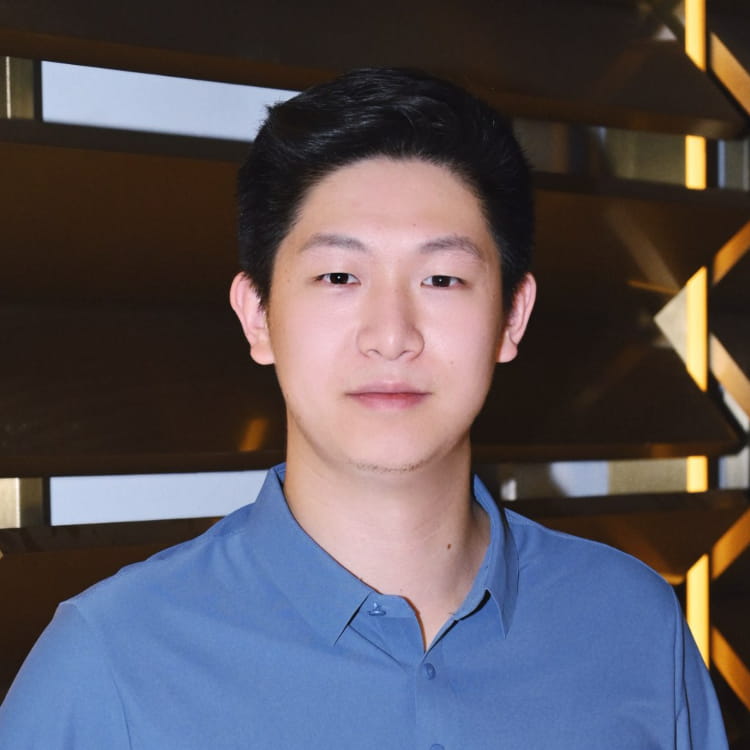
End
05 h 59 m 58 s
142.5k
Join next week!
Creators, join us for a Community Townhall with the Binance Square team – a space to share thoughts, ask questions, and hear what’s next for Square.
🗓 When: November 5, 1:00 PM UTC
We’ll be addressing recent community feedback, sharing upcoming updates, and listening to your ideas directly.
Drop your questions below and be part of the conversation 👇
🗓 When: November 5, 1:00 PM UTC
We’ll be addressing recent community feedback, sharing upcoming updates, and listening to your ideas directly.
Drop your questions below and be part of the conversation 👇
look forward!
Join us for an AMA dedicated entirely to Aster – we know you’ve been waiting for this one! 🌟 Featuring Ember (Head of BD at Aster), @Tintinx2021 , @ShirleyXBT , @Kevin Susanto , @Eljaboom and James Wynn – what a lineup!
🗓 October 8, 2025
⏰ 13:00 UTC
Hosted by @Karin Veri from the Binance Square team.
Join the Quiz on Binance Discord after the AMA and compete for $500 in $ASTER 🔗 https://discord.com/invite/binanceofficial
Don’t miss the fun – it’s going to be stellar! 🌟
🗓 October 8, 2025
⏰ 13:00 UTC
Hosted by @Karin Veri from the Binance Square team.
Join the Quiz on Binance Discord after the AMA and compete for $500 in $ASTER 🔗 https://discord.com/invite/binanceofficial
Don’t miss the fun – it’s going to be stellar! 🌟
check it out!
I will be doing live in about 5:30 hours or 2pm UTC with @Crypto Revolution Masters
We will discuss about the good and bad investments in crypto market right now, Binance creatorpad and market insights.
Set your reminder 👇
We will discuss about the good and bad investments in crypto market right now, Binance creatorpad and market insights.
Set your reminder 👇
Celebrating 8 Years of Binance with the people who make it all possible our incredible team!
From shared meals to shared milestones, it’s been an unforgettable journey of innovation, resilience, and community.
Here’s to more wins, more memories, and a future we build together.
#BinanceTurns8
From shared meals to shared milestones, it’s been an unforgettable journey of innovation, resilience, and community.
Here’s to more wins, more memories, and a future we build together.
#BinanceTurns8
All you need is survive to become Commander in crypto.
#BinanceTurns8
#BinanceTurns8
Normal user in Squad game 💀
VS
Boss in Squad Game 😎
#BinanceTurns8
VS
Boss in Squad Game 😎
#BinanceTurns8
GMGM!
Sleep is luxury at this time period😄
Sleep is luxury at this time period😄
Good news and good prices don't come at the same time.
#BitcoinATH
#BitcoinATH
#Binance has officially crossed 280 million users! 🎉
A huge thank you to our incredible community for making this possible. 🚀
A huge thank you to our incredible community for making this possible. 🚀
🚀 New on Binance Square:
Share your experience with Soft Staking in CreatorPad and unlock your share of 50,000 $NXPC token rewards! 🪙🔥
🗓️ Until July 30, 2025
🔗https://www.binance.com/en/support/announcement/detail/81bbb99f020541b3b07ab9f3e5bfa9a3
Share your experience with Soft Staking in CreatorPad and unlock your share of 50,000 $NXPC token rewards! 🪙🔥
🗓️ Until July 30, 2025
🔗https://www.binance.com/en/support/announcement/detail/81bbb99f020541b3b07ab9f3e5bfa9a3
🎉 Celebrating my 6 Months of Building @Binance! 🚀
A heartfelt THANK YOU 🙏 to our incredible community, team, and partners for an amazing 6-month journey as Global Business Development for #BinanceSquare! 🌐
Your support, collaboration, and passion for Web3 have fueled our growth — connecting crypto enthusiasts, creators, and thought leaders worldwide 🌍✨
Together, we’re shaping the future of decentralized social platforms and driving mainstream crypto adoption 💡
A heartfelt THANK YOU 🙏 to our incredible community, team, and partners for an amazing 6-month journey as Global Business Development for #BinanceSquare! 🌐
Your support, collaboration, and passion for Web3 have fueled our growth — connecting crypto enthusiasts, creators, and thought leaders worldwide 🌍✨
Together, we’re shaping the future of decentralized social platforms and driving mainstream crypto adoption 💡
Good Morning!
Every new day brings a new opportunity make it count. Just like time, value is everything. Start your morning with purpose, and keep your goals ticking.
Every new day brings a new opportunity make it count. Just like time, value is everything. Start your morning with purpose, and keep your goals ticking.
Jumu'ah Mubarak, beautiful Ummah!
Alhamdulillah, today’s my first Jumu'ah as a new Muslim, and my heart is overflowing with joy! I’m so grateful to join you all in prayer and feel Allah’s blessings.
Any advice to make this special day even more meaningful? Drop your tips below—I’d love to hear from you! 🕌💫
Alhamdulillah, today’s my first Jumu'ah as a new Muslim, and my heart is overflowing with joy! I’m so grateful to join you all in prayer and feel Allah’s blessings.
Any advice to make this special day even more meaningful? Drop your tips below—I’d love to hear from you! 🕌💫
GM #BinanceCreators! 🌟
It’s Friday time to shine on Binance Square! Share your latest market insights or trading tips with #BinanceSquare and inspire the community.
𝐏𝐫𝐨 𝐭𝐢𝐩: Add a poll or quiz to spark engagement!
It’s Friday time to shine on Binance Square! Share your latest market insights or trading tips with #BinanceSquare and inspire the community.
𝐏𝐫𝐨 𝐭𝐢𝐩: Add a poll or quiz to spark engagement!
Login to explore more contents



