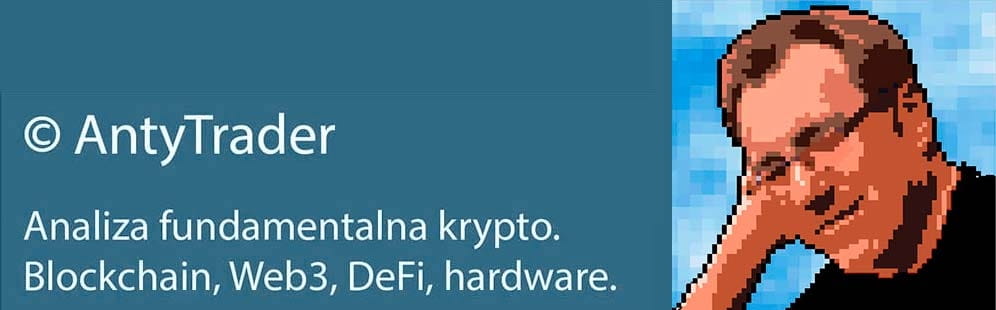One of the annoying features of using crypto is the inconvenient transition between coins and tokens and the Polish złoty, used in every bank. The integration of Binance with ZEN allows bypassing this inconvenience, making transfers in PLN quite convenient.

🔥Binance account with a lifetime 20% discount on fees! Check it out!🔥
💳 ZEN, Binance, and their requirements
ZEN is a fintech that allows you to manage currencies, make quick transfers, and enjoy convenient online payments. Thanks to the integration with Binance, it enables Polish users to exchange złotys for crypto and vice versa, simplifying currency conversions. Moreover, we can fund our Binance account not only with PLN but also with many other currencies.
However, let's emphasize that using this option requires precision. Before you think about transferring, make sure that all information on both platforms is identical down to the comma. First name, last name, address, phone number, email - must be the same. Any discrepancy, even using a different email, will result in a transaction block. Data will need to be updated.
The ZEN integration with Binance has been designed to minimize issues. However, to make your first withdrawal, you need to link your ZEN account with your verified Binance account. If you do not have a ZEN account yet, you can create one without leaving the exchange - it's incredibly easy.
📋 Preliminary steps
Log in to your Binance account and click [Buy cryptocurrency].
Click [Deposit], select PLN and [ZEN]. You may be asked for KYC if you have not done it yet.
You will be asked to connect an existing ZEN account or create a new one.
💰 Deposit PLN
If you do not have a ZEN account:
Whether you can take advantage of it is determined by the Binance system. If so, it will launch the Instant Flow option - you just need to provide your phone number or email to connect with ZEN. Remember that in this mode, the limit is 1000 Euro per day - if you need more, verify your identity with ZEN.
It may also happen that for some reason the system will not allow you to launch Instant Flow. In that case, you need to download the ZEN app, create an account, and register through it. Check Binance materials.
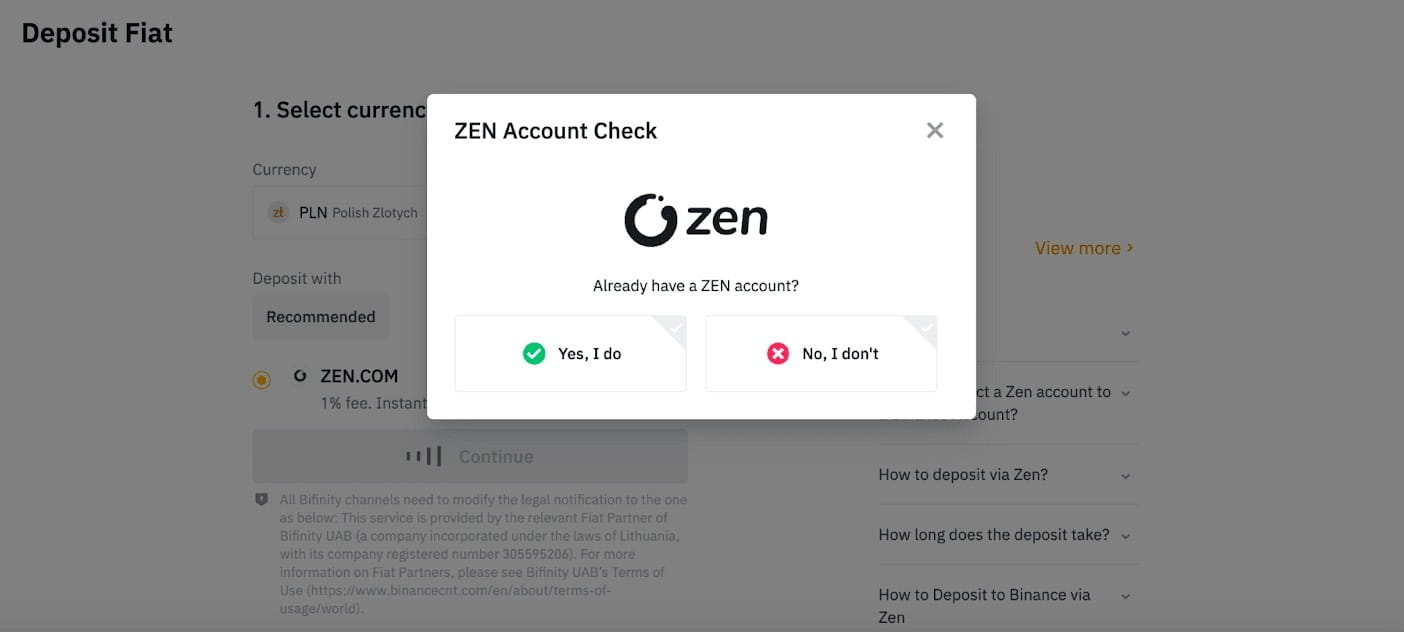
If you have a ZEN account:
Enter the phone number associated with your ZEN account to link it.
Enter the amount you want to deposit. You will see the transaction fee (if charged).
Make the transaction using the funds accumulated in your ZEN wallet.
Now you just need to wait a moment. If there are no issues along the way, the transaction will be recorded within a few minutes.
💸 Withdrawal PLN
If you do not have a ZEN account:
The process is similar to that of a deposit.
If you have a ZEN account:
Log in to your Binance and click [Buy cryptocurrency].
Click [Withdraw] in the top menu.
Select the currency you want to withdraw and confirm the withdrawal through ZEN.
Enter the amount you want to withdraw and click [Continue].
Check the withdrawal details and click [Confirm].
You will be asked for verification. Enter the code.
The withdrawal request has been sent.
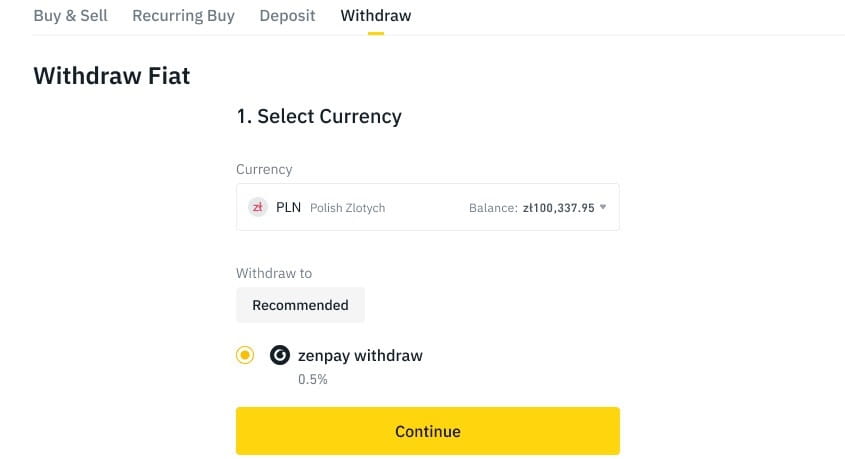
As you can see, using ZEN significantly simplifies life for Binance users in Poland. No longer do you have to look for crypto exchanges, and then haul a pile of cash to the deposit machine. Clean, efficient, convenient. The downside is the necessity of completing KYC, but this is very difficult to avoid with fiat-crypto transfers.
❓ ZEN and Binance - FAQ
How much does a withdrawal cost?
Binance prioritizes ZEN users. The transaction fee will either not be charged at all, or will be within the range of 0.5-1 PLN.
Can I also deposit other fiat currencies via ZEN?
Yes, alongside PLN you can also deposit EUR, CZK, HUF, CHF, SEK, and DKK.
Should I buy crypto using a credit card?
Yes, check how to use cards on Binance.
I provided my middle name when registering my account on Binance, but not on ZEN. Will the transfer go through?
No. You need to update the data on the platform according to the identity document.
I sent a transfer, but I do not see the deposit. Where can I check this?
You can check the status of the request on your Binance account. Requests -> Fiat History.
Can I deposit PLN and buy USDT?
Unfortunately - the Union prohibits it. USDC and EURI - yes, others like USDT, FDUSD, TUSD, or DAI - no.