Introduction
In the blockchain era, asset management has become a pain point for many users, especially those with multiple wallet addresses. GTokenTool, as a professional token issuing tool platform, has developed the batch collection tool specifically for this purpose. This tool is designed for the Binance Smart Chain (BSC) and supports bulk collection operations for native BNB and various tokens, helping users efficiently concentrate assets scattered across multiple wallets into a single target address, thereby simplifying DeFi, NFT, or daily transaction processes.
The GTokenTool batch collection tool has a simple and intuitive interface, requiring no complex local installation, and can be used simply by accessing it through a browser. It is the 8th function in the GTokenTool series, suitable for both mainnet and testnet environments. Imagine you have 1000 wallets scattered with small amounts of BNB or tokens; manually transferring each one is not only time-consuming and labor-intensive but also prone to errors. This tool allows you to import private keys in bulk and complete the collection with one click, making the entire process take just a few minutes.
Step-by-step user guide
Now, we enter the core part: how to operate step by step on batch aggregation. The entire process is divided into two modes: BNB and tokens, with a user-friendly interface and progress prompts. It is recommended to demonstrate on the testnet first, and execute on the mainnet after confirming correctness.
Step 1: Connect Wallet
Access the tool page: Enter GTokenTool in the browser, the page displays the welcome interface.
Select Chain and Connect: Click the 'Binance Chain' option (the tool mainly supports BSC), then press the 'Connect Wallet' button. MetaMask will pop up the authorization window; click 'Connect' to confirm. After successful connection, the page displays your wallet address and the status changes to green.
Verify Connection: Ensure the wallet network is BSC testnet (the mainnet is similar). If failed, restart the browser or check extension permissions. This step takes about 1 minute.
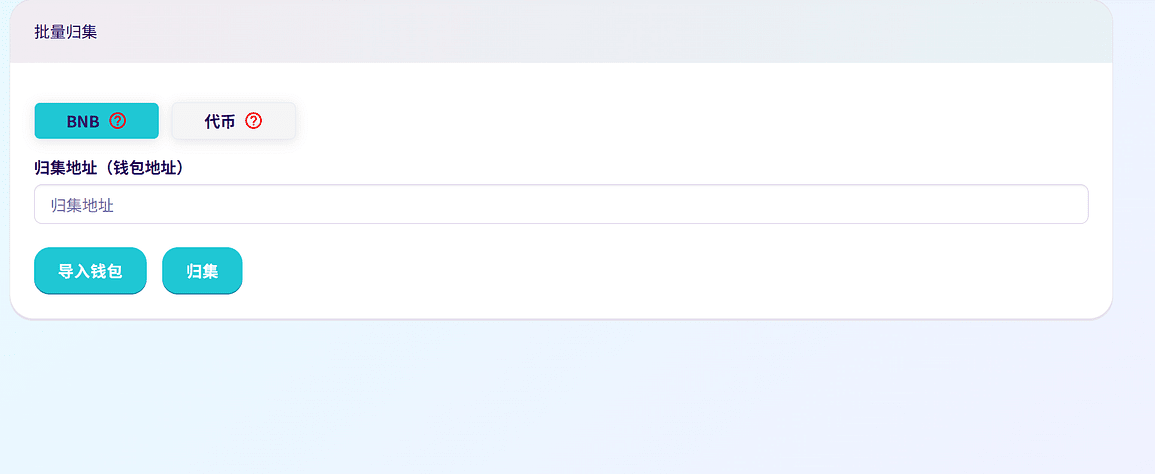
Step 2: Aggregate BNB
Select Mode: After connection, switch to the 'Aggregate BNB' tab. This is for native coin transfer.
Input Target Address: Paste the target address (asset aggregation location) in the 'Aggregate Wallet Address' box, ensuring it is correct.
Import Source Private Key: Click the 'Import Wallet' button, a text box will pop up. Input the source wallet private key line by line, for example:
0x1234567890abcdef...(the first wallet private key)
0xabcdef1234567890...(the second wallet private key)
Supports 5–20 private keys, one per line, no spaces. Sourced from your backup, ensure there is BNB balance.
Execute Operation: Click the 'Aggregate' button. The system automatically signs and broadcasts the transaction, and the interface displays a loading animation. Gas fees are deducted from the connected wallet.
Confirm Result: After a few seconds, the page refreshes to show the transaction hash. Copy it to BscScan to verify balance changes.
Step 3: Aggregate Tokens
Select Mode: Switch to the 'Aggregate Tokens' tab.
Input Parameters: Fill in the 'Token Contract Address' (e.g., 0x…) and 'Aggregate Wallet Address'.
Import Private Key: Same as BNB step, input source private key line by line.
Execute and Confirm: Click 'Aggregate', a modal popup will display address details. Carefully verify that it is correct, then click 'Confirm'. If approval is needed, the tool will handle it automatically.
Verification: After the transaction is complete, check the token balance of the target address. The entire process takes 2–5 minutes, depending on the network.
If there are too many private keys, it is recommended to operate in batches to prevent timeouts. After the process is complete, clear the browser history to protect privacy.
Conclusion
Before use, be aware of risks: A wrong address means permanent loss of assets! When confirming in the popup, take a closer look. Private key leakage equals wallet compromise; only operate in a secure environment. The mainnet has no testing buffer; insufficient gas will cause transaction failure but will not lose coins.
In summary, the GTokenTool batch aggregation tool is a powerful asset management tool that is simple to operate and highly efficient. Through this tutorial, you have mastered the entire process. Practice leads to proficiency; starting from the testnet, you will soon become adept.

