Are high fees eating into your Binance profits? 😩 Don’t sweat it! Here are 3 simple ways to cut your trading costs and keep more of your gains:
1. Save 25% by Paying Fees with BNB
Use Binance’s native token, BNB, to pay your trading fees and unlock a 25% discount on every trade!
⚙️ How to set it up:
Go to your Binance account → Settings → Enable “Pay fees with BNB.”
💡 Pro Tip: Always keep a small amount of BNB in your wallet for automatic fee deductions.
2. Use Limit Orders for Lower Fees
Limit orders (maker) cost less than market orders (taker) because they add liquidity to the order book.
Example: With the BNB discount, maker fees can drop to 0.075%, compared to 0.1% for taker fees (for standard users).
🎯 Hack: Plan your trades with limit orders to save on every transaction.
3. Check Fees Before You Trade
Binance’s fee calculator lets you preview trading costs before confirming your order.
🔍 Where to find it: Look for fee details in the trading interface under the order confirmation section.
Bonus Tip: Turn on fee notifications in the Binance app to stay updated on fee changes or special promotions.
⚠️ Disclaimer: Always double-check fee settings and market conditions on Binance (https://www.binance.com/en/fee/schedule). This is for educational purposes only.
💬 Already using BNB for fees? Let me know in the comments! 👇
🔄 Share this with your trading buddies!
🔔 Stay tuned for Part 2 with more fee-saving hacks! ✨
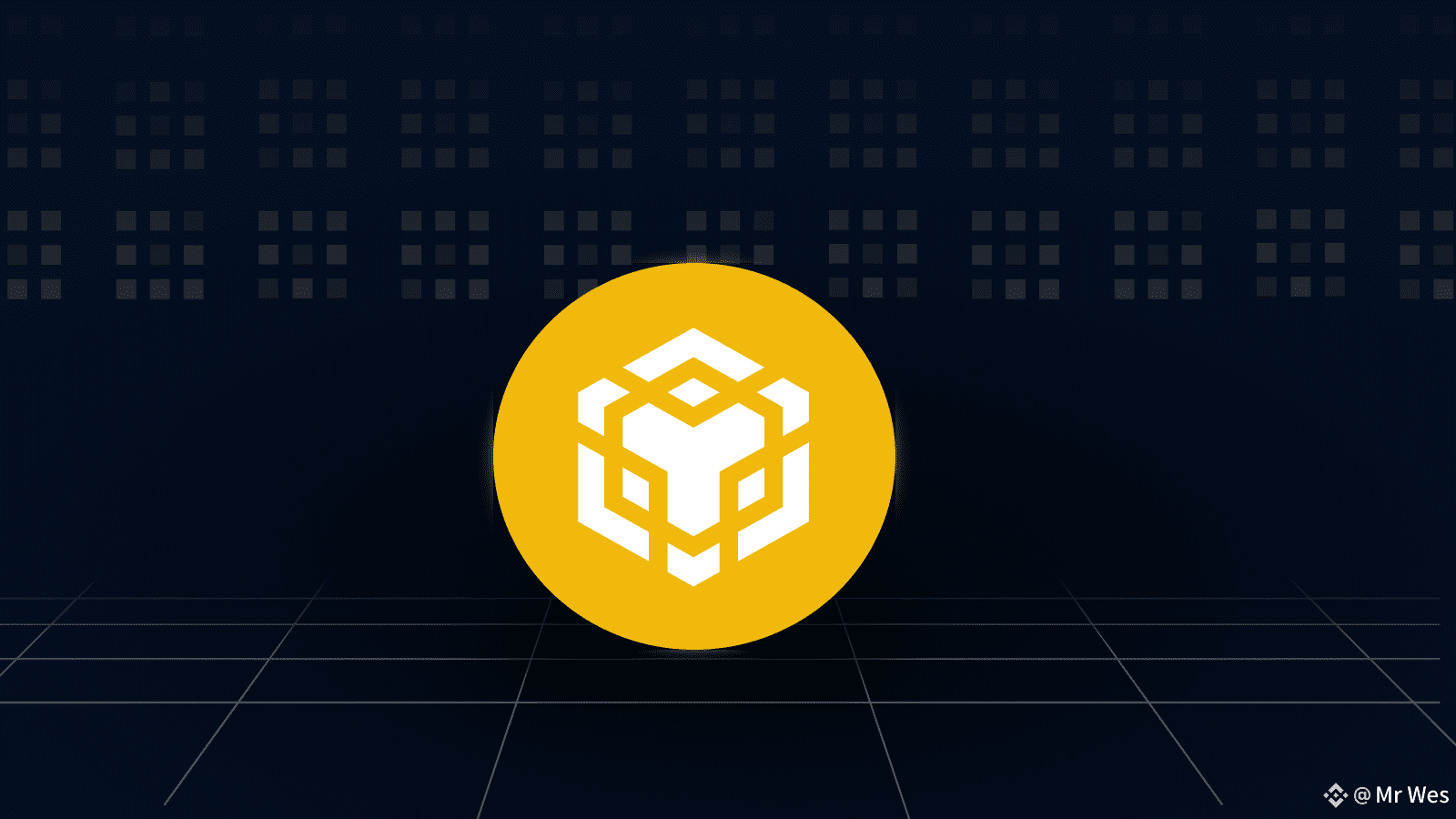
#cryptouniverseofficial #cryptotipshop #bnb #trading #FutureTarding
