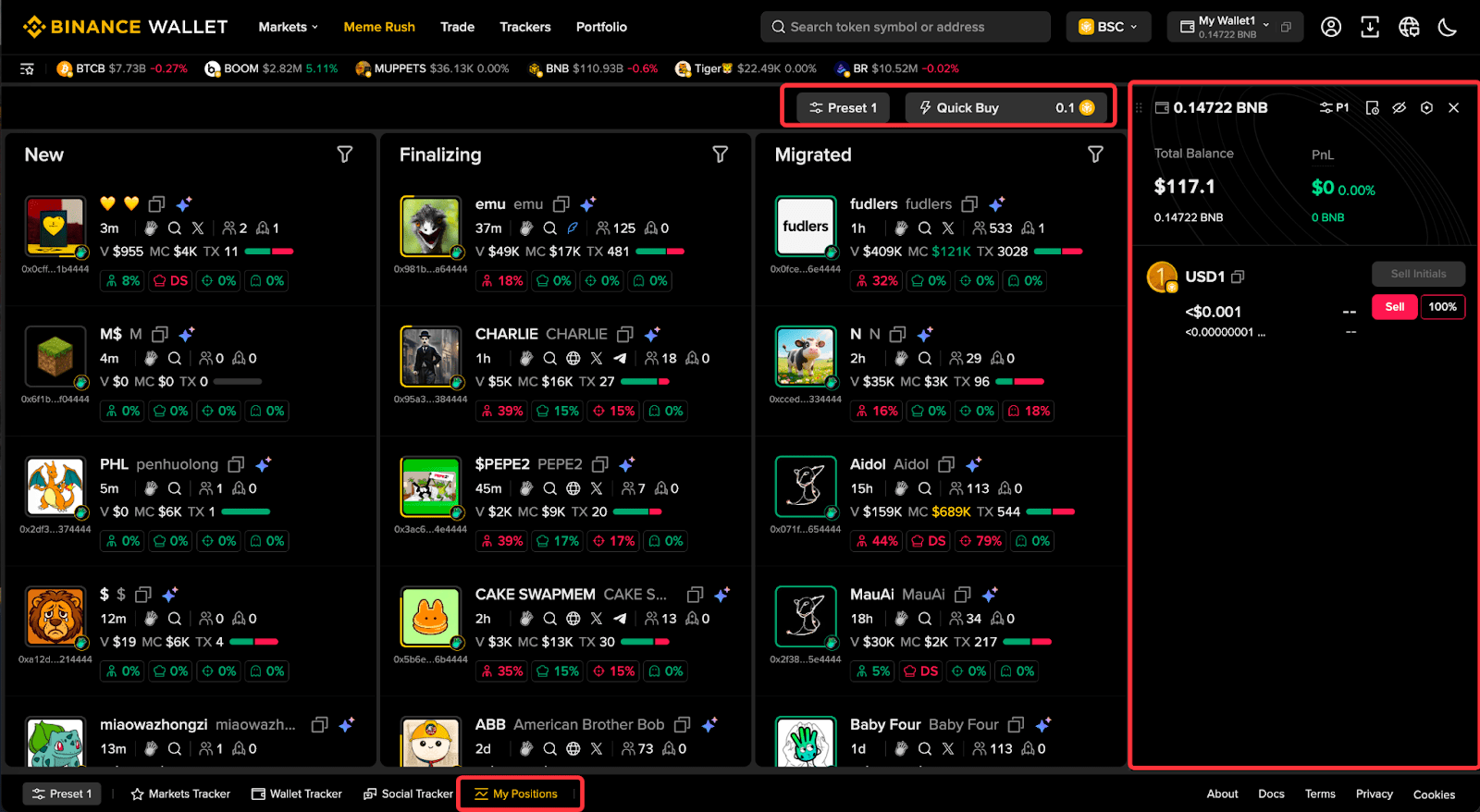Binance Wallet (Web) primarily addresses the challenge of delivering comprehensive trading information and a more efficient trading experience in the highly competitive on-chain trading market. It supports a unique log-in system based on Binance’s self-custody Keyless wallet technology. Existing Binance Wallet users do not need to register separately and can quickly log in to their wallet by scanning a QR code within the Binance app.
To accommodate diverse trading analysis and rapid trading needs across various scenarios, Binance Wallet (Web) also supports:
Other useful analytical functions are also available.
1. Log in to Binance Wallet (Web) and enter the wallet address, token name, or token contract address on the search bar.
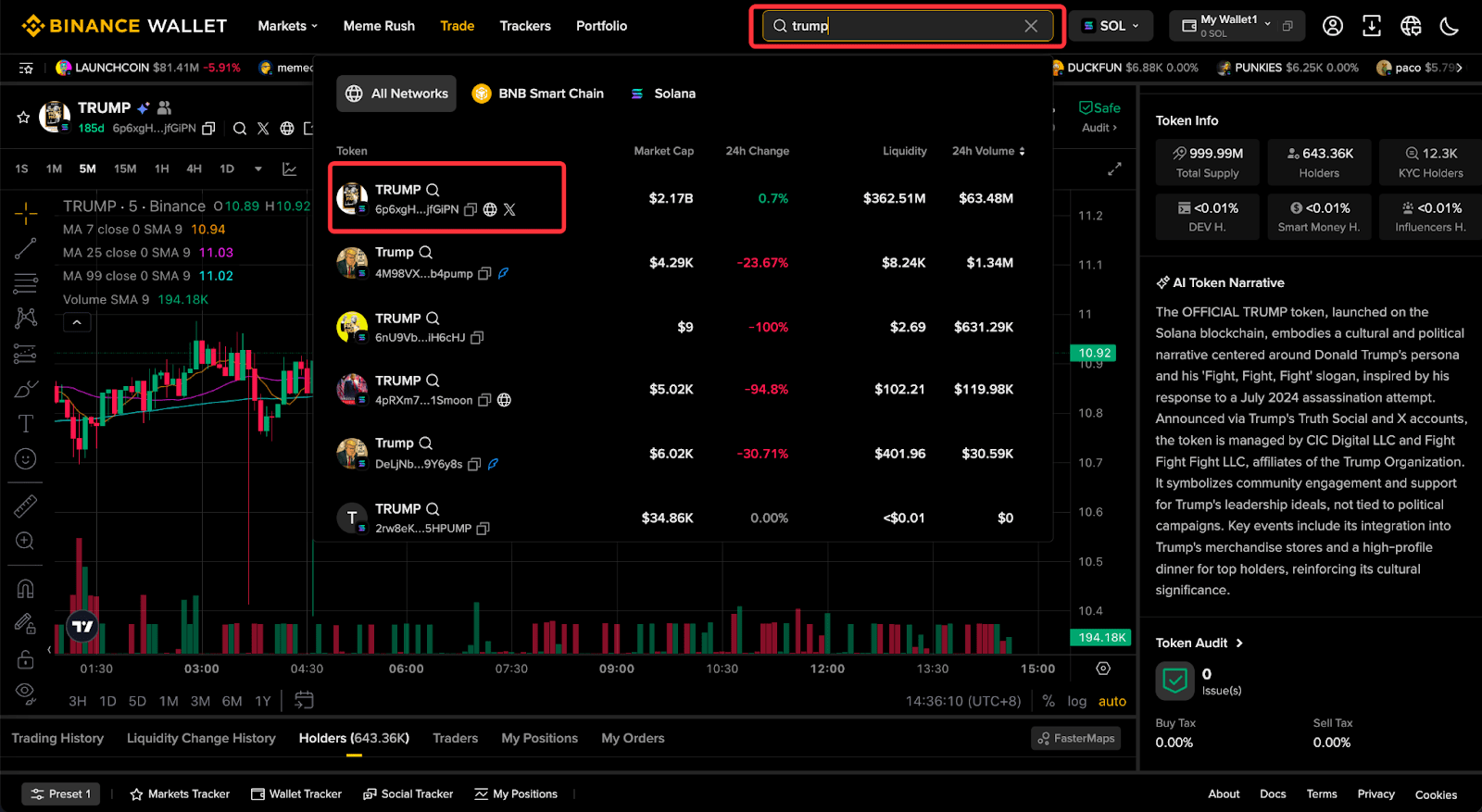
2. The system will automatically match related information. Click on the search result to explore or perform a transaction.
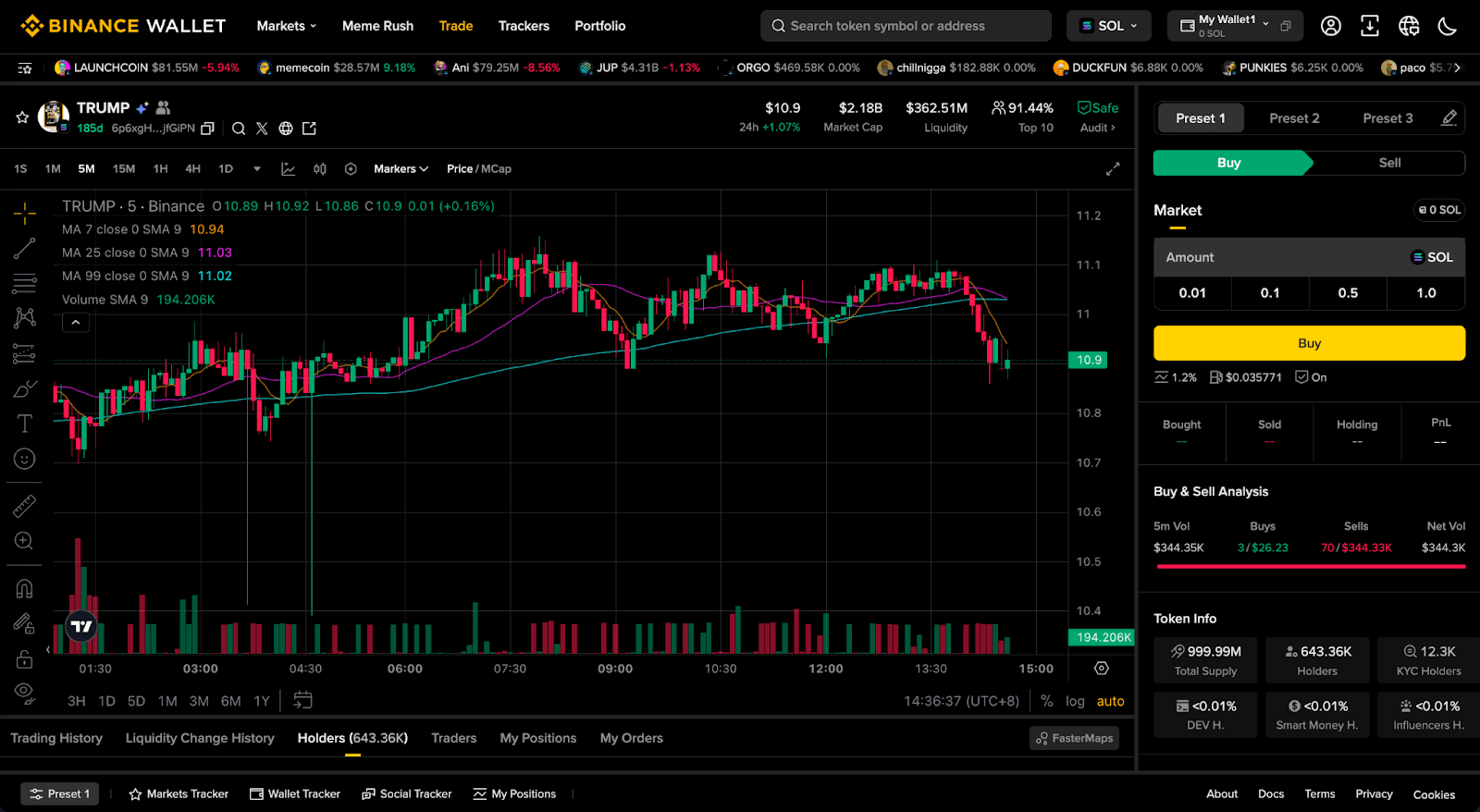
Given the high volume of on-chain data, rapid shifts in trending topics, and the sheer number of potential assets, making trading decisions based solely on basic fundamental analysis can be challenging. To address this, a common approach is to focus on “high-value” addresses, also known as smart money addresses, which help users identify popular assets with a higher likelihood of price appreciation. Let’s see how to do this on Binance Wallet (Web).
1. Log in to Binance Wallet (Web) and go to [Trackers]. Click [Add Wallet].
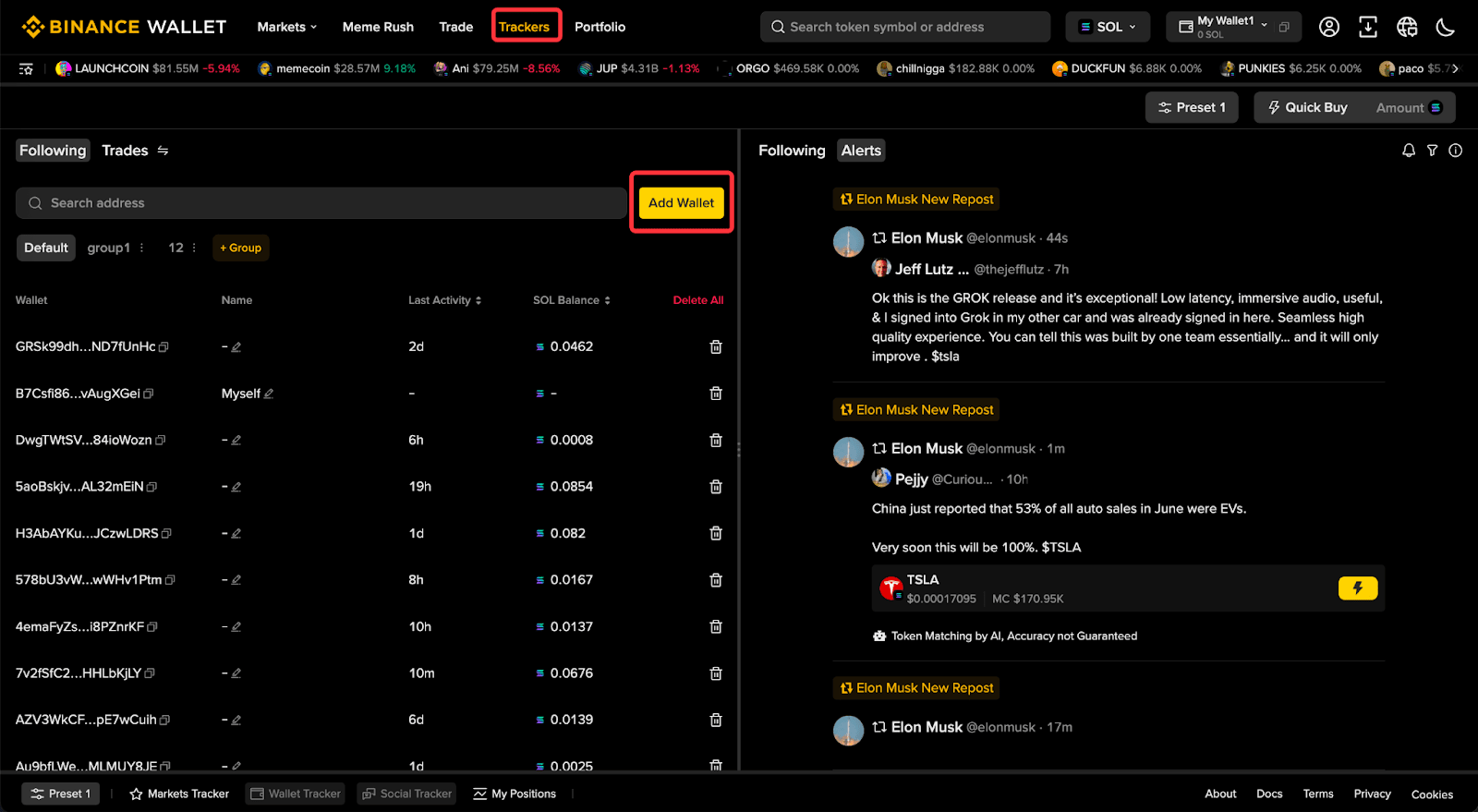
2. Enter the list of address(es) you want to monitor and select a group.
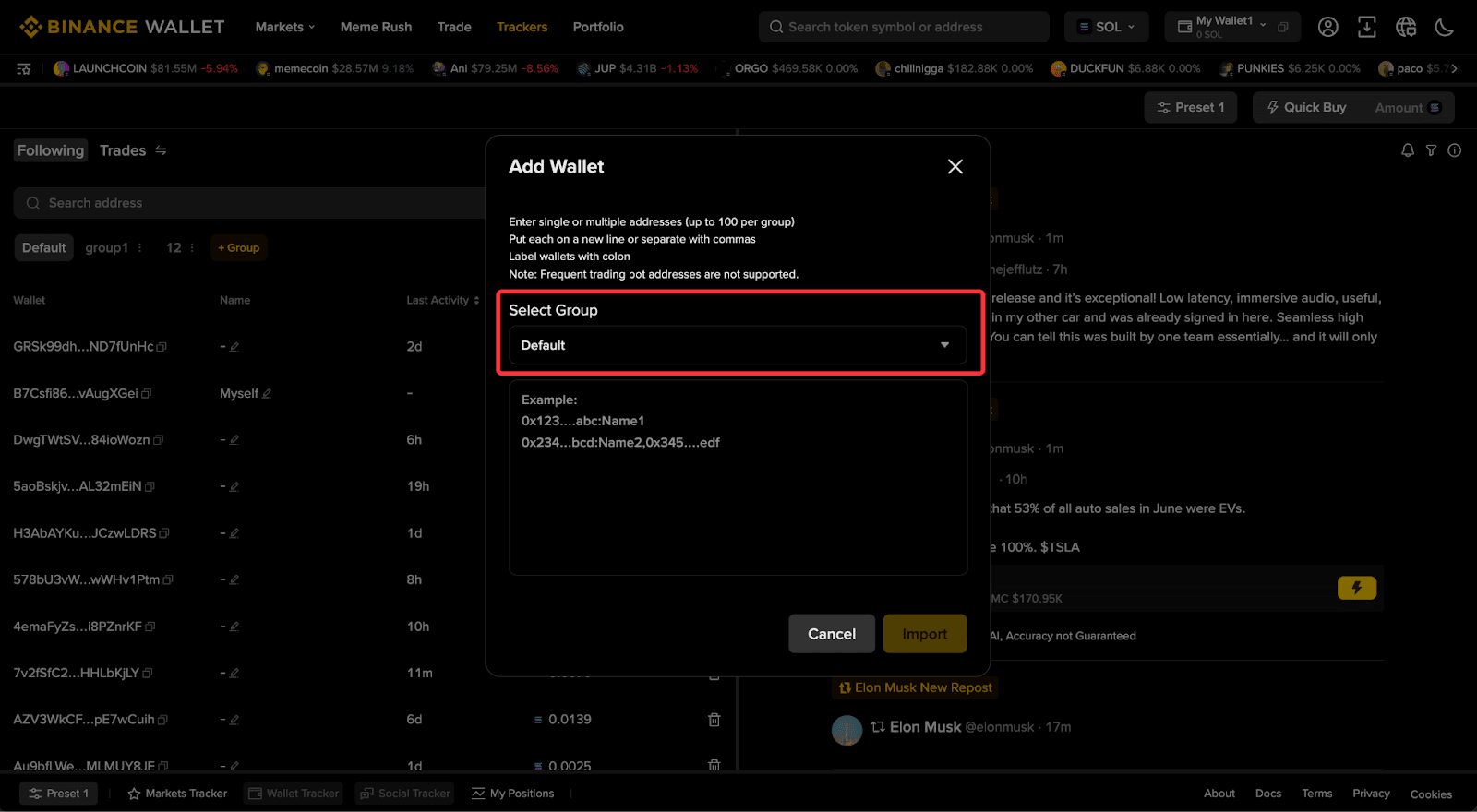
3. Choose how you want to display the information. Binance Wallet (Web) currently provides two formats: transaction dimension and token dimension.
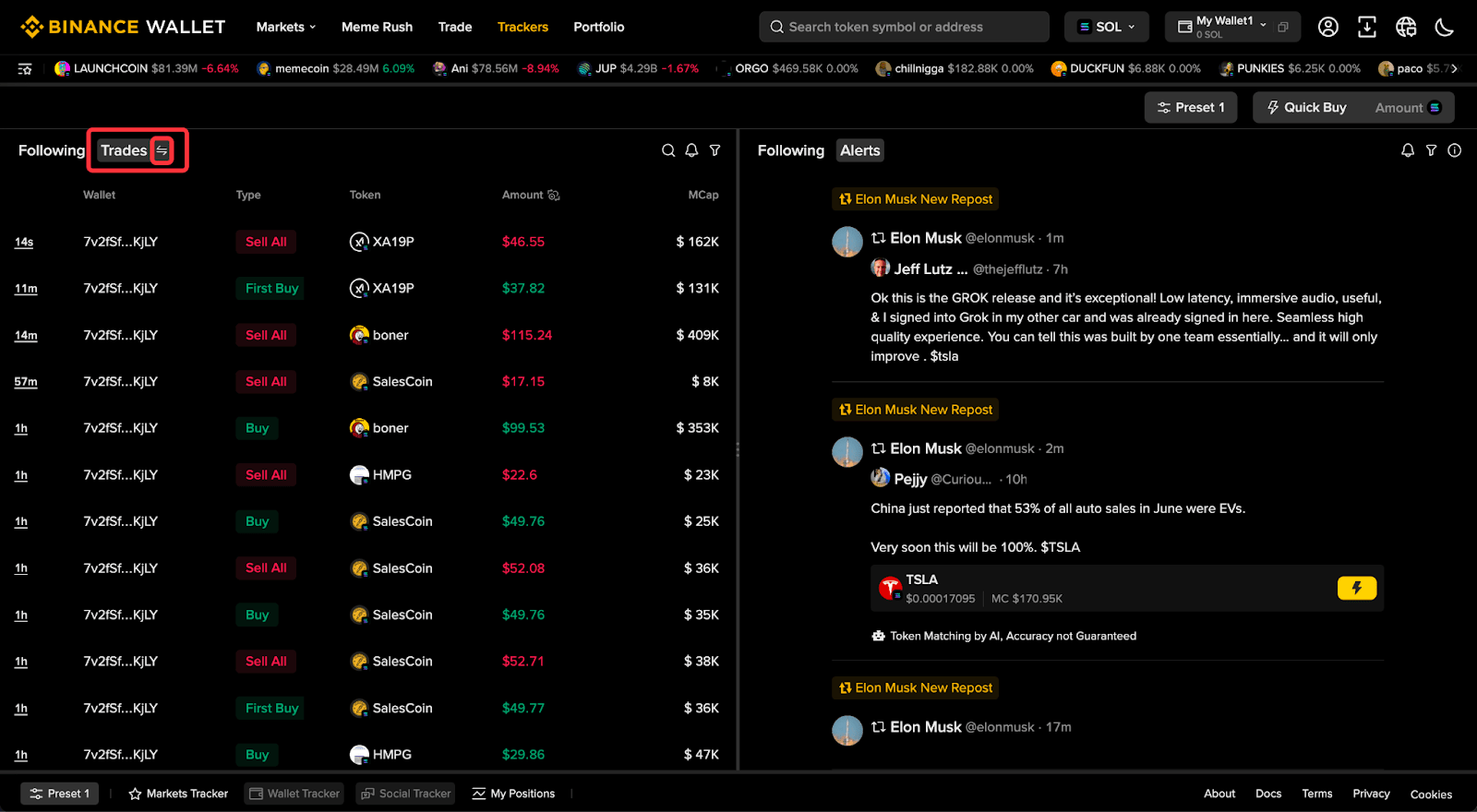
4. You may enable notifications to receive the latest trading alerts.
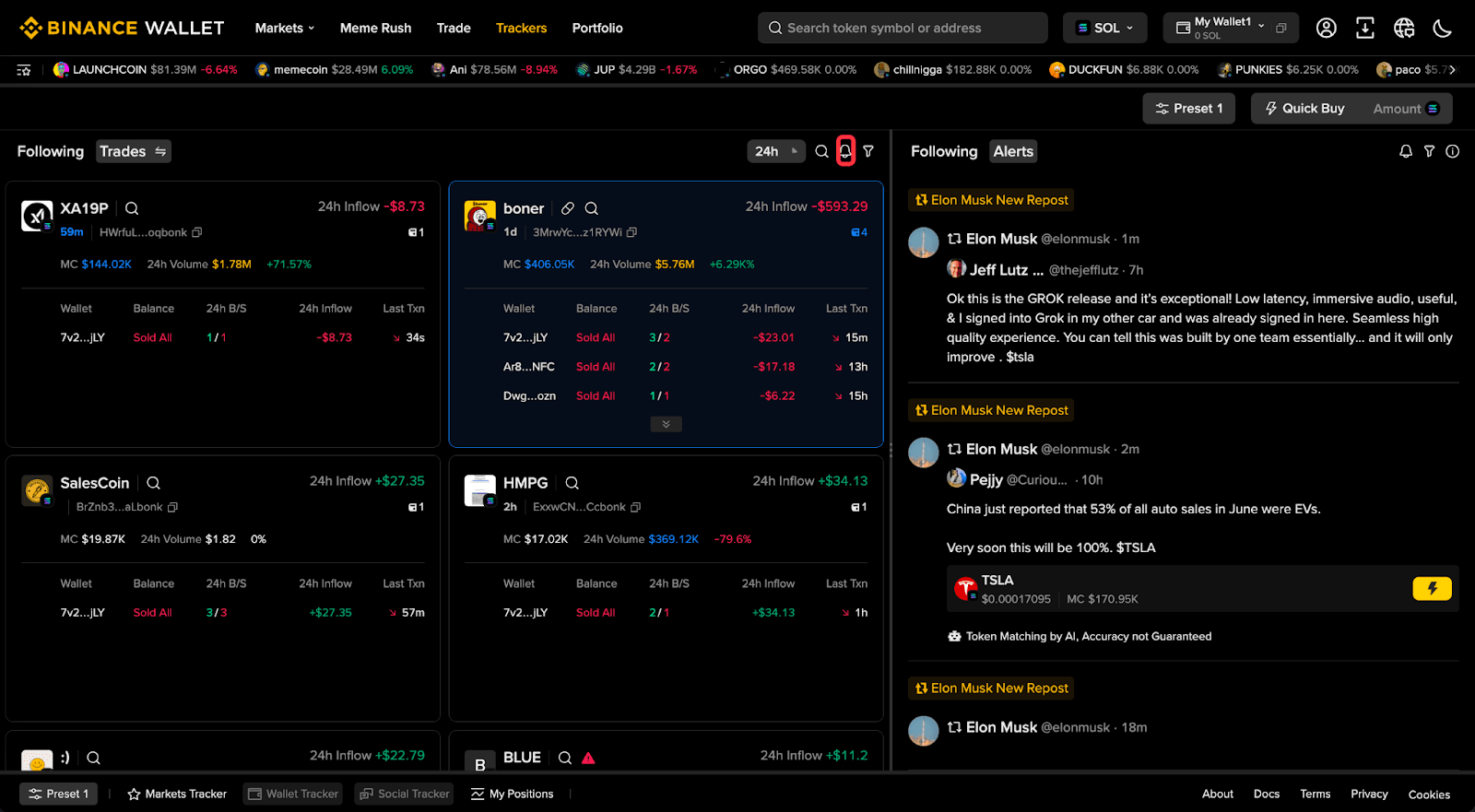
5. You may also embed the Wallet Tracker widget to any page to quickly view the token information and trading.
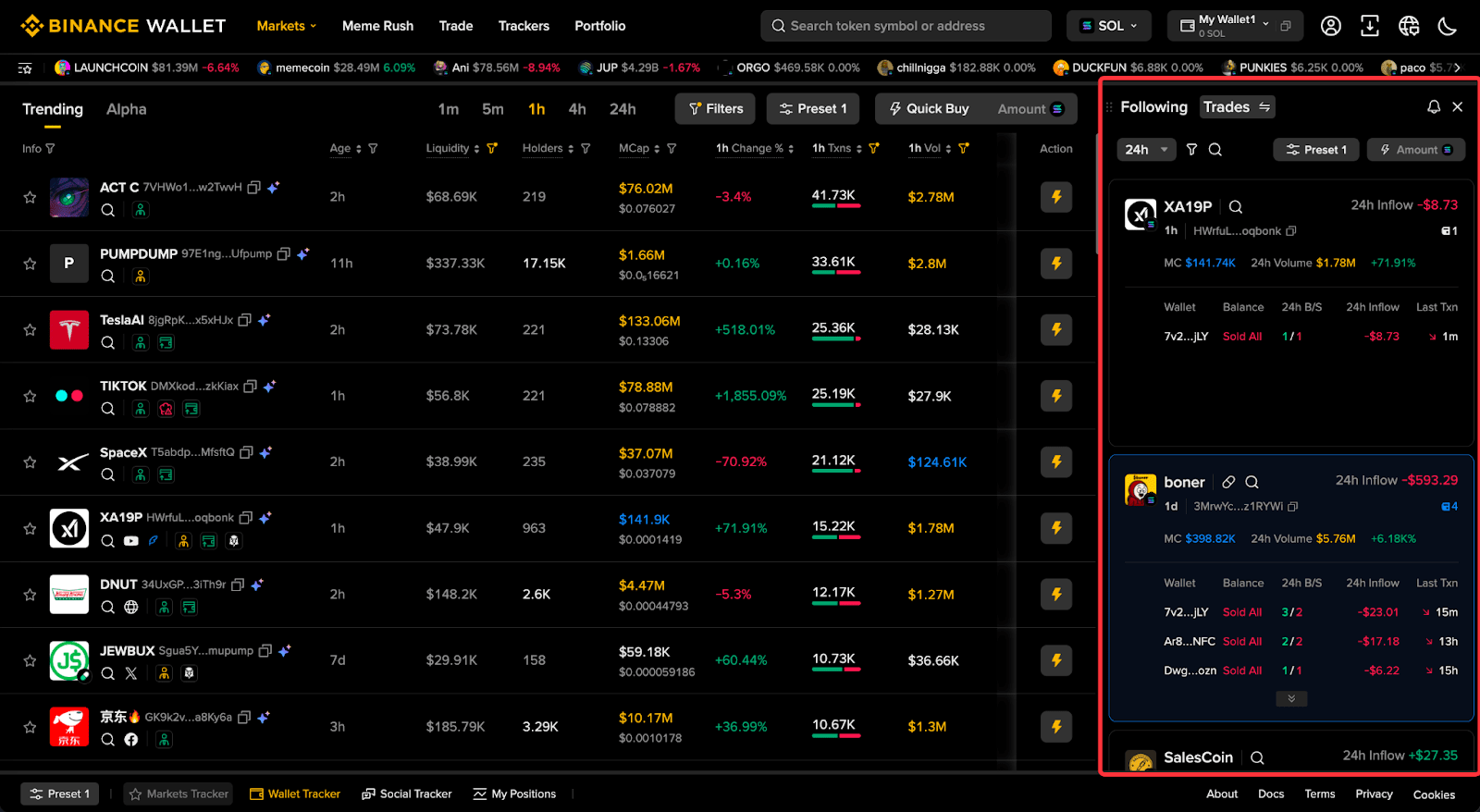
1. Log in to Binance Wallet (Web) and go to [Trackers]. Click [Add Handle].
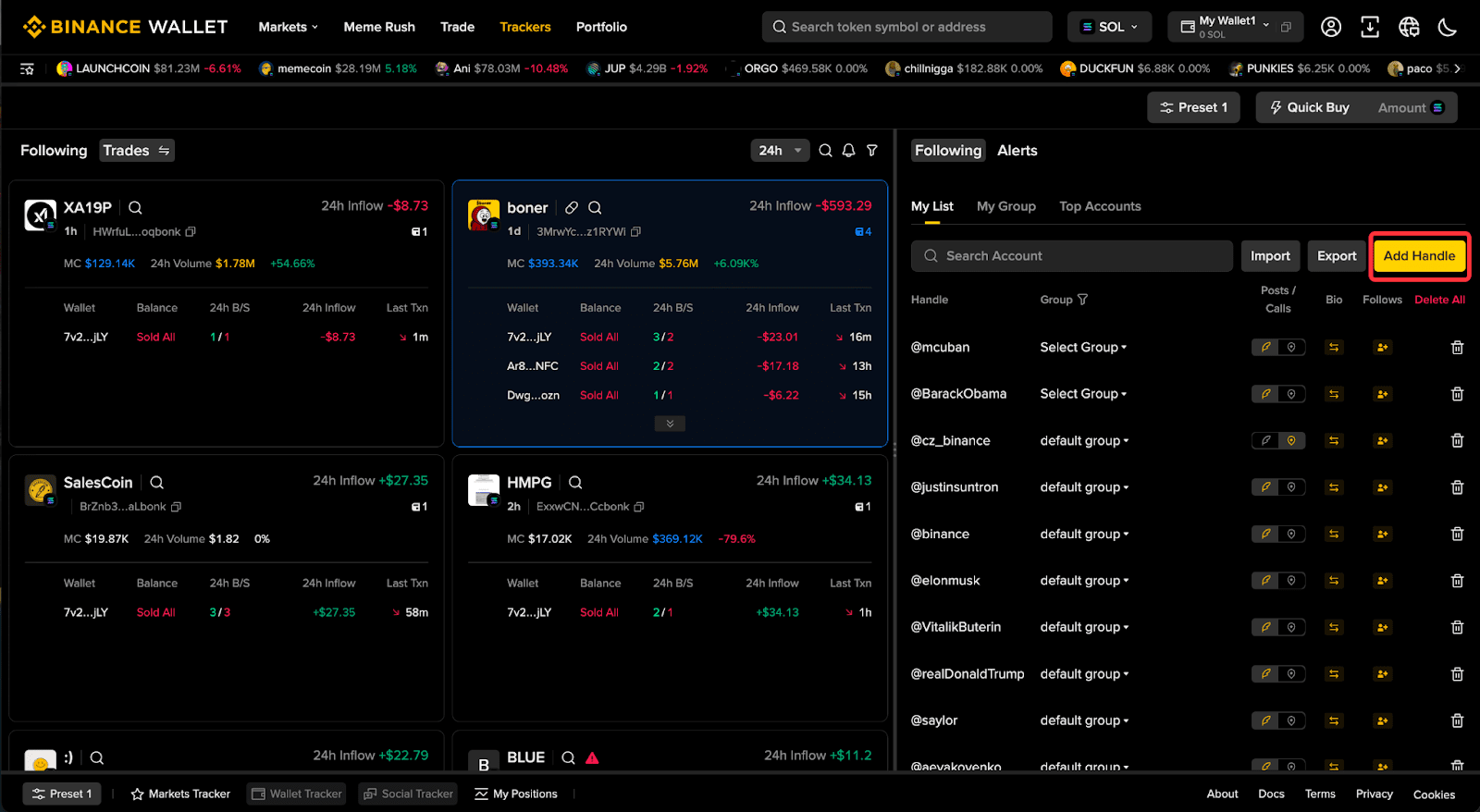
2. Enter the X account handle(s) you want to track. You may assign them to different groups.
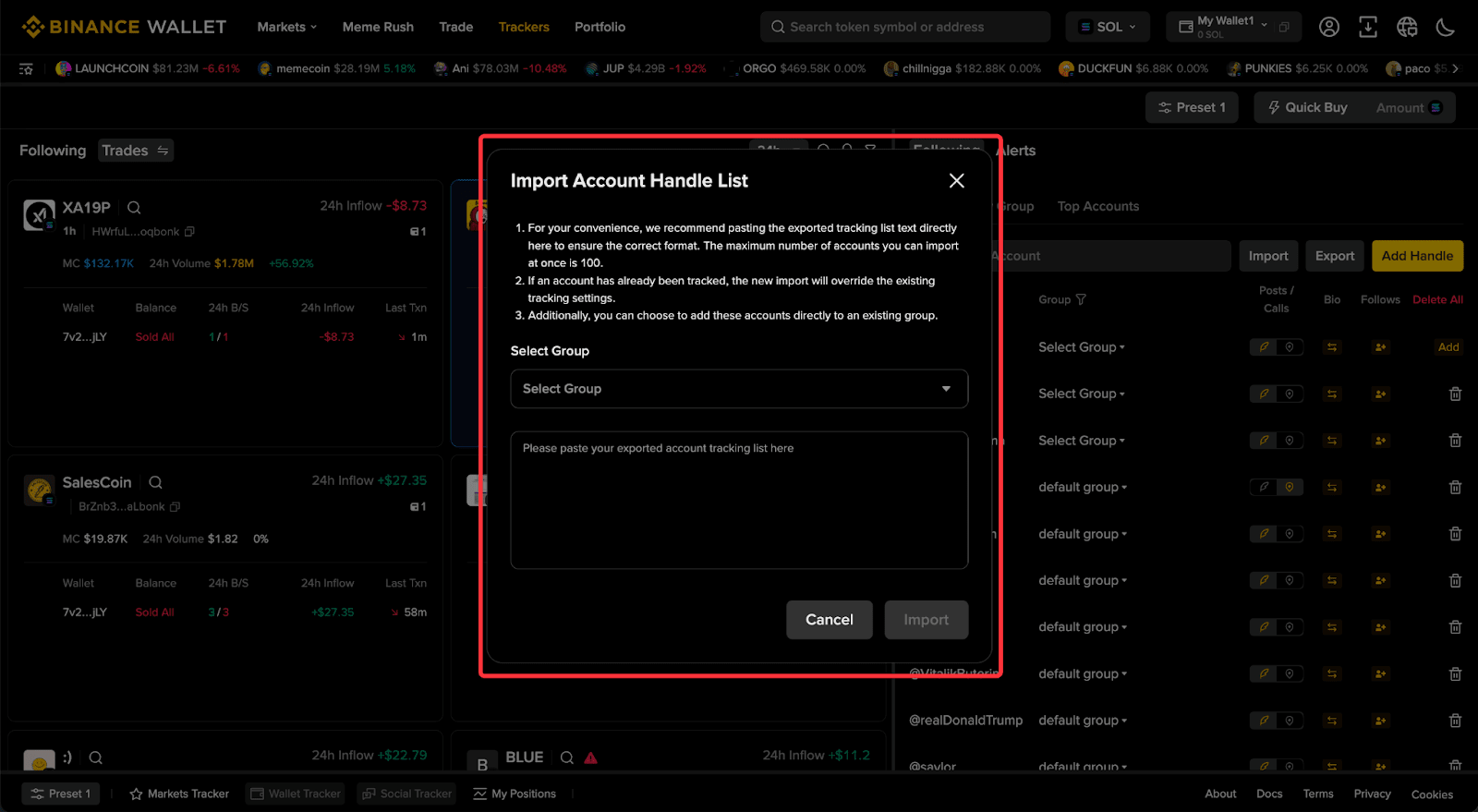
3. You can also follow X accounts from the [Top Accounts] tab.
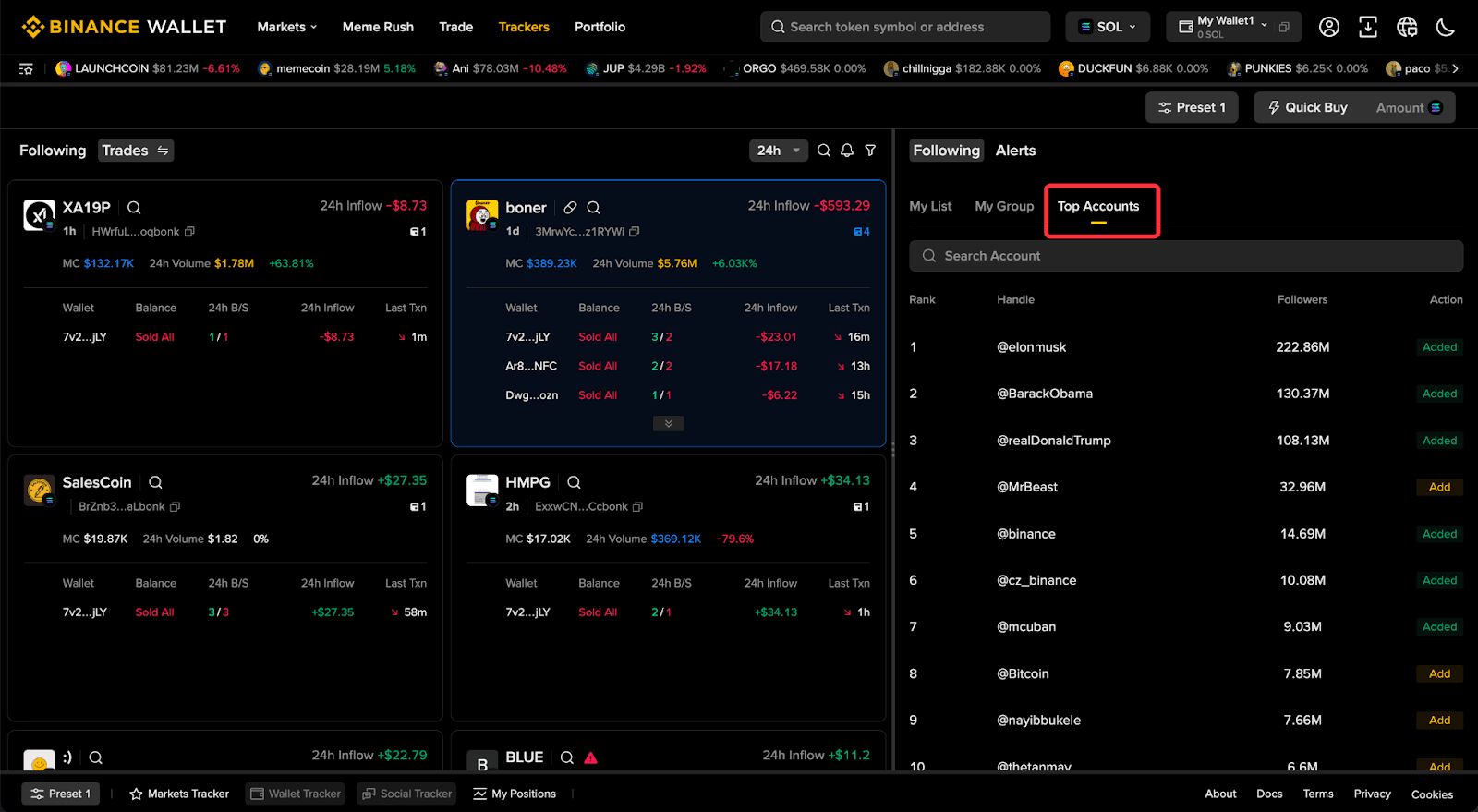
4. To receive updates from the account(s), you may enable notifications.
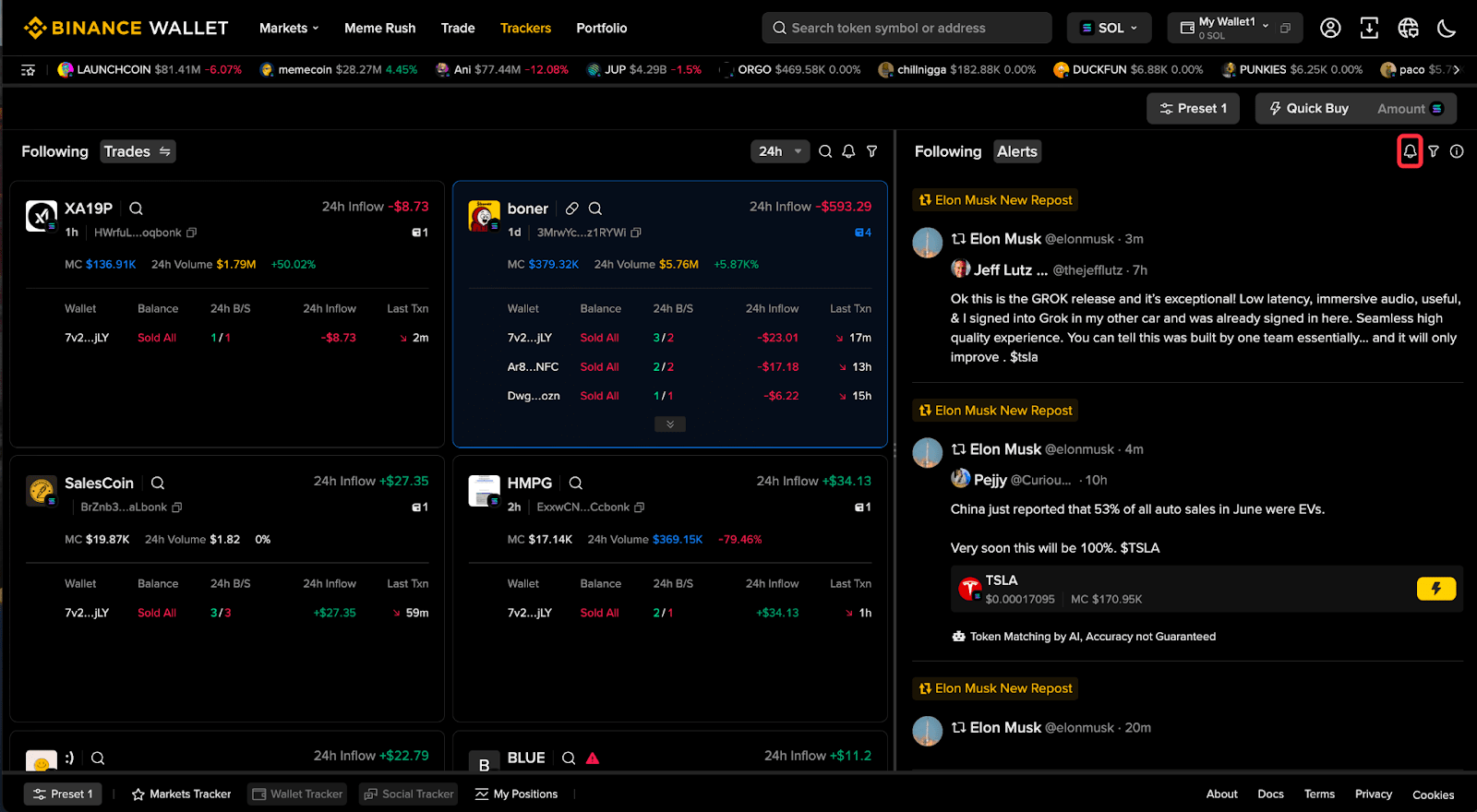
5. You can also embed the tracker to any page.
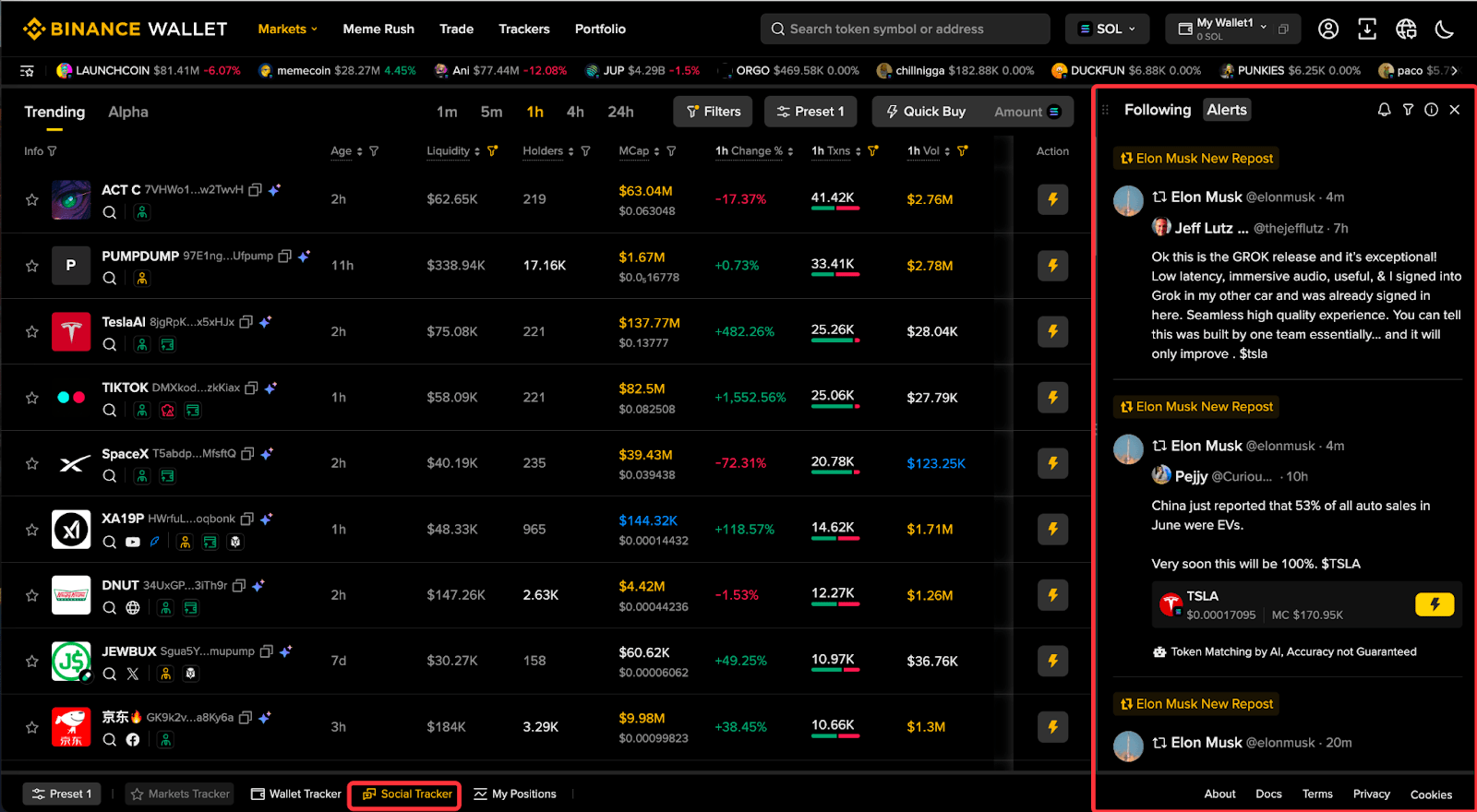
Currently, you may view tokens via the [Trending] and [Alpha] tabs.
Both lists support global filtering as well as filtering or sorting by any specific index, allowing you to quickly find your trading targets.
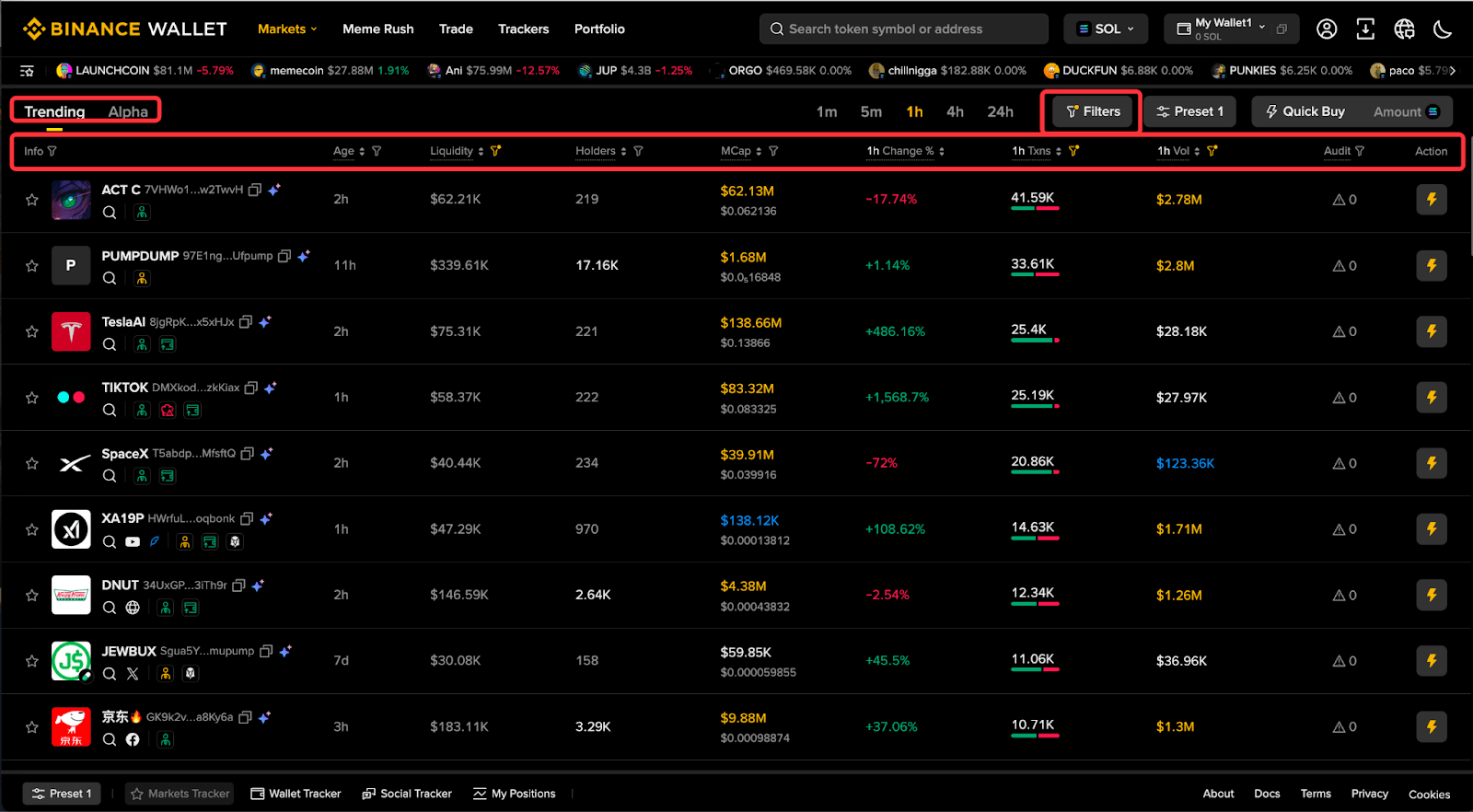
The [Quick Buy] setting at the top right allows you to set a desired amount and parameters for quick token purchase.
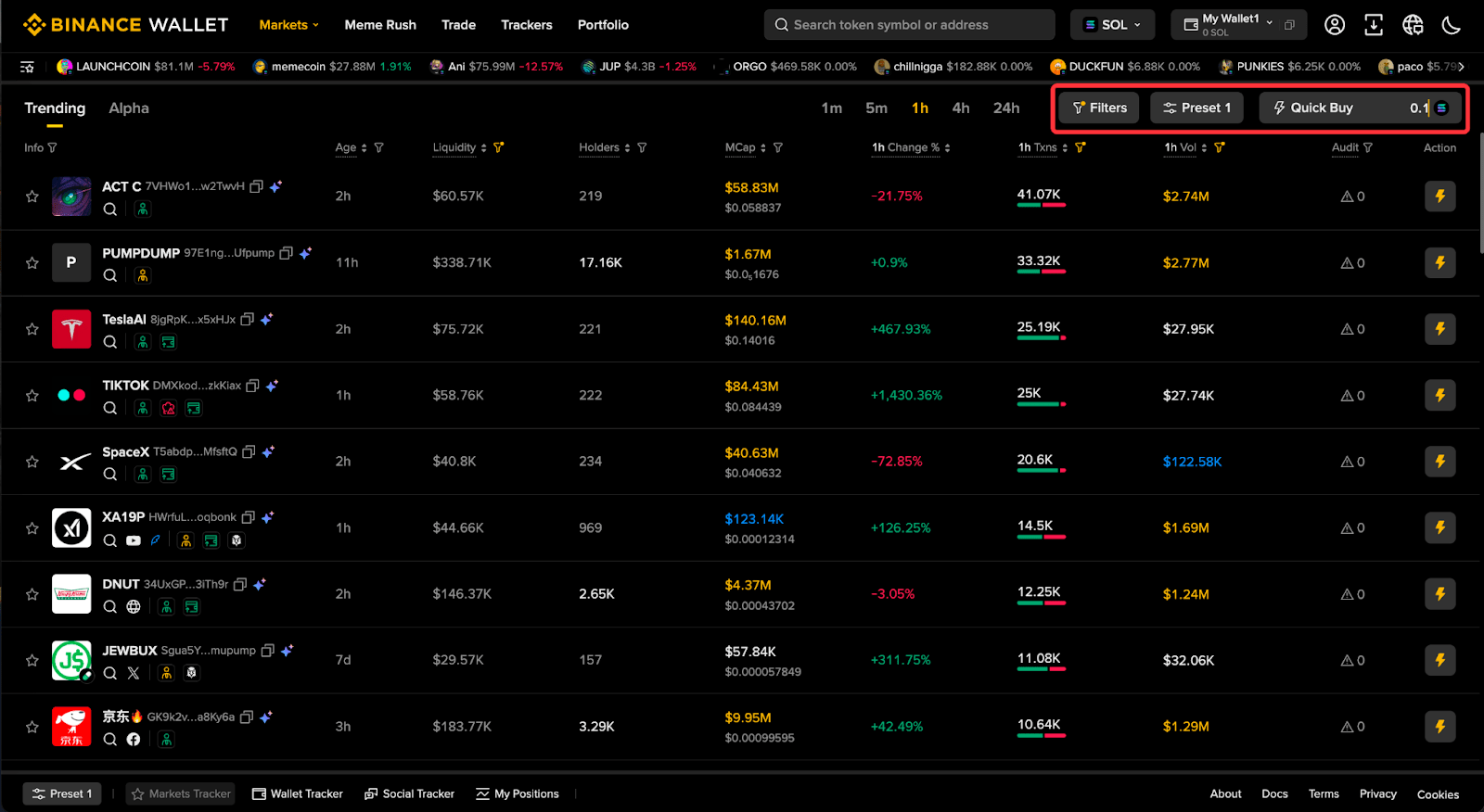
You can also use the Market Tracker widget by embedding it to any page for quick trading.
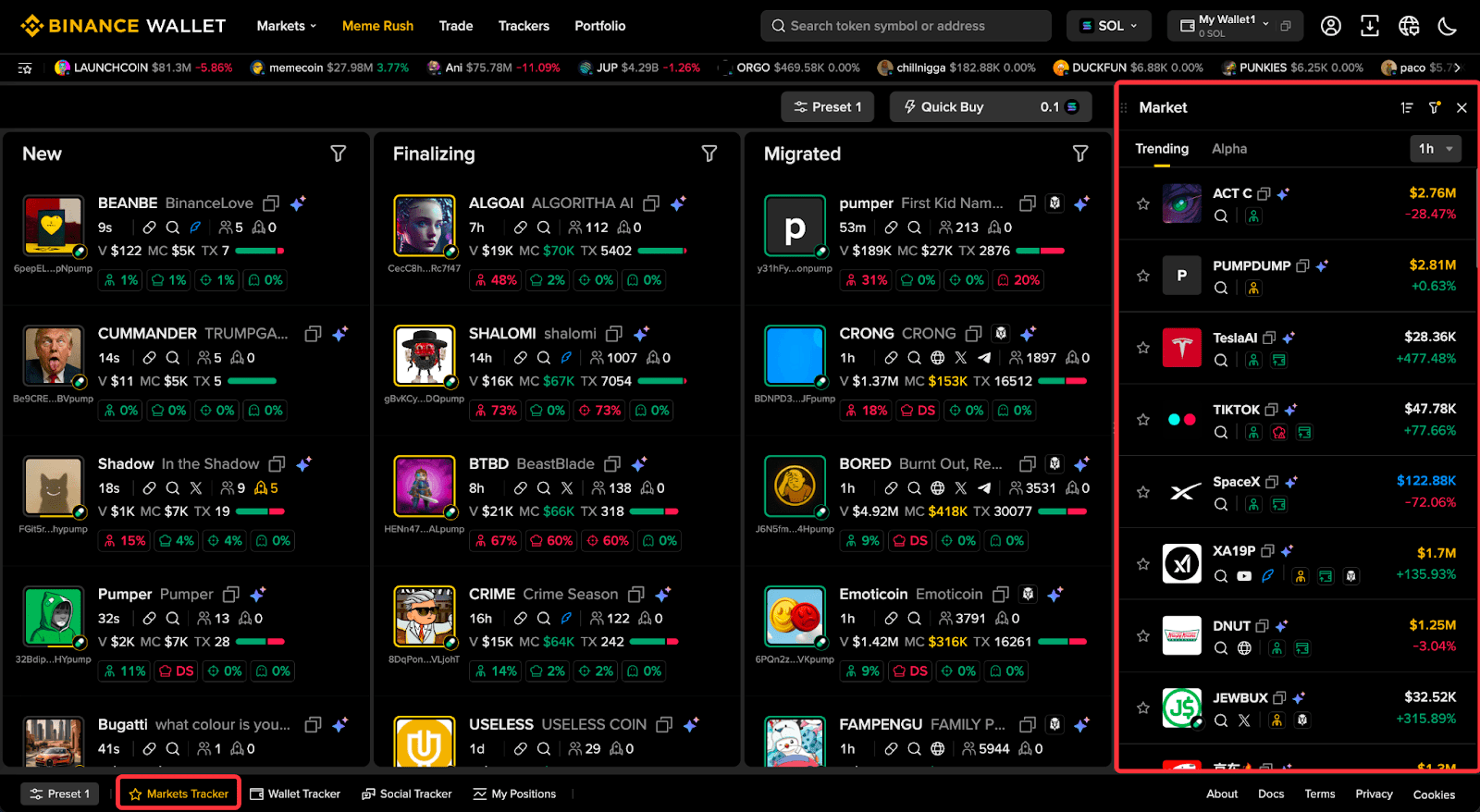
On-chain trading can be complex, especially for new tokens or ungraduated launchpad tokens. Real-time information, quick buying and selling, and high-speed transactions are critical for an efficient trading experience.
1. Go to [Meme Rush] to view real-time data on new coins and launchpad tokens.
You can also use the filter for advanced search.
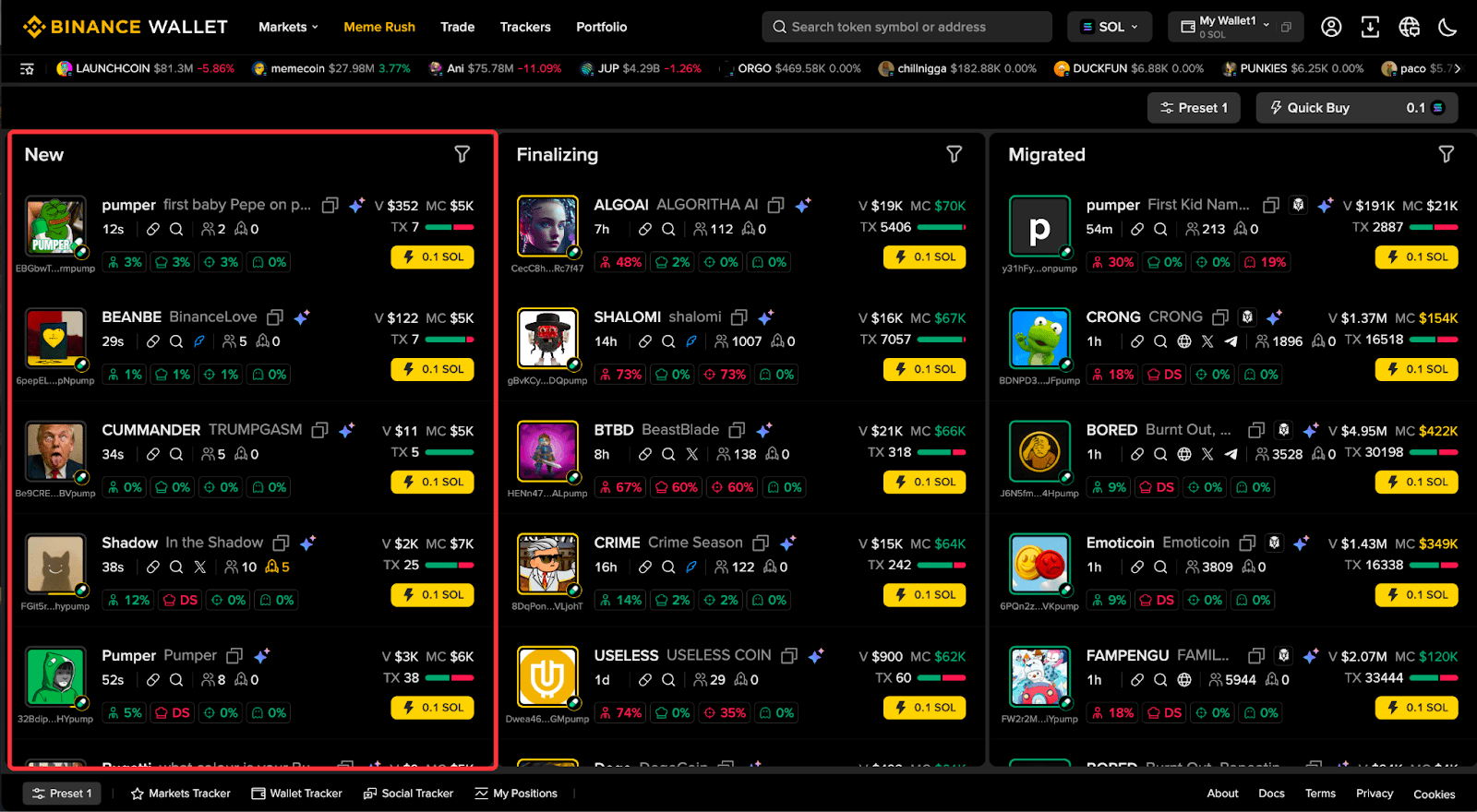
2. You may use [Quick Buy] to buy the tokens.
Open the [My Position] widget and place it to the side of the page for quick buying and selling.