The launch of signal strategies allows TradingView users and AiCoin users to publish their TradingView signals and create corresponding signal strategies. If you wish to engage in signal trading on AiCoin, you can follow the steps below for setup.
Step 1: Access Advanced Settings for Smart Order Splitting
1. Log into AiCoin, click to open the order panel - select Smart Order Splitting Strategy
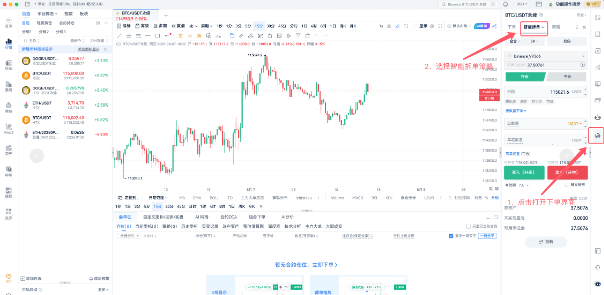
2. Click on Advanced Settings - Open Non-Preset Floating Window
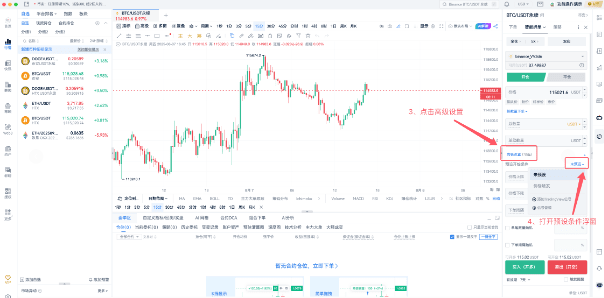
Step 2: Signal Creation
1. Click 'Add TradingView Signal' to start creating.
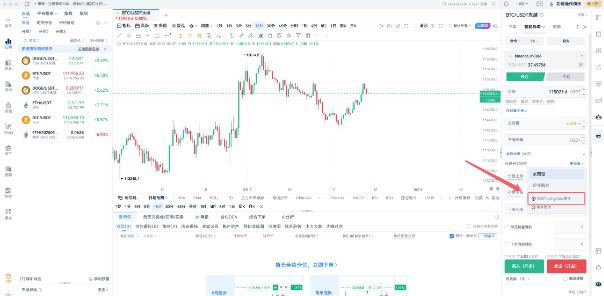
2. On the Add TradingView Signal page, enter the signal name and webhook_secret (users can either input numbers and letters themselves or choose to use the AiCoin system to generate randomly), then click 'Create Signal' to proceed to the next step.
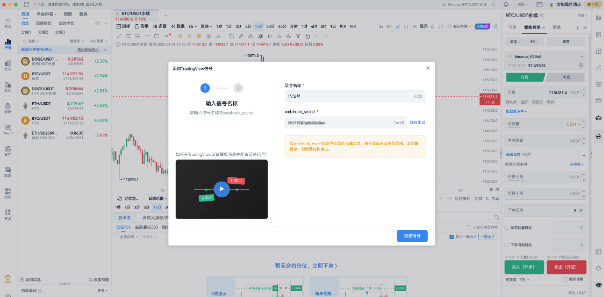
3. After clicking 'Create', the AiCoin system will automatically generate the Webhook link and alert message.
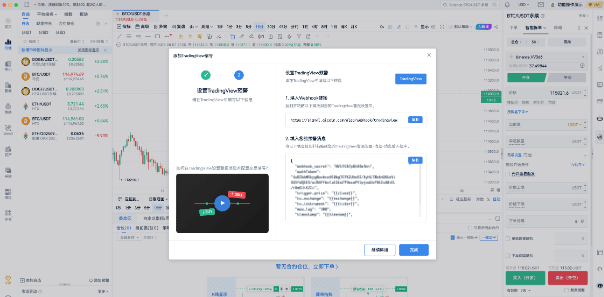
Step 3: TradingView Configuration
Please note that the script type used in this tutorial is TradingView indicator type.
1. Open TradingView and select the trading pair you wish to engage in signal trading with. (Note: This tutorial chooses the USDT perpetual contract trading pair).
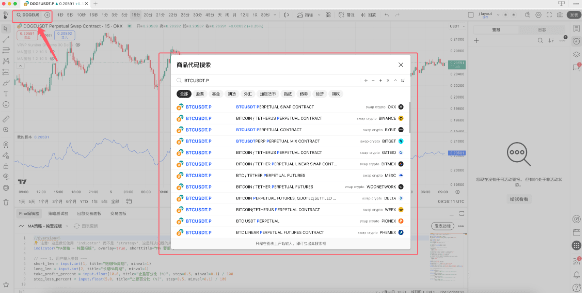
2. Open the Pine Editor
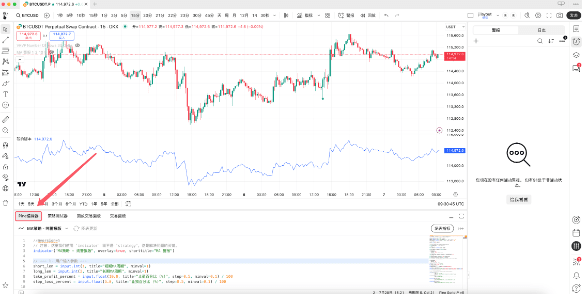
3. Copy or create personal code in the Pine strategy editor, click 'Save', and 'Add to Chart'.
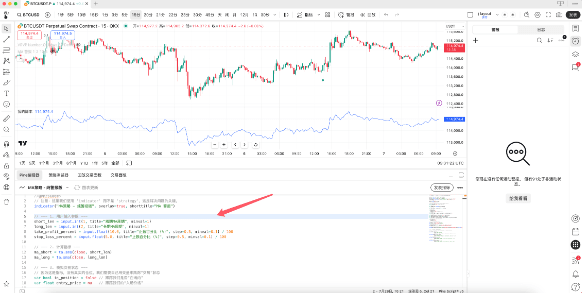
4. Select your strategy type PineScript™ script, click 'Alert', select your strategy script, and set conditions, periods, trigger frequency, and expiration time.
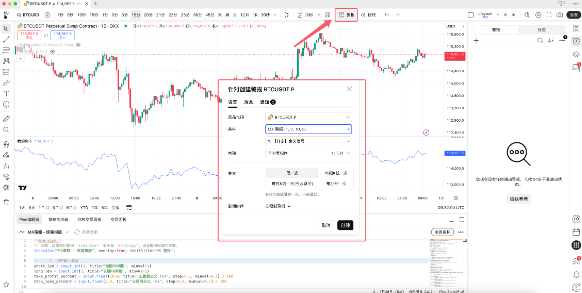
5. From AiCoin's alert message, click the 'Copy' button, paste the copied content into the TradingView 'Message' area, and add your alert name.
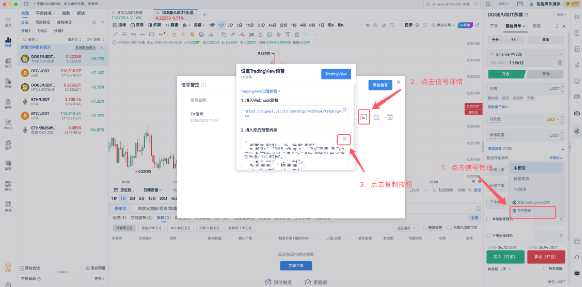
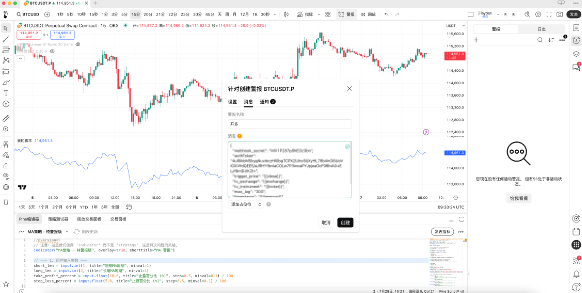
6. Select Webhook URL in 'Notification'. Paste the previously automatically generated Webhook link from AiCoin into TradingView, then click 'Create'.
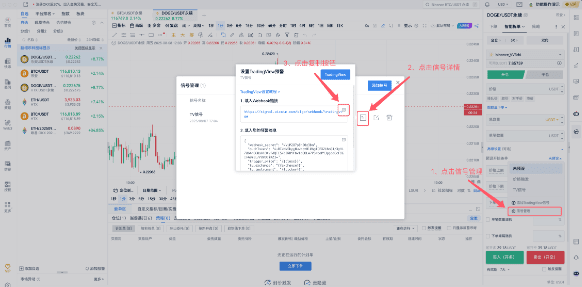
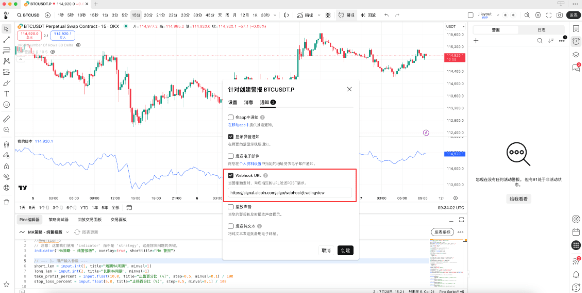
7. TradingView signal alert created successfully
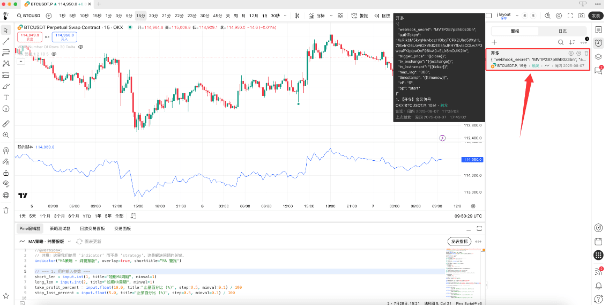
Step 4: Set Up Signal Strategy
After completing the previous steps, you will see that the TradingView signals have been integrated into AiCoin. The next steps are to connect the integrated signals to the signal strategy.
Before the strategy officially runs, some basic settings need to be completed, including trading pairs, leverage ratios, and investment funds (margins).
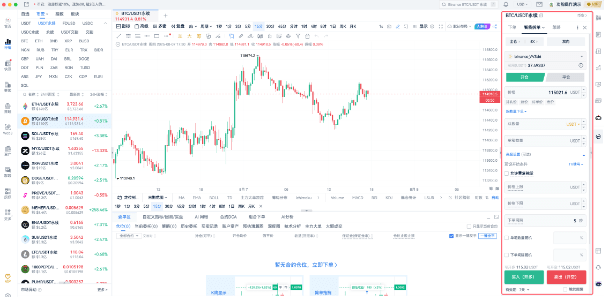
1. In Advanced Settings, choose the preset start conditions as the previously set signal.
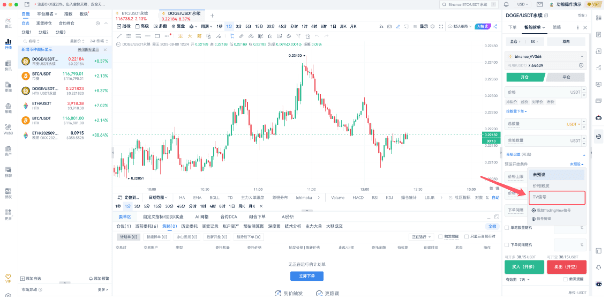
2. After filling in the required strategy parameters, select 'Buy' to complete the creation of your signal strategy.
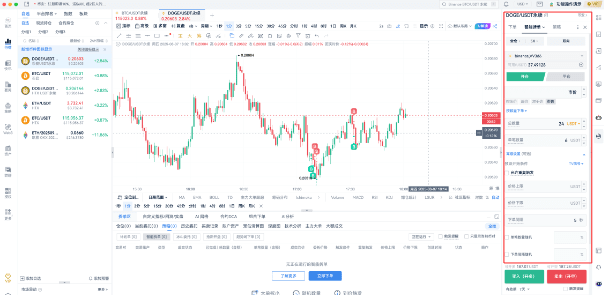
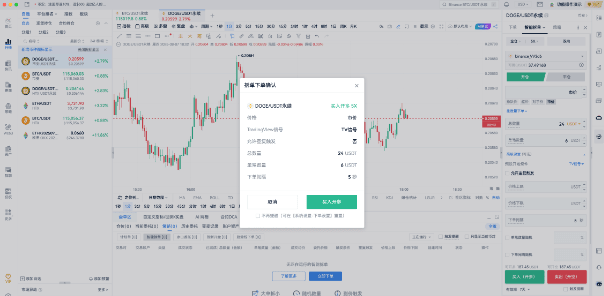
3. AiCoin's smart order splitting function supports multi-account synchronized ordering, allowing you to set multiple accounts to execute trades simultaneously, meeting the needs for diversified investment, reducing risk, or improving trading efficiency, thus better optimizing the overall trading strategy.
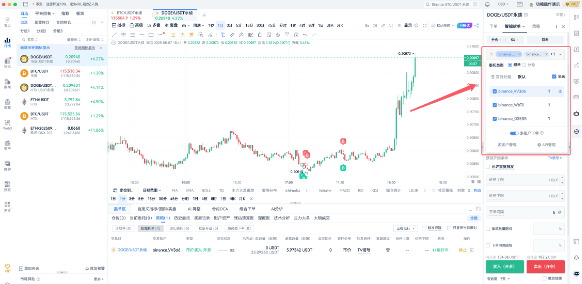
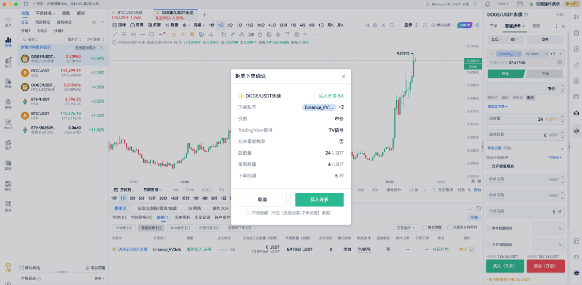 Step 5: Monitor and Manage Signal Strategies
Step 5: Monitor and Manage Signal Strategies
1. After successfully creating a signal strategy, the signal strategy can real-time receive signals from the selected signal source and execute trades. If you want to view the detailed information of your created signal strategy, you can click 'Details'.

2. In the details, you can clearly see the signal trigger situation and account transaction status.

