I. Introduction
This tutorial will guide you on how to manually create an all-currency DCA strategy on AiCoin.
II. Operational steps
Step one: Enter the manual creation page for the all-currency DCA strategy
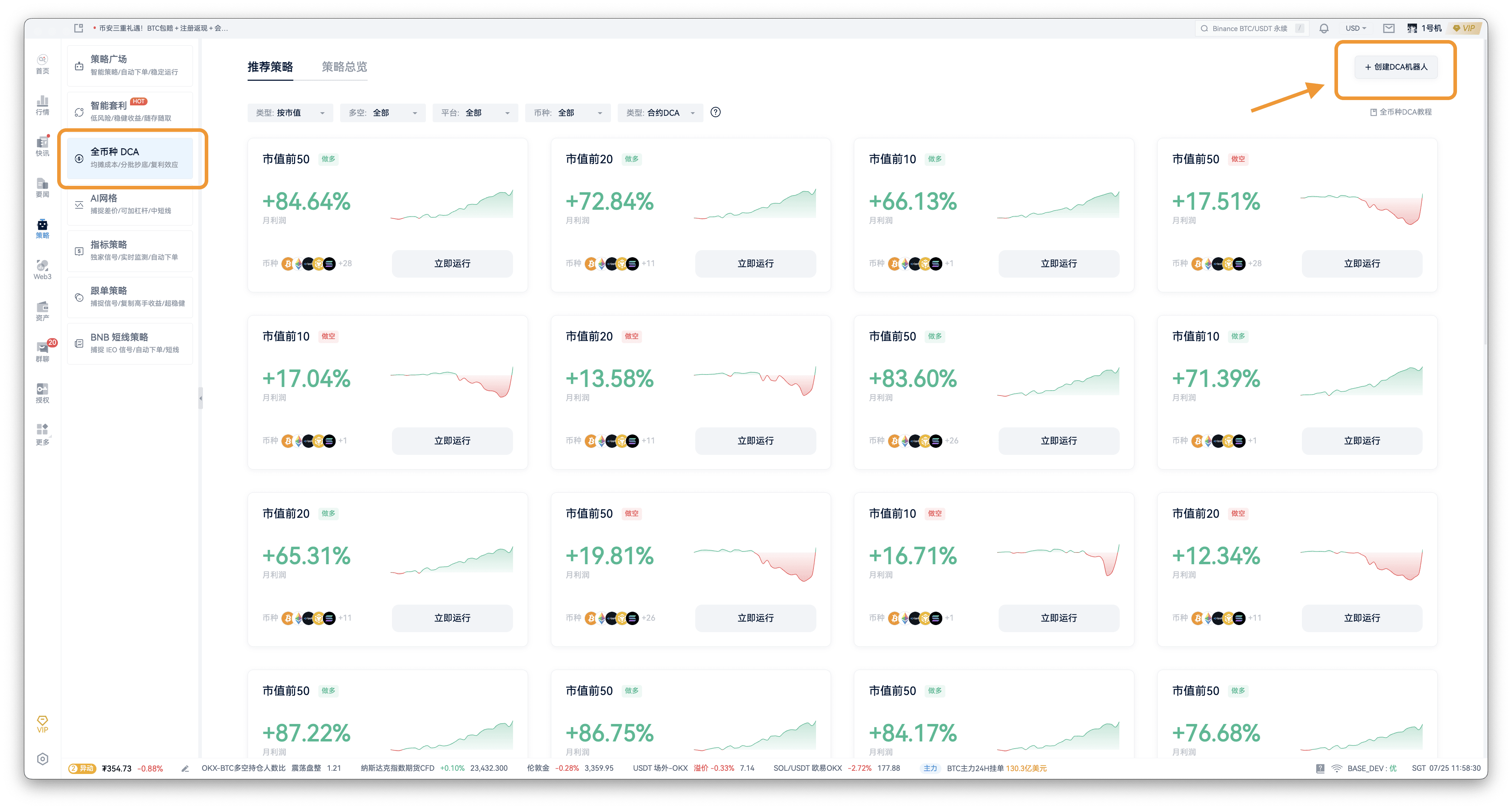 Step two: Set basic information
Step two: Set basic information
1. Strategy name: Enter the strategy name
2. Type: Choose "Contract DCA" or "Spot DCA" based on trading preferences
3. Order currencies: Select from the following four order combinations
Combination type
Suitable audience
Market cap combination
Beginner investors
Sector combination
Investors with research in specific sectors
Self-selected combination
Investors with clear investment goals or preferences
Custom combination
Professional investors
4. (Contract) Direction: Choose "Long", "Short", or "Long/Short"
5. (Contract) Leverage: Choose leverage multiples and account modes
Step three: Set opening parameters
1. Initial order margin: Set the amount for the first position
2. Price difference for adding positions: Set the percentage change in price that triggers an increase in position
3. DCA activation conditions: Choose one of the following four trigger conditions:
RSI trigger, TD trigger, TD13 trigger, MACD trigger
4. Margin for additional orders: Set the amount for each additional order
5. Maximum number of additional positions: Set the maximum number of additional positions
6. Multiples of price difference for adding positions: Set the adjustment multiple for the price of the additional order (default 1x)
7. Additional order amount multiple: Set the adjustment multiple for the additional order amount (default 1x)
Step four: Set closing parameters
1. Single transaction profit target: Set the profit target for each trade
2. Stop-loss for a single currency: Set the stop-loss percentage for a single currency; upon reaching this percentage, the currency will be stopped out (default not set)
3. Total investment stop-loss: Set the total investment stop-loss percentage; upon reaching this percentage, the DCA strategy will terminate (default not set)
Step five: Advanced settings (optional)
Parameters
Description
Maximum number of held currencies
Limit the number of held currencies
Maximum number of pending orders
Maximum number of pending orders for a single currency
Cooling time
Trading round interval
Minimum daily trading volume
Set a trading volume threshold to filter out low liquidity currencies
Automatic closing upon expiration
Set automatic closing at a specified time
Profit reinvestment percentage
Set to reinvest DCA profits into the next round of trading
Sell all upon termination
Choose whether to close all positions at the end of the strategy
Step six: Preview and create
1. Check the "Account Information" section to ensure the account funds are sufficient
Minimum required amount for the strategy: Initial amount for a single currency + amount for additional orders
Percentage of available balance: The minimum required amount as a percentage of the account balance
2. Check the "Parameter Preview" section to confirm the parameter settings
3. Click "Create DCA" to create and run the strategy
Tip: Please monitor the strategy performance regularly, especially during periods of high market volatility, and adjust parameters or terminate the strategy as needed.
III. Advantages of manually creating DCA strategies
1. Completely personalized investment strategy
Flexible combination configuration, supports freely choosing among three combination modes:
● Market cap combination (e.g., currencies ranked in the top 10/20/50 by market cap), suitable for beginners to follow market trends;
● Sector combination (e.g., DeFi, AI, etc.), convenient for investors with research in specific fields to focus their layout;
● Custom combination, allowing professional investors to add currencies entirely based on personal judgment, accurately matching investment views.
2. Refined risk control system
Multi-level stop-loss mechanism
● Single currency stop-loss (0.1%-99.99%): Prevent losses on a single currency from expanding, timely stop-loss on weak assets;
● Total investment stop-loss (0.1%-99.99%): Protect the safety of the overall strategy principal and avoid systemic risks;
● Time stop-loss (e.g., automatically exit if no profit is taken within 24 hours): Avoid risks of insufficient market liquidity or stagnant markets.
Dynamic parameter adjustment
● Supports setting multiples for price difference for adding positions, amount multiples, maximum number of additional positions, etc., optimizing position management.
3. Greater strategy optimization space
Advanced parameter customization (achieved through "Advanced Settings"):
● Position and order limits: Control the maximum number of held currencies and pending orders to prevent excessive diversification;
● Liquidity filter: Set a minimum daily trading volume threshold to automatically exclude low liquidity currencies;
● Automated exit mechanism: Supports automatic closing upon expiration and selling all positions upon termination;
● Compound interest enhancement: Roll over profits into the next round of trading through the "profit reinvestment percentage" to improve capital efficiency.
