Many fans with limited funds like to get free airdrops, but don’t know how to get them. So let’s do a basic tutorial on how to get airdrops!
In March this year, the ARB airdrop, with an average income of 3,000 USD per address, made a large number of people directly rich, quit the circle, and achieved financial freedom. Looking back at the history of airdrops in the coin circle, such opportunities are everywhere. This wave of popularity has also set off a craze for hair-pulling, and a large group of people have poured into the track of hair-pulling airdrops. Do you think it is too hot to do hair-pulling now and not do it? Do you think it is difficult to do airdrops? Now that the heat has subsided, many people can't hold on and leave, and some studios have also disbanded due to unsustainability. Compared with the secondary, contract, local dog, NFT and other tracks, the hair-pulling track obviously has lower costs and higher certainty of opportunities. It is also the easiest way to make money in the crypto world. If you want to enter with a small amount of capital, then hair-pulling airdrops is definitely the place where you are most likely to complete the original accumulation of funds.

If you want to do your work well, you must first sharpen your tools. This article will introduce the preparations and tools you need to start airdropping.
1. Scientific methods of surfing the Internet (omitted)
2. Decentralized Wallet
When you are trading, you need to use a decentralized wallet for all interactions with the project. Generally, a software wallet is used. The digital currency is stored on the blockchain, not in a specific wallet. The wallet is just an entrance to your assets. According to the platform used, it is generally divided into browser plug-in wallets and mobile App wallets.
Decentralized wallet: A cryptocurrency wallet that, unlike traditional centralized wallets, does not rely on a central authority or intermediary to manage users' assets and private keys. They provide users with greater control and privacy protection because users fully control their own private keys instead of storing them on exchanges or third-party platforms.
Here are some common wallets:
1.MetaMask
A must-have for rubbing fur. This is what we call the Little Fox Wallet, which has both browser plug-ins and apps. Its browser plug-in is one of the most common and most used wallets.

2. Okx Web3 Wallet
There are also browser plug-ins and apps, and the mobile entrance is in the OKX software. It has many functions, supports many chains, and is updated and iterated quickly. Its built-in Cryptopedia function provides a convenient guide for users to interact and experience different projects, as well as to obtain future airdrop rewards from the platform and projects. It also has many built-in dapp entrances, which facilitates interaction with different ecosystems.

Other common wallets include Coinbase Wallet, Trust Wallet, TokenPocket, etc.
3. CEX
CEX, or "Centralized Exchange". We have a wallet, but it does not contain any cryptocurrency for on-chain interaction, nor does it contain the native token of the corresponding chain. We need to obtain and withdraw coins from the exchange to the corresponding chain.
Centralized exchange: A digital asset trading platform whose operation and management are controlled by a central agency or company. In a centralized exchange, users can register an account, deposit their assets into the exchange's wallet, and buy, sell, and trade digital assets, such as cryptocurrencies, on the exchange.
Native Token: Also known as the native token, it is the main currency unit within the blockchain network. The most important point for Lumao is that when executing transactions or smart contract operations on the blockchain, users usually need to pay transaction fees, which can be paid in the native token of the blockchain. These fees are also called "Gas"/fuel fees. Without the native token, transactions cannot be executed. For example, ETH for Ethereum, BTC for Bitcoin, BNB for BSC, Matic for Polygon, Sol for Solana, etc.
It should be noted that the management rights of centralized exchanges are concentrated in the hands of the exchange company, and users need to trust the company to properly manage and protect their assets. If the exchange collapses or runs away, the user's assets in it will be lost. Therefore, it is only recommended to use the top CEX in the industry, and only Aoan and OKX are recommended. Among them, OKX is very friendly to the wool party. Each account can open up to 5 sub-accounts, and each account can generate up to 20 withdrawal addresses, that is, a total of 120 addresses, which is very helpful for the isolation of funds of multiple accounts to avoid witches. (To be explained later)
Please note that if you are in mainland China, all the URLs and links you search on your browser are fake. Please do not trust other people's links at will. If you have any questions, please consult the author.
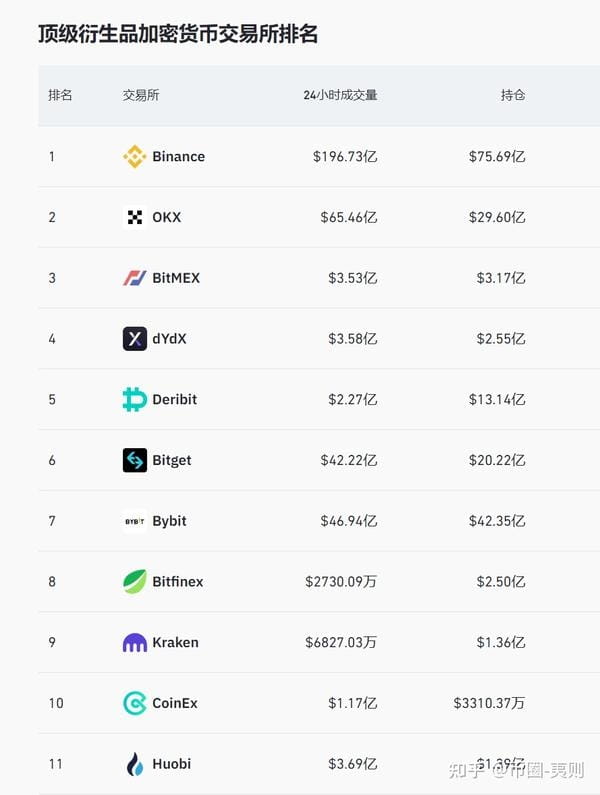
Four, three-piece sets and others
The so-called three-piece set is Gmail, Twitter, and Discord. Many projects require you to bind these accounts and complete some corresponding social tasks, such as joining their channels, following, etc.
Other accounts are not required, but some projects require them, such as Linkedln, Github, Facebook, etc.
Single-account users can register by themselves. If you only plan to use one account, then you can stop here. The above is enough to start your journey of losing money on gas. You can directly scroll to the end of the article to see other related tools/websites. If you want to use multiple accounts, please read on.
5. Multi-account tool
First, let's talk about what a sybil is. A sybil is a malicious participant in an airdrop campaign who may use multiple identities or accounts to obtain more free tokens or rewards, thereby affecting the project's distribution plan and balance. Sybil behavior aims to gain improper benefits by abusing the system. Sybil behavior may include multiple identities, forged information, self-circulating transactions, etc.
Sybil behavior is a dishonest behavior for airdrop activities, which may cause the project party to fail to reasonably distribute tokens as planned, and may also damage the interests of honest participants. In order to prevent Sybil behavior, some airdrop projects may take measures, such as requiring participants to pass verification, limiting multiple participations from the same IP address, etc. Project parties usually work hard to identify and combat Sybil behavior to ensure the fairness and honesty of airdrop activities.
So for users who participate in airdrops with multiple accounts, how can they avoid being identified as witches by the project party?
1. Fingerprint Browser
You can choose to open multiple browser windows to log in to multiple wallets, but it is more recommended that multi-account players use fingerprint browsers. Why do you need a fingerprint browser? Here, "fingerprint" refers to a digital identifier that can uniquely identify users by collecting and analyzing user device and behavior data, even across different websites and services. Fingerprint browsers generally refer to a web browser used to browse the Internet, which reduces the possibility of users being identified and tracked on the Internet through various means, thereby enhancing user privacy protection.
You can create and open multiple different windows through the fingerprint browser. Each window has its own independent browser fingerprint and will be identified as a different device/user. Some useful fingerprint browsers are recommended:
1.1. AdsPower
AdsPower official website - fingerprint browser, cross-border e-commerce super browser, ads browser
LuMaoren is the most widely used and most versatile fingerprint browser with group control function. The disadvantage is that it requires a fee, about $7.2 per month.
1.2.Hubstudio
Hubstudio - Free Fingerprint Browser - Social Account Management System
Free to use, no limit on the number of environments, but the free version is limited to 20 environments opened per day, and the paid version has a group control function.
1.3.BitBrowser
Bit Fingerprint Browser - Anti-Fingerprint Browser - Anti-Association Fingerprint Browser - Cross-border E-commerce Browser - Super Browser
The free version can open up to 10 environments, with a limit of 50 openings per day, and has a group control function.
1.4. Others
There are a certain number of free environments (about 10)
Maskfog
Maskfog fingerprint browser-cross-border e-commerce anti-association browser, a super browser with pure IP
Dolphin
Dolphin antidetect browser - manage thousands online accounts with up to secure virtual browser profile
Incogniton
Anti-detection browser for multiple account management - Incognito
2. Dedicated IP
Some projects will detect IP addresses and restrict certain areas from receiving them. Multiple wallet addresses with the same IP will also be judged as witches. Social software will also detect abused accounts. Therefore, it is very important to configure different IPs for different accounts. Generally speaking, it is safer to configure up to 3 accounts with the same IP. Some fingerprint browsers have built-in service functions for purchasing IPs. Here are some websites for obtaining IPs:
2.1. KooKeey
IP pool: 31 national data centers + 8 national static residences
Price reference: Taking the US data center as an example, the price starts from 35 yuan/IP/month
Support types: HTTP/HTTPS/Socks5
Website: https://kookeey.net/register.html
2.2 ProxyCheap
IP pool: 6 million+ IPs from 127 countries to choose from
Price reference: Taking static residential IP as an example, the price starts from $2.99/IP/month
Support type: HTTP / HTTPS / Socks5
Website: https://www.proxy-cheap.com/
2.3. http://Proxy.io
IP pool: Provides IPs from multiple European and American countries, including Russia, the United States, the United Kingdom, Germany, Ukraine, etc.
Price reference: Taking static residential IP as an example, the price starts from $2.5/10IP/month
Support type: HTTP / HTTPS / Socks5
Others: 24-hour free trial
Website: https://proxys.io
2.4. Proxy-Seller
IP pool: IPs from 51 countries are available
Price reference: $0.76/IP/month, starting from 5 IPs
Support type: HTTP / HTTPS / Socks5
Website: https://proxy-seller.com/
3. Address isolation and random behavior
Not a tool, but a very important rule to avoid witches. Here are a few:
a. Withdrawing coins from the exchange to the wallet will not be witched and does not require isolation.
b. Address isolation is required when depositing coins from wallets to exchanges. Okx currently supports 5 sub-accounts, each of which can open 20 deposit addresses, that is, a maximum of 120 deposit addresses can be owned. The on-chain wallet and deposit address are one-to-one, a wallet can only deposit coins to the same address, and an address can only accept deposits from one wallet.
c. Multiple wallets on the chain need to have their addresses isolated. Wallets should only transfer funds through exchanges, and not transfer money or gas to each other, otherwise they will be easily identified as related wallets.
d. The interaction behavior of each account should not be consistent. Mainly isolate from three aspects: time, project and amount. Do not interact with multiple accounts at the same time. Different accounts should not interact with the same project in a short period of time. The amount of interaction should be random to avoid the same amount.
6. Other useful tools
I'll add more from time to time if I think about it.
Various IPs & Luma accounts: https://buymail.shop/
Various accounts: https://accsmarket.com/
SMS code receiving platform: https://5sim.net/zh
Add public chain in wallet: Chainlist
On-chain data analysis: https://dune.com/
Token information & wallet add currency: https://coinmarketcap.com/
Project financing enquiry: https://www.rootdata.com/
Project financing enquiries: CRYPTO fundraising - all the recent private fundraising events.
DeFi data: https://defillama.com/
Dapp data: https://dappradar.com/
Wallet cancellation authorization: https://revoke.cash/zh
On-chain toolbox/tool collection: https://cointool.app/
On-chain toolbox/tool collection: MCT - the best blockchain toolbox
Blockchain Navigation Network: https://dexnav.com/
Blockchain navigation network: https://roweb3.com/
On-chain project K-line: https://www.dextools.io/
On-chain project K-line: Ave.ai
On-chain project K-line: https://dexscreener.com/
Token unlocking time: https://token.unlocks.app/
Contract security detection: https://tokensniffer.com/
Pixiu Contract Detection: Honeypot Detector for BSC and Ethereum
L2 information website: https://l2beat.com/
Tx view/block status browser of each chain: open another article and post it here when it is finished.
Ecosystem collection of major projects: open another article and post it here when it’s finished.
That’s all for now. I’ll add other tools from time to time if I think of them or if you ask about them in the comments section.
