The Reveel Booster activity is a bit tricky; I pondered over it for a while, plus the system just went live and isn’t very stable. It took me some time to complete everything.
The social media task is very simple, just skip it.
“Create Reva account & get PayID”: Register using your email, verify the code, there’s nothing much to say about this step; registering for PayID is actually just registering a nickname, which cannot be duplicated with others, used for future operations like deposits and withdrawals. Enter the desired ID, and submit successfully.
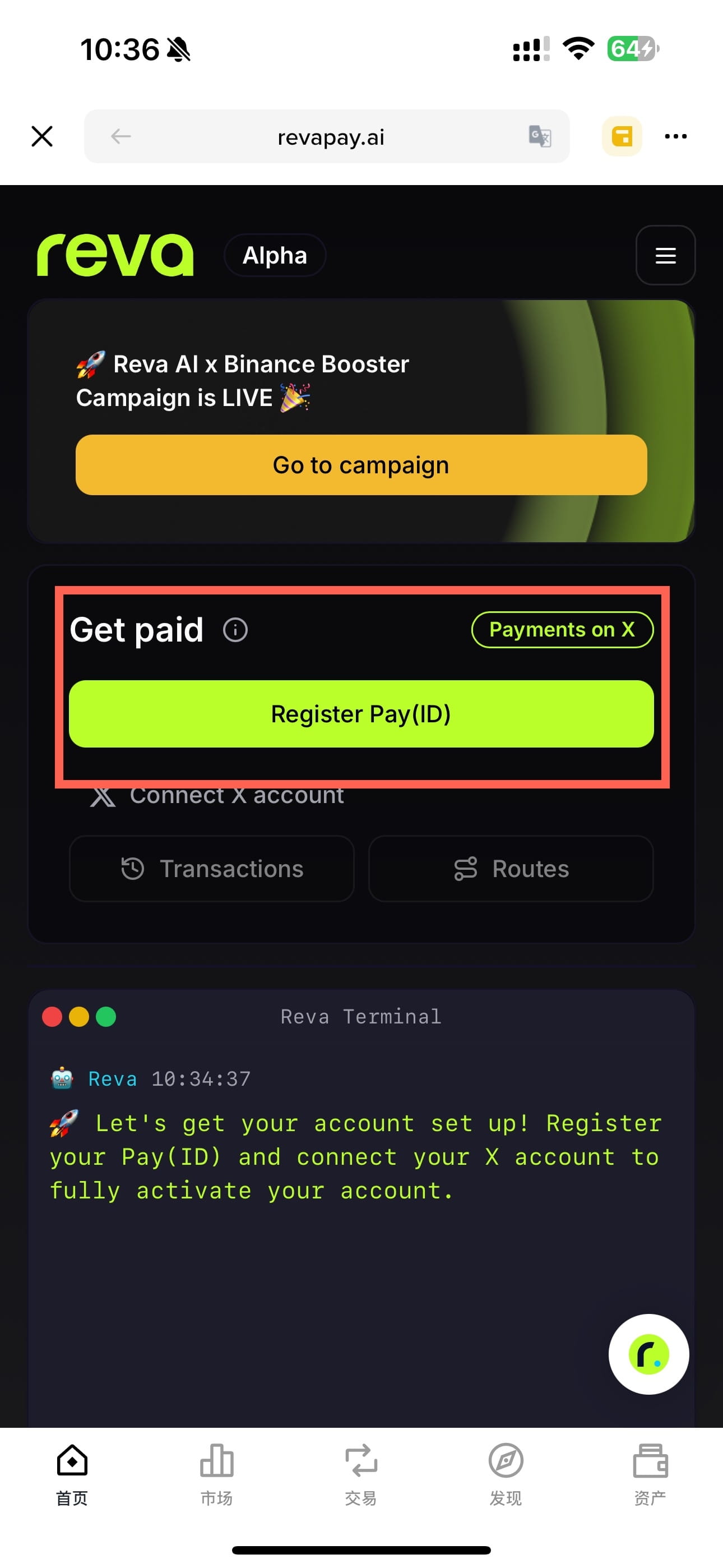
Fund Your Reva Wallet: After creating a PayID, a wallet address will be automatically generated. This step is to transfer money to this wallet address. The button at position '1' in the image below can copy the wallet address, or you can click the 'Add Funds' button at '2', which will pop up a window where you can copy the address or scan the code. You can use a Binance wallet to transfer to this address. The requirement is at least 2 USDC; I transferred 5. Once this is successful, it indicates that the Reva wallet recharge function is working. I additionally transferred a bit of BNB into it because I felt that I would need gas for subsequent operations. Of course, if you use other networks, you may need to transfer a corresponding amount of gas into it, for example, if on BASE, then transfer some ETH from the BASE network.
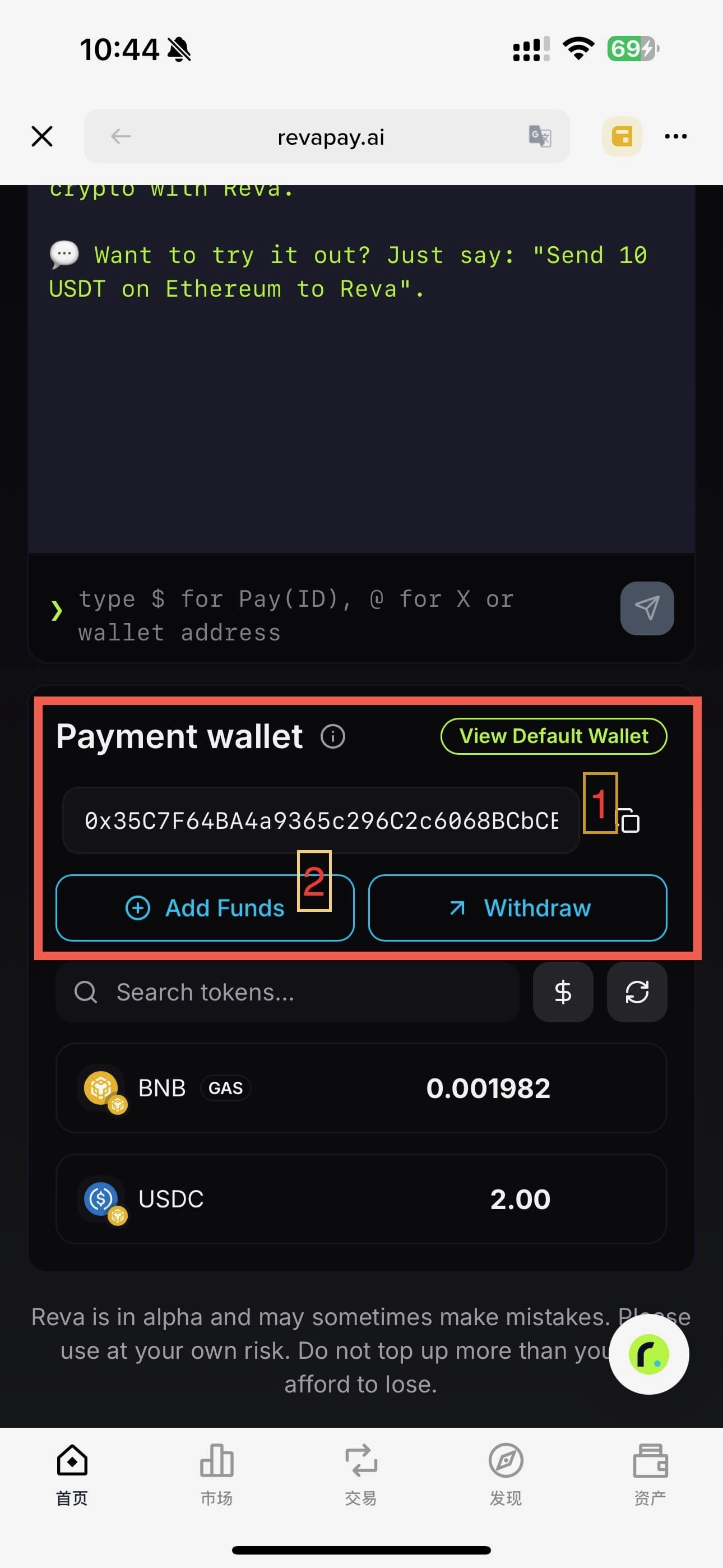
Make a transaction on Reva Terminal: This step is actually to use the Reva terminal for transfers. The so-called terminal is similar to the 'command' window in Windows, operating with commands. The transaction here is actually a transfer or withdrawal, which can be made to other PayIDs, X accounts, or wallet addresses. I think directly transferring to my own BNB wallet address is the best option; the other two methods involve finding someone to assist, which is more troublesome.
As shown in the image below, the result of the terminal execution is displayed in box '1'; box '2' is where you input commands. The command is as follows:
Send 1 USDC on BNB Chain to XXX
Just replace 'XXX' with your wallet address.
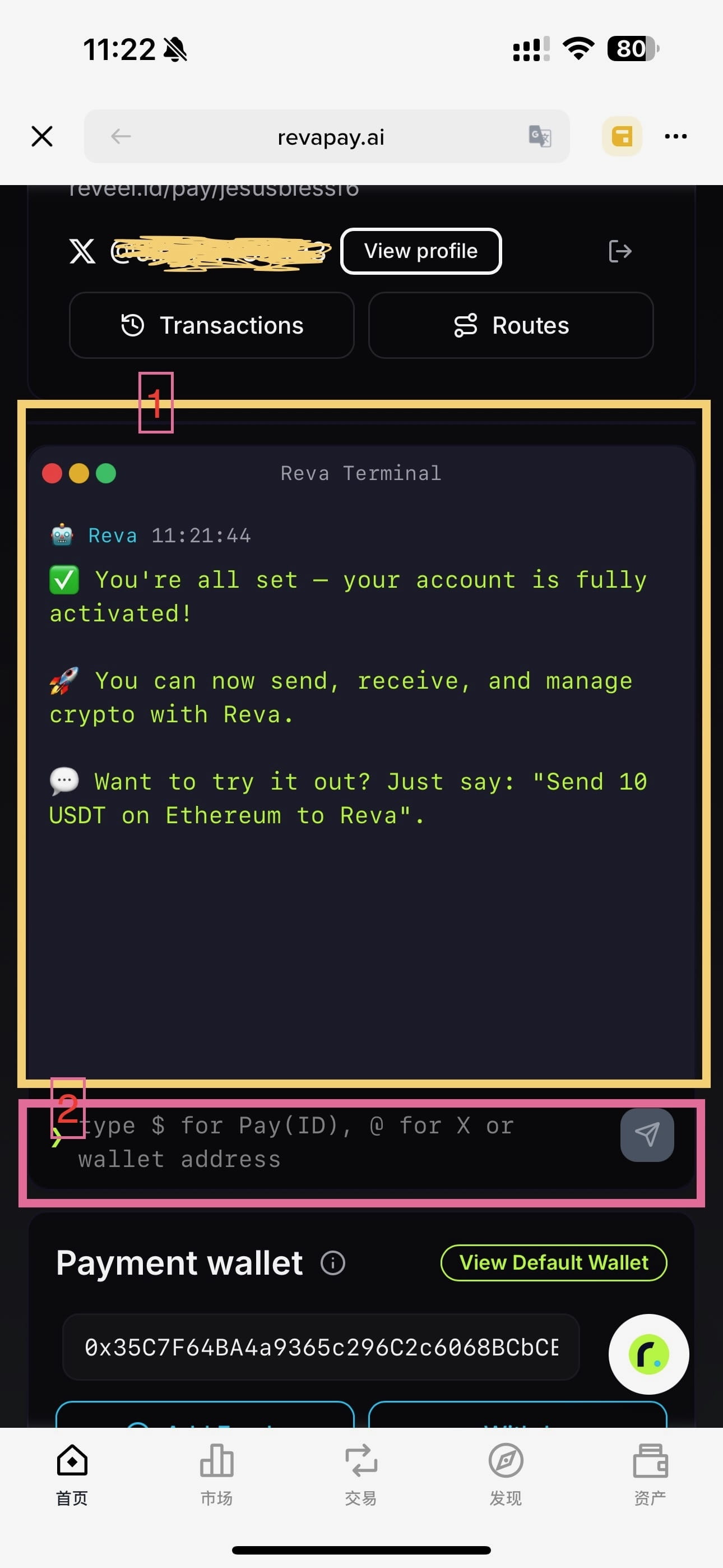
Transact on X with Reva Agent: This task is actually to transfer funds on X by posting a tweet.
First, click to bind your X account at position '1' in the image below. Once successfully bound, your X account name will be displayed here.
Then click the button at position '2', a pop-up will tell you how to complete the X transfer. It seems that in this task description, you can only transfer to X accounts, but I tested and found it is also possible to transfer to a wallet, so we will still transfer to our own BNB wallet. Specific steps: 1. Open your X account; 2. Post a tweet like this:
Hey @REVApay_ai send 1 USDC on BNB Chain to wallet address XXX
Just replace 'XXX' with your wallet address. @Revapay_ai will automatically interact with you, telling you if it was successful or failed, and if it fails, it will inform you what the problem is.
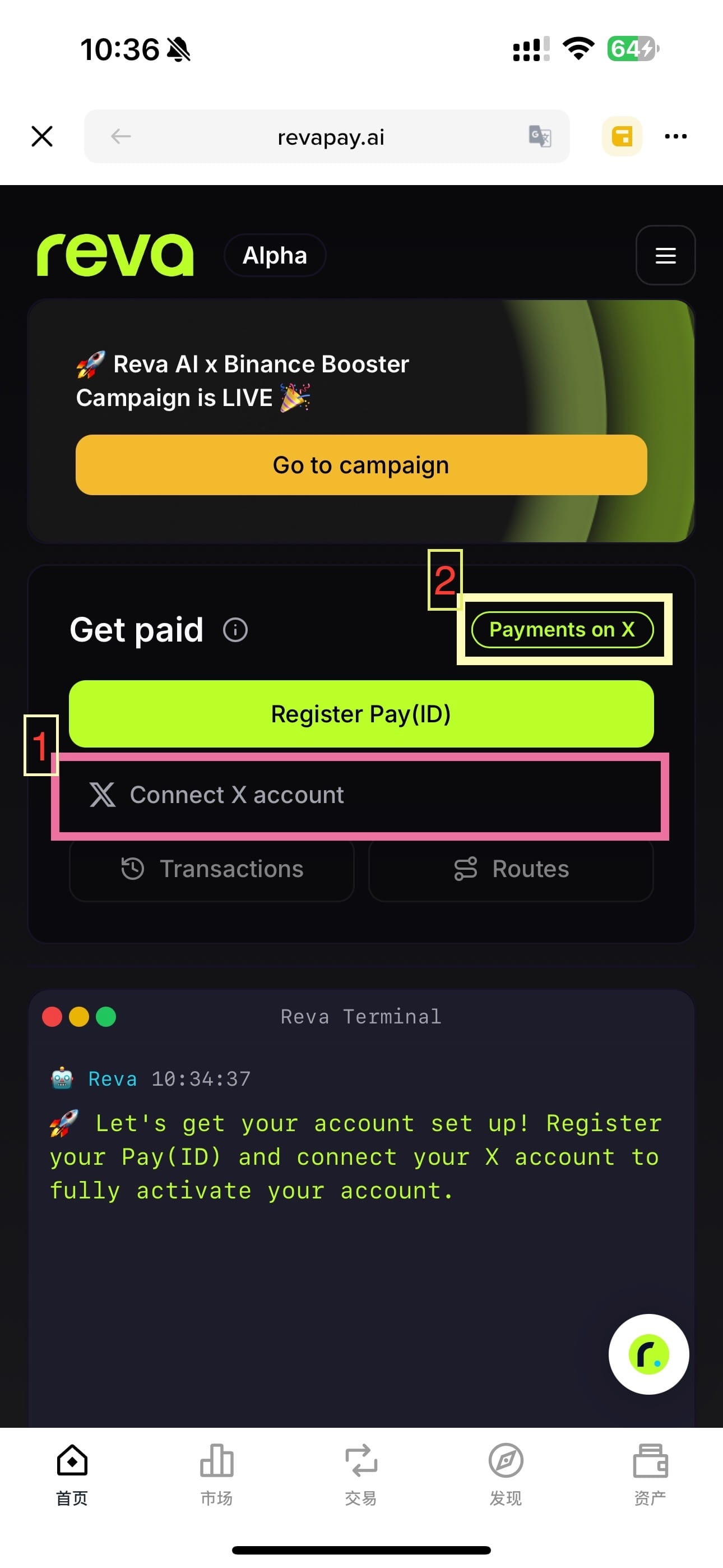
I wish everyone success in completing this.


