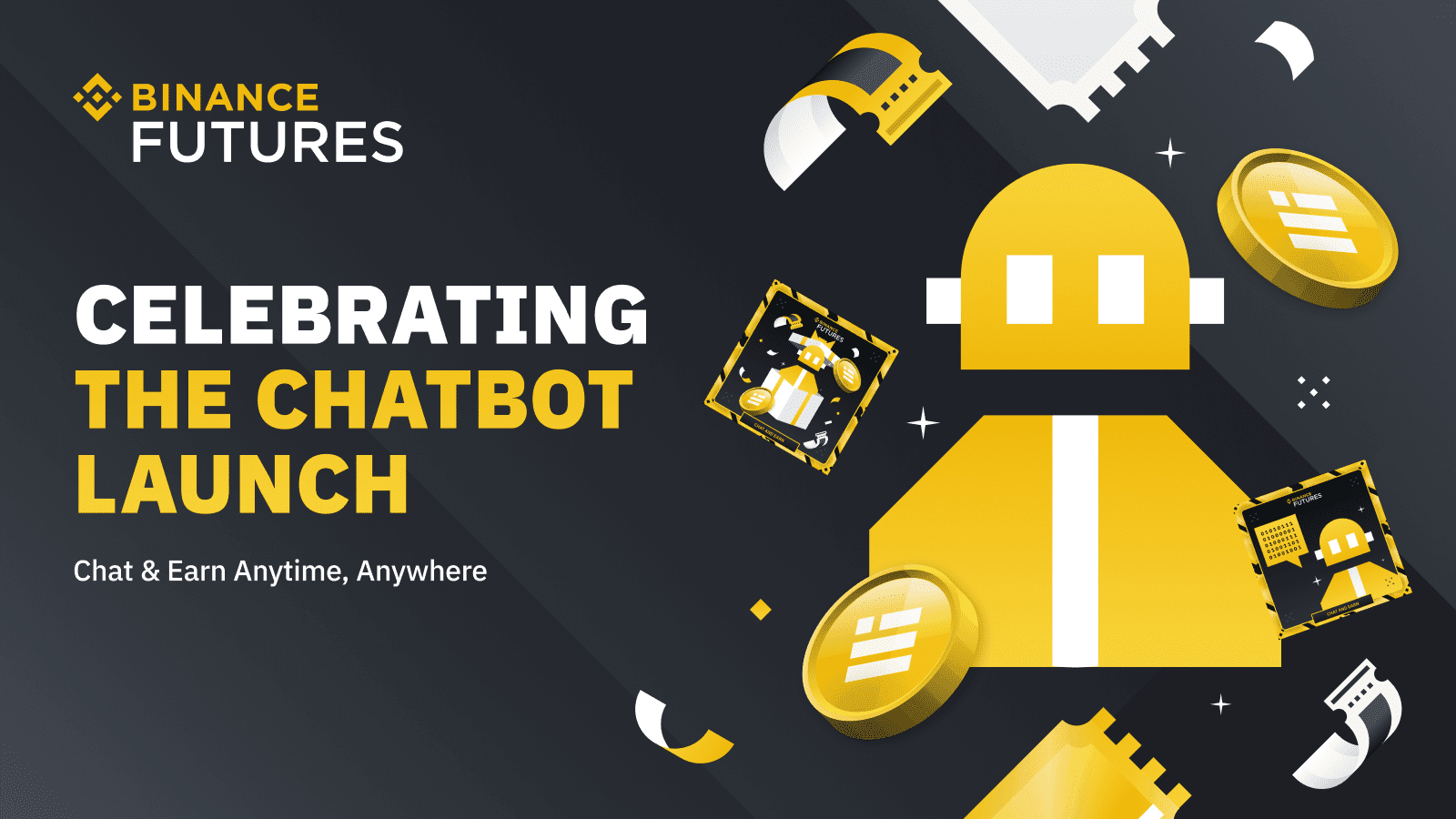New to Binance Futures? Don't worry, here I explain step by step how to open your first trade with leverage, set your stop-loss, and close with profits. Yes, just like pro traders! 💰📉📈
✅ STEP 1: Deposit funds into your Futures account
Before doing magic with futures, you need funds there:
Go to Binance and navigate to the 'Futures' section (icon of two lightning bolts).
Click on 'Transfer'.
Transfer funds from your Spot account to Futures (I recommend using USDT).
Done! You now have balance to trade.
💡 Quick tip: Start with a small amount (20–50 USDT) until you master the platform.
✅ STEP 2: Choose your cryptocurrency to trade
In the upper left corner, look for the pair you are interested in, such as BTC/USDT or ETH/USDT.
Click on the pair and enter the chart.
✅ STEP 3: Set the leverage (carefully)
Click on the number that appears next to 'Cross' or 'Isolated' (by default it says 20x).
Choose a leverage, for example, 3x or 5x if you are starting.
Confirm.
⚠️ Important warning! More leverage = more risk. Do not use more than 10x if you are a beginner.
✅ STEP 4: Choose order type and enter the market
There are 3 main ways to enter:
🔹 Market Order: You enter at the current price (fast and direct).
🔹 Limit Order: You choose the exact price at which you want to enter.
🔹 Stop Limit / Stop Market Order: You enter if the price goes up or down to a certain level.
Example:
If you think BTC will go up, you place a Long order (Buy).
If you think it will go down, you place a Short order (Sell).
✅ STEP 5: Set your stop-loss and take-profit (protect yourself!)
This is KEY to not getting liquidated and controlling your emotions:
Activate the 'TP/SL' option when placing the order.
Set the price where you want to take profits (Take Profit).
Set the price where you accept a controlled loss (Stop Loss).
📌 Practical tip: Never enter a trade without a Stop-Loss. Never!
✅ STEP 6: Monitor your trade
Once inside:
You will see your active trades below.
You can adjust the TP or SL at any time.
Check the 'PNL' tab to see if you are winning or losing.
✅ STEP 7: Close the trade (with a cool head)
You can close your trade in two ways:
Manual: Click on 'Close' whenever you want.
Automatic: If the price reaches your TP or SL, it will close automatically.
🎯 Beginner's goal: Make a 3%–5% profit per trade and exit. Don't get too excited, bro.
📌 Final tips for surviving (and winning)
🔸 Do not use more than 5% of your capital per trade.
🔸 Always use stop-loss.
🔸 Avoid trading when the market is flat.
🔸 Analyze before entering: don't enter on 'gut feelings'!
🔸 Learn from each trade, whether good or bad!
❓ Have you already made your first trade in Futures?
Comment below if you've already traded on Binance Futures or if you're about to do so 👇
🔹 Are you up for leverage or do you prefer to go without pressure?
🔹 What was your biggest mistake or your best trade so far?
#FuturesStepByStep #BinanceFutures #CryptoTrading101 #TradeConCriterio #CryptoEducación