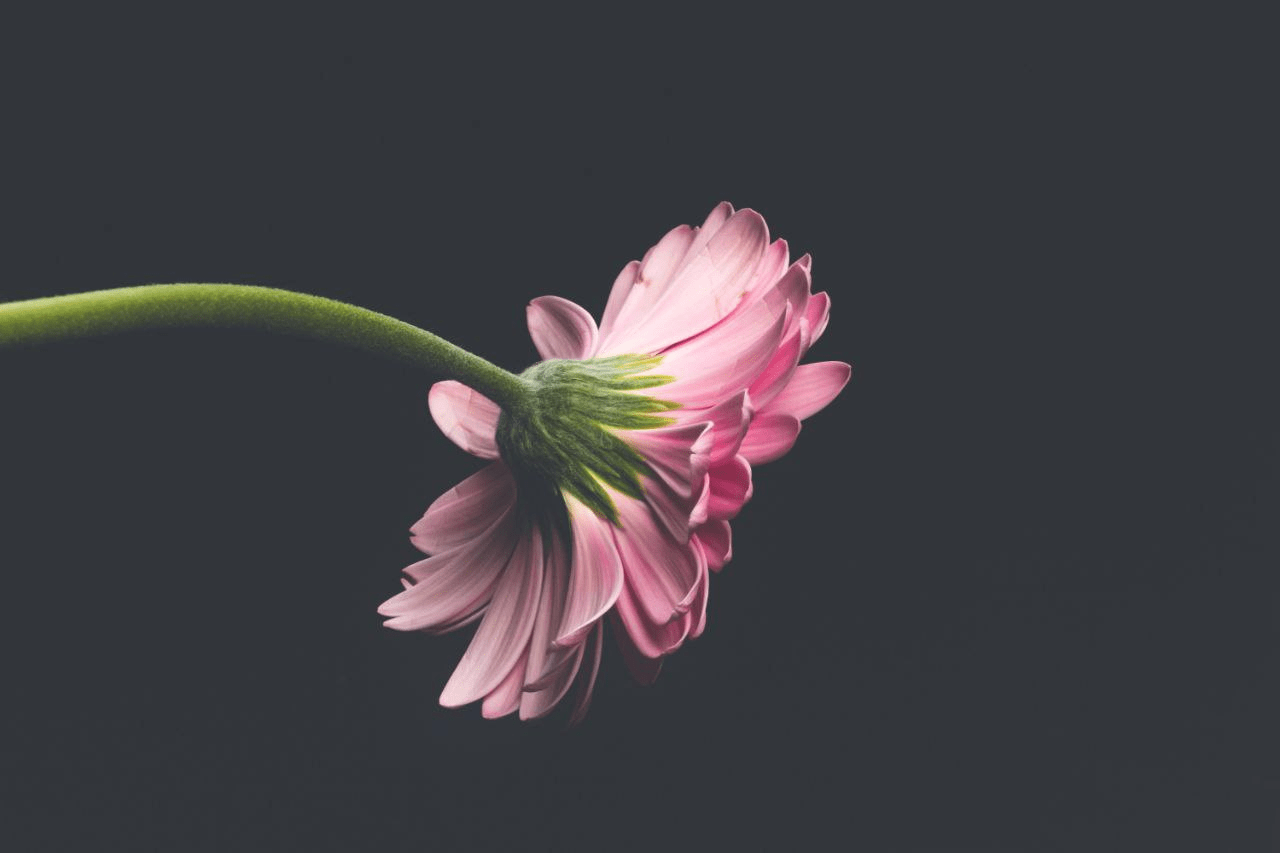Binance Pay allows you to make digital currency payments quickly and easily with almost no fees while maintaining the highest levels of security. Whether you are paying a bill, purchasing digital products, or supporting creators, Binance Pay provides you with a seamless experience. In this beginner's guide, we will explain how to set up, send payments, and receive them, along with tips to ensure your funds are protected.
1. Activate Binance Pay and link it to your account.
Update the app: Make sure you are using the latest version of the Binance app on your phone.
Access Pay: Open the app, then select ‘Pay’ from the bottom menu.
Activate the service: Press ‘Enable Binance Pay’, and follow the instructions to verify your identity (KYC) if you haven't done so already.
Create a Pay Code: The app will generate a QR code and a unique digital payment code (Pay ID) for you; you can use either to send or receive payments.
2. Send payments using BNB
Select the currency: When sending, choose BNB from the available currency list.
Enter the recipient: You can scan the recipient's QR code or manually enter the Pay ID.
Specify the amount: Enter the payment amount in BNB or its value in US dollars, and the app will automatically calculate the amount.
Review and confirm: Ensure the address and amount are correct, then press ‘Send’ to complete the transaction.
Track the transaction: You can monitor the payment status in the ‘My Transactions’ section under Pay.
Trading pair assistant: BNB/USDT (to quickly buy BNB before payment)
3. Receive payments
Share QR code or Pay ID: Senders can scan your code or enter the Pay ID.
Confirm deposit: Upon receiving the amount, you will receive a notification within the app.
Use balance: You can use instant balance to purchase or withdraw to your instant wallet.
4. Security tips
Enable two-factor authentication (2FA): To fully protect your account, including Binance Pay.
Verify QR codes: Before scanning, ensure the QR code you are accessing is legitimate.
Use a secure network: Avoid using unprotected public Wi-Fi when making payments.
Check transaction history: Always keep an eye on ‘My Transactions’ to check for unauthorized activities.
With Binance Pay, paying with digital currencies has never been easier and safer. Have you used Binance Pay before? Share your experience or questions in the comments!