1. Zona Interaction Link: https://app.zona.finance/trade
Open the link, connect your wallet, select an option under Trade, choose time, select greater than or less than, and then click Bet. After success, you can see your records.

2. Sumer Interaction: https://app.sumer.money
1. Open the link, connect your wallet, then select the Monad test network, and in Lending Markets, choose what you hold to interact.

2. Deposit and Withdraw

3. Borrow and Repay

3. Folks Finance Interaction: https://testnet.xapp.folks.finance/deposit
1. Open the link, connect your wallet, select the network, then click Deposit in the top left corner, select mon, click Deposit, and enter the amount.


2. After a successful Deposit, a record will appear, then withdraw. The same operation applies, just open it and enter the amount.

3. Create loan, click on Create New loan, then enter a name and create it.


4. FUKU Interaction: https://testnet.fukunad.xyz?ref=92e4a5-m80dulg5
1. Open the link, connect your wallet, then select Raffle, enter the quantity, and click Deposit.


5. Kinza Interaction:
https://monad-test.kinza.finance/#/
1. Open the link, connect your wallet, and choose one that you already have to supply or withdraw.


2. Supply

3. Withdraw

7. Hashflow Interaction: https://app.hashflow.com/
1. Open the link, connect your wallet, and exchange. You can exchange several different ones.

8. izumi Interaction: https://alpha.izumi.finance/trade/swap
1. Open the link, connect your wallet, select the network, and then Swap.

Add liquidity
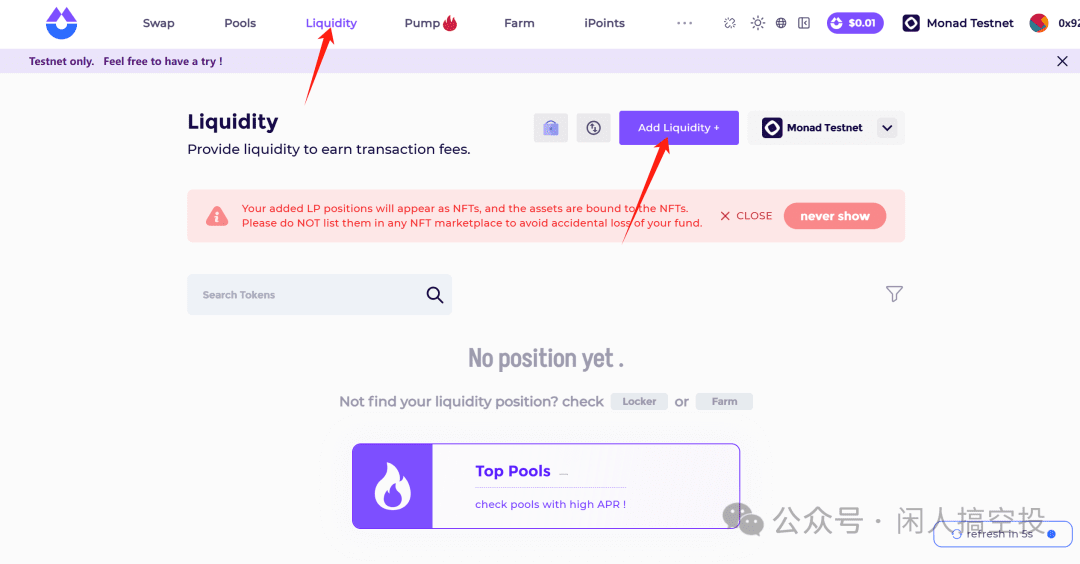

9. Monorail Interaction: https://testnet-preview.monorail.xyz/
Open the link, connect your wallet, then go to swap, and you can interact several times differently.

10. Multipli Interaction: https://testnet.multipli.fi?referral_code=S6CJC2
1. Open the link, connect your wallet, and connect as required.
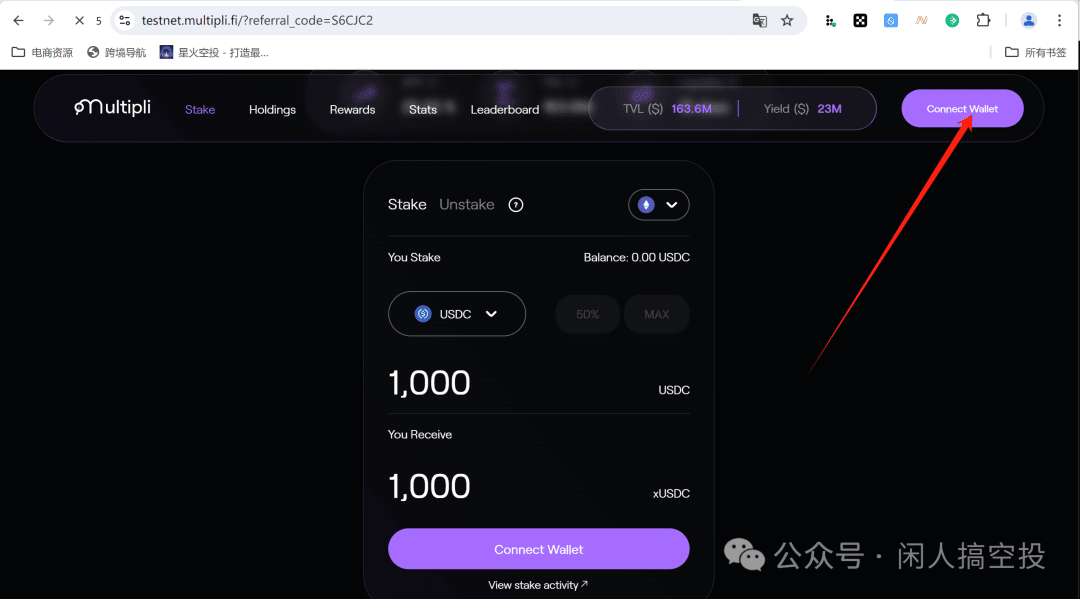
2. Claim water, remember to claim from the Monad test network.
3. Stake

All the above content is for reference only, please consider whether to participate!