Recently, #BinanceWeb3Wallet launched the Alpha feature on its first day with 15 new potential projects announced.
#Klink has experienced this feature and can explain simply for everyone to understand that
This is like an early notice for everyone to track potential projects that may be listed on Binance in the future; they are not guaranteed to be listed. Therefore, when the list of projects is displayed, you need to thoroughly understand what that project is about, what stage it is in, and whether it has high potential to invest.
To participate, you need to open the Binance App => select wallet => choose web3.

If you do not have an account, you need to create an account and back it up (note that you need to press backup; if you do not, resetting the account will lose tokens).
In the Web3 wallet, select the market and choose alpha.
You can see the list of potential tokens that are listed.
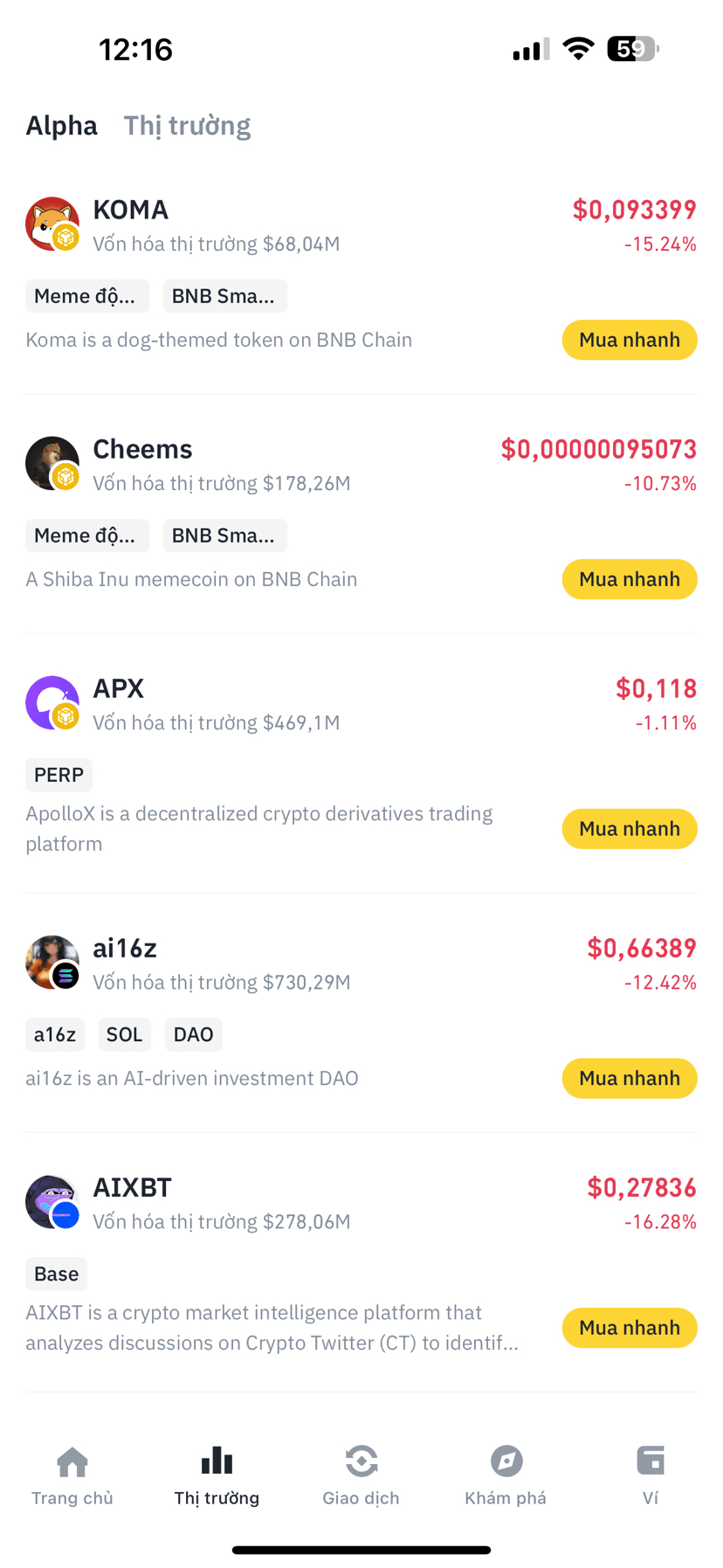
Select Quick Buy to purchase that token.
Note that tokens on the network $SOL $ETH $BNB require the underlying coin to purchase quickly.
The coins you buy in the Binance app will have a button to switch to Web3; you can transfer them to the Web3 wallet.

Especially when the token notification package is newly opened, there may be phenomena where prices jump by several tens of percent immediately, and the Swap may fail.
If the swap fails, it will incur fees, so please stay calm and carefully research the projects before buying when the price stabilizes.

This is a very interesting new feature. Explore and maximize it to increase your profits!
Binance Wallet has recently updated its interface, which is very user-friendly. You can completely enter the secret key to easily manage your wallet.






