Recently, Binance has frequently invested in the#TGecosystem, first launching $TON
Then, it officially announced investments in $Catizen and $BLUM, and now it has announced that it will list $HMSTR. Most of the popular projects in the TG ecosystem are expected to be listed on Binance.
In the current TG ecosystem, major exchanges have welcomed a large number of Web2 users, and this piece of fat meat has made them salivate! With the continuous development of TG ecological projects, future expectations will also be higher and higher. Although the airdrop amount of a single account will not be particularly large, for those "friends" who operate in batches, it is simply a lot of money! 💰Today, I will bring you a detailed tutorial to teach you how to use multiple TG accounts to get $BLUM airdrops.
Blum is a hybrid exchange that provides users with access to universal tokens through the gamification of Telegram applets. It allows users to use CEX and DEX tokens on one platform, supports more than 30 chains, and also provides AI navigation, P2P trading, and derivatives trading. (Below is the official video of Blum 👇)
Tutorial Start
Step 1: Blum account registration address
Open TG, register an account, register address https://t.me/blum/app?startapp=ref_C0qTbA3pnr
Step 2: Open multiple TG programs
Batch registration
How to open multiple TG programs on PC
1. Download the portable version of TG to facilitate multiple logins https://desktop.telegram.org/

2. Multiple TG accounts, save tdata separately


3. Screenshots of multiple programs
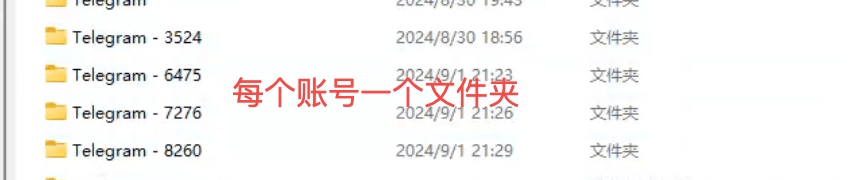

How to open multiple TG programs on your phone
1. Use appcloner to download and install the application cloner → https://appcloner.app
If the app doesn't work on your device, try an earlier version @APKMirror
2. Create multiple TG apps, open App Cloner, find Telegram and repeat the process in the video carefully.
Give your cloned app a short and clear name, like TG-1, TG-2, TG-3, etc. It's very important to choose the right option, if you make the wrong one the app may crash or not launch at all. The cloning options may also vary depending on the version of Telegram and App Cloner you use. Try a few different settings until you find the perfect one. (Video tutorial below 👇)
3. Use dontkillmyapp to adjust the phone battery settings to ensure that you can open as many TG programs as possible.
Some phones will limit the functions of apps to save power. We need to adjust these restrictions to squeeze out the performance of the phone. (Here is a video tutorial 👇)
4. Screenshots of multiple programs

If $BLUM allows multiple accounts from the same IP address, it is not necessary to configure a separate proxy for each cloned program. You can choose according to your situation.
Open the cloned Telegram and go to Settings → Data and Storage → Proxy Settings;
Click Add Proxy, enter the details and click Done; go back and enable the Use Proxy option.

Step 5: Gameplay
Start each cloned TG and start operating it; occasionally reopen the application to make sure everything is working properly;
Go directly to the Telegram machine through this link https://t.me/blum/app?startapp=ref_C0qTbA3pnr
Gameplay 1: Log in automatically every day

Gameplay 2: Collect food every 8 hours

Gameplay 3: Play games to earn points

Gameplay 4: Complete some social tasks to earn points

Gameplay 5: Invite friends to earn points

At this point, you have become a scientist and registered a batch of controllable TG accounts. I wish you all achieve financial freedom soon.
Special note: Because TG accounts rely heavily on IP addresses and are easily blocked, the TG official has always had a risk control strategy. The TG multiple account opening method in the article cannot completely guarantee that the account will not be blocked. It is recommended to test it on a small scale first, and then gradually find the rules for preventing blocking before recommending multiple accounts. Everyone judges the risk by themselves.
Project Information:
Official website: https://www.blum.io/
Twitter: https://x.com/Blumcrypto
Small Aircraft TG: https://t.me/blum/app?startapp=ref_C0qTbA3pnr
