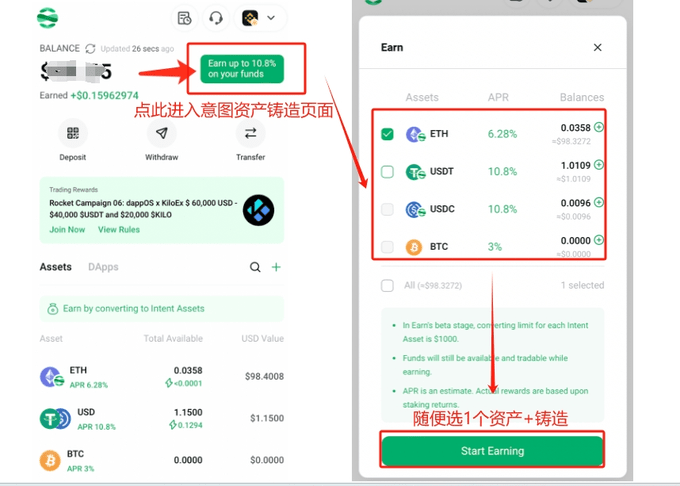#dappos空投
We are cooperating with Binance Wallet to airdrop 500,000 USDC! Recharge 10U with a single number and get 5U for free, almost no wear and tear, 60,000 copies are available on a first-come, first-served basis. There are 2 small tasks in total, a good opportunity to make money:
Task 1 Introduction + Participation Steps:

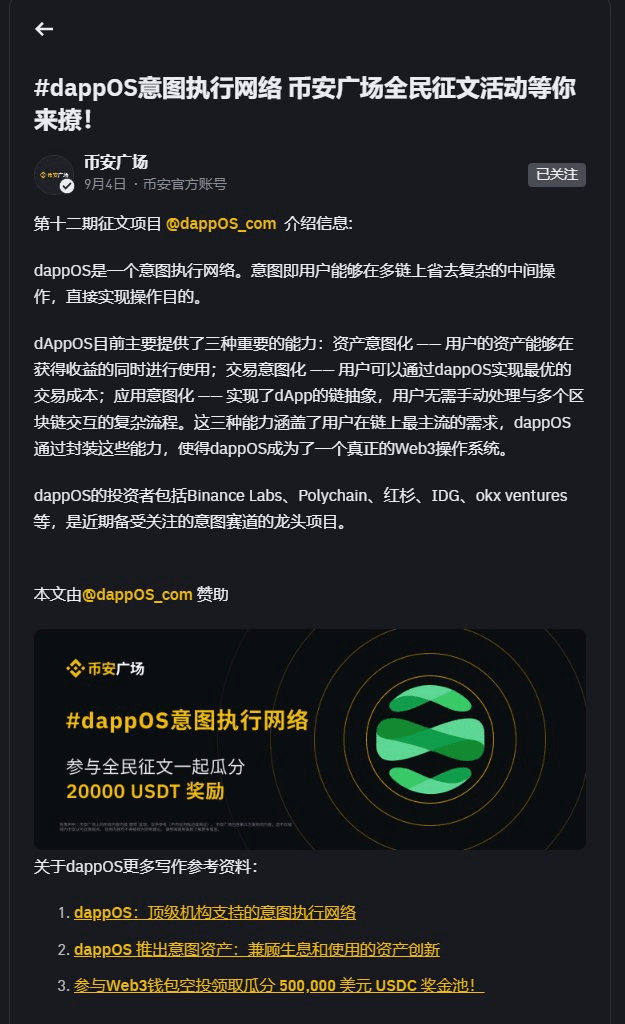
Enter dappOS through Binance Wallet
From the wallet homepage, enter dappOS
Select Deposit
Transfer USDT from Binance to Intent Wallet (note it is opBNB chain, very fast)
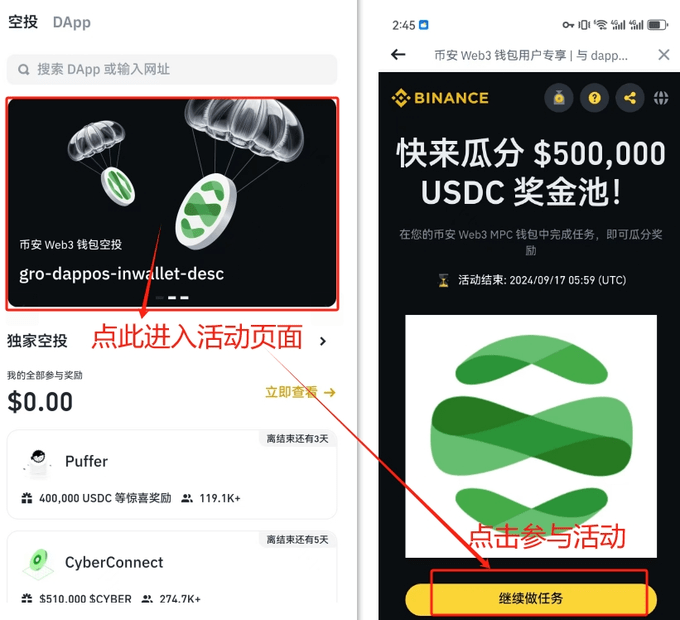
②Recharge 10U or more to your dappOS account
Path 1: Click “Transfer” in the upper right corner of the dappOS page to directly transfer USDC, ETH or BTC from your Binance Web3 wallet to your dappOS account
Path 2: Click "Deposit" on the dappOS page to generate your own deposit address, and transfer U directly from Binance Exchange to this address. When withdrawing coins, it is recommended to use the opbnb chain with the lowest gas fee.
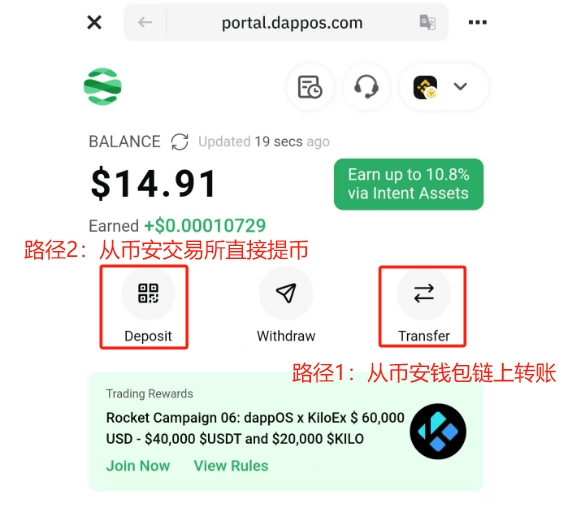
③ Casting intended assets Return to the dappOS interface. After the recharge is successful, the account balance will be displayed. Click the green "Earn" icon in the upper right corner, check the asset to be cast (such as USDC), and click "Start Earning" to cast it as the intended asset (this thing can be used like a normal asset, and can also earn income)