
Since its launch in March this year, Maverick Protocol has been ranked top three in Ethereum transaction volume, top three in zkSync Era on-chain transaction volume, and top four in the total network transaction volume with amazing momentum. As the 34th project on Binance Launchpool, Maverick announced in July that it had completed its strategic round of financing led by Peter Thiel's Founders Fund and participated by Pantera, Binance Labs, Coinbase Ventures, etc. At the same time, with the strategic cooperation support of LST track leading projects Lido, RocketPool, Frax, and rising star project Swell, Maverick has attracted institutions, DeFi OG players, and many novice players to provide liquidity with its core innovation of supporting high capital efficiency AMM.
This article aims to provide DeFi novice players with some of my experience and knowledge in forming liquidity positions and providing liquidity on Maverick, and to bring you some mine-avoidance guides and novice benefits, not investment advice.
Project Introduction
Maverick Protocol is a DeFi infrastructure provider focused on improving efficiency in the industry, powered by Maverick AMM at its core.
Maverick aims to eliminate the inefficiencies of DeFi by helping DeFi users invest their liquidity where it will make the most difference. Without achieving this goal, the development of Maverick is divided into 3 stages:
1. Improve capital efficiency: Launch of the first dynamic allocation AMM
2. Improve liquidity incentive efficiency: launch liquidity shaping tool - Boosted Position.
3. Decentralized voting hosting: ve model and metaprotocol design
The project has completed the development of Phases 1 and 2, and the Phase 3 veMAV contract has also been launched. It is expected that the complete voting custody contract will be withdrawn in the near future and the delivery of Phase 3 will be completed.
NO.1: Maverick Ecosystem Incentive Plan (preparatory season, governance airdrop, and detailed explanation of the first season)
The Maverick Ecosystem Incentive Plan is an installment incentive plan. Currently, the preparatory quarter (already airdropped), governance airdrop, and first quarter incentives have been announced. The preparatory season has taken a snapshot on June 22. Friends who have not caught up with the preparatory season do not need to worry. The project team has announced that the management of airdrops and incentives for the first quarter are still in progress.
It can be seen from the official documents that the governance airdrop is mainly aimed at users holding veMAV. All veMAV holding wallets will share 10 million MAV in proportion. The MAV released by the airdrop will be automatically locked for 4 years and will bring additional veMAV rewards corresponding to the 4 years of lock-up.

The reward plan for the first season is shown in the picture above. It can be seen that the official values LP more. So today we will focus on taking you through the things you need to pay attention to in the LP group pool.
NO.2: Maverick AMM features and differences in operation from other AMMs
First of all, when logging into the Maverick web version LP operation page, we can notice that it is much more complex and sophisticated than the familiar uni v2 (xy=k, taking SyncSwap on zkSync as an example), and compared with uni v3, it also has more freedom in setting operations. Let's take a simple picture to understand the difference between Maverick AMM and other AMMs:

NO.3: Novice LP Lightning Protection Zone
❗❗Highlight❗❗:
1. Be sure to check the price range of the LP group pool before providing liquidity
2. The APR displayed on the interactive page is not equal to the final LP return
3. When choosing LP mode, it is important to take permanent loss (wear and tear) into account
01. Before providing liquidity, you must clearly see the price range of the LP group pool.
While LP provides liquidity, LP actually becomes the counterparty of the transaction party, that is, the transaction party buys or sells tokens from LP. When a user adds liquidity (group LP position) in a price range, it is equivalent to agreeing to buy or sell the trading pair asset at that price point.
Since Maverick is a decentralized trading and liquidity platform, its interactive page gives LPs the option to maximize the freedom of combination of liquidity pools, that is, LPs can provide liquidity in any price range, which leads to the creation of liquidity pools. The price is very different from the market price. Novice users must carefully choose the price range to set up positions on Maverick.

As shown in the figure, if the user provides liquidity in the red marked area, it means that the trading pool agrees to sell ETH at a minimum price of 109 USDC.

On the Pools page, you can slide the mouse over the blue liquidity bar to quickly preview the token price in the liquidity bar.
02. The APR displayed on the interactive page is not equal to the final LP return

New users on Maverick often tend to use the APR data displayed on the webpage as a reference for expected returns when choosing a liquidity pool and position strategy. One thing needs to be made clear here: the Maverick interactive page clearly states that the data is the annualized return on transaction fees for the best performing position in the liquidity pool in the past 24 hours, and does not include permanent losses (wear and tear) or uncompensated losses.
Actual Profit = Transaction Fees Earned for Providing Liquidity - Permanent Loss (Tear-Down)
Simply put, the APR data on the interactive interface does not guarantee that users who provide liquidity in this liquidity pool will receive returns close to the data. We often see that the liquidity pool of trading pairs with large price fluctuations will cause greater wear and tear on LP's positions. LP will only make actual profits if the transaction fees are greater than the wear and tear within a certain period of time. Often LPs will judge their position strategy based on expected actual profits and free losses before providing liquidity. Here you can use the position APR on the Maverick operation interface as a reference data to judge the transaction fees for providing liquidity.
03. When choosing LP mode, it is important to take permanent loss (wear and tear) into account
There are two concepts that must be understood here: Impermanent Loss (IL) and Permanent Loss (PL) or what we understand as wear and tear.
Uncompensated loss is a concept unique to DeFi, which refers to the fact that when LP uses assets to provide liquidity, the asset value is not as high as when simply holding the asset, resulting in theoretical losses.
IL= The value of the asset at this moment assuming that holding the asset portfolio does not provide liquidity - the total value of the asset portfolio at this moment after providing liquidity
Permanent loss (wear and tear) represents the actual and direct loss in value of the LP's portfolio rather than the theoretical loss prior to withdrawals.
Maverick Protocol provides LPs with four liquidity modes: Mode Left, Mode Right, Mode Both, and Mode Static. Compared with uni v2 and v3, special attention should be paid to the analysis and judgment of permanent loss. Taking Mode Both as an example, on Maverick, the possibility of permanent loss (wear and tear) is high when using Mode Both, especially on trading pairs with large price fluctuations.
For newcomers, providing liquidity in the pool of stablecoin (such as USDC-DAI) or stablecoin-like (LST-ETH, such as wstETH-ETH) trading pairs generally has less wear and tear and relatively low risk.
NO.4: Maverick Protocol novice LP provides liquidity tutorial
Note: The following novice tutorial is quoted from [https://mirror.xyz/lubiyangjia.eth/4miL9jxFQYvvsCtxI4FEJXGjLAQ3IKAzLGQJgd4k-PE]
01. Select an interactive chain. Maverick currently supports Ethereum, zkSync Era and BNB chains

02. Click Pools => Enter the liquidity pool page
Taking zkSync Era as an example, after entering the Pools page, you can see that the TVL of the project is $8.13m, the 24-hour transaction volume is 20.84m, and the total transaction volume is 359.89m.

03. Choose a liquidity pool combination and LP position that suits you, or open a pool yourself
The key point is which of the following pools should we choose to participate in LP or build ourselves?
It is not recommended for novice players to create their own. We can participate in the co-construction of the top three LP pools on the list. Don’t participate if you have very little TVL to avoid some accidents. Choose the top three with large amounts of funds and relatively safe. I personally usually choose usdc- eth participation.
When adding liquidity to the pool, be sure to hover your mouse over the liquidity bar on the pool page to view the price of the trading pair in each liquidity bar to ensure that your liquidity is added at the price you want, rather than an unconventional price that may cause your funds to be siphoned off.
【Pop-ups】
If the user clicks on a pool whose transaction price is very far from the mainstream market price, a reminder pop-up window will pop up on the interactive page (as shown in the picture)
Risk case tips (very important):
1. By default, the top three pool amounts (TVL) are found in positive and negative order. You need to pay attention to the TVL amount.
2. Don’t blindly choose a pool with a very high APR, pay attention to the TVL amount ⚠️
3. Combine LP prices to control reasonable prices in the current market, and do not combine configurations with very large gaps.
Next, I will show you how to interact with the bilateral and unilateral modes:

For example: select usdc-eth pool

PS: You can also take a look at the information here. Usually the default is sufficient.

Can be set to view chart information in four different modes

Continue Next

04.Select LP mode
Here we choose the fourth type introduced in the article, the static mode that ranks first on the page.

You can enter USDC or click MAX configuration to automatically match ETH. Confirm and go to the next step.



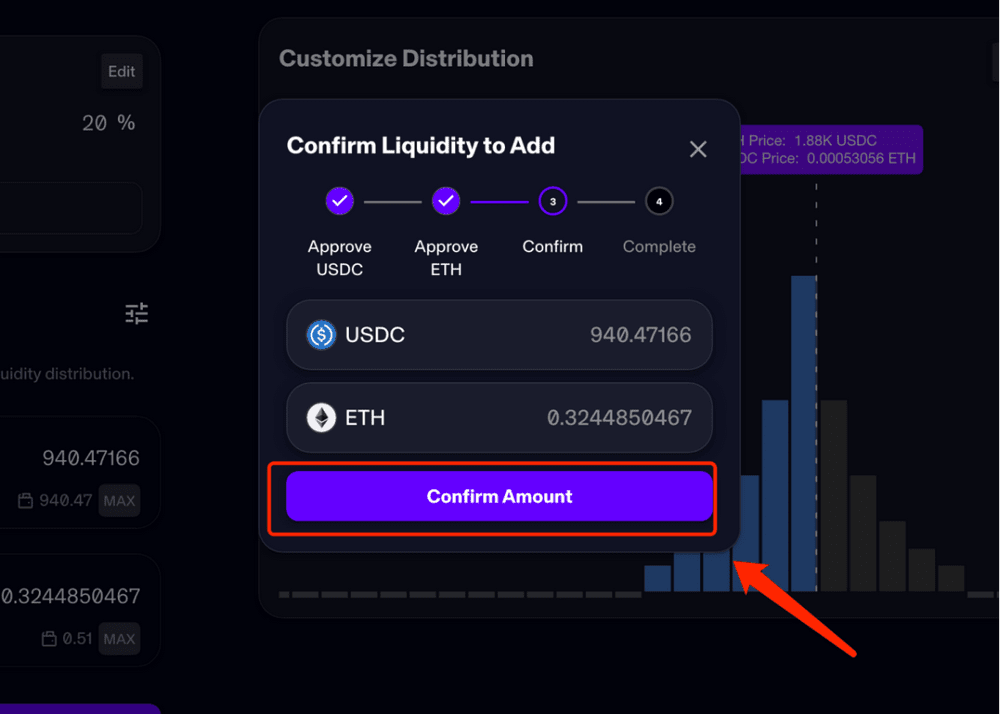
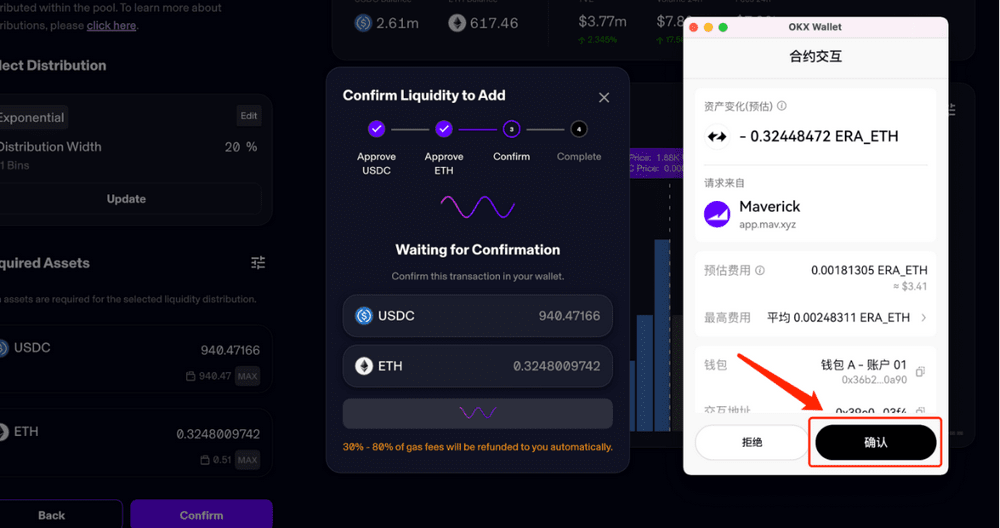
The addition was successful, as shown in the picture! Click Done to complete and you will jump to the liquidity management interface.

The management page is as shown in the figure. Sometimes there may be a delay. Wait patiently and the following figure will appear. You can then manage liquidity, such as removing LP.
Note: There is currently no delay on the Ethereum and BNB chains. On zkSync, there may be a delay of 20 minutes to 2 hours. If a delay occurs, please pay attention to the project's Discord notification.
05.Remove LP



Removal operation:

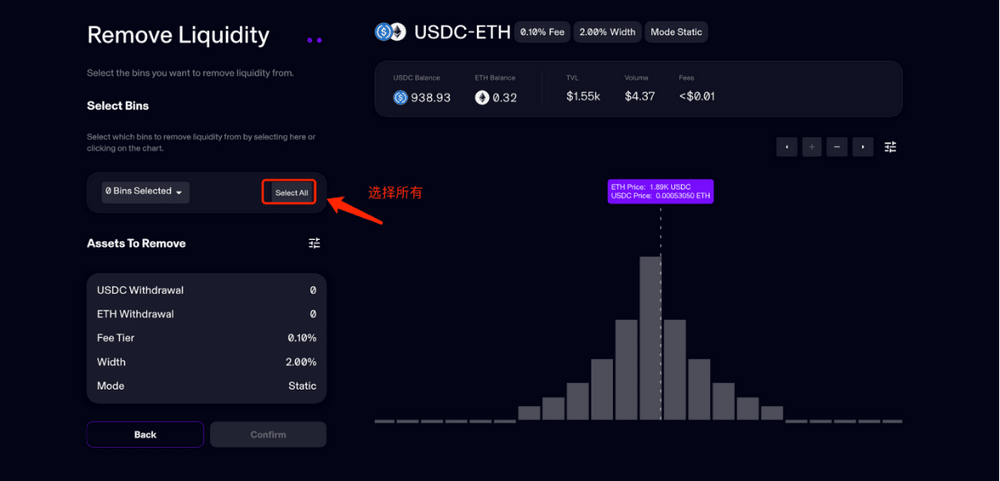


Wallet confirmation authorization

The authorization is completed, continue to confirm, and wait for the wallet confirmation operation to complete the withdrawal.


Completed LP removal operation

The money is back in the wallet, (how often the LP group decides at their own discretion).



