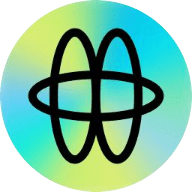How Holoworld’s Studio API Lets You Turn AI Agents into Dynamic Videos
AI agents aren’t just chatbots anymore — they’re creators. With Holoworld’s Studio API, developers can now turn their agents into fully animated videos, complete with voices, backgrounds, and captions.
By sending a simple JSON request to the /api/studio/render endpoint, you can generate video scenes where your AI agent talks, emotes, and interacts with its environment. Choose between square or vertical aspect ratios, upload your own background, and fine-tune every scene.
Each render uses Holo credits — a pay-as-you-go model that keeps things simple. You can even monitor the rendering status through a unique job ID until your final video is ready.
In short: Holoworld’s API gives creators, brands, and developers the power to automate storytelling — one scene at a time.
Pro Tip: Keep your scenes short (under 200 characters) for smooth results and faster rendering.
FAQs
Q1: What can I build with the Studio API?
You can create short-form AI-generated videos, social content, or dynamic character clips for your projects or apps.
Q2: Do I need design experience?
Not at all — the API handles visuals, animation, and captions for you. You just need to define your scenes and agent.
Q3: How are credits used?
Each scene costs a few credits (0.3–0.4 depending on subtitles). You can purchase credits directly on the platform.
Turn your AI agents into storytellers — Holoworld’s Studio API bridges creativity and code.
Disclaimer: Not Financial Advice.