Important Note: This function is only available to verified non-CN merchants.
P2P ad bidding allows users to place bids to secure advertising slots on the Binance P2P platform.
1. Log in to your account on the P2P Merchant Portal.
2. Click [Bid Now] or [P2P Ad Bidding] from the side navigation menu. Enter your bid details and place a bid.

Alternatively, you can place a bid directly from [Advertisement] by clicking [Promote Ad] next to your ad.
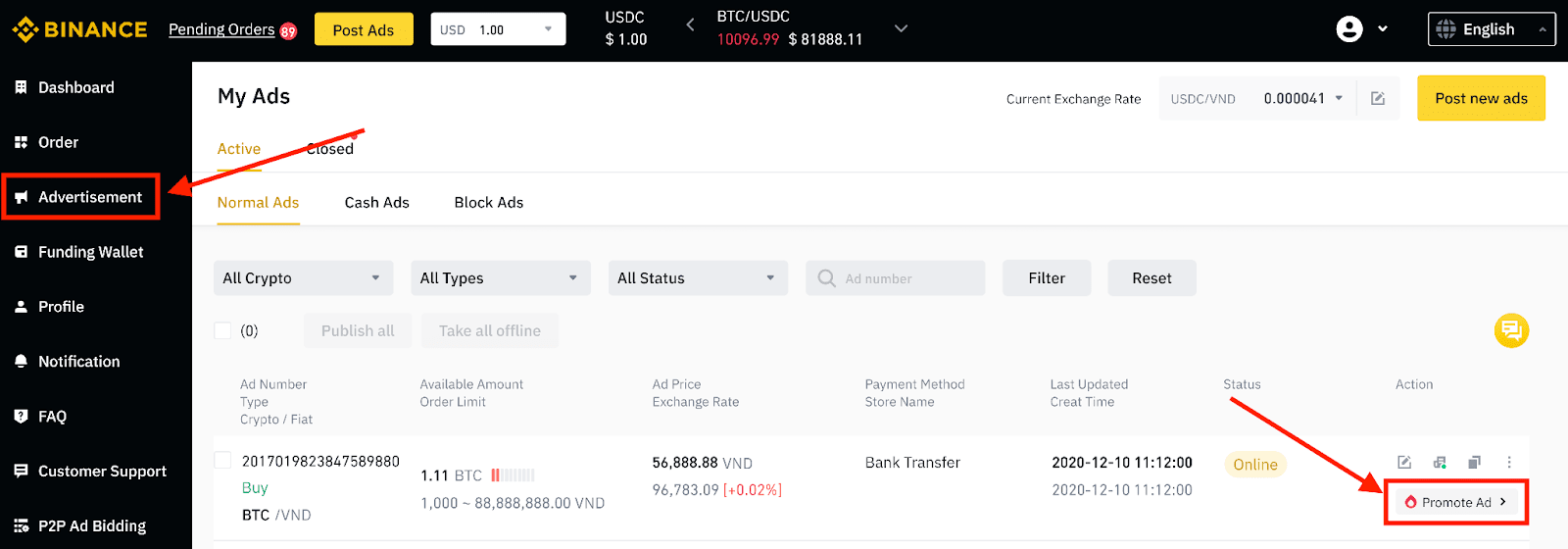
Once you place a bid, you’ll see a bidding record.

You may also check the [Bid History] tab for more details.

To participate, you must be a Binance P2P Verified Merchant with VIP Bronze Level or higher. You also need to maintain a certain order completion rate and completed orders to be eligible.
Note: Criteria for ad bidding participation vary by region. Please refer to the specific ad bidding page for detailed information.
You cannot modify a bid once it is placed. However, you can withdraw your existing bid and resubmit a new one, as long as the new bid is submitted before the end of the bidding period.
The winning bid is typically determined by the highest bid amount and other criteria set by the platform.
The system will suggest a minimum bid amount, but you can adjust it based on your budget. The bid amount will be frozen once your bid is successfully submitted and will be charged after the ad placement is completed.

The bid quantity refers to the amount you are willing to commit in the bidding process, and it is not the quantity of ads you are buying or selling. Please note that the bid quantity is non-refundable if you win the bid, so ensure your bid is accurate before submitting.
When setting up an ad for bidding, remember that the bid quantity is the amount you commit to the bid, not the amount you are buying or selling.
To set the actual quantity for your ad, go to the Advertisement Page, select and edit your ad, and enter the desired amount in the quantity section. Save your changes and double-check that the quantity is correct before finalizing your ad.
If your bid is not successful or withdrawn, your bid amount will be refunded to your Funding Account.
Yes, all P2P ads must comply with Binance's Terms of Use, P2P advertising policies, Merchant Guidelines, P2P Terms, and related terms. Binance P2P reserves the right to remove any ad deemed inappropriate or in violation of these rules. You are responsible for ensuring your ads adhere to all applicable rules and terms.
No, you must adhere to the ad price ratio recommended by the system. You will receive a reminder notification if your ad price exceeds the upper or lower price ratio. If the ad price is out of range, your ad will be set offline and will not be featured.
Your ad will not be featured if it is closed or offline when the promotion starts. To avoid any interruptions, ensure your ad status is online. The system will not feature your ad if the promotion time starts but your ad remains closed or offline. If you notice your ad is closed, please contact Binance Customer Service for assistance to avoid any interruption in the ad's featured status.
Note: You can only change the ad number if it is closed before your ad promotion period starts. Rescheduling to a different period is not allowed.
Your ad must comply with all Binance P2P rules, and remain online before or during the promotion period.
If your ad is closed or offline due to:
Binance will not be liable for any losses or damages.
No, Binance does not guarantee any specific outcomes from ad placements and is not liable for any losses or damages related to your participation in the ad bidding process.
For further assistance, please contact Binance Customer Service.
For more information regarding P2P Ad Bidding, please refer to: