You can now stake BTC on the Yield+ BTC Lombard strategy via Binance Wallet to enjoy boosted APR reward*, which includes $300,000 in LBTC. For more details, please visit the campaign landing page.
*Note: The boosted APR rewards may vary based on TVL changes.
Promotion Period: 2025-03-13 04:00:00 (UTC) to 2025-04-02 23:59:59 (UTC)
You can stake BTC directly via Binance Wallet or transfer from Binance Exchange to get BTC in your Binance Wallet.
For more details, please refer to How to Send and Receive Tokens on Binance Wallet?
To opt into the campaign, visit the campaign landing page, and tap [Join Now].
1. Go to [Earn] - [Yield+], tap [BTC Lombard].

Note: To be eligible for the campaign rewards, you have to stake a minimum of 0.01 BTC. The transaction cost is approximately 0.000008 BTC (~$0.5). Please make sure you have a sufficient BTC balance in your Binance Wallet.
2. Tap [Stake Now], then read the Risk Warning and tap [Confirm]. Enter a minimum of 0.01 BTC, confirm the transaction cost, then tap [Next].

Note: You can tap the top corner to select your BTC assets in different wallets.

3. Check that the details are correct and tap [Confirm] to sign the transactions.

4. Once complete, you’ll see a [Transaction Submitted] pop-up and will receive LBTCv on Ethereum.

Note: Please do not stake BTC before receiving LBTCv. Otherwise, you'll receive LBTC on the Ethereum and won't be eligible for the campaign rewards. Your LBTC will be automatically minted to your wallet after the transaction is completed. The estimated duration is 60 minutes, so please wait patiently.
To get back your BTC, please follow the steps in order and finish the unstaking process.
Go to [Earn] - [Yield+], tap [BTC Lombard] - [Redeem] to be redirected to the Lombard’s dApp.
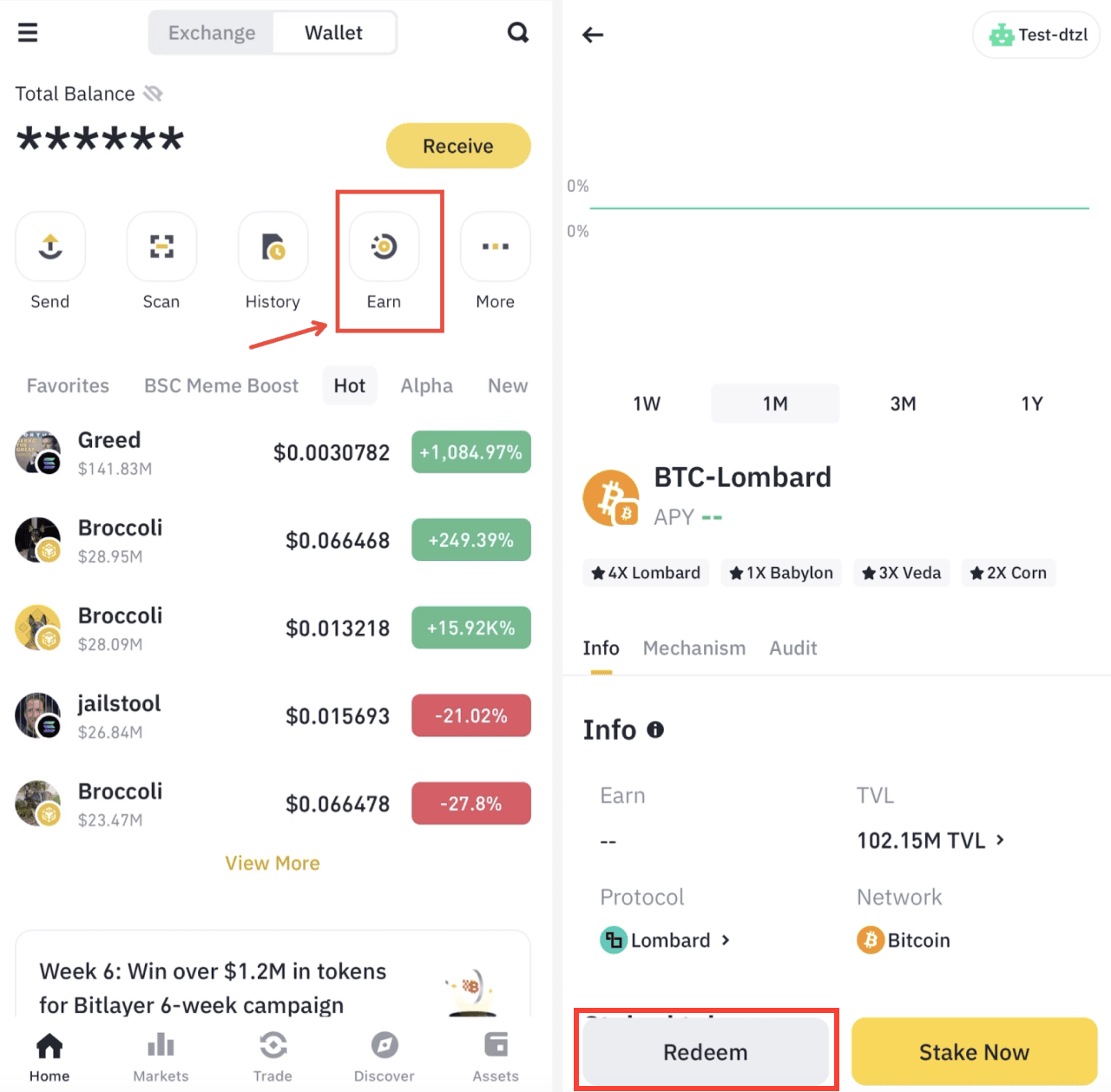
1. Visit the Lombard platform and connect your Binance Wallet, and navigate to the staking dashboard.

2. Tap [Unstake] and enter the amount you wish to withdraw. Then tap [Withdraw].

3. Review the transaction details and tap [Confirm], then wait for completing the withdrawal.

Note: Ensure you have sufficient ETH in your wallet to cover network fees for all transactions. The transaction cost is approximately 0.00004 ETH (~$0.07).
The withdrawal process may take 3 days to complete, please wait patiently.
4. After the withdrawal is completed, you can use the bridge function to get back BTC in your Binance Wallet, or unstake your LBTC on Lombard unstaking page.

Note: The unstaking process may take 7-9 days to complete, please wait patiently.
Ensure you have sufficient ETH in your wallet to cover network fees for all transactions. The transaction cost is approximately 0.00005 ETH (~$0.12).
5. Wait for the transaction to be confirmed.
If you waited over 2 hours and still cannot receive your LBTC or LBTCv, follow the steps below to resolve the issue:
Open Lombard's dApp, tap the menu icon and select [My Activity]. Check if your BTC is still shown as “Staking in progress”.

If your BTC has been processing for over 2 hours and there’s no changes to your LBTC balance, swipe right to check the transaction details.
If you see 'Mint expired', swipe right and tap [Manually mint LBTC] to mint LBTC.

Once you've received LBTC, tap the menu icon and go to [Explore DeFi]. Select [Lombard DeFi Vault] - [Ethereum]. Tap [LBTC] - [Deposit] to stake manually.
Note: Always connects to Ethereum when staking LBTC in the Lombard DeFi Vault.


Disclaimer: Binance Wallet is an optional product. It is your responsibility to determine if this product is suitable for you. Binance is not responsible for your access or use of third-party applications (including functionality embedded within the Binance Wallet) and shall have no liability whatsoever in connection with your use of such third-party applications, including, without limitation, any transactions you dispute. Please carefully review the Binance Wallet Terms of Use and always do your own research.