This Page is for general information and educational purposes only. It does not constitute legal terms or any form of legal agreement between you and Binance. It should not be construed as financial, legal or other professional advice. The information on this page may be outdated. For legal terms applicable to Spot Trading Services, please refer to the Terms of Use, the Exchange Rules and the Clearing Rules. Additional terms and conditions will also be set out in the Spot Copy Trading Services Terms (as applicable to Spot Copy Trading Services).
Disclaimer: In compliance with MiCA requirements, unauthorized stablecoins are subject to certain restrictions for EEA users. For more information, please click here.
Spot copy trading enables any user to copy the running portfolios of listed lead traders.
As a copy trader, your positions will automatically follow the lead traders’ positions in real-time, allowing you to gain insights into their strategies, market assessment, and decision-making.
To ensure uninterrupted spot copy trading, the copy trader must enter the amount they wish to use for the portfolio they are copying, and funds will be transferred from their spot account to the spot copy trading account. This prevents the assets from being withdrawn, transferred out, or used for other trading operations during the copy trading process. It is not possible to withdraw assets directly from the spot copy trading account. Once the copy trade ends, assets will be transferred back to their spot account in order to proceed with the withdrawal. Copy traders can also add or remove assets from the running portfolio and review relevant transfers on the platform’s history page.



1. Log in to your Binance account and select [Trade] - [Copy Trading]. Select the [Spot] tab.

2. Under [Spot] - [Portfolio List], choose your preferred [Public] or [Private] portfolio. Click [Copy] to start.
Private Portfolio enables lead traders to keep their trading and holdings confidential while selecting specific groups of users to target as their copiers. It also allows lead traders to customize various parameters, such as the profit-sharing percentage.
Additionally, you can hover your cursor over the lead trader's badge to view their elite trader level.

You can also view the portfolio types next to the lead trader's name.


Customize your copy trading parameters via [Spot Copy Setting]. Select the [Fixed Ratio] tab to set preferences for copy trading based on ‘Fixed Ratio’ mode, where your orders will be allocated proportionally to the lead traders’ orders. Select the [Fixed Amount] tab to set preferences for copy trading on ‘Fixed Amount’ mode, where orders will be purchased by set amount.
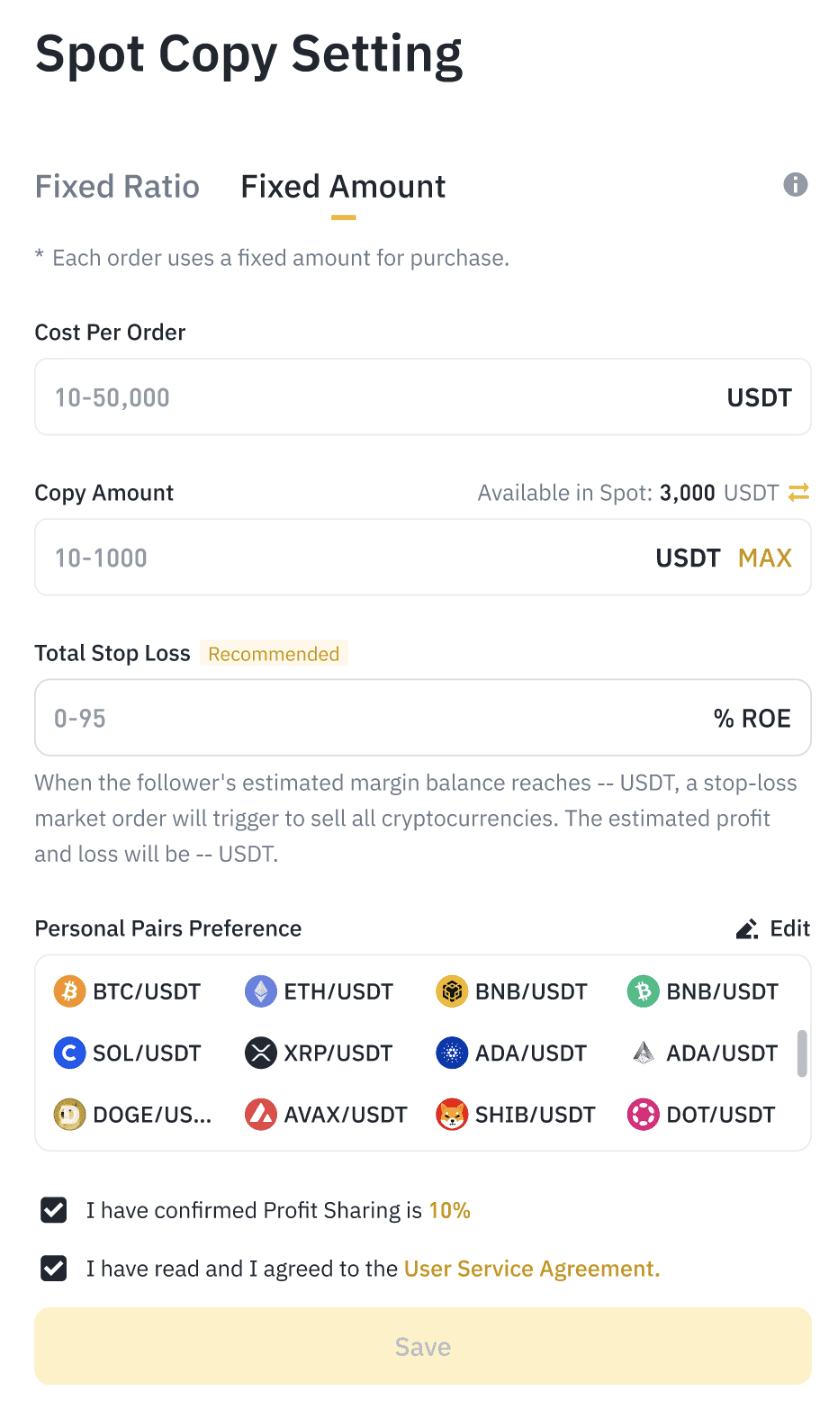
*Please note that, by default, the source of funds may include your Spot, Funding, and Earn accounts (if applicable). You can also choose the ideal accounts as your source of funds by clicking the 'Available' link.
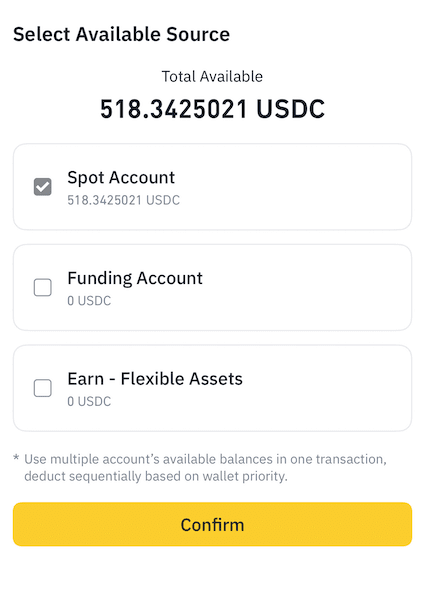
Glossary
Cost Per Order | Each order will be opened/capped at this fixed amount |
Copy Amount | Total amount to invest per lead trader, can be across multiple orders |
Total Stop Loss | When this amount is reached, a stop-loss market order will be triggered to sell all cryptocurrencies. |
Personal Pairs Preference | The system will only execute on orders trading your selected currencies |
Once you have set the parameters, you must accept the ‘Profit Sharing %’ and ‘Copy Trading Service Terms of Use ’ boxes to proceed. Click [Save] to apply settings.
Trading via [Fixed Ratio] Mode
Using Fixed Ratio, your order cost will be proportional to the lead trader’s order cost. The calculations applied to the lead trader’s portfolio will apply to your order, even if your order entry price is different. Please note that slippage can affect your order price and the final order size might be lower than that of the lead trader.
Fixed Ratio Buy/Sell examples:
Trading via [Fixed Amount] Mode
The system will place each order using the Cost Per Order amount you set. Please note, if your buy order amount doesn’t meet the minimum trade amount set by the Trading Rules, the system will not place the order.
Fixed Amount Buy/Sell examples:
Below reasons will cause a copy trade to fail:
Important note: Copy portfolios with 5 consecutive failed orders will be automatically closed. Reasons for the failures could be insufficient balance, not meeting the minimum order size, etc. The system will check and close copy portfolios each Friday. This measure is in place to ensure that only eligible copy traders continue to remain.
Final order size may be lower due to:
In Binance Spot Copy Trading, copy traders share with the lead traders:
Please note:
Share of profits are released when:
Return on Investment (ROI) reflects the profitability or efficiency of a portfolio. It is calculated similarly to the yield rate (net asset value), which prevents the changes in capital (e.g., deposits and withdrawals).
In the following formulas, "T" represents the time after a deposit/withdrawal, while "T - 1" represents the time before a deposit/withdrawal.
When a portfolio is created, the initial net asset value is 1. When a deposit or withdrawal happens, the net asset value will be immediately updated.
T Net Asset Value = (T Account Balance - Deposit Amount) / (T - 1) Account Balance * (T - 1) Net Asset Value
T Net Asset Value = (T Account Balance + Withdrawal Amount) / (T - 1) Account Balance * (T - 1) Net Asset Value
Net Asset Value = T Account Balance / (T - 1) Account Balance * (T - 1) Net Asset Value
| Day 1 | Day 2 | Day 3 | Day 4 | |
| Account Balance | 500 | 400 | 1,400 | 1,550 |
| Portfolio PNL | 0 | -100 | 0 | +150 |
| Deposit | - | - | 1,000 | - |
| Withdrawal | - | - | - | - |
| Net Asset Value | 1 | 0.8 | 0.8 | 0.886 |
| ROI | 0% | -20% | -20% | -11.4% |
Note: ROI has its limitations. For example, when comparing two different trades, the ROI calculation doesn't factor in the time cost.
Lead Trader Order Type | Copy Trigger | Copy Trader Order Type |
Taker (Market, Stop Market) | Immediately | Limit IOC |
Maker (Limit, Stop Limit) | Once the order is fully filled | Limit IOC |
Sell order:
Lead Trader Order Type | Copy Trigger | Copy Trader Order Type |
Taker (Market, Stop Market) | Immediately | Market |
Maker (Limit, Stop Limit) | Once the order is fully filled | Market |
Note:
Profit to be Settled = Max[Total Realized Profit of the Copy Portfolio * Profit Share Percentage - Shared Profit, 0]
The profit amount to be settled is based on the portfolio’s PnL. The system will calculate the total profits of all copy portfolios.
For example, the investment amount for a copy portfolio is 1,000 USDT, and the copy portfolio trades multiple times a week. The profit share percentage is 10%.
Time | PNL Change | Total PNL | Total Profit Share | Shared Profit | Profits to Be Settled |
Week 1 | + 200 | + 200 | 20 | 0 | 20 |
Week 2 | - 150 | + 50 | 5 | 20 | 0 |
Week 3 | + 100 | + 150 | 15 | 20 | 0 |
Week 4 | + 150 | + 300 | 30 | 20 | 10 |
Note: For weeks 2 and 3, as the total profit share amount is lower than the shared profit amount, the profit to be settled is zero.
Copy traders can access the portfolio data via the Portfolio History:
[Portfolio History]
[Holdings]

[Trade History]

[Profit Sharing]

[Balances History]
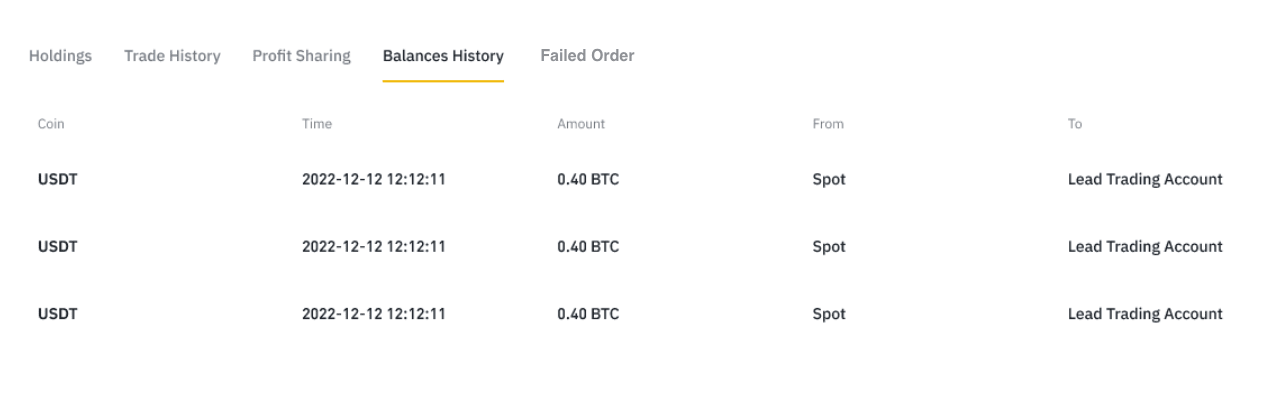
[Failed Order]

To stop copying a trade, select [Stop Copying] on the ‘Portfolio’ page. Token balances over 10 USDT will be converted to USDT and returned to your Spot Account. If your token balance is less than 10 USDT, your tokens will be returned directly to your Spot Account.
All investments carry a certain degree of risk. In copy trading, if the strategy you follow is unsuccessful, you may lose your investments. You may also face the risk of slippage during a volatile market or if the assets traded have low liquidity. Therefore, you should take risk control and invest rationally within your financial ability.
To learn more, visit the Spot Copy Trading FAQs page.