Disclaimer: In compliance with MiCA requirements, unauthorized stablecoins are subject to certain restrictions for EEA users. Please disregard this activity if you are a user from the EEA. For more information, please click here.
You can now stake USDC or USDT on the Yield+ Ethena Pendle sUSDe strategy via Binance Wallet to share $150,000 in ENA rewards. For more details, please visit the campaign landing page.
Promotion Period: 2024-12-19 00:00:00 to 2025-01-08 23:59:59 (UTC)
You can stake USDT or USDC directly, or use the swap function to get USDT or USDC in your Binance Wallet:
To opt-in to the campaign, please visit the campaign landing page, and tap [Join Now].
1. Please go to [Earn] - [Yield+], tap [USDT] or [USDC].
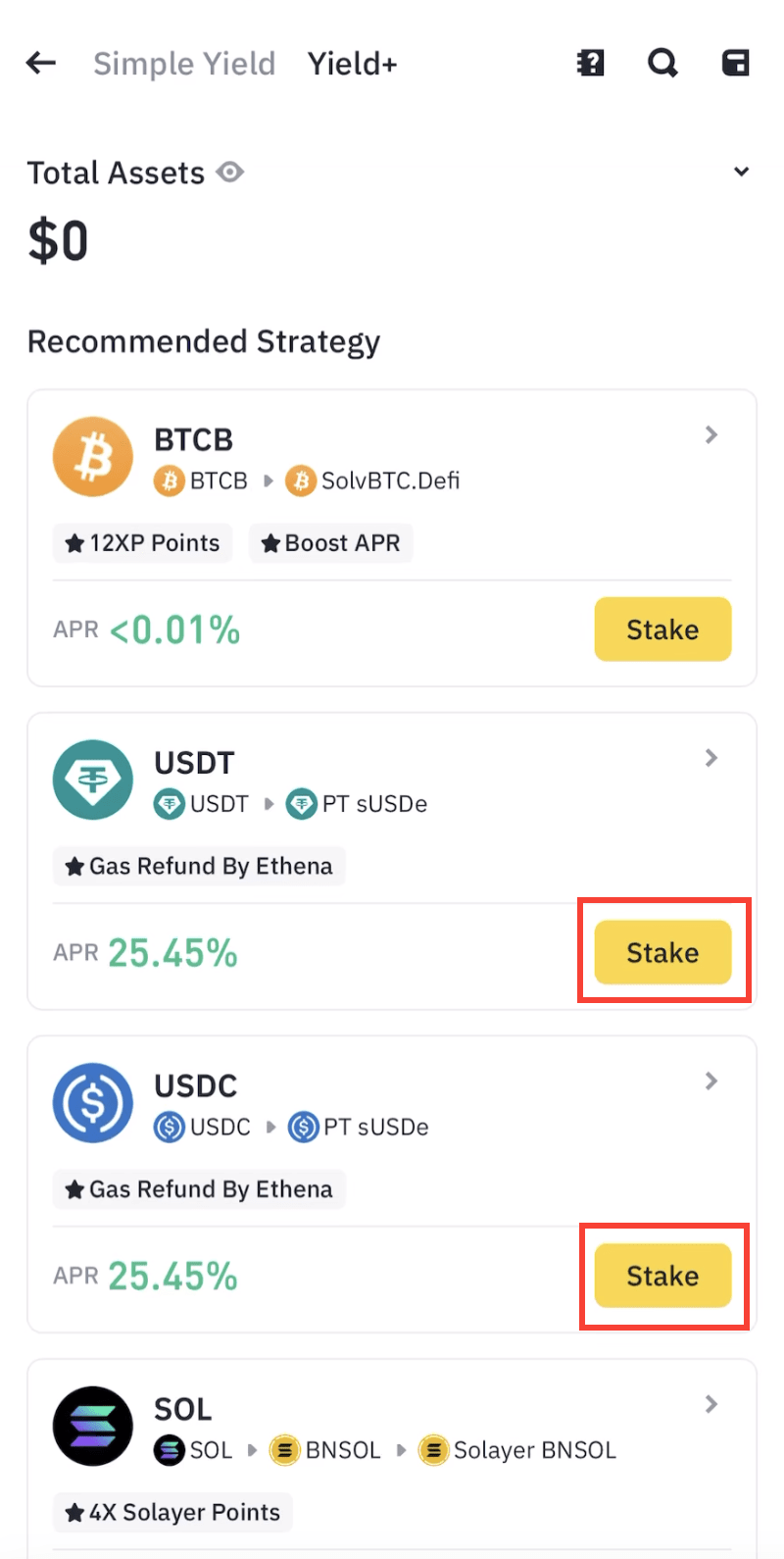
Note: To be eligible for the campaign rewards, you have to stake a minimum of 100 USDC or USDT. The transaction cost is approximately 0.006 - 0.009 ETH. Please make sure you have a sufficient ETH balance in your Binance Wallet.
2. Tap [Stake Now], then read the Risk Warning and tap [Confirm]. Enter a minimum of 25 USDe, confirm the transaction cost, then tap [Next].

3. Check that the details are correct and tap [Confirm Invest], then tap [Confirm] to sign the transactions.

4. Once complete, you’ll see a [Transaction Submitted] pop-up and will receive PT-sUSDe on Ethereum.

1. Go to [Earn] - [Yield+], tap [USDC] or [USDT] - [Redeem] to be redirected to the Ethena website.

2. Connect your Binance Wallet. Please make sure you’re on the Ethereum network.

3. After your staked token matures, tap [Unstake] on the top menu. Enter the amount that you’d like to redeem, choose the token under [Output] and select [Approve Token]. Review and confirm the details are correct before tapping [Confirm].

4. Please note that there is a maturity period for this staking strategy. You can sell PT-sUSDe on the Pendle platform during early redemption. To redeem the USDC or USDT directly, you must wait until the PT-sUSDe maturity period ends.

If you want to redeem your USDT or USDC before the strategy matures, you can sell the holding PT-sUSDe to get back your USDC or USDT.
Please note: The APR for Pendle PT tokens represents the yield if held until maturity. Early redemption may result in losses depending on PT’s market price in Pendle’s AMM pool.
1. Go to [Earn] - [Yield+], tap [USDC] or [USDT] - [Redeem].

2. Connect your Binance Wallet on Pendle and tap [Dashboard] to check your positions. Please make sure you’re on the Ethereum network.

3. From the [Dashboard], go to [My Positions] - [Underlying]. Find the vaults you’d like to redeem, tap [Details]. Tap [Trade] to sell your PT sUSDe.

4. Enter the amount of PT token to sell, and choose USDT or USDC as the output token and tap [Approve PT sUSDe]. After the transaction has been approved, tap [Swap] and [Confirm] to complete the transaction.

Note: The transaction for swapping certain stablecoins may incur transaction fees and slippage. Please check the fees and slippage rate before you start the transaction.
Alternatively, you can swap PT USDe to sUSDe first on Pendle, the unstake sUSDe to USDe on Ethena following the tutorial: How to Participate in Ethena USDe Staking for Exclusive Rewards with Binance Web3 Wallet?
Please note that there is a 7-day cool down period before you can claim your USDe. Please wait patiently for the period to end.
Disclaimer:
In compliance with MiCA requirements, unauthorized stablecoins are subject to certain restrictions for EEA users. Please disregard this activity if you are a user from the EEA. For more information, please click here.
Binance Wallet is an optional product. It is your responsibility to determine if this product is suitable for you. Binance is not responsible for your access or use of third-party applications (including functionality embedded within the Binance Wallet) and shall have no liability whatsoever in connection with your use of such third-party applications, including, without limitation, any transactions you dispute. Please carefully review the Binance Wallet Terms of Use and always do your own research.