Disclaimer: In compliance with MiCA requirements, unauthorized stablecoins are subject to certain restrictions for EEA users. For more information, please click here.
You can now deposit fiat currencies on Binance using Apple Pay or Google Pay.
Currently, we support two fiat currencies, including: USD ($), EUR (€).
Please note that this feature is currently only available from the Binance App (Lite or Pro).
For instructions on Google Pay, click to view the next tab on this page.
1. Log in to your Binance account and go to [Add Funds] - [Deposit EUR/USD].

2. Choose [Apple Pay] as the payment method and tap [Continue].

3. If account verification is needed, follow the steps shown on screen and complete the required identity check.
For EUR transactions: additional verification will be needed to finish account setup.
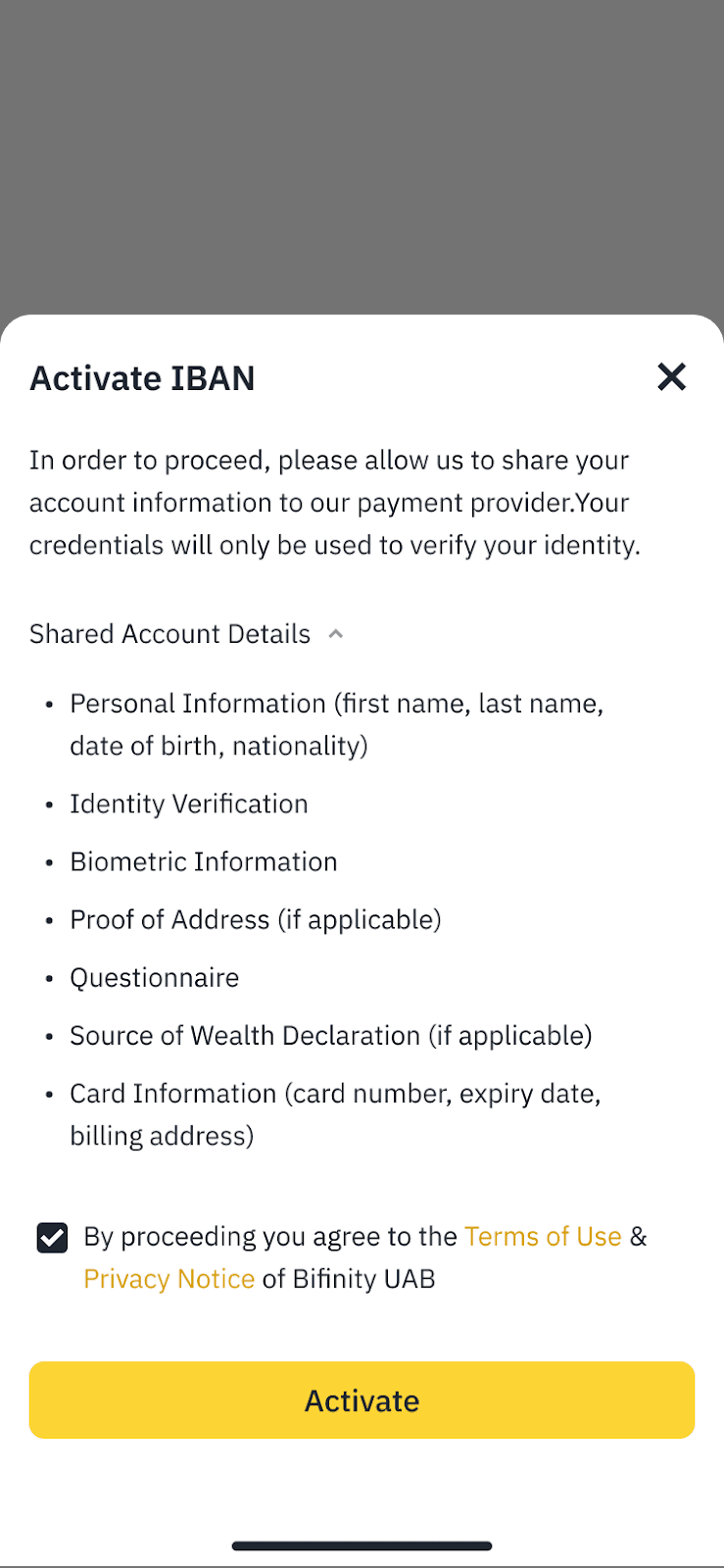
For USD transactions: additional verification will also be needed to finish account setup.
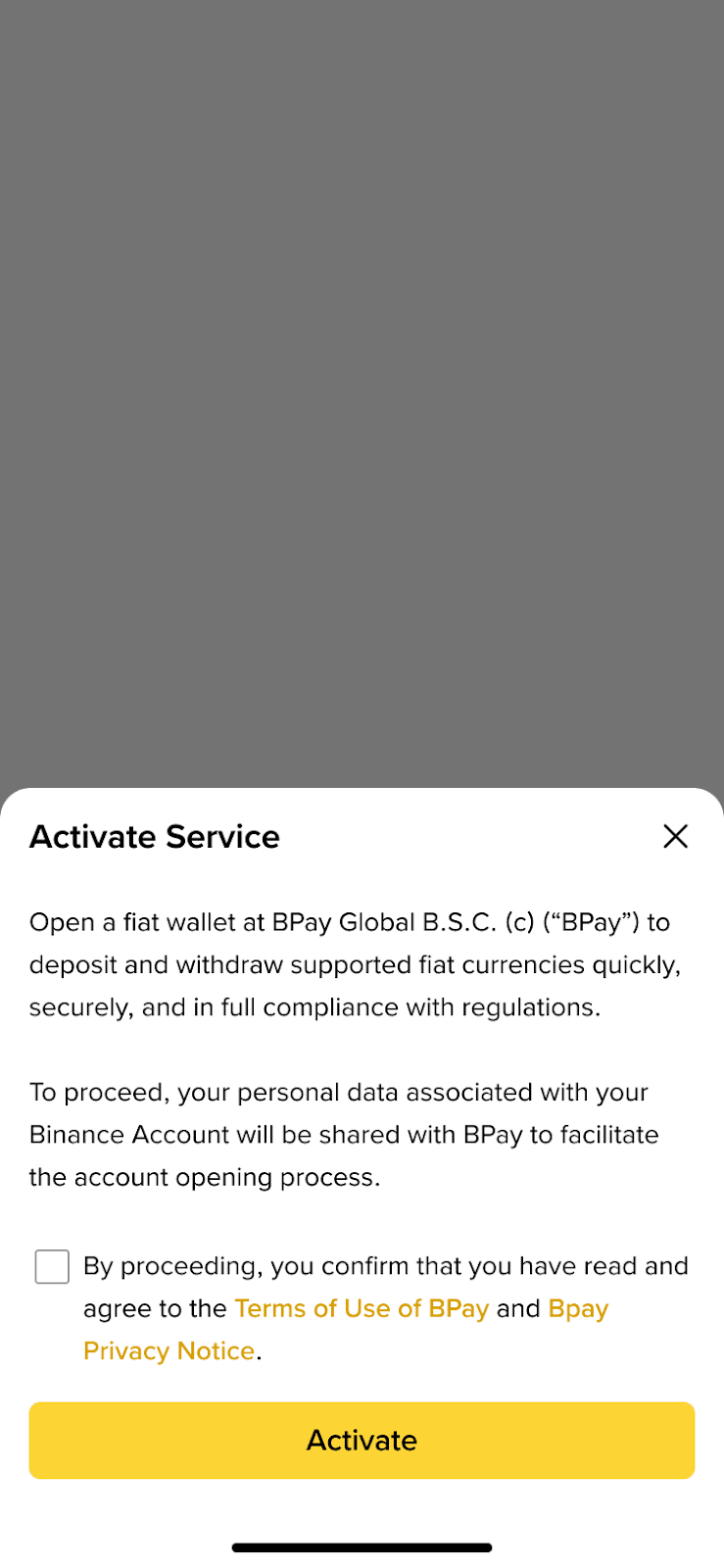
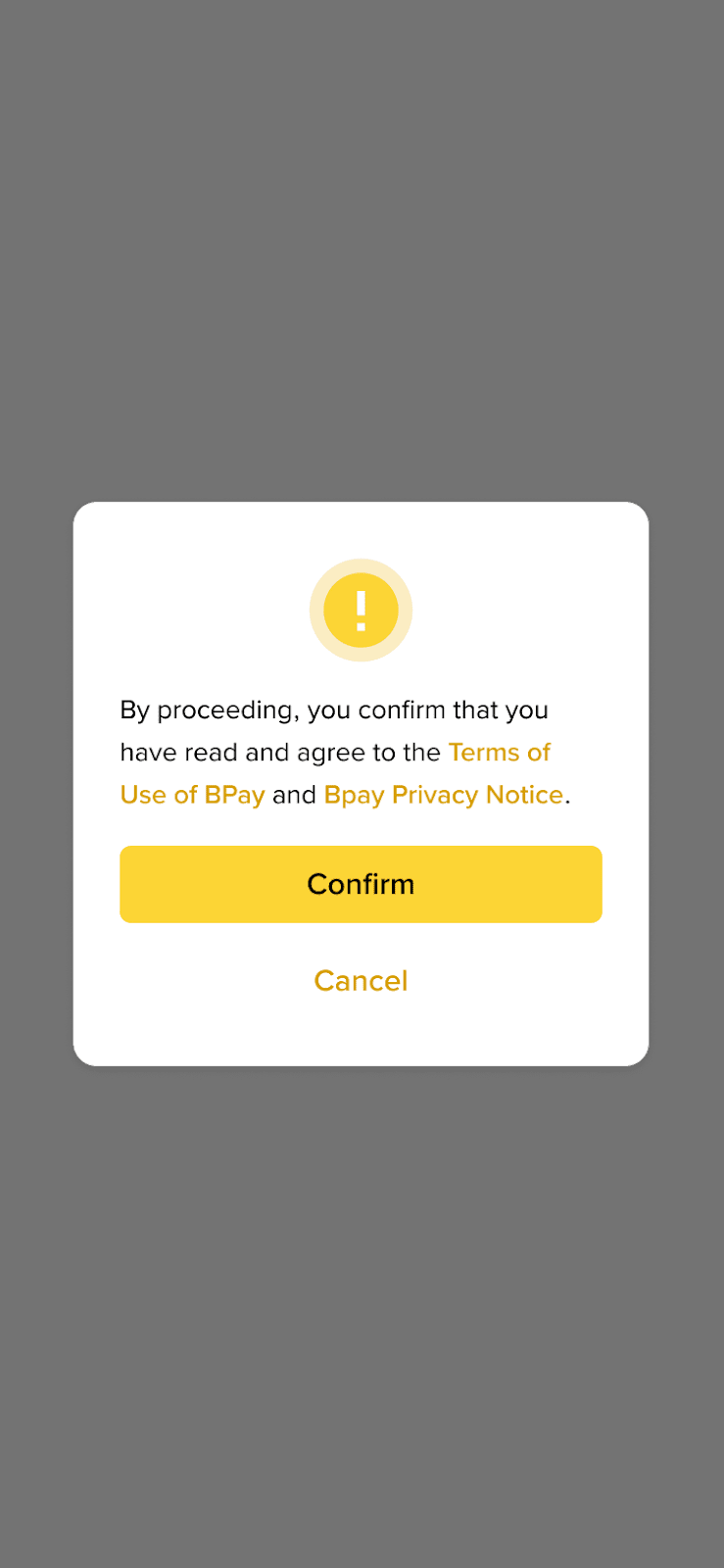
You will be guided through all required steps as part of the process. If you have already completed verification, this step will be skipped.
4. In addition, if you haven’t completed the identity verification for your Binance account, you’ll be prompted to do so at this step. Follow the instructions to complete both authenticator app and phone number verification.
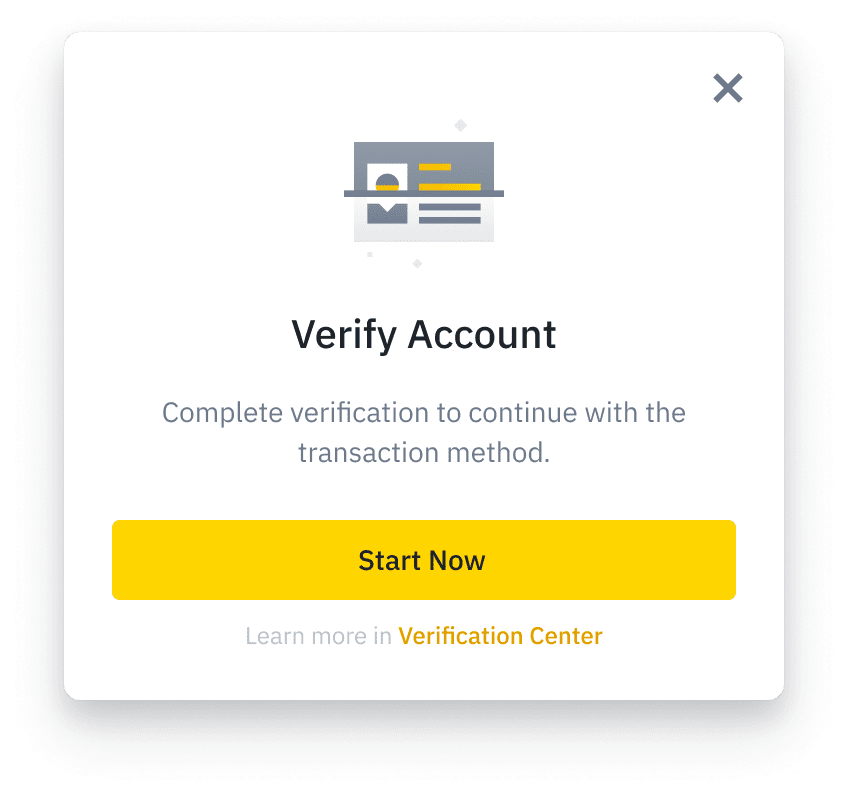
5. Enter the deposit amount and submit your order.

6. Once the order is successfully submitted, tap [Check Assets] to view your order details.

If the order fails, please try again. If the issue persists, tap [Check Assets] to see the reason.

To learn more about depositing EUR/USD on Binance, please visit: