This Page is for general information and educational purposes only. It does not constitute legal terms or any form of legal agreement between you and Binance. It should not be construed as financial, legal or other professional advice. The information on this page may be outdated. For legal terms applicable to Spot Trading Services, please refer to the Terms of Use, the Exchange Rules and the Clearing Rules. Additional terms and conditions will also be set out in the Spot Copy Trading Services Terms (as applicable to Spot Copy Trading Services).
Disclaimer: In compliance with MiCA requirements, unauthorized stablecoins are subject to certain restrictions for EEA users. For more information, please click here.
A limit order is a type of order used in trading that allows you to buy or sell an asset at a specified price or better. When placing a limit order, you set the maximum price you are willing to pay for a buy order or the minimum price you are willing to accept for a sell order. This ensures that you have control over the price at which your trade is executed. Limit orders are particularly useful in volatile markets, as they help traders avoid unfavorable price movements and ensure trades are executed at desired price levels.
A stop-limit order is a limit order with a limit price and a stop price. When the stop price is reached, the limit order will be placed on the order book. Once the limit price is reached, the limit order will be executed.
You can set the stop price and limit price at the same price. However, it’s recommended that the stop price for sell orders should be slightly higher than the limit price. This price difference will allow for a safety gap in price between the time the order is triggered and when it is fulfilled. You can set the stop price slightly lower than the limit price for buy orders. This will also reduce the risk of your order not being fulfilled. For more Binance Alpha Trading functions, please refer to Binance Alpha 2.0.
1. Select an Alpha Token from the [Markets] tab or directly from the search results.
2. Tap the [Alpha] button and select the token you wish to trade, it will direct you to the trading page.
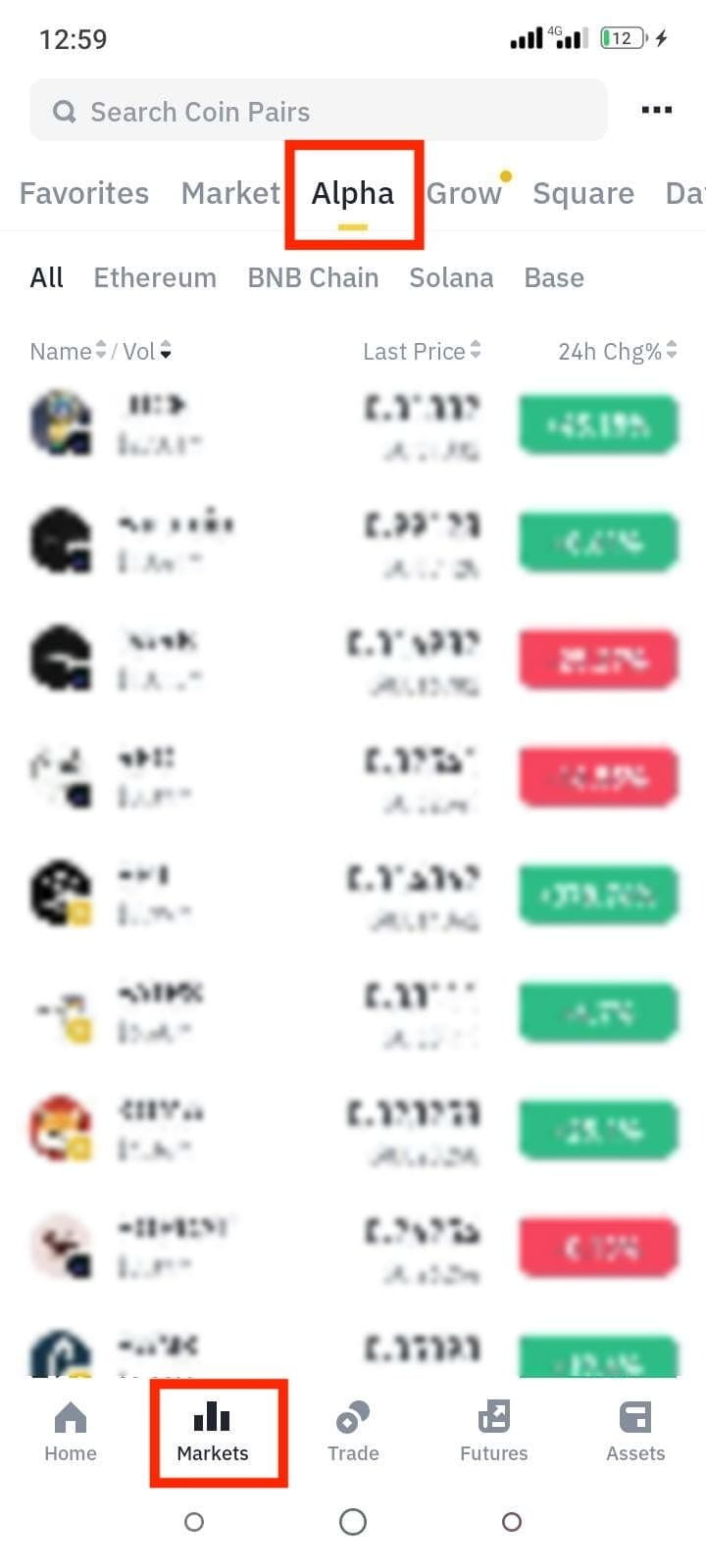
3. Tap [Trade]. In the next page, select [Limit] to enter the limit order placing interface or select [Stop Limit] to enter the stop limit order placing interface.
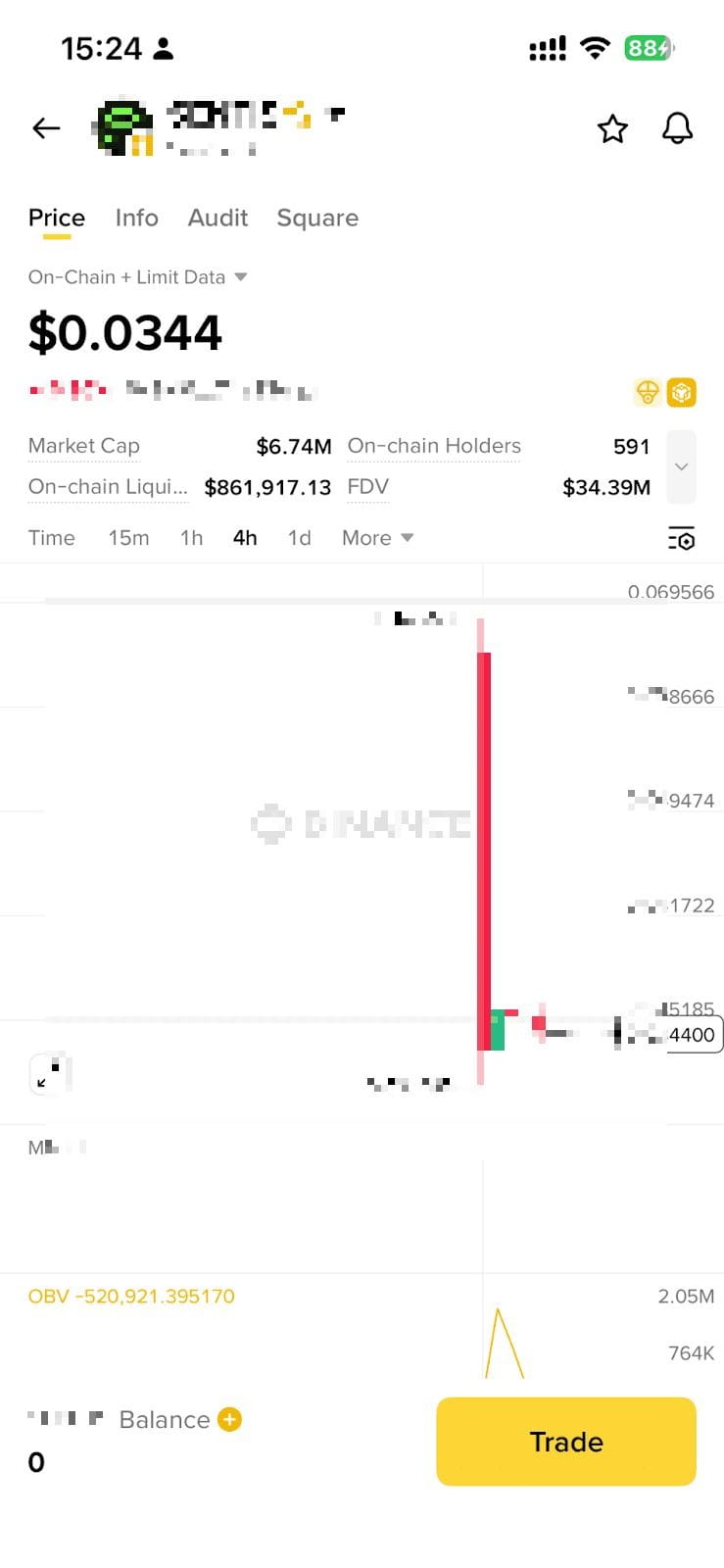
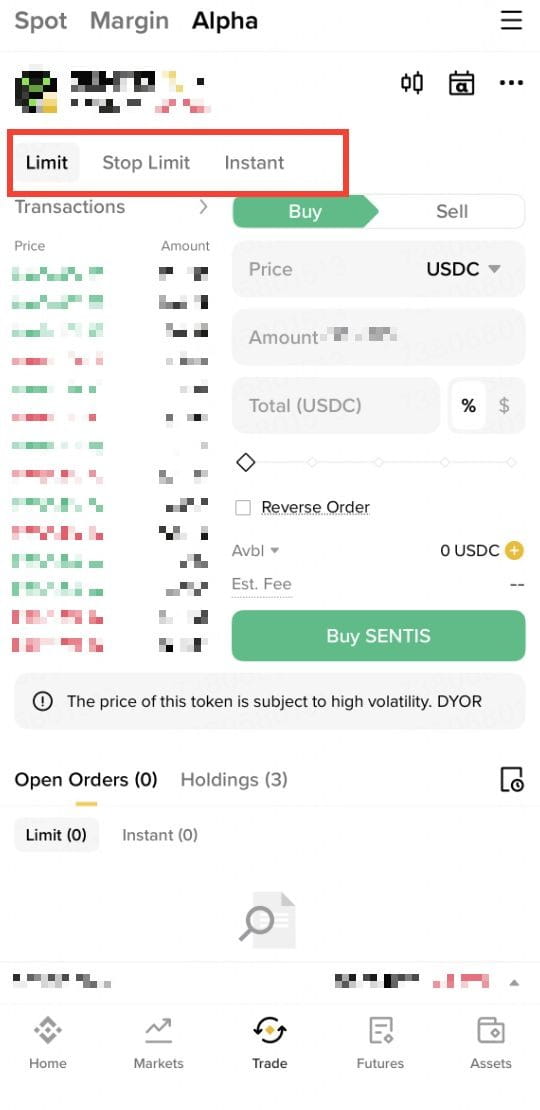
4. Choose either [Buy] or [Sell] direction.
5. For Limit Order, enter the Limit Price and the amount of token you wish to buy or sell. The system will automatically calculate the estimated amount of USDC you will spend.
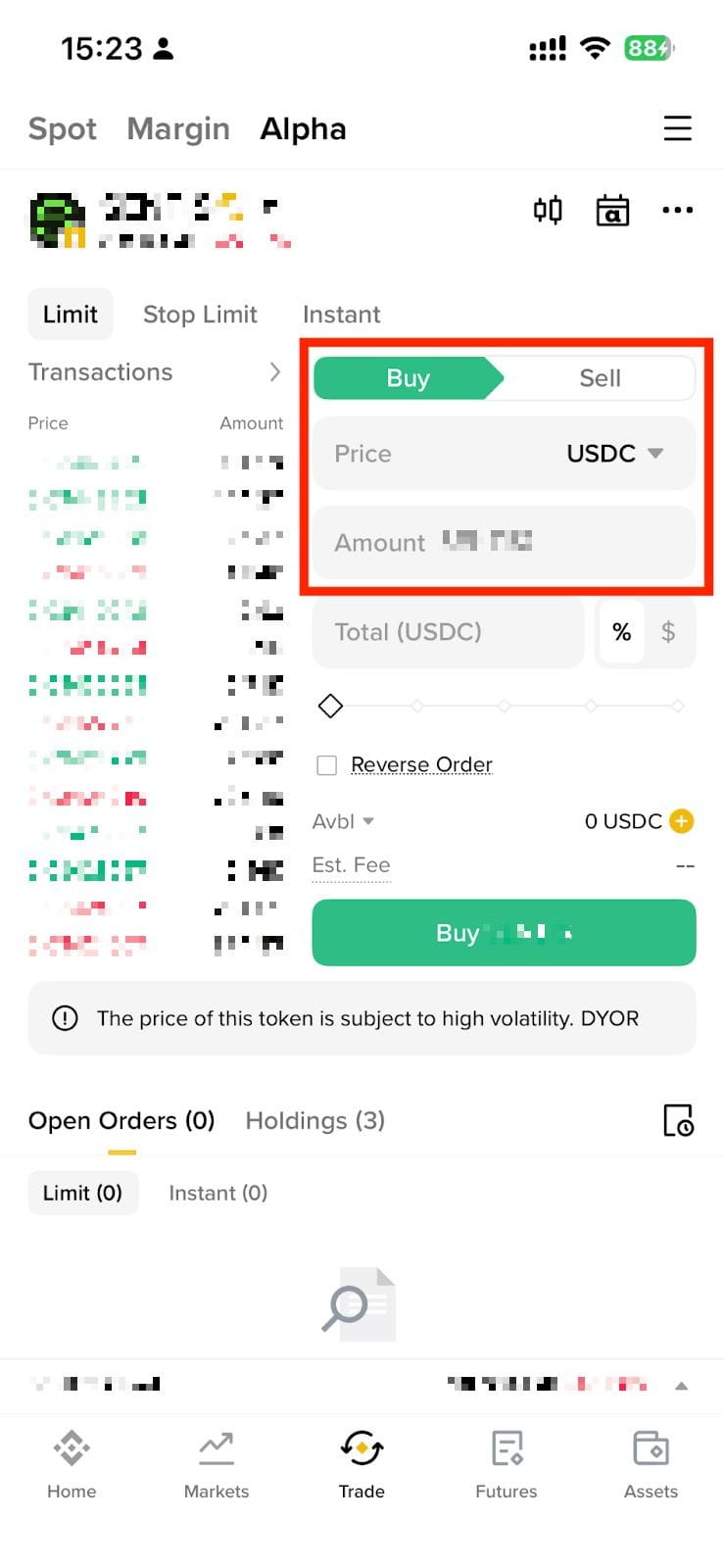
For Stop Limit Order, enter the Stop Price, Limit Price, and the amount of token you wish to buy or sell. The system will automatically calculate the estimated amount of USDC you will spend.
6. Before completing a trade, you’ll be prompted to review and accept the 'Disclaimer for Alpha Trading.' This disclaimer appears only for first-time traders on Binance Alpha.

7. Once confirmed, proceed to the checkout window to finalize the transaction. Tap [Confirm]. You will see a pop-up message saying “Order Created”.
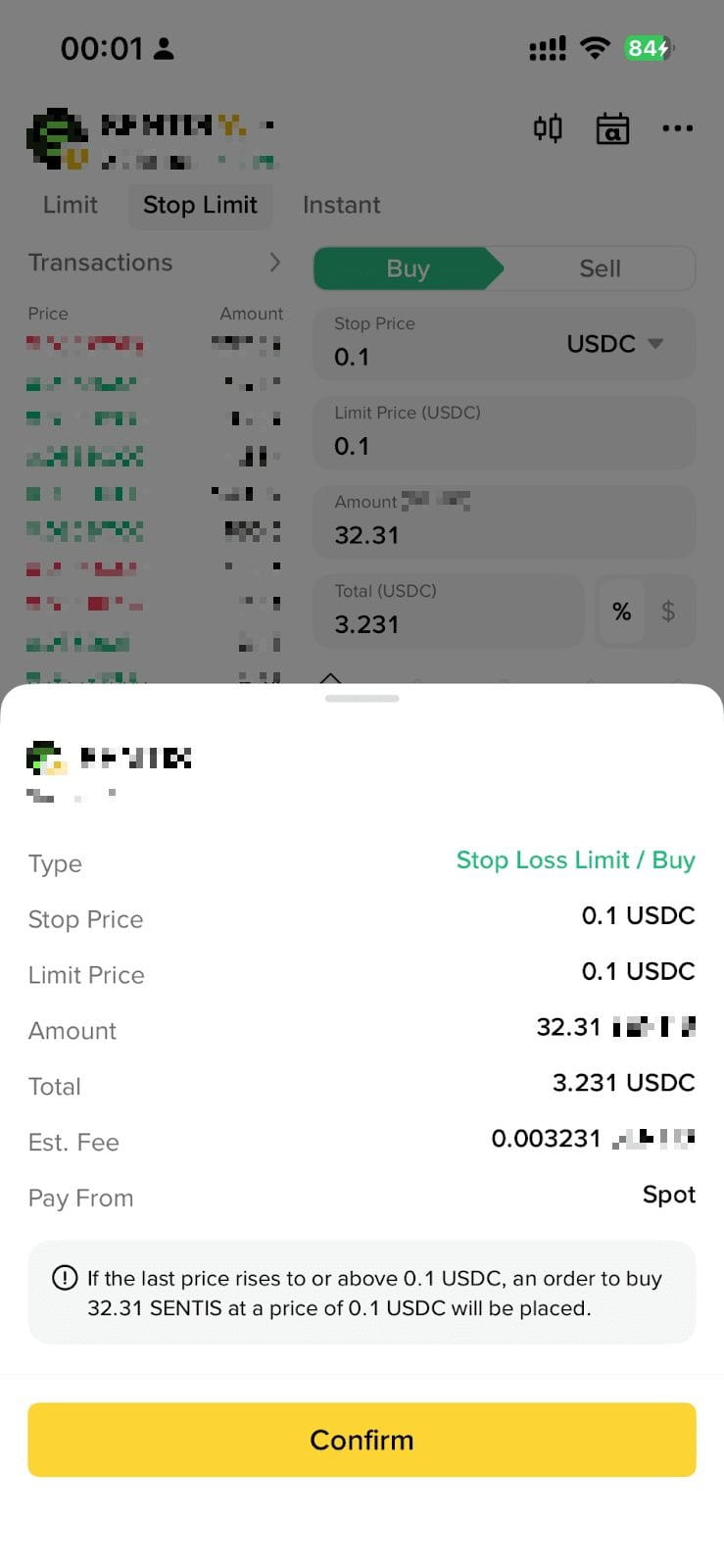
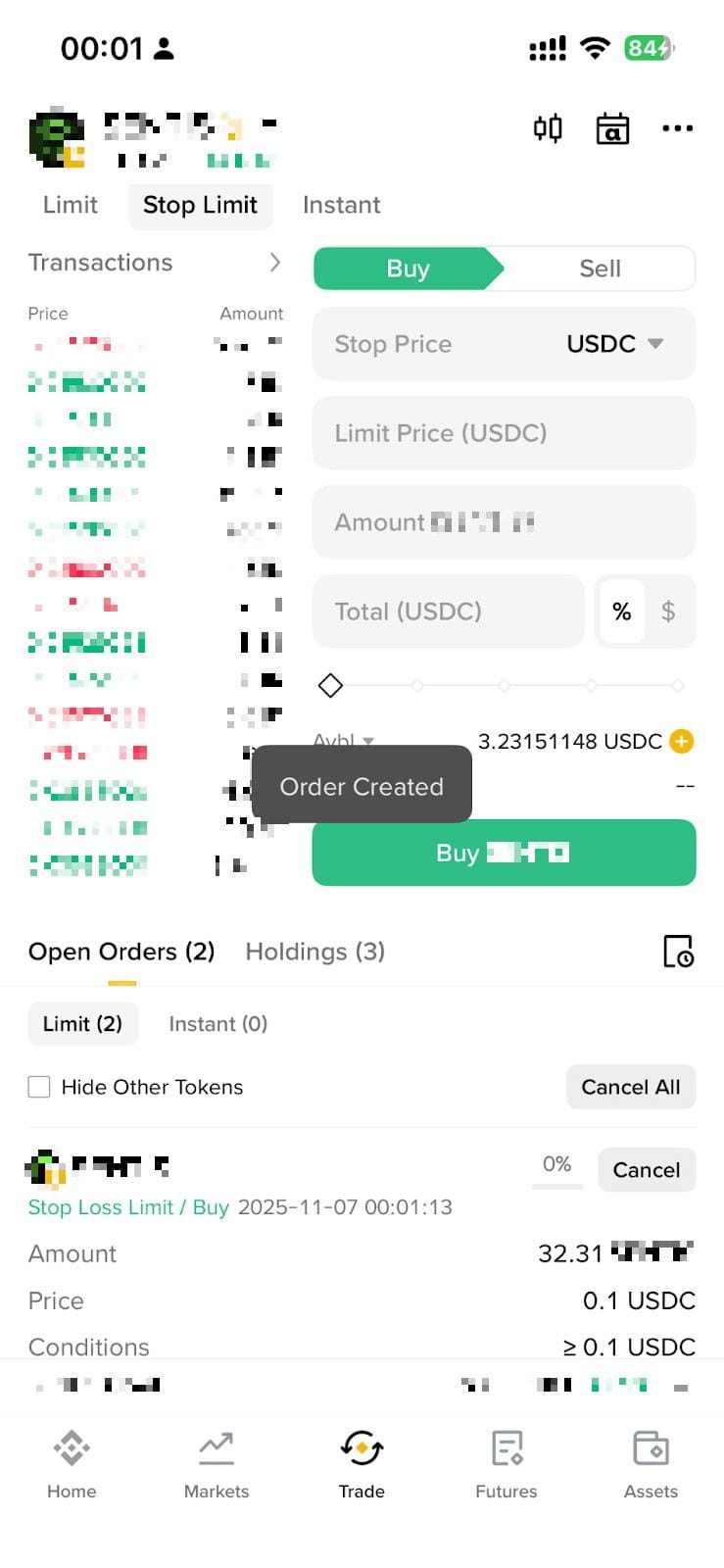
1. Once the order is submitted, you can review your order(s) under the [Open Orders] tab.
2. When the limit price is reached and the market is in good liquidity, the order will be executed. Once executed, your asset holdings can be found under the [Holdings] tab.
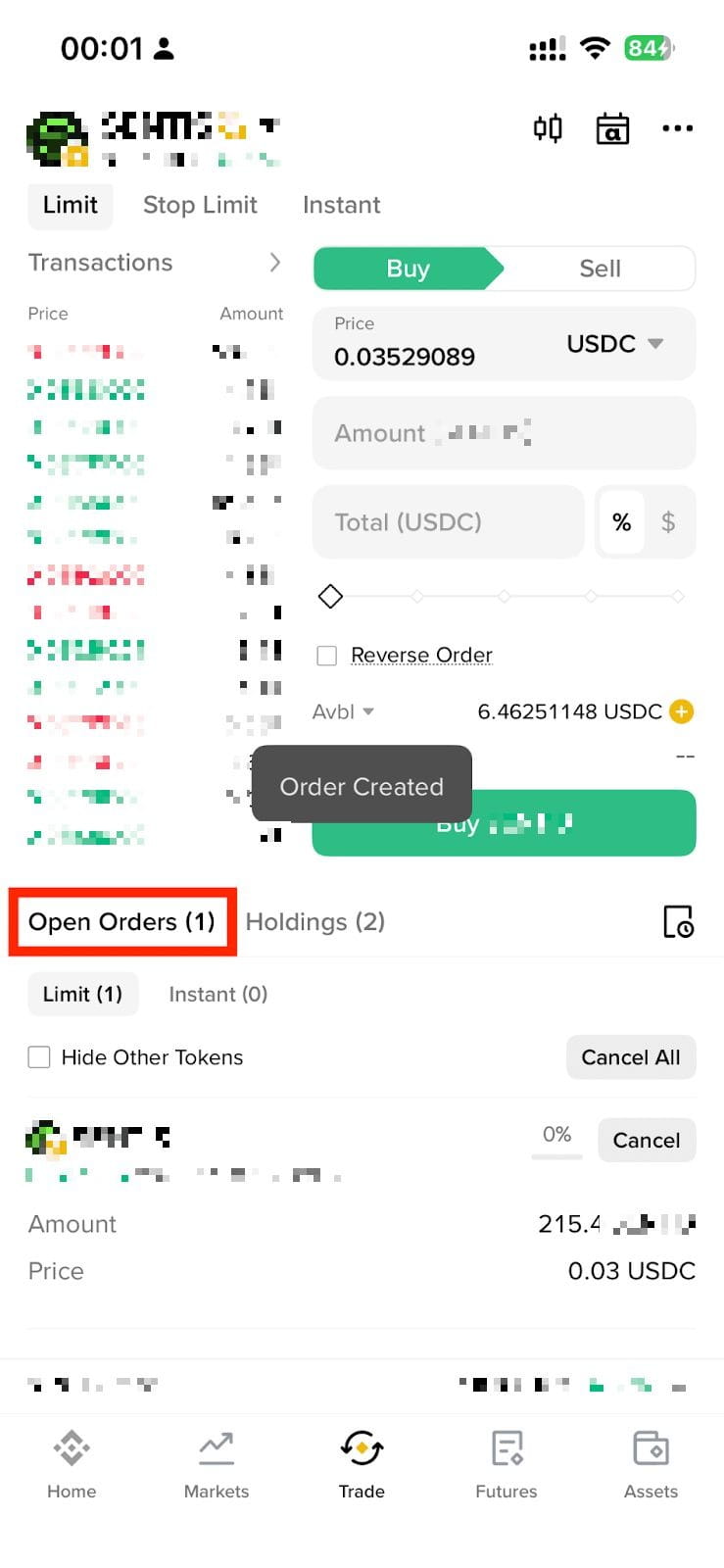
3. Alternatively, you can track your open orders, order history, and trade history under the [My Trades] section.
4. [Order History] shows all previously placed orders, including both filled and unfilled ones.
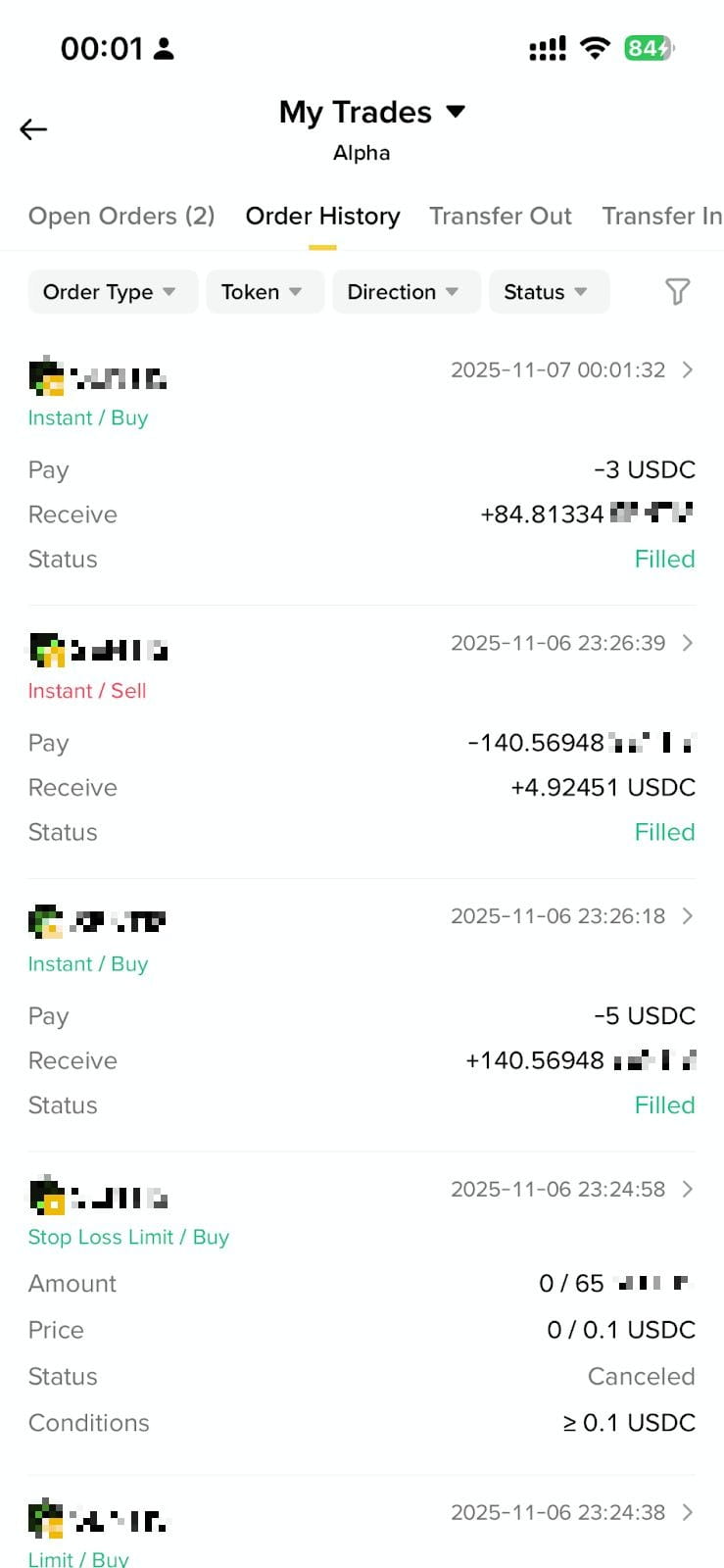
To cancel an order, tap [Cancel] next to it. To cancel all open orders at once, tap [Cancel All].
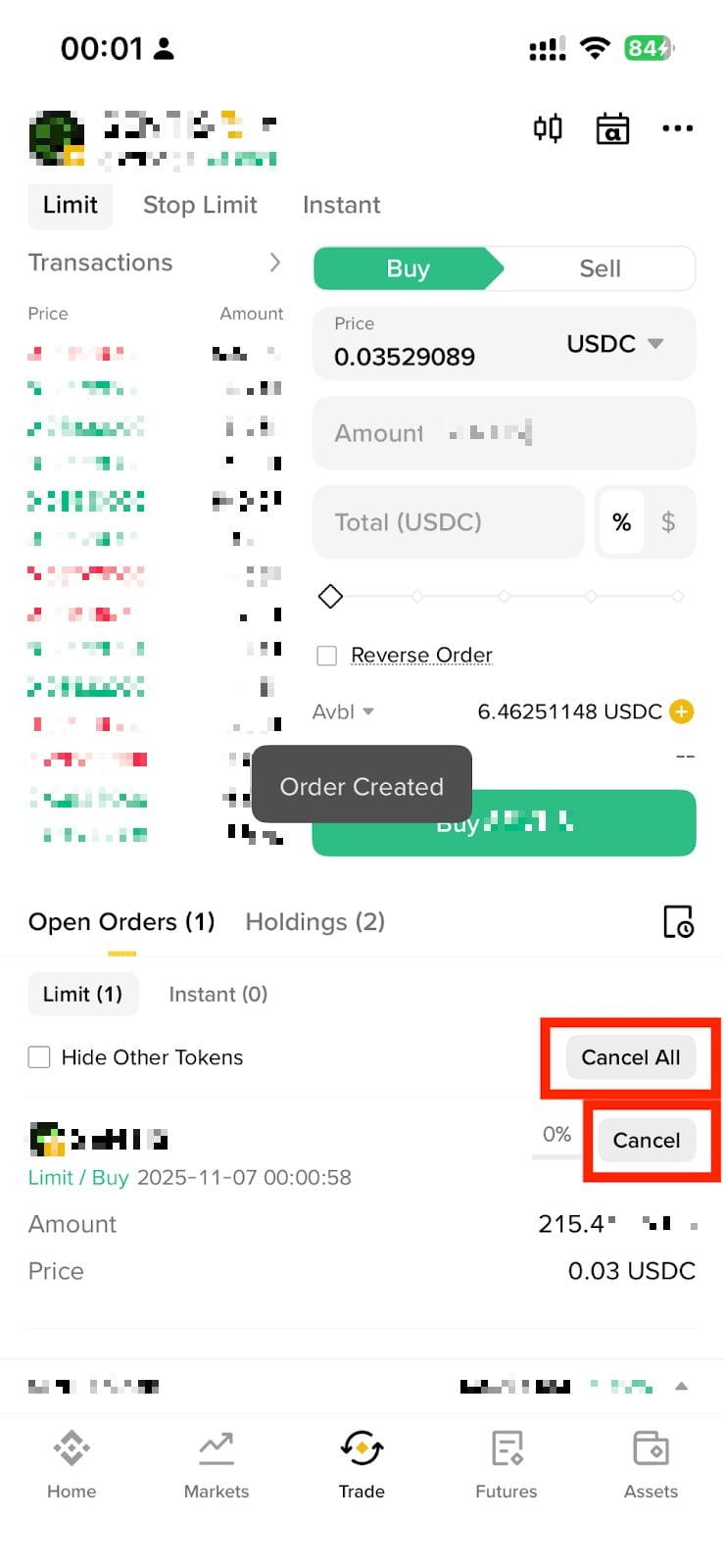
To buy or sell Alpha Tokens you are holding, go to [Assets] - [Exchange] - [Alpha].
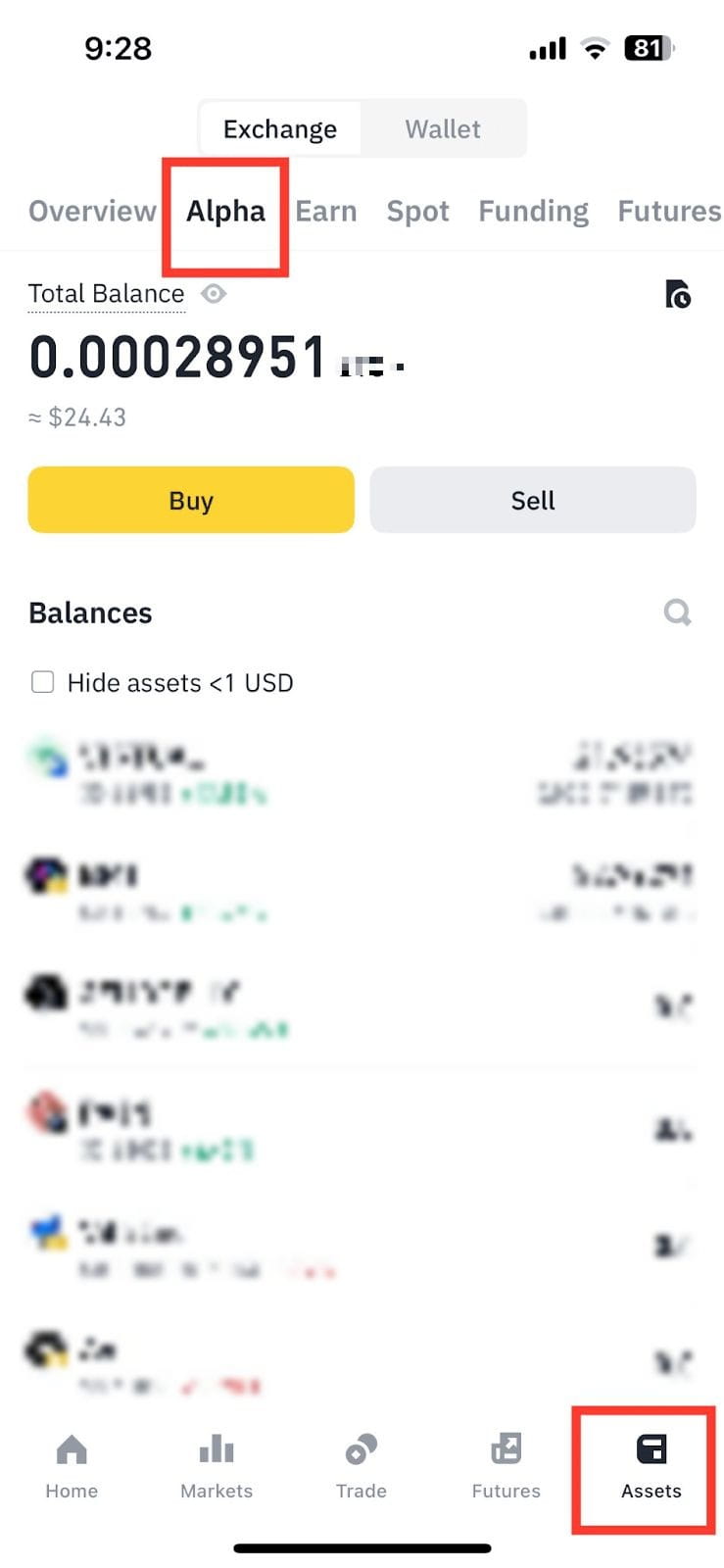
Please note:
Users need to update their Binance App to version 2.99.2 and above to access the limit order function; version 3.6.0 and above to access the stop limit order function.
Due to multiple reasons such as liquidity, price restriction, regional compliance, some Alpha Tokens may not support limit order or stop limit order order function, please refer to product page for more information.
There are a few common reasons why a limit order may not be executed:
Users can place a more competitive limit order price than the index price for a faster match. Alternatively, you can choose the Instant order function
Users can refer to the order placement page to understand the estimated order trading fee. Alpha limit order and stop limit order will not be charged extra on-chain gas fees.
In the event that the token is removed from Alpha trading:
In the event that the Alpha Token stops supporting the limit order and stop limit order function:
Alpha's K-line data comes from third-party data for reference, and the index price currently only includes the on-chain price. Alpha transaction data is not fully reflected in the current product for the time being, and Binance will continue to iterate the subsequent Alpha K-line logic.
Fees for individual trading pairs may be adjusted from time to time depending on market conditions.
The Alpha limit order function relies on the Binance Alpha trading system, which is an off-chain quoting and trading system. This means that, even if transactions are priced using on-chain reference data, the actual execution may occur off-chain and may not appear directly on-chain.
How it works:
The Binance Alpha trading system takes into consideration liquidity from various sources, as described in answer of Question 8.
Note: There may be discrepancies in the translated version of this original article in English. Please reference this original version for the latest or most accurate information where any discrepancies may arise.
Disclaimer: Binance Alpha features emerging digital assets which are not listed on the Binance Exchange and which are generally expected to have a low market capitalisation and unique or novel characteristics. The inclusion of a digital asset as a Binance Alpha asset does not in any way imply, directly or indirectly, that such digital asset will be listed on Binance Exchange in the future. As digital asset prices can be volatile, the value of any investment that you make in Alpha Assets may go down or up and you may lose all or part of the value of the amount that you invest. Please note that in relation to Binance Alpha (i) the risk of loss of all or part of your investment is magnified with Binance Alpha assets as they are subject to increased price volatility (ii) by purchasing Alpha Assets, you are exposed to price slippage and blockchain fees, which can have a negative impact of the price of Alpha Assets (iii) Alpha Assets cannot be withdrawn from the Binance Exchange, and you will only be able to access Alpha Assets from your Alpha Account only. You are solely responsible for your investment decisions. Binance will not in any circumstances be responsible or liable for any losses that you may incur arising directly or indirectly from an investment in Binance Alpha Assets.