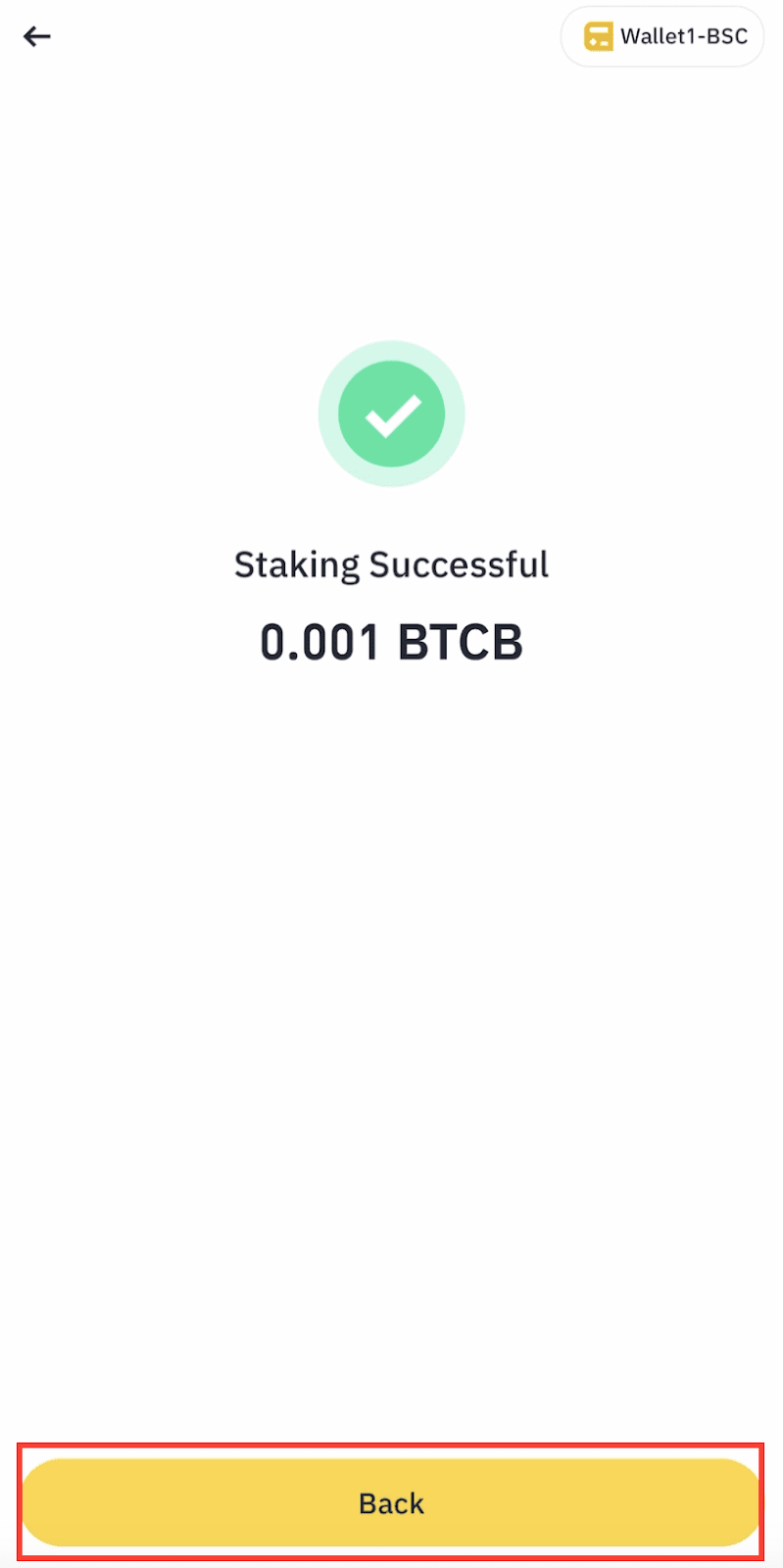Deposit ETH, WETH, WBTC, pumpBTC on the ETH Chain, or BTCB on the BNB Chain to compete for a share of $550,000 in rewards from StakeStone, PumpBTC, and Lista DAO. Visit the campaign landing page for full details.
Campaign Period: 2025-01-16 00:00:00 to 2025-01-25 23:59:59 (UTC)
1. Go to [Earn] - [Simple Yield], tap [StakeStone] - [ETH] or [WETH].

Please note that to be eligible for the campaign rewards, you must deposit a minimum of 0.05 ETH. Make sure you have a sufficient ETH balance in your wallet to cover the transaction costs.
2. Tap [Stake Now]. If you already have a sufficient balance of ETH or WETH on the Ethereum Chain, you may skip steps 3 to 6 below.

3. To ensure you have enough ETH or WETH , tap [+] - [Transfer] to load funds from your Binance Exchange Account to your Binance Wallet.

Important note: To qualify for campaign rewards, you must stake at least 0.05 ETH.
You must have some extra ETH (~0.003 ETH) to cover the gas fees for deposit.



4. Enter a minimum of 0.05 ETH, and tap [Next] to review the transaction cost. Double-check the details, and tap [Confirm] to complete and sign the transactions.

5. Once complete, a “Transaction Submitted” pop-up will appear, and you’ll receive beraSTONE on Ethereum Chain. Tap [Back].

1. Log into your Binance app and go to [Earn] - [Simple Yield] - [PumpBTC] - [WBTC] or [PumpBTC].
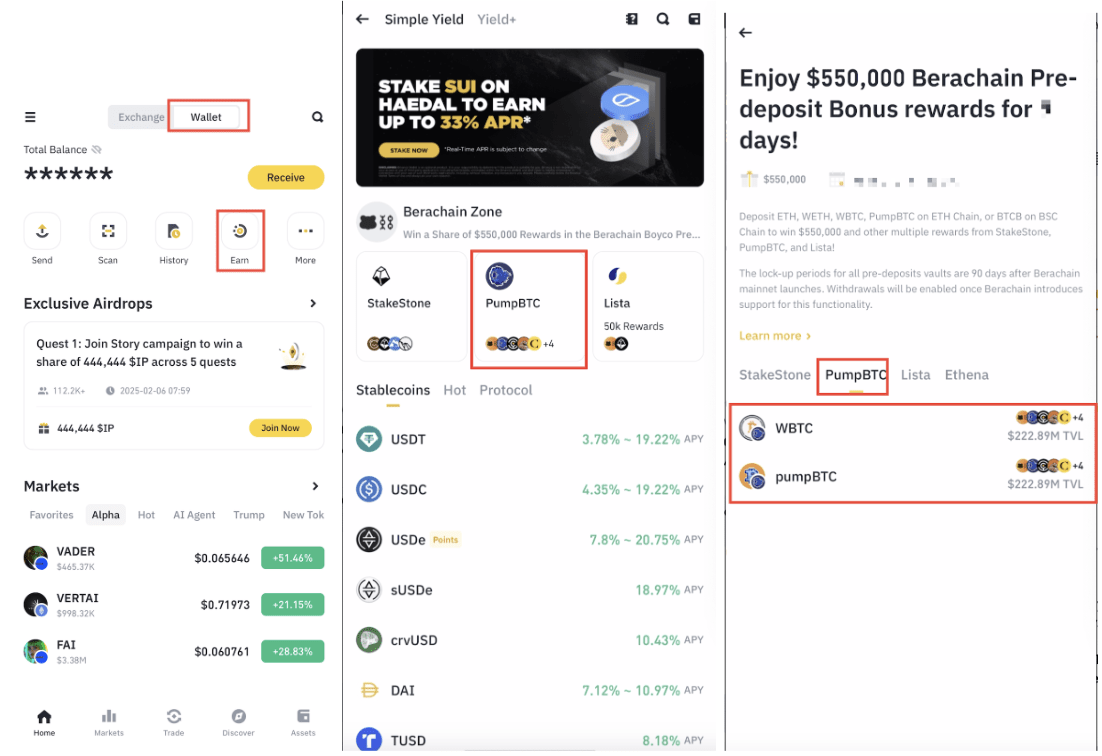
2. Tap [Deposit Now]. If you already have a sufficient balance of WBTC on the Ethereum Chain, you may skip steps 3 to 5 below.
Important note: To qualify for campaign rewards, you must stake at least 0.005 WBTC.
You must have some extra ETH (~0.002 ETH) to cover the gas fees for deposit.

3. To ensure you have enough WBTC, tap [+] - [Transfer] to load funds from your Binance Exchange Account to your Binance Wallet.




4. Enter a minimum of 0.005 WBTC, and review the transaction cost. Once you’re done, tap [Next]. Double-check the details, and tap [Confirm] to complete and sign the transactions.

5. Once complete, a “Transaction Submitted” pop-up will appear, and you’ll receive ylpumpbtc.bera on ETH Chain.
1. Log into your Binance Wallet and go to [Earn] - [Simple Yield] - [Lista] - [BTCB].

2. Tap [Deposit Now]. If you already have a sufficient balance of BTCB on the BNB Chain, you may skip steps 3 to 5 below.

3. To ensure you have enough BTCB, tap [+] - [Transfer] to load funds from your Binance Exchange Account to your Binance Wallet.
Important note: To qualify for campaign rewards, you must stake at least 0.001 BTCB.
You must have some extra BNB (~0.002 BNB) to cover the gas fees for staking.

4. Select the account and wallet, choose [BTC] under ‘Coin’ and [BNB Chain] under ‘Network’. Then tap [Transfer]. Enter the transfer amount. Here, you'll see the network fees and the final amount you can receive. Then tap [Withdraw] - [Confirm].

Alternatively, you can get BTCB in your wallet by:


5. After the transfer is completed, return to the BerachainLista x StakeStoneBTCB staking page and tap [Stake Now]. Enter a minimum of 0.001 BTCB, tap [Next] - [Confirm] to complete the transaction.

6. After completing the transaction, you’ll see a “Transaction Submitted” confirmation. Your wallet will reflect beraSTONE on the Ethereum Chain. Tap [Back] to return to the homepage.