Disclaimer: In compliance with MiCA requirements, unauthorized stablecoins are subject to certain restrictions for EEA users. For more information, please click here.
Binance P2P is introducing a new Chatroom feature, which allows all ongoing and historical communication with the same counterparty to be consolidated in this Chatroom.



The contact list will be shown if you go to the Chatroom via Express Zone and P2P Zone.
In the Contact list, you will see your chats in three categories: “All”, “Ongoing Orders” and “Unread”.
Counterparties who you have traded with before will be automatically added to this list.
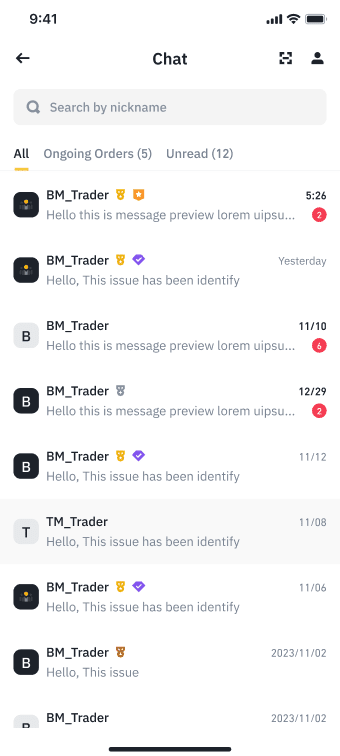
You can also reach these counterparties via the “search function”.

The Chatroom also supports the use of QR code to allow others to find you.
1. Tap [Profile] at the top-right to reach your profile page.
2. Tap the [Share] button at the top-right. A QR code is created and you can share your profile through image or link.



3. Once the QR code is received, the counterparty can do the following:

4. Once you enter the Chatroom, all messages with the same counterparty will be shown here.

Order Details: Any ongoing order you have with the counterparty will be shown in the top bar. If the order you selected to enter the Charoom is not the ongoing order, no banner will appear.
Use the “Search” function to find messages related to the selected order number or synchronize messages from historical orders into this new chatroom. Order Search is available in the new chat, and there are two methods available for you to find your order:
Option 1: Tap the “Magnifier” button

Option 2: Tap [...] at the top right of the page, tap [Search].

You can also share your ads in the Chatroom:
Please note: If you or your counterparty has no ad available, the tab will not show.
