If you notice any suspicious activity on your Binance account, you can disable it to protect your assets by following the below instructions.
Note: If your account is already disabled and you are looking to unlock it, please refer to FAQ: How to Unlock My Binance Account?
1. Log in to your Binance App and go to [Account Info] - [Security].

2. Scroll down and tap [Manage Account] - [Disable Account].

3. Read the notes carefully and tap [Disable Account]. Complete the security verifications.

1. Log in to your Binance account and go to the profile icon, then click [Account]. From the side menu bar, click [Security].
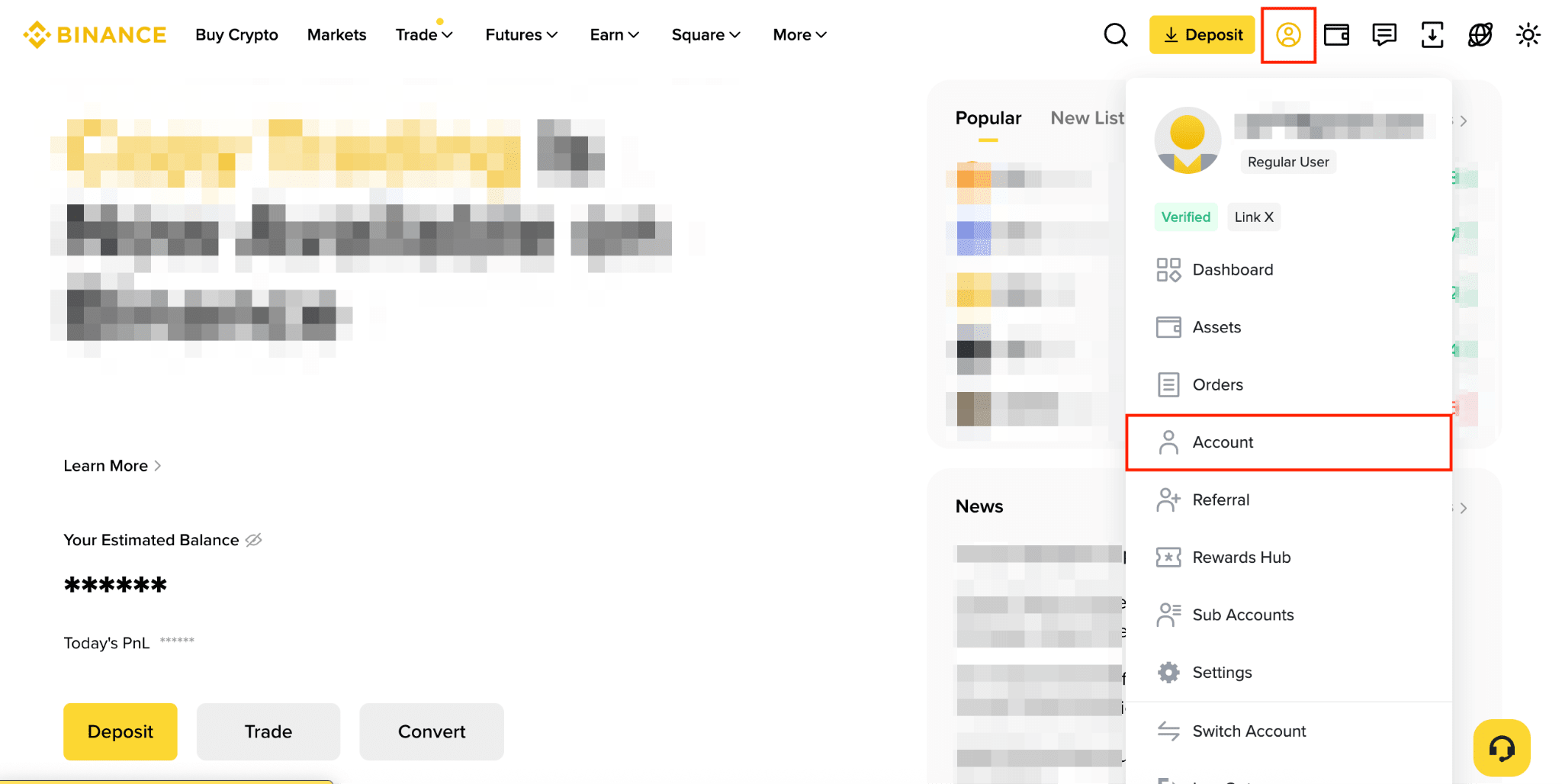
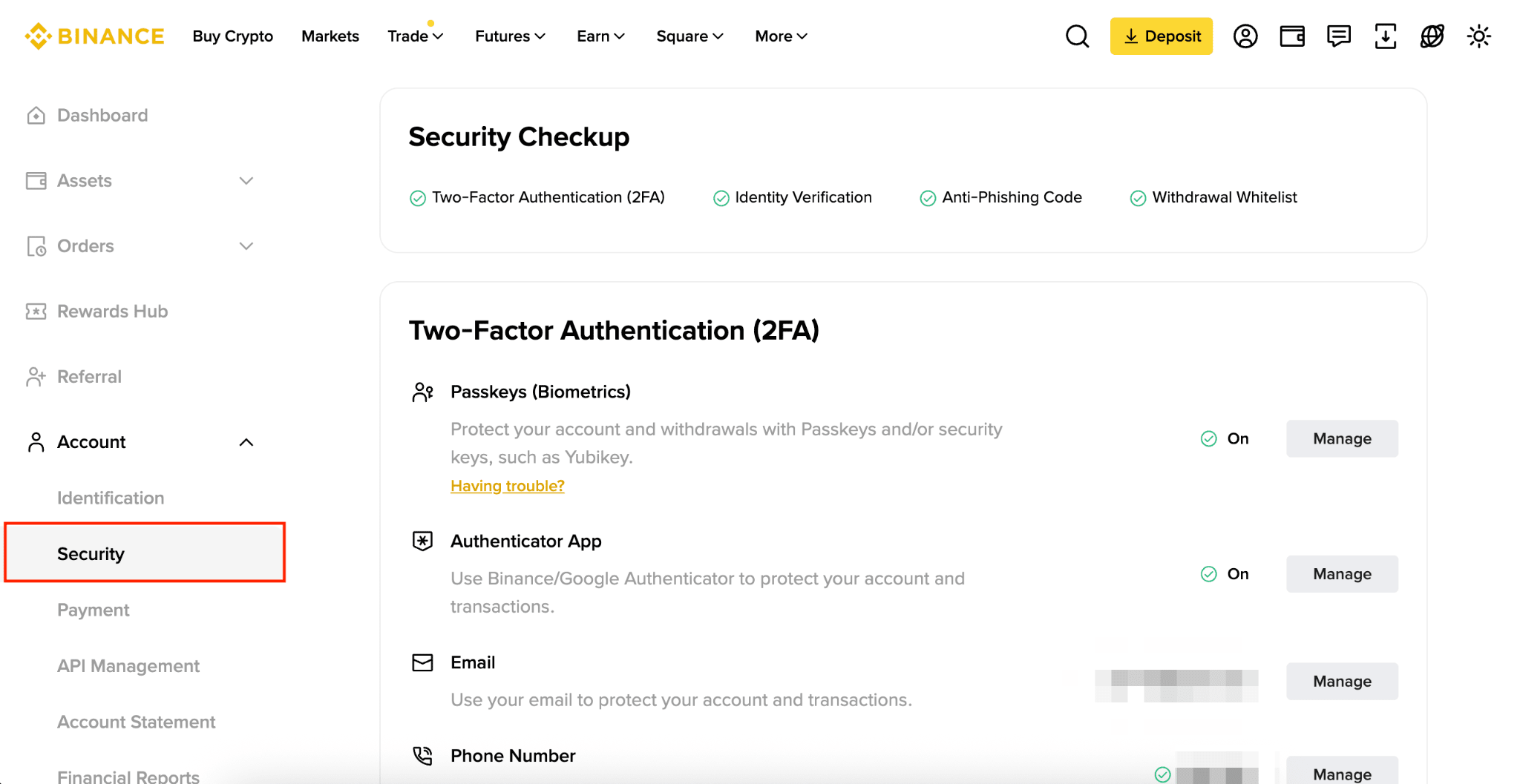
2. Scroll down to 'Account Management' - 'Disable Account' and click the [Disable] button.

3. Read the notes carefully and click [Disable Account]. Complete the security verifications.



To learn more about your Binance account, please visit the Account Functions FAQs page.