You can participate in the Solv exclusive campaign by staking at least 0.0002 BTCB in the Binance Wallet Yield+ BTCB Solv strategy. Eligible users could earn up to 30% APR in rewards. For more information, please visit the Solv campaign page.
Promotion Period: 2024-12-19 00:00:00 (UTC) to 2025-01-08 23:59:59 (UTC)
1. To opt in to the campaign, go to the Solv campaign page and tap [Join Now].
2. Log into your Binance Wallet and go to [Earn] - [Yield+]. Then tap [Stake] for ‘BTCB’ under ‘Recommended Strategy’.

3. Tap [Stake Now]. If you already have a sufficient balance of BTCB on the BNB chain, you may skip steps 4 to 6 below.

4. To ensure you have enough BTCB, tap [+] - [Transfer] to load funds from your Binance Exchange Asset to your Binance Wallet.
Important note: To qualify for campaign rewards, you must stake at least 0.0002 BTCB.
You must have some extra BNB (~0.001 BNB) to cover the gas fees for staking.
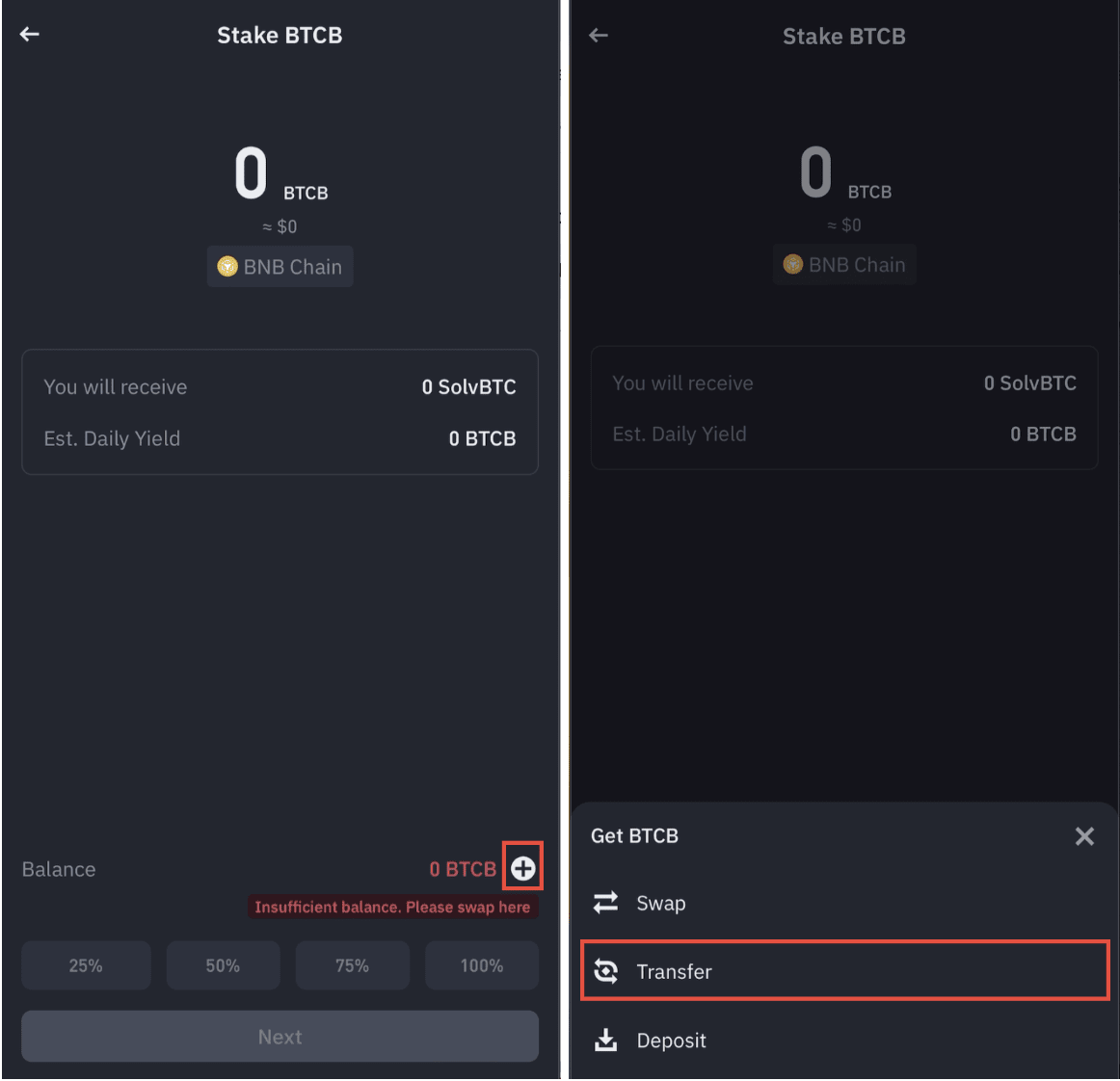
5. Select the wallets to transfer from and to, choose [BTC] under ‘Coin’ and [BNB Chain] under ‘Network’. Then tap [Transfer].

6. Enter the transfer amount. Here, you'll see the network fees and the final amount you can receive. Then tap [Withdraw] - [Confirm].

Alternatively, you can get BTCB in your wallet by:


7. After the transfer is completed, return to the BTCB Solv staking page and tap [Stake Now]. Enter a minimum of 0.0002 BTCB, tap [Next] - [Confirm] to complete the transaction.
Important note: To qualify for the campaign rewards, you must stake at least 0.0002 BTCB.

8. Once complete, you’ll see a [Transaction Completed] pop-up with transaction details and the ‘SolvBTC.DeFi’ token in your wallet.

1. Log into your Binance Wallet and go to [Earn] - [Yield+]. Then tap [Stake] for BTCB.

2. Tap [Redeem] to go to the Solv dApp. Connect your Binance Wallet.

3. Select [My Portfolio], and tap [Withdraw] in SolvBTC.DeFi under ‘My Holdings’. Enter your desired amount of SolvBTC.DeFi to withdraw, and tap [Approve] - [Confirm] to submit the request.

4. After successfully submitting your withdrawal request, you can go to [My Portfolio] - [My Redemptions] to check its status.

Please note that it may take up to 10 days until you can claim the token. Once claimed, you will receive BTCB on the BNB chain in your wallet.
1. Go to the Binance Wallet homepage, tap [Add Fund], then select [Receive from Binance Exchange].

2. Choose [BNB] as the received token, and [BNB Smart Chain] under 'Select Network'. Select the wallet address under 'Select Address' to transfer to and from. Then tap [Confirm].

3. Enter the transfer amount. Here, you'll see the network fee and the final amount you can receive. Tap [Withdraw] - [Confirm].

Please note that you must have some extra BNB (~0.001 BNB) to cover the gas fees for staking.
The minimum transfer amount is 0.0009 BNB.

4. Once complete, you’ll receive BNB on the BNB Smart chain in your wallet.
You may also transfer BNB from an external wallet to your Binance Wallet using the [Receive] button.
To learn more, please refer to How to Send and Receive Tokens on Binance Wallet?
Disclaimer:
Binance Wallet is an optional product. It is your responsibility to determine if this product is suitable for you. Binance is not responsible for your access or use of third-party applications (including functionality embedded within the Binance Wallet) and shall have no liability whatsoever in connection with your use of such third-party applications, including, without limitation, any transactions you dispute. Please carefully review the Binance Wallet Terms of Use and always do your own research.