

The Binance app allows for easy withdrawal of cryptocurrencies to external wallets, supporting multiple networks, including the Binance Smart Chain (BEP-20) known for its transaction speed and low fees.
Here are the steps to withdraw using this network:
1. Log into your account
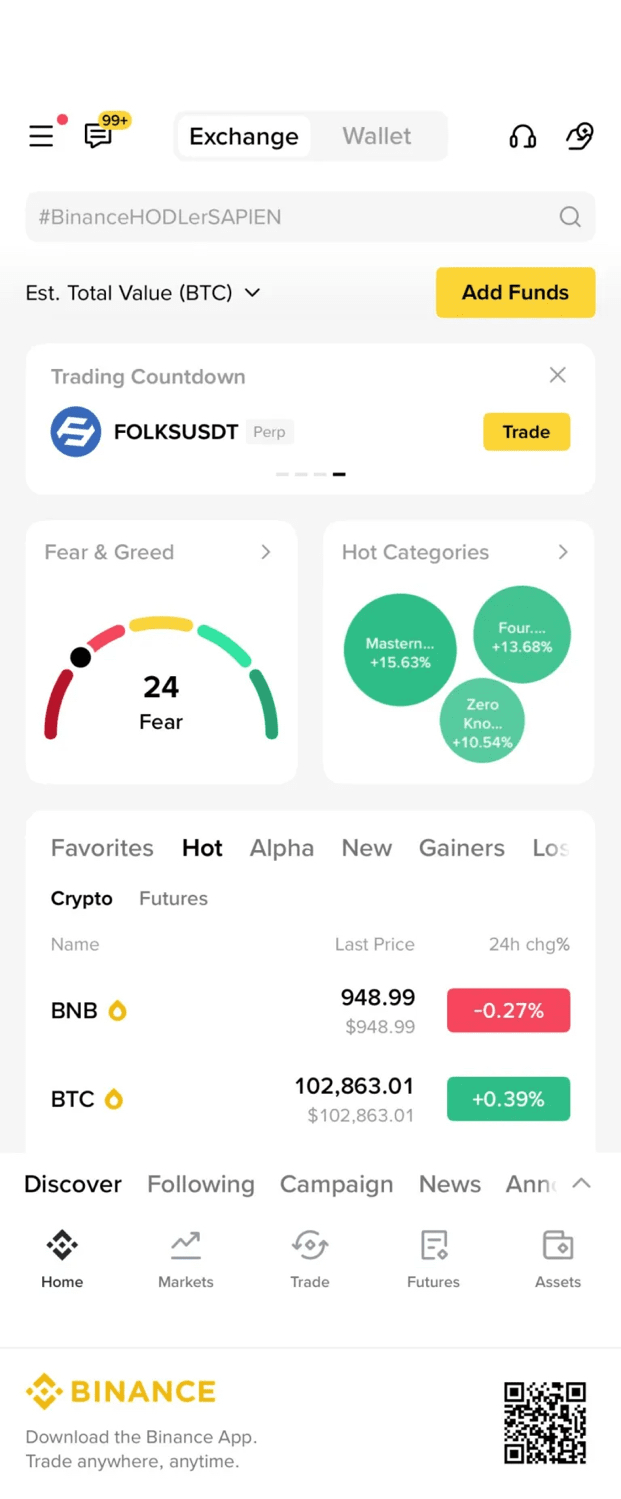
After opening the Binance app, go to the 'Assets' section from the bottom menu, then tap on 'Wallet Overview' to view your total balance.
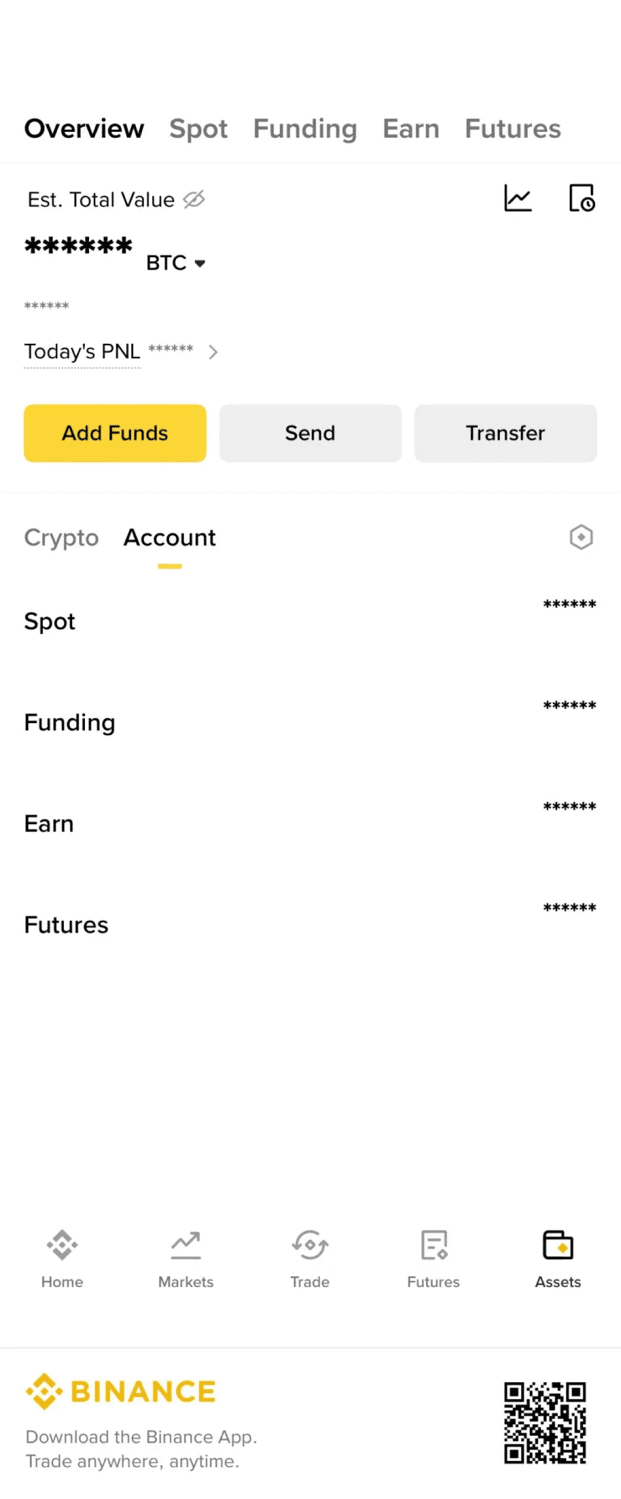
2. Choose the withdrawal option
Click the 'Send' button to start the withdrawal process, then a window will appear to choose the withdrawal method.
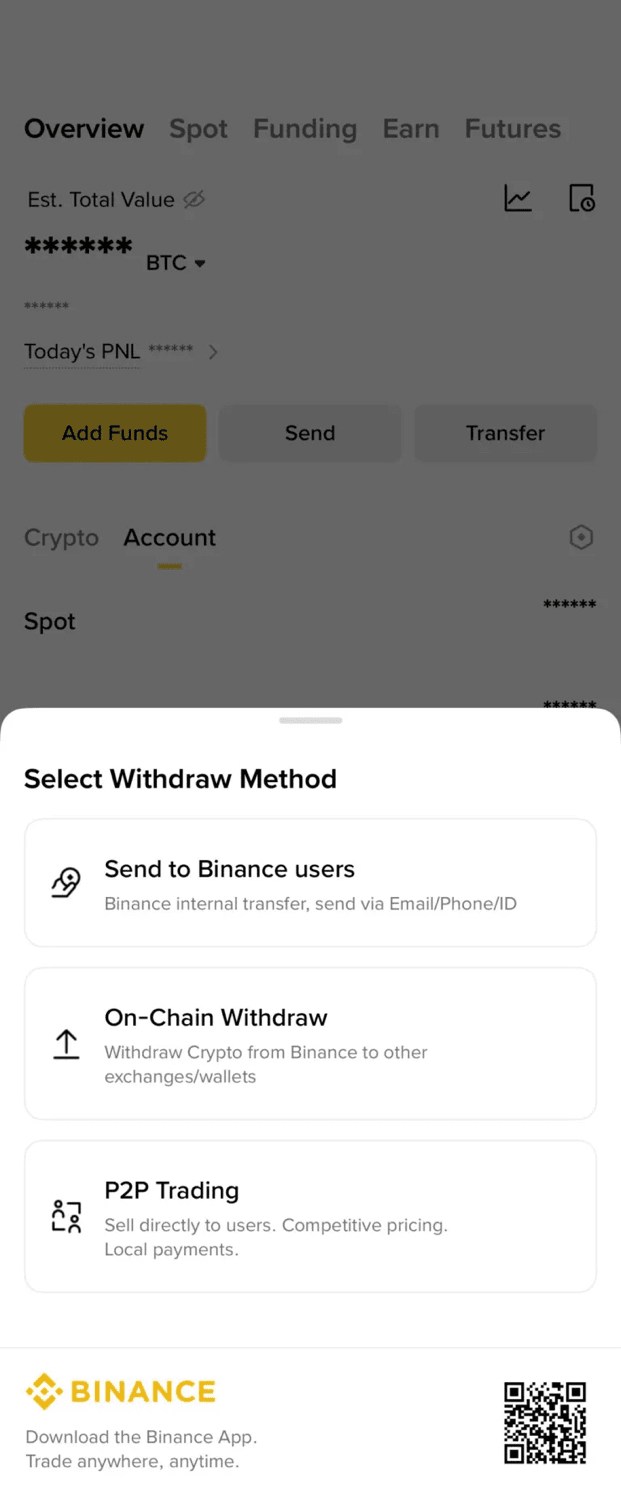
Select 'On-Chain Withdraw' to withdraw the currency to an external wallet on the blockchain.
3. Enter withdrawal details:
On the withdrawal page:
Address: Paste the recipient wallet address (make sure it supports the BEP-20 network).
Network: Click to select the network.
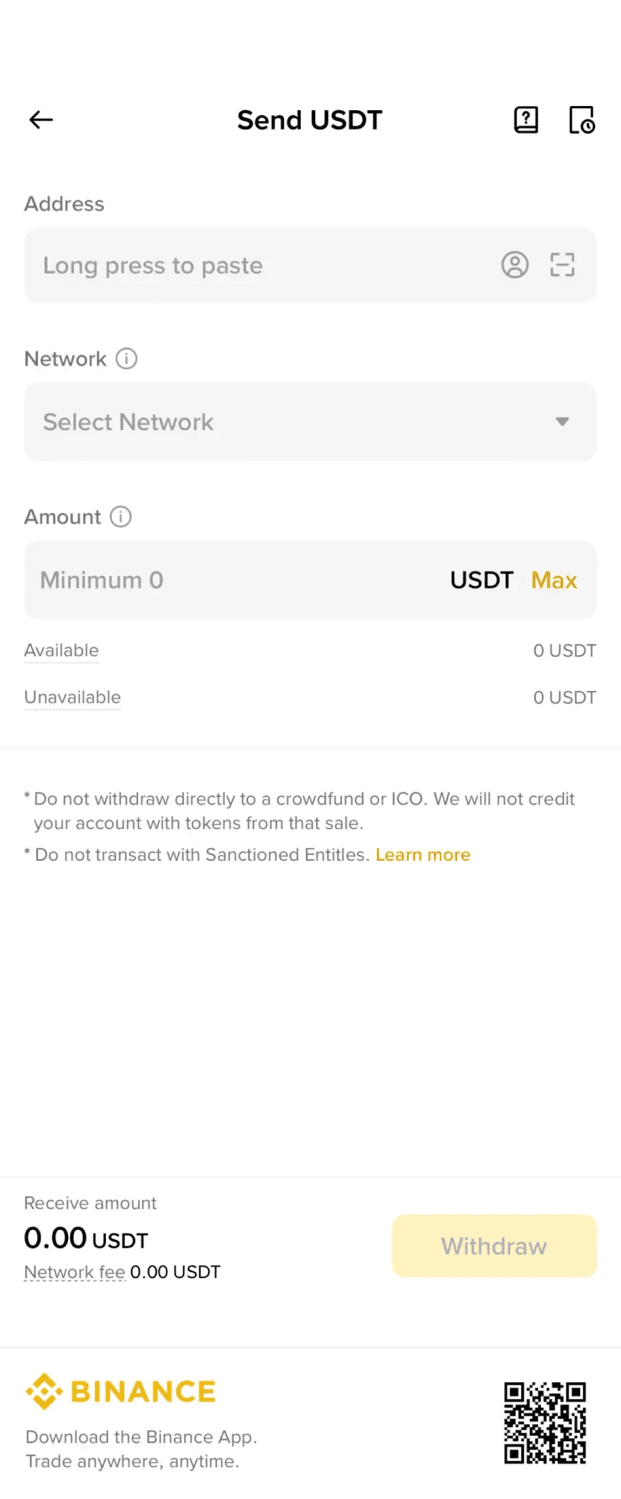
Select BEP-20 (BSC) from the list of available networks, make sure you selected the correct network to avoid loss of funds.
Amount: Enter the amount you wish to withdraw.
The fees and selected network will be displayed, as well as the net amount received.
4. Confirm the withdrawal
After verifying the information, click 'Withdraw' then follow the usual confirmation steps such as email verification or two-factor authentication (2FA).
5. Track the withdrawal status
Once the transaction is executed, you can track the withdrawal status through the 'History' section in the wallet.
Important notes:
Always ensure that the wallet address and network match.
Do not send funds directly to fundraising campaigns or ICOs.
Do not engage with prohibited entities according to Binance's terms.
#BinanceSquareFamily #BinanceSquare #BEP20 #BinanceHerYerde #BinanceExplorers
