As a global leader in cryptocurrency exchanges, Binance has been dedicated to providing users with secure and convenient digital asset management tools. During this period, I have been using the Binance wallet web version, which has left a deep impression on me. Its functionality and smoothness have satisfied me greatly. After a deep experience, I would like to share my personal usage experience and some small suggestions, so that more friends can understand and get to know the Web3 world.
Binance Wallet Web Version Login Dual Confirmation
The Binance web version login is smooth. After entering the website, scan the QR code to log in. After scanning, remember to open the Binance app on your phone, select the web3 wallet to enter, and the authorization confirmation page will pop up on your phone.
This dual verification mechanism not only protects the security of the wallet but also safeguards novice users from potential operational mistakes. Upon entering the login page, all functions are clear and intuitively designed, allowing both newcomers and experienced players to quickly get started with trading.
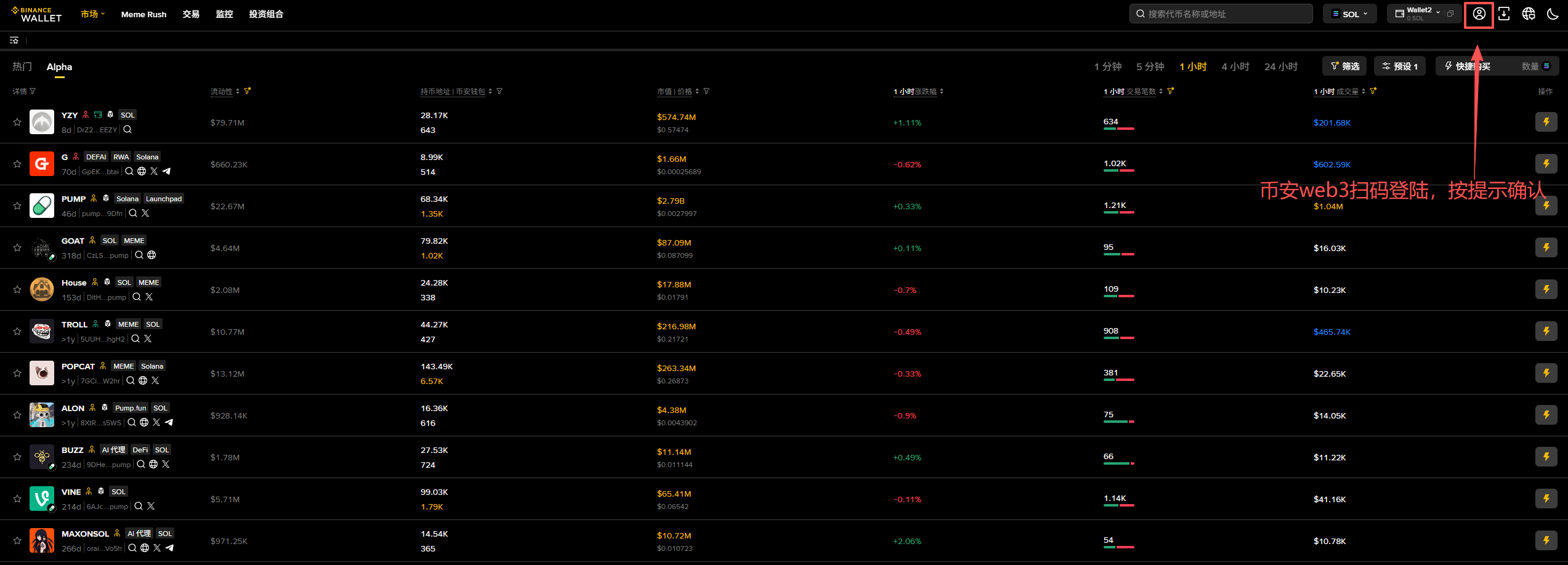
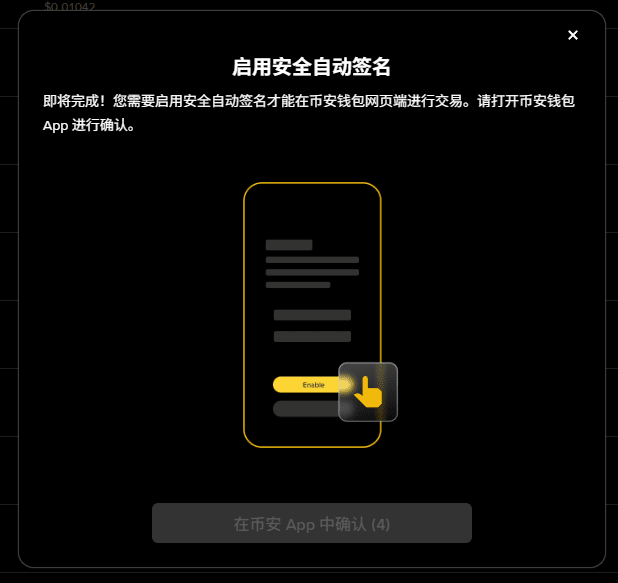
Five core functions to unlock the infinite possibilities of Web3
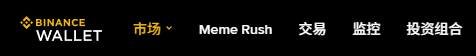
The five main menu functions of the Binance wallet web version consist of Markets, Meme Rush, Trading, Monitoring, and Portfolio. They closely align with user needs. Based on my personal experience with the five sections, I would like to share some insights, hoping everyone can benefit and help their friends.
Section One, Market Usage Experience: Insights into Trends
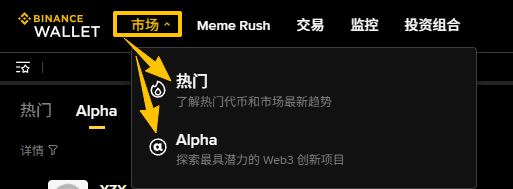
The market section is divided into 'Popular' and 'Alpha' parts
The popular section showcases the tokens that are currently hot topics in the market and the latest trends, with real-time data updates. It is very suitable for users who want to stay updated with market dynamics and allows for a clearer understanding of token price changes based on different timelines.
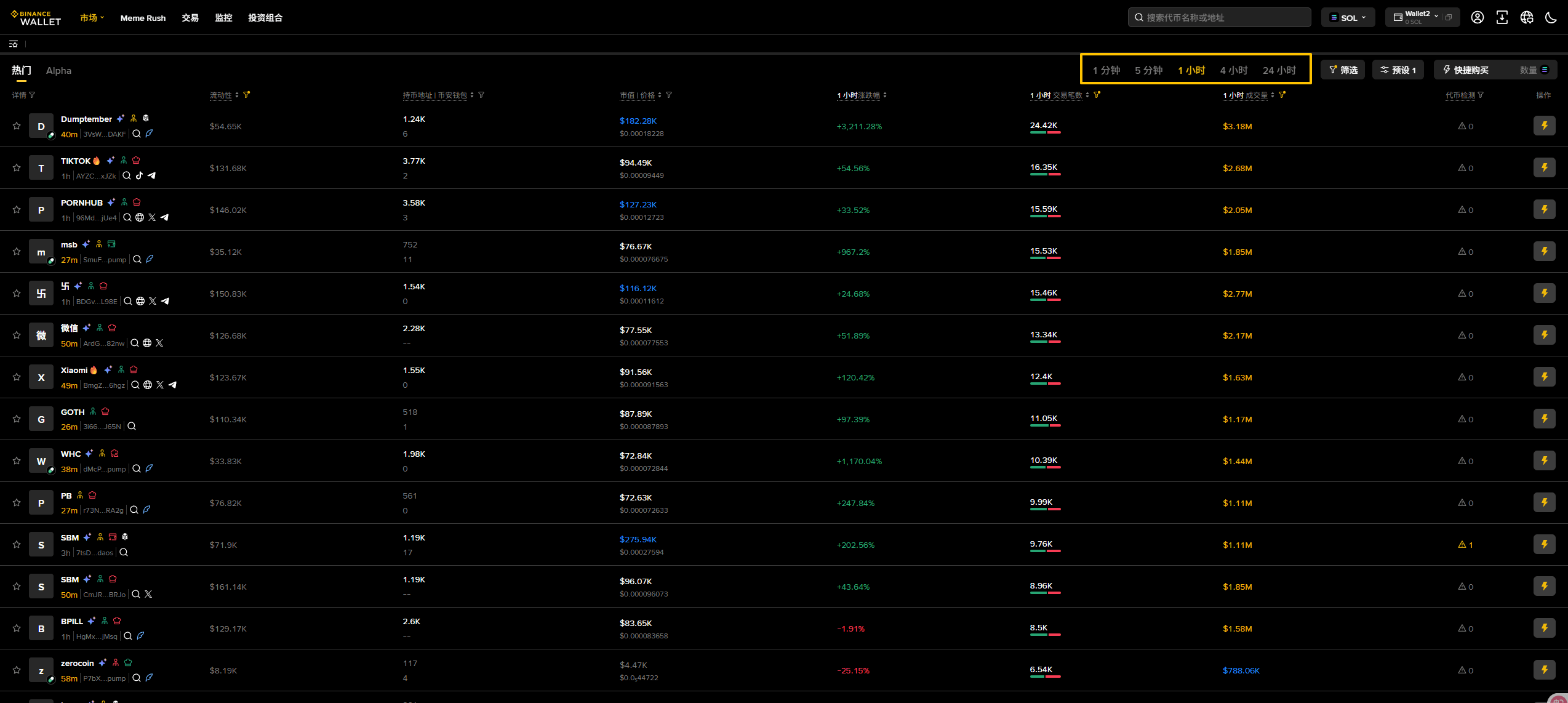
The Alpha section focuses on Web3 innovative projects, providing a window to explore potential projects, making it more convenient and straightforward for users who like to uncover new opportunities.
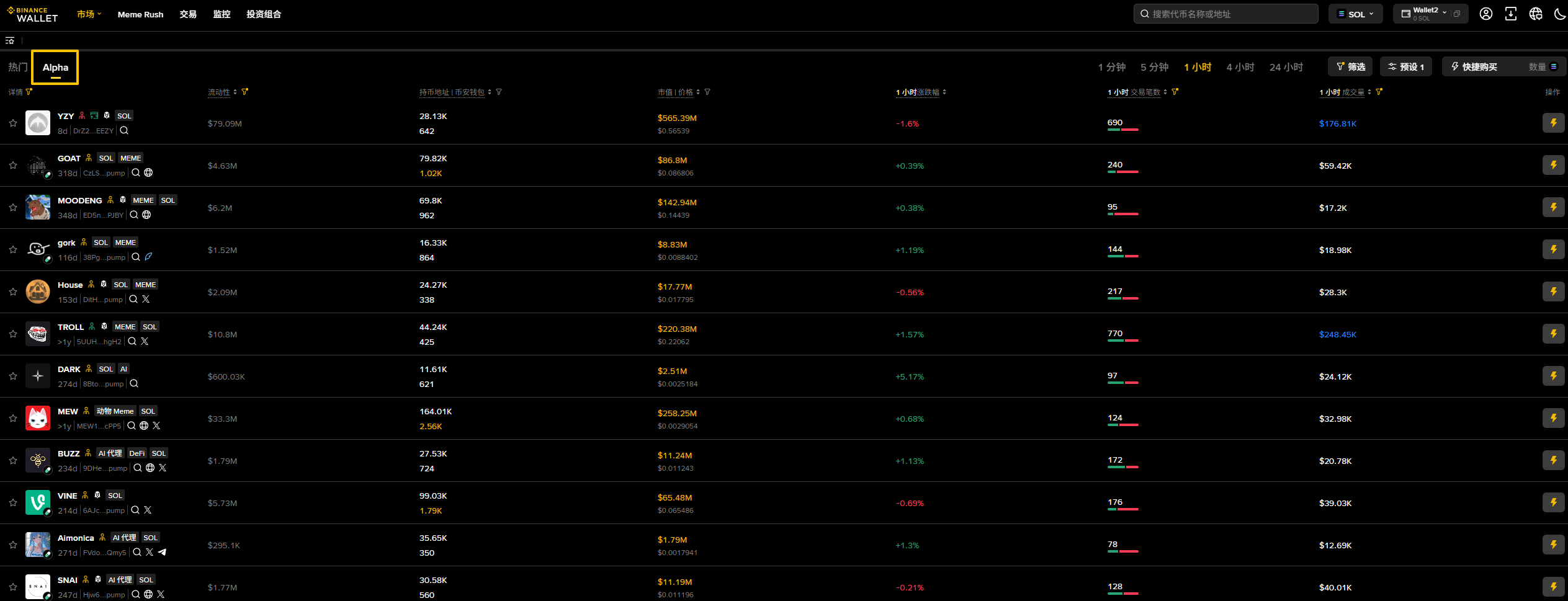
Section Two, Meme Rush Usage Experience: All-new Coin Information at a Glance
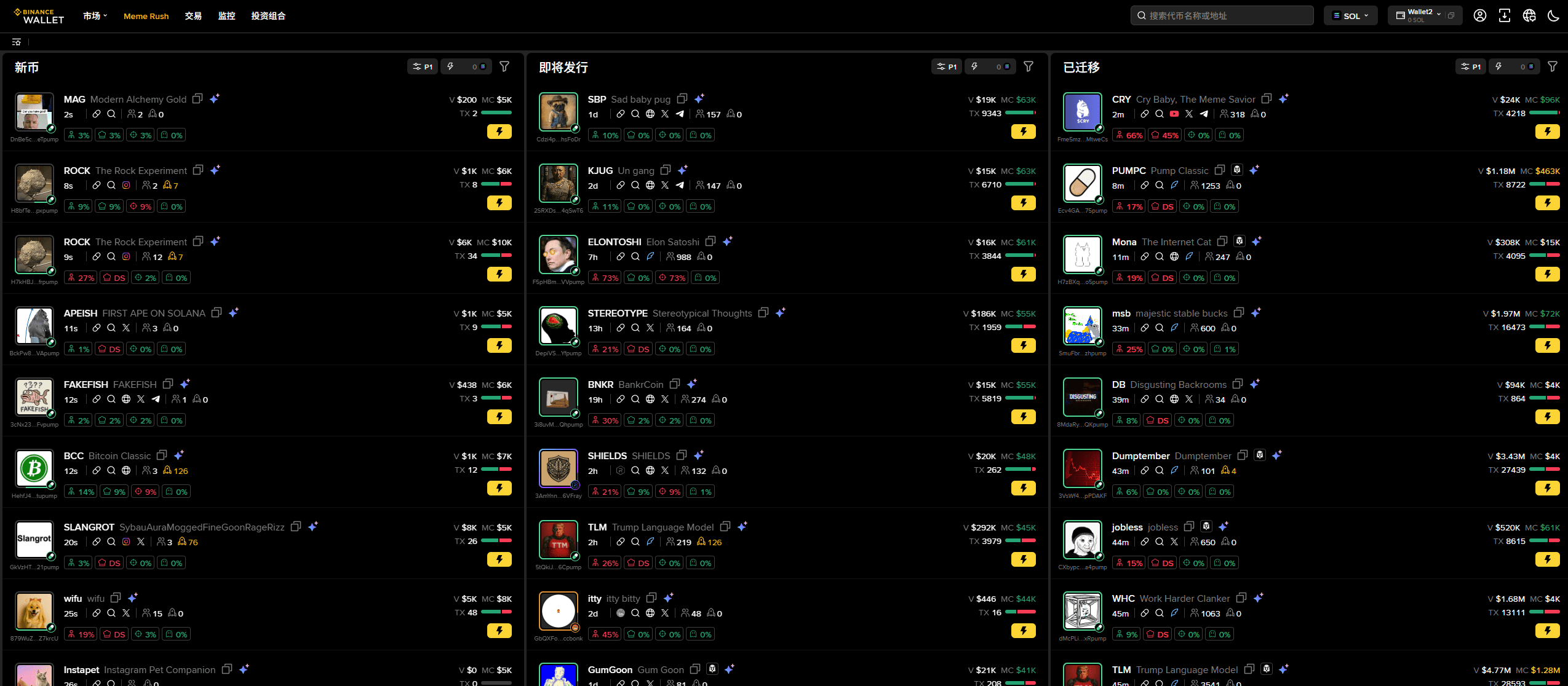
The Meme Rush feature focuses on querying information about new coins, upcoming tokens, and migrated tokens. Not only is the interface clear, and the information categorized distinctly, but it also allows users to quickly understand the dynamics of emerging tokens. This feature is very practical for players who are enthusiastic about meme coins and emerging projects.
Section Three, Trading Usage Experience: Multi-chain Support, Smooth Operations
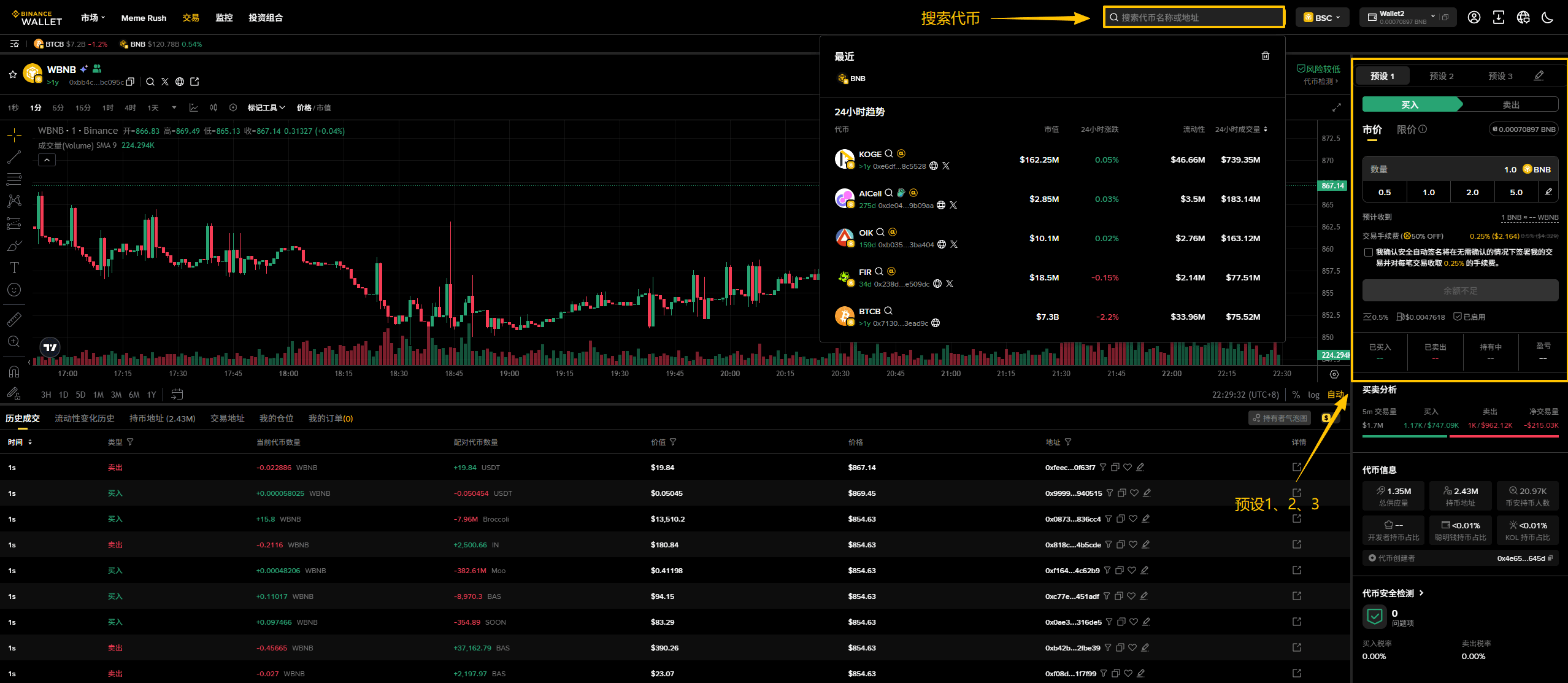
The trading function currently only supports BSC and SOL chains, covering all tokens on-chain, and allows for quick searches of related tokens by entering contract addresses. I can clearly feel the smoothness of the entire process during trading, with transparent fees, and the user experience is very friendly. I have also tried cross-chain trading a few times; the speed is fast and stable.
Section Four, Monitoring: Real-time Tracking, Seizing Opportunities
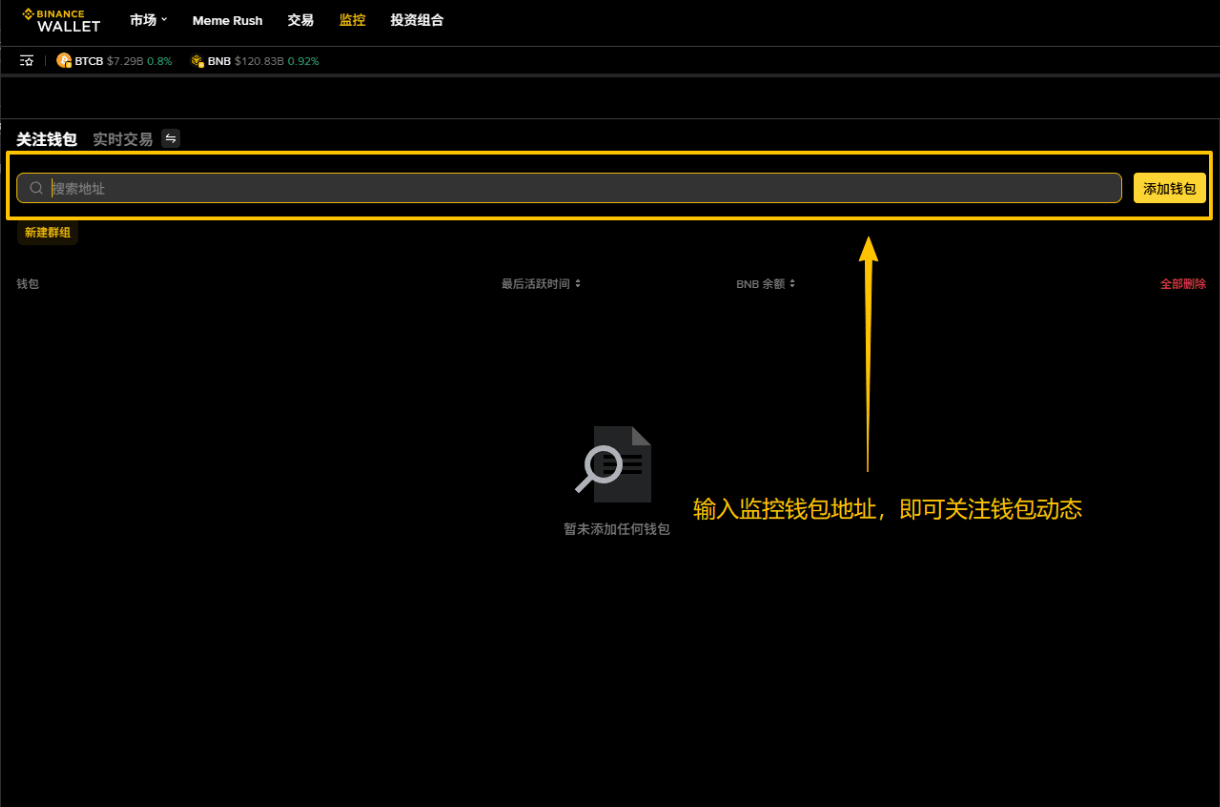
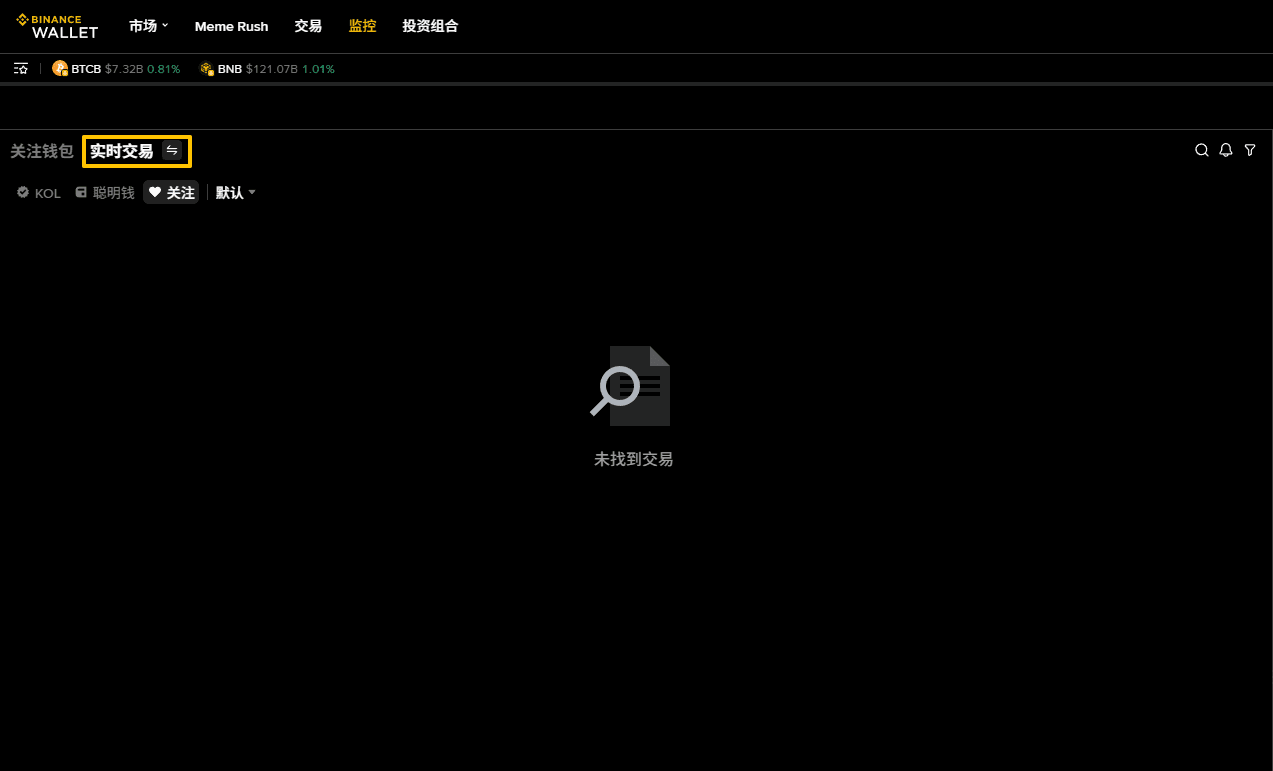
The monitoring function allows for adding wallet addresses or large holder addresses to follow in real-time, tracking transaction information. This feature is particularly suitable for those who want to learn from major traders' operations or keep an eye on industry dynamics. Those looking to learn strategies from excellent traders can definitely be inspired by their trading strategies and gradually learn.
Section Five, Portfolio Usage Experience: Asset Management at a Glance
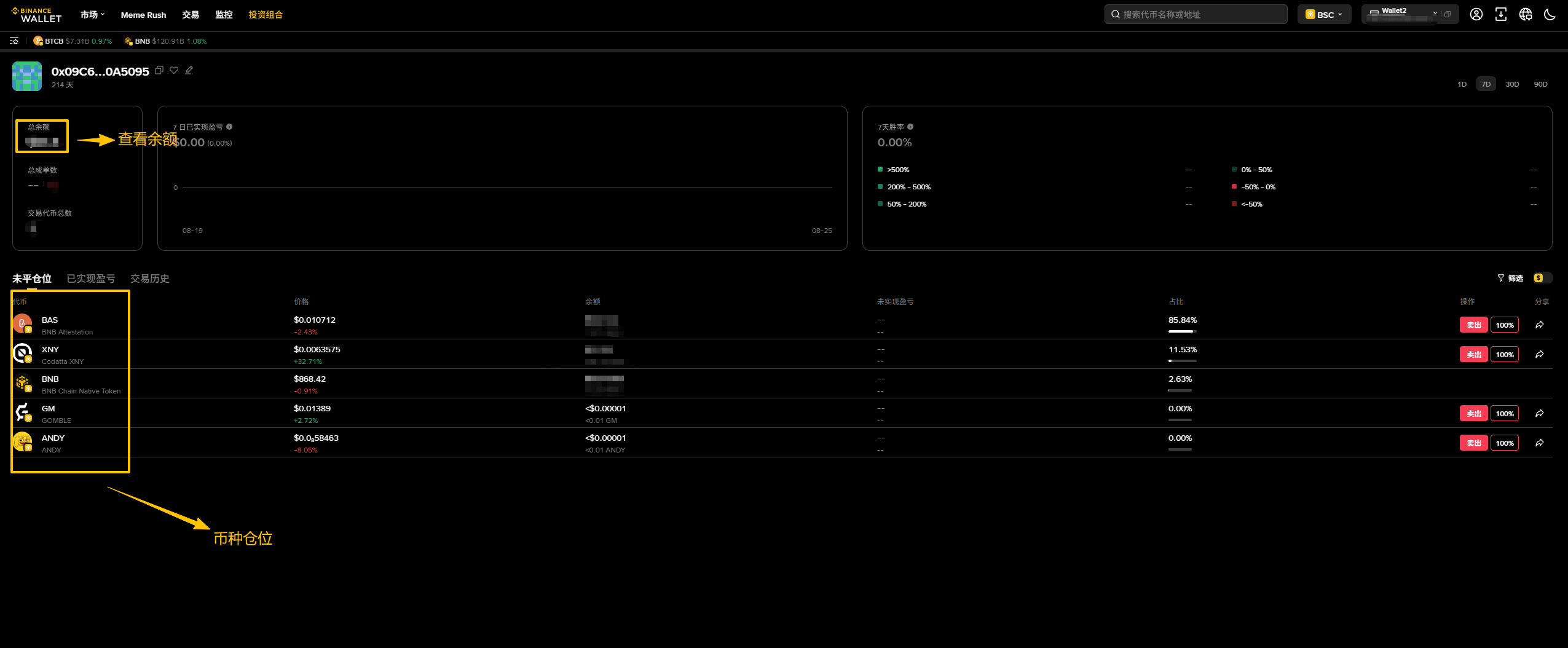
The portfolio function allows you to query all token holdings, profit and loss situations, and transaction history of wallet addresses. The interface design is intuitive and the data is clear, allowing me to see my asset status at a glance, and selling tokens is very fast. Whether checking profits or analyzing historical transaction records, it is very convenient.
Security Tip
I suggest everyone develop a habit of regularly checking authorizations to ensure asset safety.
Personal Suggestions
Although the Binance wallet web version is already excellent, as a user, I also have some small suggestions.
Optimize User Guidance for Newcomers: For users who are new to Web3, I recommend adding some interactive tutorials or tips to help them become familiar with the functions more quickly.
Expand Chain Support: Currently supporting BSC and SOL chains, I hope to see more mainstream public chains added in the future, such as ETH or Polygon, to further enhance trading flexibility.
Enhance Monitoring Function: The monitoring function could add some data analysis tools, such as trading frequency statistics or profit and loss trend charts, to give users a more intuitive understanding of the dynamics of the addresses they are tracking.
The Binance wallet web version opens the door to the Web3 world for users with its powerful features, smooth experience, and comprehensive security mechanisms. Whether tracking market trends, performing trading operations, or managing assets, it meets diverse needs. If you haven’t tried it yet, log in and experience it now~ I look forward to more innovative features from Binance in the future!




