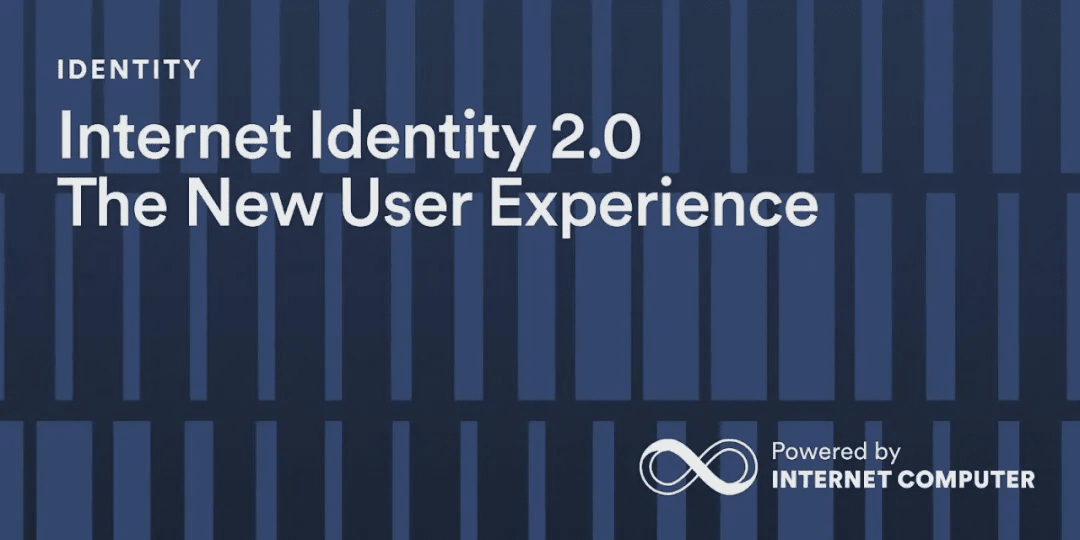
Have you tried logging into Caffeine? You may have noticed a few things.
To log into Caffeine, you need to use Internet Identity 2.0, which is a new version of the Internet Computer authentication service that offers an upgraded experience.
This article explains what Internet Identity 2.0 is, its benefits, and how to use the option to upgrade from Internet Identity 1.0.
What is Internet Identity 2.0?
Internet Identity 2.0 is a complete redesign of the Internet Computer authentication service, aimed at making the secure login process simpler and more convenient for everyone.
Key improvements
The new authentication service brings several improvements:
Keys: Internet Identity adopts the latest key standards for enhanced security, allowing users to store private keys on devices like smartphones for using Internet Identity.
Goodbye identity number: In Internet Identity 1.0, users had to remember or store their identity number, while 2.0 eliminates this due to a technology called 'discoverable keys', giving users the main advantage of easier login without tracking numbers.
Login with Google: The upgraded Internet Identity adds the option to authenticate using a Google account, allowing billions of Google account users worldwide to easily register for Internet Identity in a familiar way.
Redesigned interface: The entire login process features a new design, making navigation more intuitive.
One identity can create multiple accounts: You can use one identity to create multiple accounts for a single application, eliminating the need to manage different identities for different roles like test accounts.
How to upgrade your Internet Identity
The upgrade process is very simple, will not affect your data or login information, and after the upgrade, your identity will be compatible with the new system while still functioning normally in existing applications.
There are two options:
Directly access id.ai and follow the upgrade steps;
If you already have an Internet Identity, please follow the three upgrade steps the next time you log in to Caffeine or any application using id.ai.
Upgrade steps
1. Click 'Upgrade';
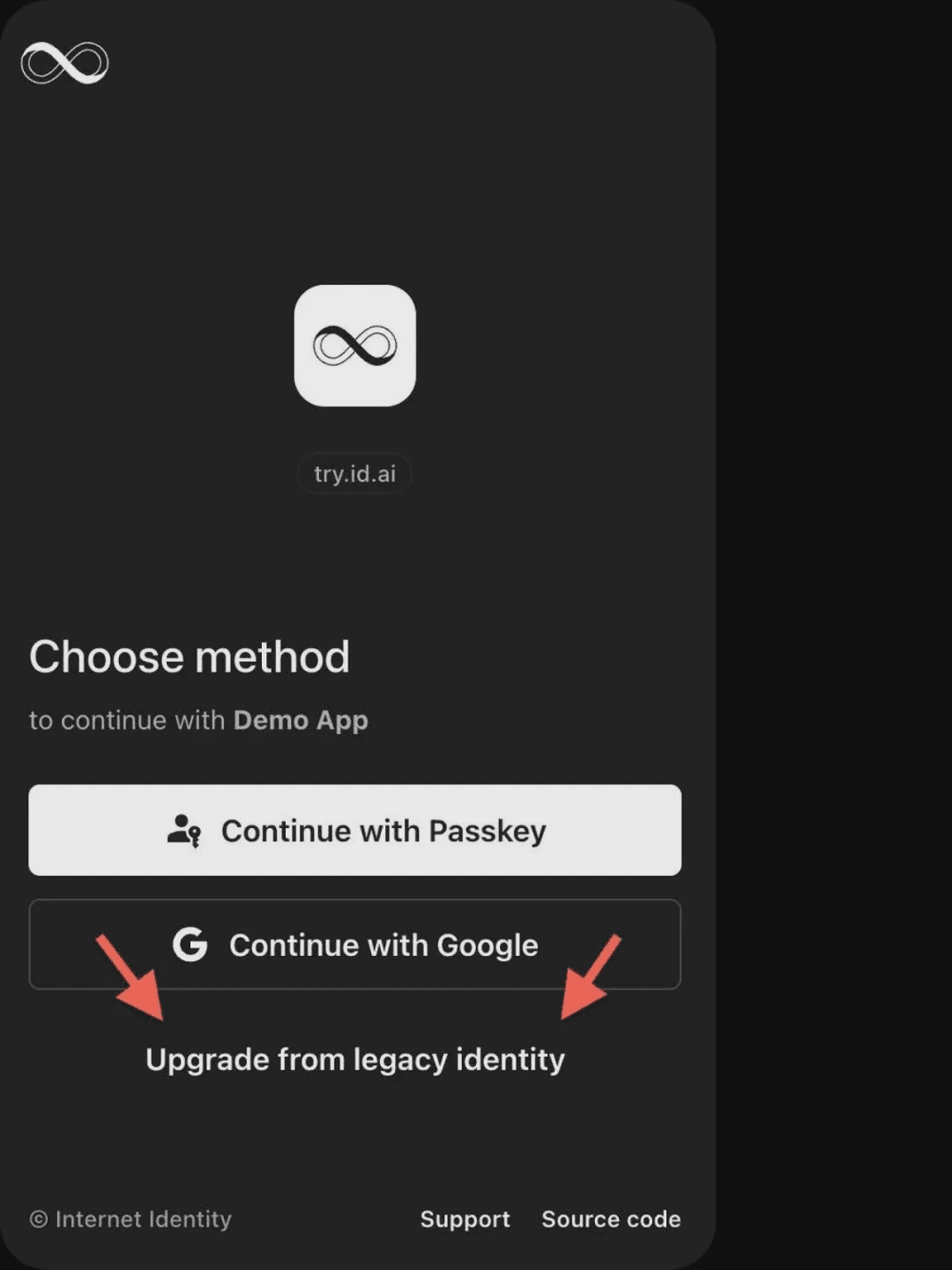
2. Enter your Internet Identity number, and then the system will prompt you to authenticate using the current key;
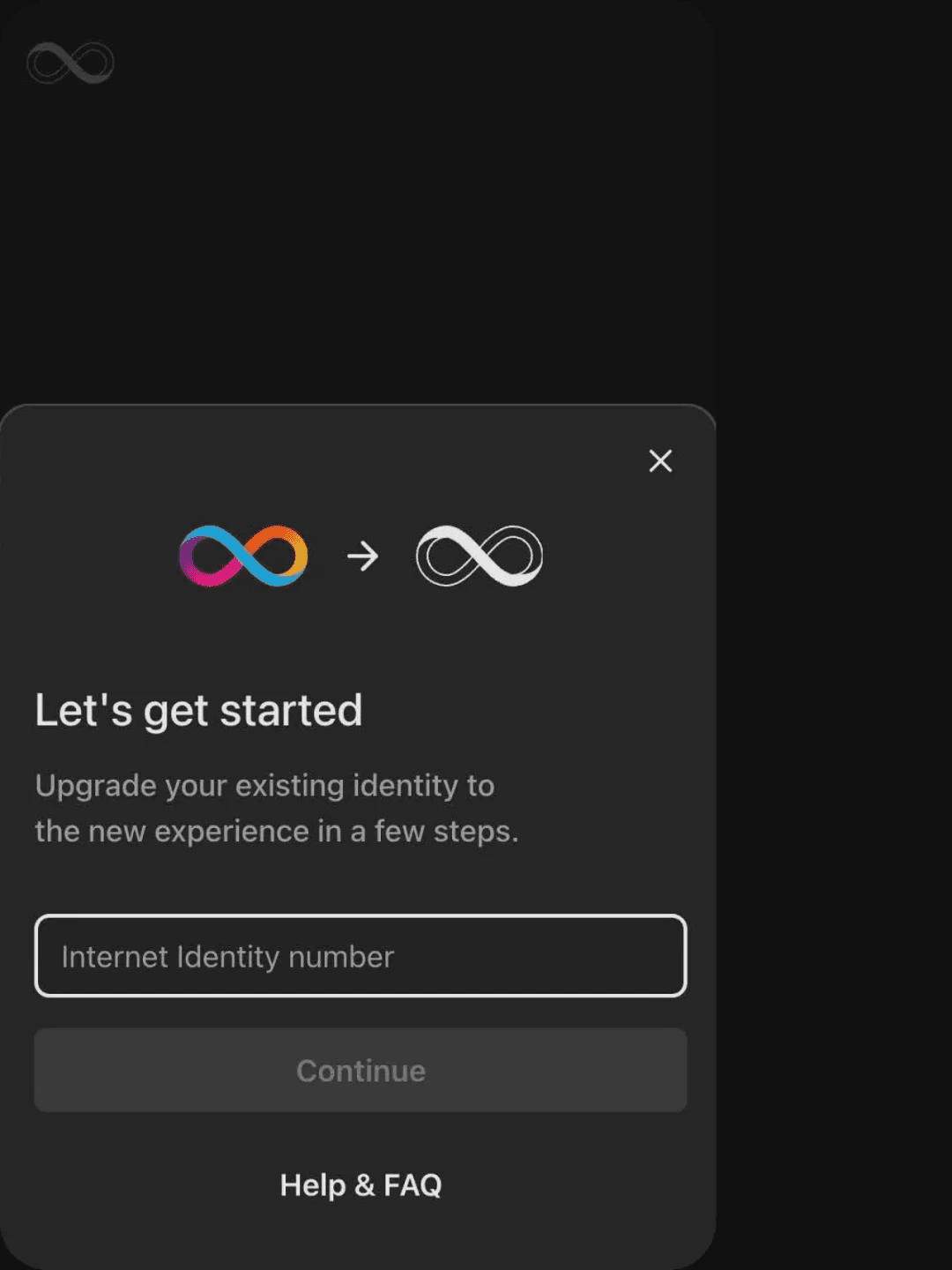
3. Enter your identity name, Internet Identity 2.0 introduces identity names that are not unique but help you identify your Internet Identity. After completing this step, the system will prompt you to create new keys.
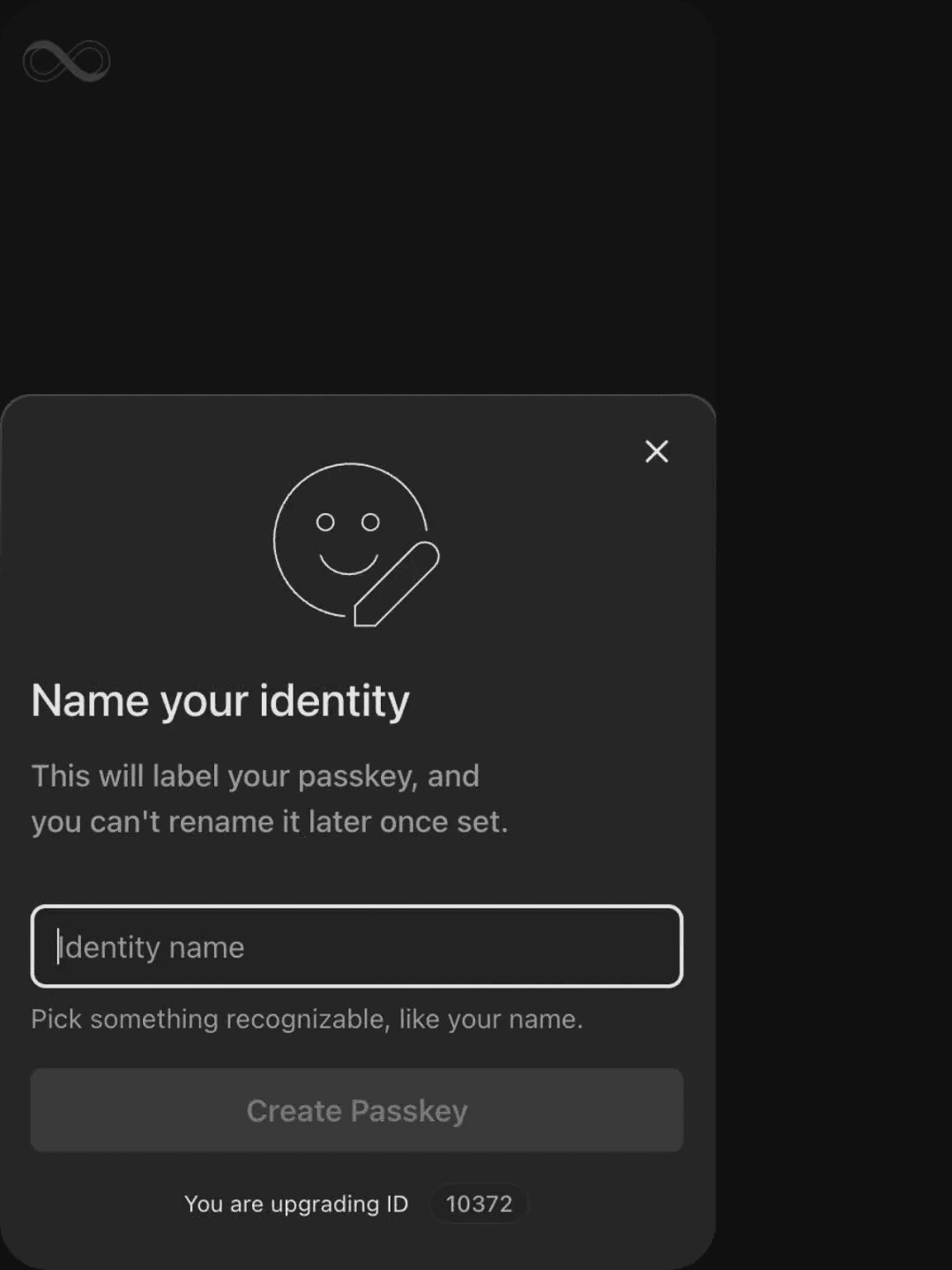
That's it! Simple and quick.
Key questions about the upgrade
What happens if I don't upgrade from Internet Identity 1.0? - You will not be able to log in to id.ai using your existing identity or use applications that require the new login system, including Caffeine.
Will I lose my login information or data after the upgrade? - Nothing will be lost, your login information remains unchanged, and no data will be lost.
Will applications using Internet Identity 1.0 stop working? - No, applications using Internet Identity 1.0 will continue to function normally, and the upgraded identity will be compatible with both existing and new systems.
What is the 'Main Account' I see after the upgrade? - It is the same account you used in Internet Identity 1.0. To continue using the existing account in applications, you simply need to select this default option in Internet Identity 2.0.
Should I upgrade? - Currently, you only need to upgrade certain applications like Caffeine, and as Internet Identity 2.0 is released, other applications will update to use version 2.0 in the future.
For developers
To learn more about integrating Internet Identity 2.0 into your application, please read the post on the Internet Computer Developer Forum.
Internet Identity 2.0:
forum.dfinity.org/t/internet-identity-2-0/52377
Existing user upgrade:
forum.dfinity.org/t/internet-identity-2-0-existing-users-upgrade/55641
Ready to upgrade or create an identity for the first time? Visit id.ai.
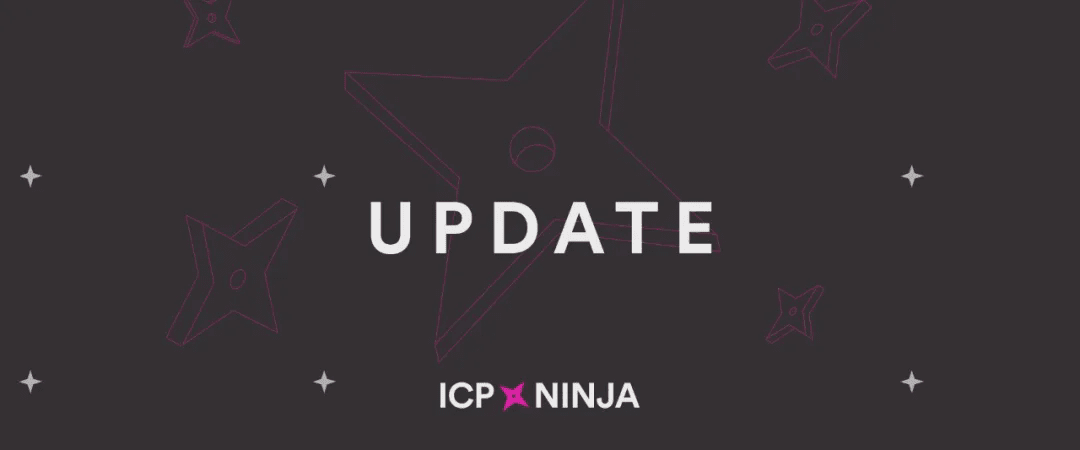
IC content that matters to you
Technical progress | Project information | Global events

Follow the IC Binance channel
Stay updated



