The cryptocurrency market is known for the fact that the prices of individual tokens can change very quickly. In a few minutes, the value of a given cryptocurrency can increase significantly or fall sharply. For some people, this is stress and panic, and for others a chance for quick profit. In such situations, time and simplicity of operation count. Not everyone wants to use complicated trading tools, analyze charts or think about stop-loss and take-profit orders.
This is where Binance Convert comes in - a simple tool that allows you to exchange one cryptocurrency for another in just a few clicks. And most importantly, it works quickly, without transaction fees!
In this article, I will show you:
what Binance Convert is and why it can be useful during large price fluctuations,
how to use this functionality step by step,
a real exchange example to show you how it works in practice.
Why use Binance Convert during market volatility?
When the market is volatile (e.g. during sudden declines or dynamic increases), many investors panic. They often try to sell cryptocurrencies on the Spot market, where you have to place orders and pay commissions. It also happens that while placing such an order, the price is already changing and the final result is not favorable. This is the so-called slippage (price slippage).
Binance Convert solves this problem because:
works immediately,
there are no classic trading commissions,
it only takes a few clicks to exchange one cryptocurrency for another or for a stablecoin (e.g. USDT or USDC).
Thanks to this, you can quickly realize your profits if the price has increased, or transfer funds to another, more stable cryptocurrency if you are afraid of declines.
What exactly is Binance Convert?
This is a very simple tool from the Binance exchange that allows you to exchange one cryptocurrency for another without using advanced trading.
Several key features:
Huge number of pairs - over 7000 possible exchanges, including cryptocurrencies, stablecoins and fiat currencies.
Low entry threshold - you can exchange from the equivalent of USD 0.01.
No trading fees - unlike the Spot market, you don't pay any commissions here.
Speed and simplicity - it only takes a few clicks to make a transaction.
Availability in the application and on the website - you can use it both on your computer and on your phone.
How to use Binance Convert step by step?
Below you will find detailed instructions on how to carry out such an exchange.
1. Log in to your Binance account
First of all, you must have an account on Binance. Log in on the website or in the mobile application.
2. Go to [Trade] – [Convert & Block Trade]
On the website, you will find this option in the "Trade" menu.
In the mobile application, you can go to the "Trade" tab and immediately select "Convert" there.
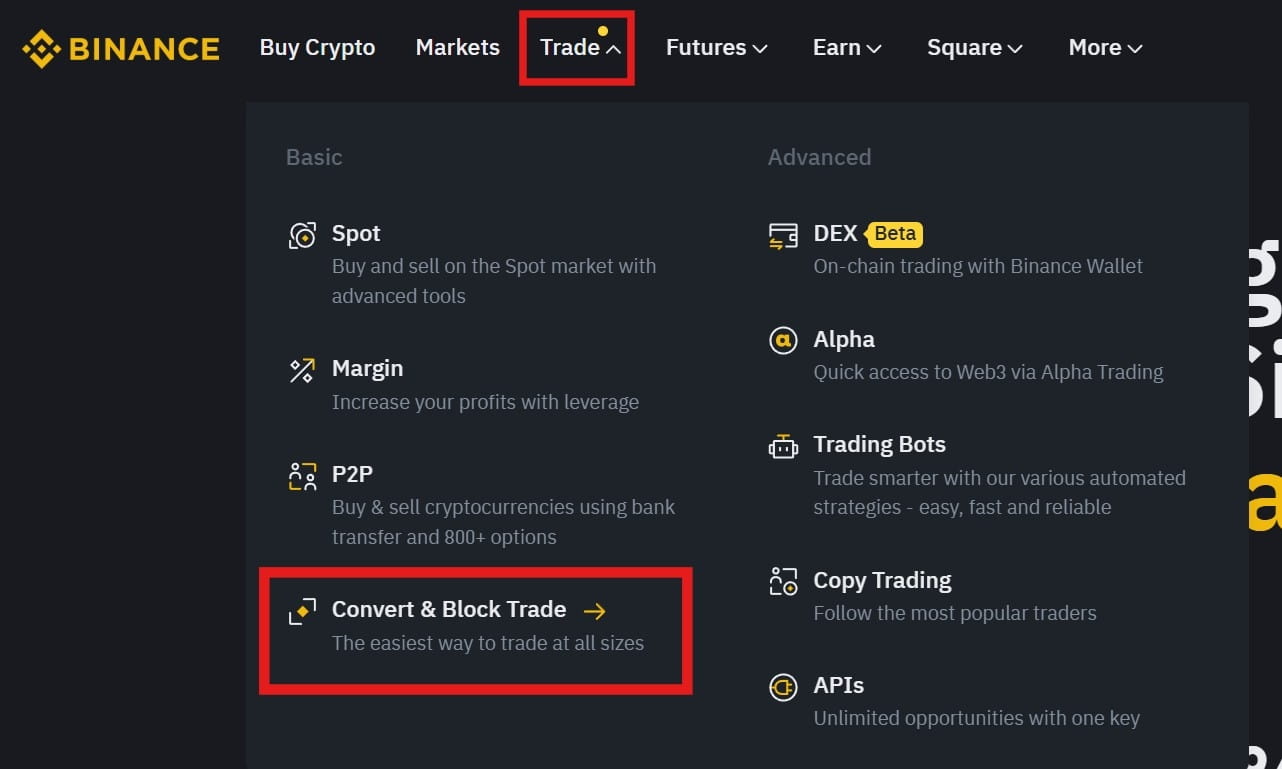
You can also enter directly through your Spot wallet.
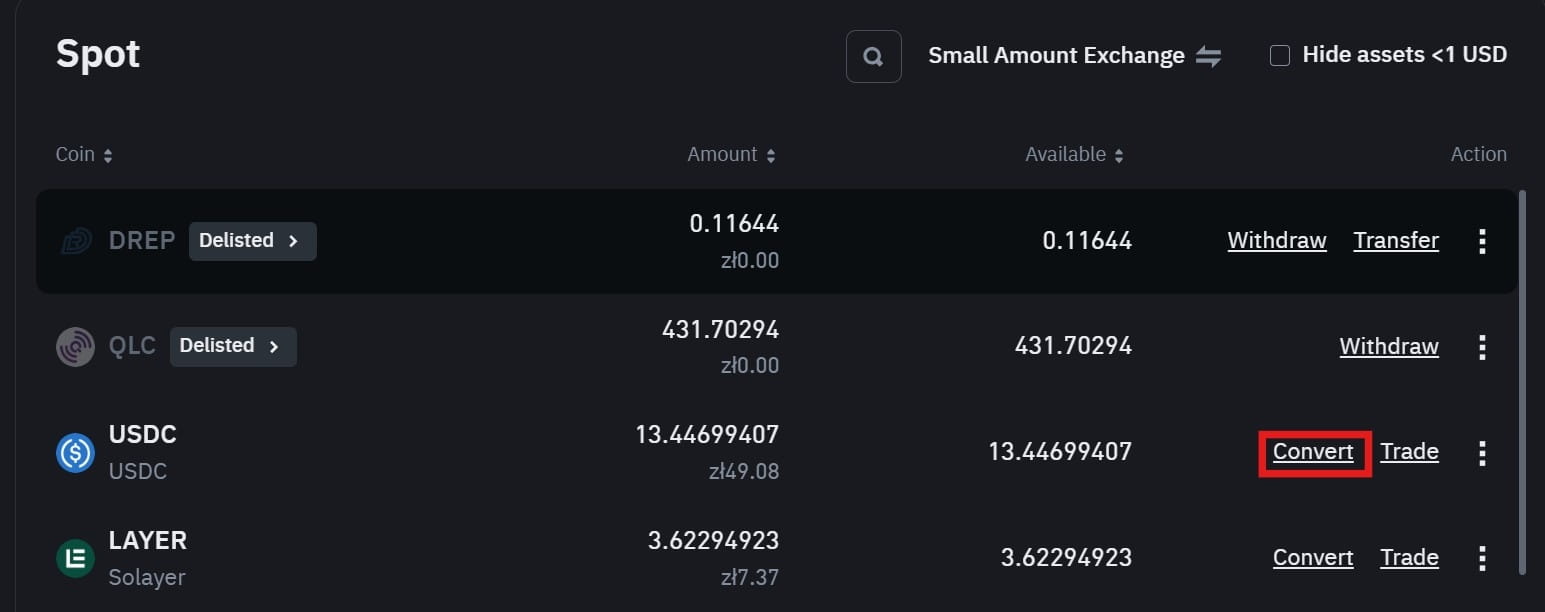
3. Select the order type: Market or Limit
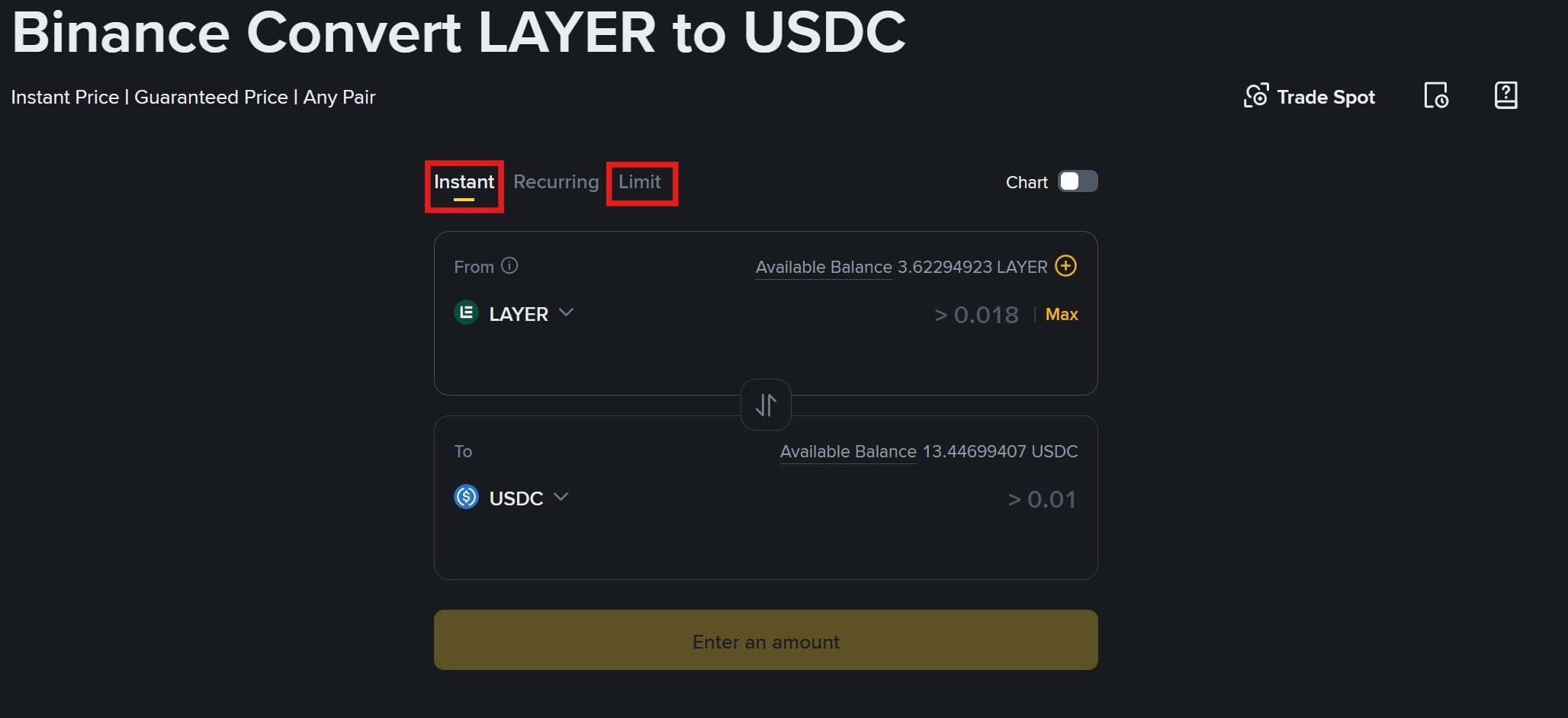
Immediate (market) - the exchange takes place immediately at the current market price. This is the most frequently chosen option, especially during high market volatility, because speed is important then.
Limit- you set the price at which you want to make the exchange yourself. This is a good option if you don't want to agree to the current price, but remember: you don't have a guarantee that such an order will be executed if the price of a given cryptocurrency changes significantly from the one you set.
4. Select the currencies you want to exchange
For example: you want to exchange LAYER for USDC.
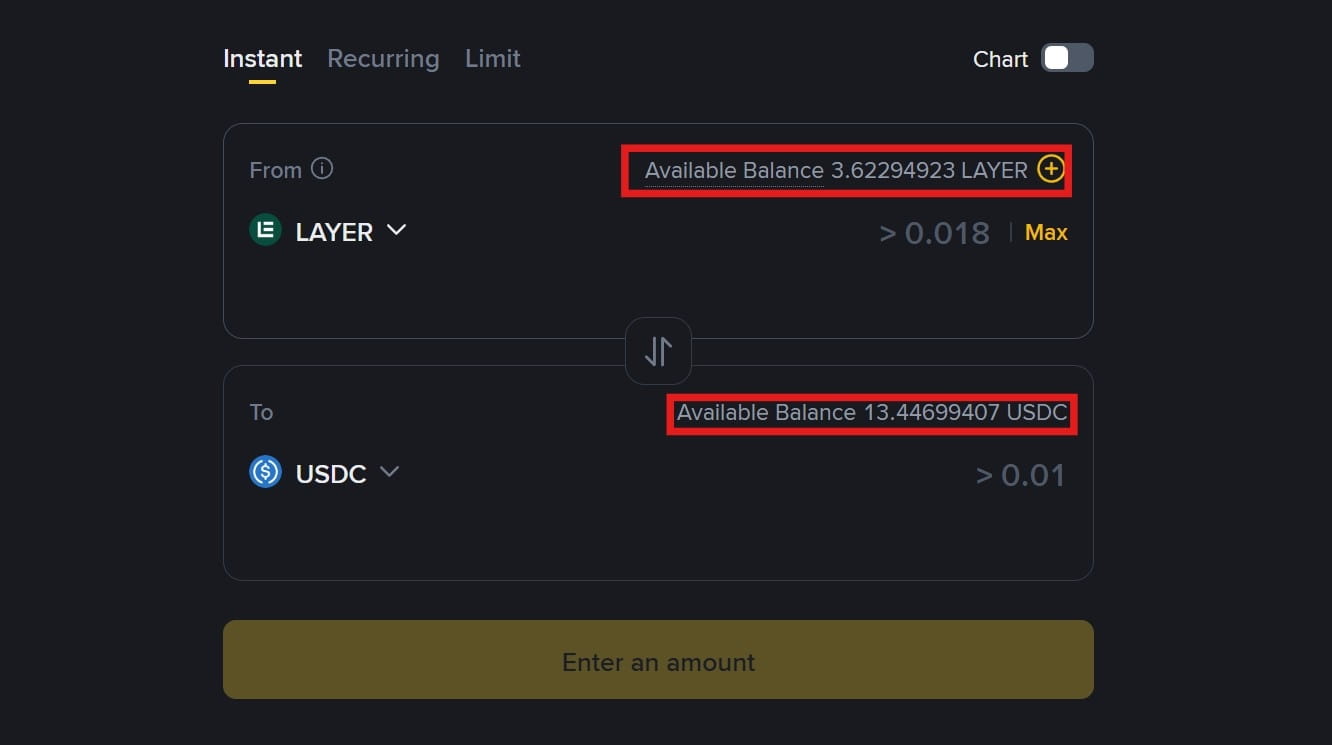
In the "From" field, enter LAYER and specify the amount you want to exchange.
In the "To" field, select USDC.
You can also click the "MAX" button to have the system automatically enter the maximum available amount.
5. Click Preview Conversion
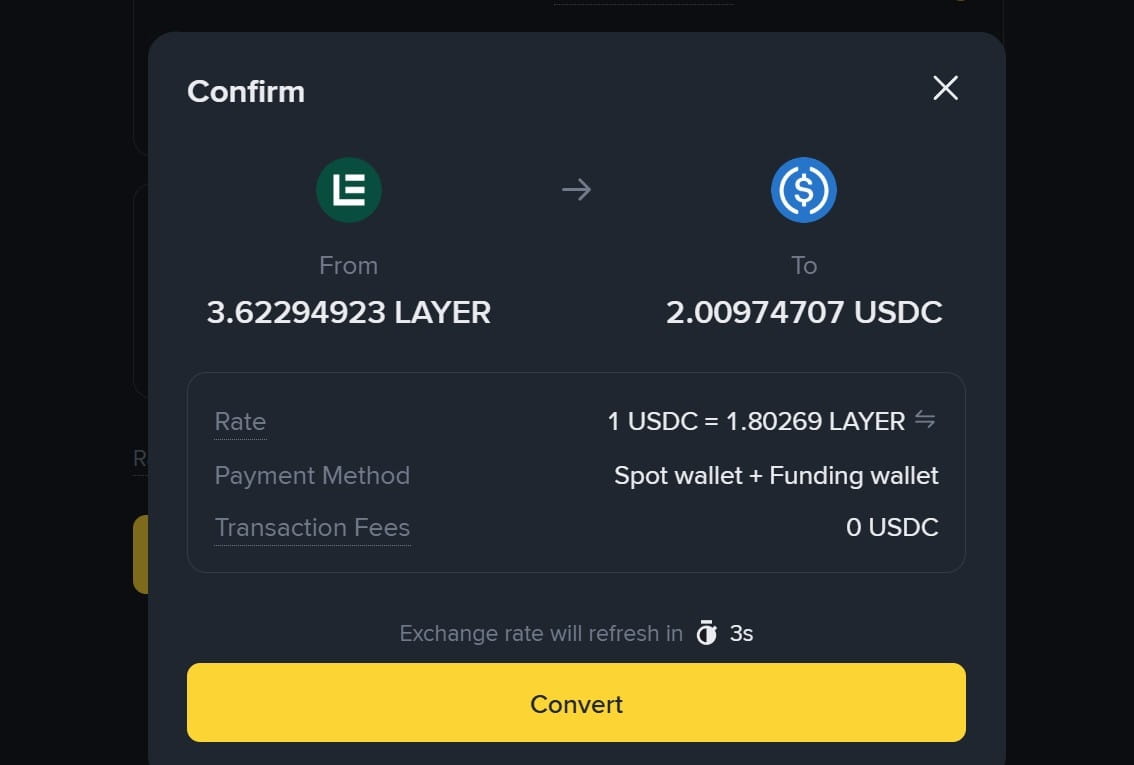
Here you will see the exact price of how many tokens you will receive.
Important: this valuation changes every few seconds because the crypto market operates non-stop and prices are constantly updated.
6. Confirm the exchange
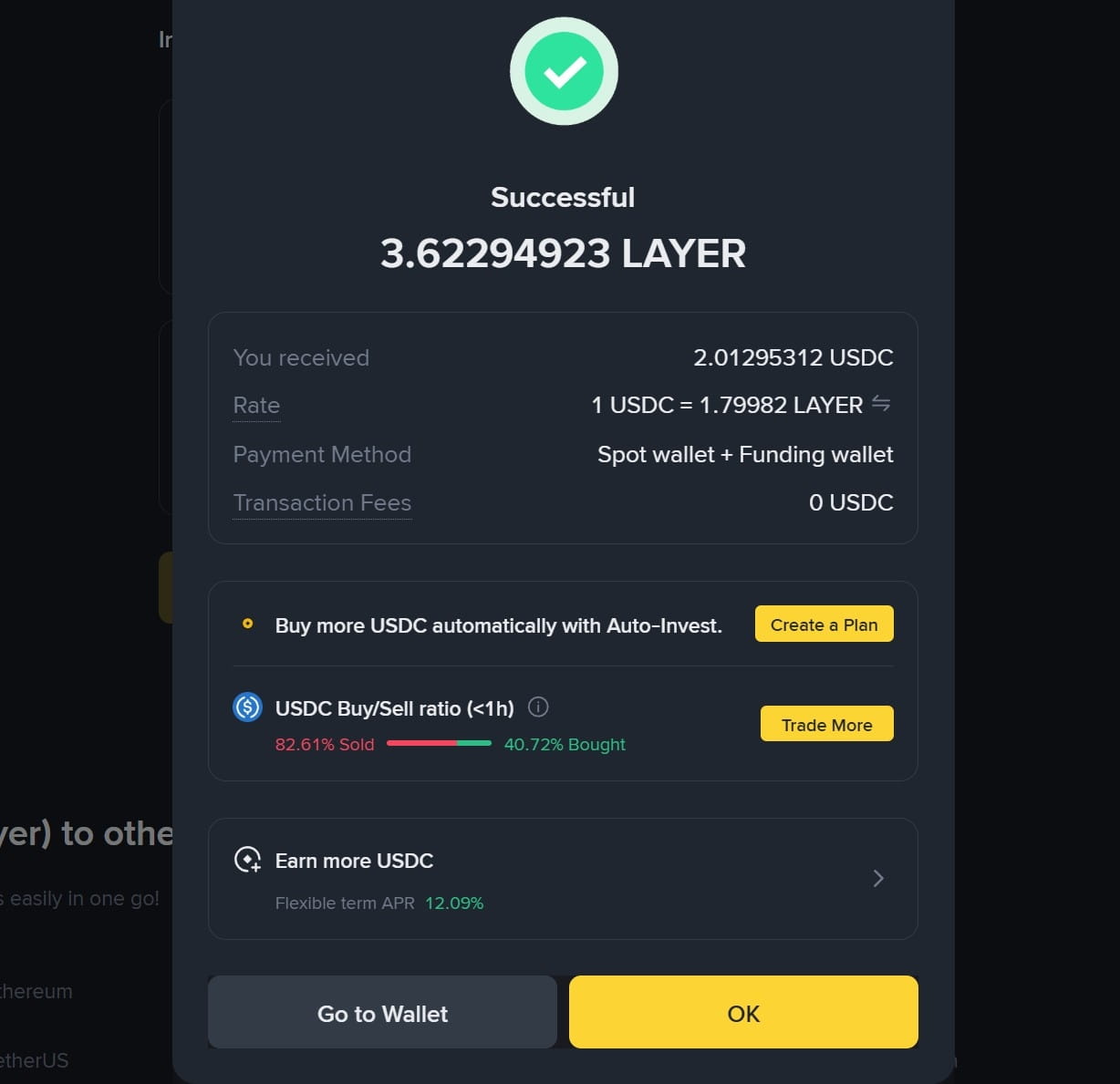
If everything suits you, click Convert.
The transaction will be executed immediately - you do not have to wait for the order to be matched like on the Spot market.
7. Check your balance
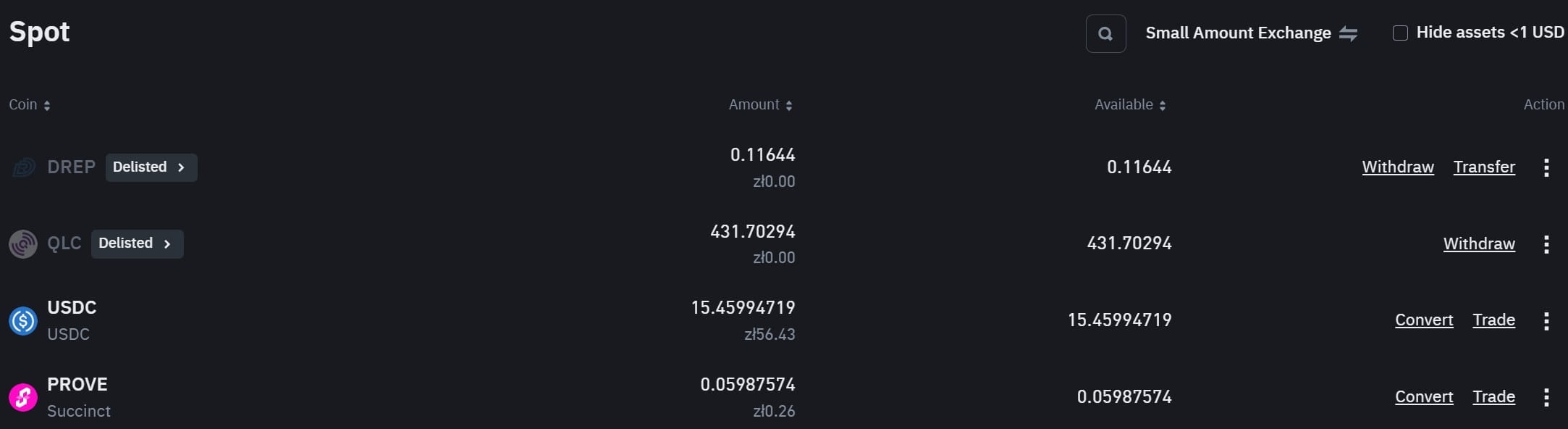
After the transaction is completed, you will find the tokens in your wallet (Spot or Funding, depending on which one you chose earlier).
You can immediately:
check transaction history,
browse statistics for the new cryptocurrency,
or make another exchange.
Example of exchange in practice
Let's assume you have 100 USDC and want to quickly buy BNB because you see its price is starting to rise.
Log in to Binance and select Convert.
In the "From" field, enter 100 USDC.
In the "To" field, select BNB.
Click "Preview Conversion" and you will see that for 100 USDC you can get, for example, 0.12 BNB (example value, depending on the current rate).
Accept and click "Convert".
In a few seconds, 0.12 BNB appears in your wallet.
Simple, right? Without any commissions and without unnecessary complications.
Why is this tool good for beginners?
For people who are just starting their adventure with cryptocurrencies, the Spot market can be overwhelming - there you need to know what order books, limit, stop-limit, stop-loss and other orders are.
Binance Convert eliminates all this chaos and reduces the exchange to a simple form: select cryptocurrency A → enter the amount → select cryptocurrency B → confirm.
Thanks to this, even beginner investors can react quickly without worrying about various complicated functionalities.
How to use Binance Convert for profits during market volatility?
Quick profit taking - if the price of your cryptocurrency suddenly skyrocketed, you can exchange it for stablecoins in a few seconds and secure your profit.
Protection against declines - when you see that the market is starting to fall, and you don't want to lose the value of your portfolio, you can immediately exchange your assets for USDT or USDC.
Quick entry into a new cryptocurrency - sometimes an investment opportunity appears in another cryptocurrency. Instead of tinkering on the Spot market, you can immediately use the Convert function and receive a new token.
No fees - in the long run, this is a huge advantage because on the Spot market each transaction costs a certain commission.
Summary
Binance Convert is one of the simplest and most convenient tools offered by the Binance exchange. Thanks to it you can:
exchange cryptocurrencies in seconds,
do not pay transaction fees,
avoid price slippage,
act quickly and without stress during market volatility.
Regardless of whether you are a beginner or an experienced trader, Binance Convert can be a useful tool in your daily cryptocurrency management. Especially when simplicity and reaction time are important.




