As a senior user who has worked in the blockchain field for many years, I started from the early mining days of Bitcoin and have witnessed the revolution of smart contracts in Ethereum, the explosion of DeFi, and the rise of Layer 1 chains like Solana and SUI. Over the years, I have participated in countless projects, including token issuance, airdrop events, DAO governance, and cross-chain transfers. The SUI chain, with its object-centered model and parallel execution mechanism, left a deep impression on me—its high throughput and low latency are particularly suited for handling large-scale transactions. However, in practice, batch transfers are often a pain point: manually sending each transaction is not only time-consuming and labor-intensive but also accumulates high Gas fees, especially during network congestion. Fortunately, I discovered GTokenTool, a one-click token issuance platform that focuses on simplifying blockchain operations. It supports multiple chains, including SUI, and provides batch transfer functionality, making the entire process as simple as clicking a mouse. Today, I will share how to use GTokenTool for SUI batch transfers based on my experience. This article will cover tool introduction, preparation work, detailed steps, advantages analysis, precautions, and some alternatives to help you efficiently manage SUI assets. The whole process is based on my repeated practice, suitable for beginners to experts.
Overview of GTokenTool platform
GTokenTool is an online tool platform based on blockchain technology, aimed at providing one-stop services for DeFi users. It was originally famous for 'one-click token issuance,' but its functions go far beyond that, including token creation, batch tools, NFT management, market value control, and more. The platform supports multiple public chains such as Ethereum, Binance Smart Chain, Solana, Tron, and SUI, emphasizing user friendliness and security—no coding required, complex operations can be completed through a visual interface. For the SUI chain, GTokenTool offers a dedicated module. This page focuses on SUI transfers, especially in batch mode, allowing users to send SUI or custom tokens to multiple addresses at once. This is particularly useful in community distribution, reward issuance, or project airdrops.
Why do I recommend GTokenTool?
As an experienced user, I have used Sui CLI, Move contracts, and various SDKs, but these often require programming knowledge or command line operations. GTokenTool is different; it has a 'foolproof' interface: connect the wallet, upload the list, execute with one click, and you can complete batch transfers. The platform ensures security through smart contracts, has low costs (only charges network Gas fees), and supports CSV file imports, greatly improving efficiency. Based on my experience, on the SUI mainnet, a batch transfer to 100 addresses can be confirmed in just a few seconds, far surpassing manual operations.
Preparation work:
Ensure everything is ready. Before starting, make sure you have basic blockchain knowledge. The SUI chain uses the Move language, and assets exist in the form of 'objects'; transfers are essentially object transfers.
Here are the preparation steps:
Install a SUI-compatible wallet: I recommend the Suiet wallet (https://suiet.app), which is the preferred extension in the SUI ecosystem. Go to the Chrome store, search for 'Suiet Wallet', install it, and create or import a wallet. Make sure there is enough SUI in the wallet for transfers and Gas fees (at least 20 SUI, to account for network fluctuations). As an experienced user, I always keep some extra Gas because while SUI's sub-second confirmations are fast, insufficient Gas budget can lead to failures.
Prepare transfer data: The core of batch transfers is the recipient list. Create a CSV file with a simple format: the first column is the receiving address, and the second column is the amount (in MIST, 1 SUI = 1,000,000,000 MIST). For example:
0x1234...abcd,10000000000x5678...efgh,2000000000
You can create it using Excel or a text editor, supporting hundreds or even thousands of records. But note: the addresses must be valid SUI addresses, and the total amount cannot exceed your balance.
Network environment: Use a stable internet connection, avoid VPNs to prevent wallet connection issues. GTokenTool is web-based, so access it in the browser.
Security check: As an old hand, I emphasize safety first. Confirm that the platform URL is correct and enable transaction confirmation prompts in the wallet. GTokenTool does not store private keys; all operations are signed through the wallet, but still be wary of browser extension conflicts.
With these preparations, batch transfers will be a breeze.
Detailed steps:
Implementing SUI batch transfers step by step. Now, let's get into practical use. I’ll take sending the SUI main coin as an example, while custom tokens are similar (just enter the token contract address). The whole process takes less than 5 minutes.
Access the platform and connect the wallet:
Open the browser
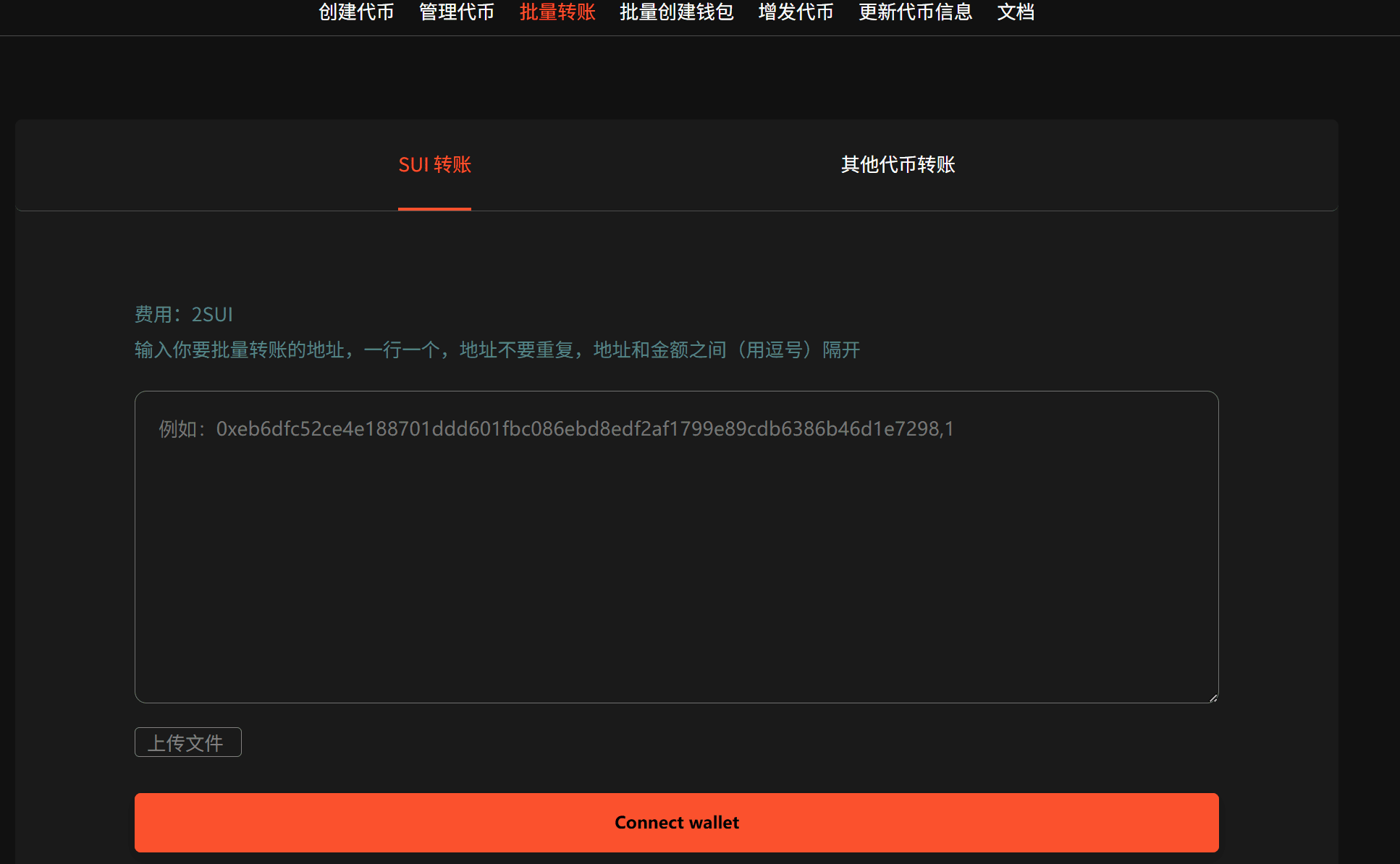
After the page loads, there is a 'Connect Wallet' button in the upper right corner. Click it, select the Suiet wallet (or compatible ones like Sui Wallet). The wallet will pop up a confirmation window to authorize the connection.
Once connected successfully, the page displays your wallet address and balance. This step ensures the platform can read your assets but will not access the private keys.
Select transfer type and asset:
In the interface, select 'Bulk Transfer' mode.
Select asset: If it is the SUI main coin, just select 'SUI'; if it is a custom token, enter the contract address (e.g., 0x...). The platform will automatically verify the balance.
Set Gas budget: The default value is usually sufficient, but I recommend adjusting it based on network conditions.
Import recipient list:
Click 'Upload CSV' or a similar button to upload the prepared CSV file.
The platform will parse the file and display a preview table: addresses, amounts, and estimated Gas fees. Check for errors—if there are invalid addresses, the system will mark them in red.
Optional: Set a uniform amount mode (same amount for all addresses) or customize each transaction.
Preview and confirmation:
Click 'Next' or 'Preview'; the system simulates the transaction, displaying total amount, total Gas fee, and potential risks (such as insufficient balance).
Once everything is okay, click 'Execute' or 'One-click Transfer.' The wallet will pop up a signing prompt; confirm and submit.
SUI's parallel execution makes batch transactions efficient: even hundreds of transactions can be packaged into one or a few transaction blocks.
Monitoring and completion:
After submitting the transaction, the page displays the Tx ID. Click the link to Suiscan to check the status. Usually confirmed within a few seconds.
If it fails (rare), common reasons are insufficient Gas or network congestion. Just retry.
Advantages of GTokenTool batch transfers
Why has GTokenTool become my top choice? From an experienced perspective:
Efficiency improvement: Supports unlimited batches (depending on browser memory), far exceeding manual methods. Unlike Sui CLI, there is no need for command line.
Cost savings: SUI's low Gas is already friendly, and batch packaging further optimizes it. Save dozens of fees in one operation.
User-friendly: Visual interface, beginners can also get started. Supports previews, reducing errors.
Multi-chain compatibility: Not just SUI, but can switch to Solana or Tron for batch operations.
Conclusion:
Embrace the endless possibilities of SUI. As an experienced user, I have seen too many tools come and go, but GTokenTool has become my go-to for its simplicity and practicality. Using it for batch SUI transfers not only saves time but also allows me to focus on the essence of the project—innovation rather than trivialities. The SUI ecosystem is booming, and batch tools like GTokenTool will accelerate its adoption.