Last September 2019, EOS Go published an announcement introducing the launch of the WAX Cloud Wallet. Since then, the @WAX Official — powered by its native token $WAXP — has grown significantly, integrating innovations like DAOLabs Social Mining to support community participation and ecosystem growth.
Now, finally, in its latest stage of evolution, the WAX Cloud Wallet offers multichain asset bridging — supporting some of the biggest blockchain networks in the industry, including #Ethereum , #BNBChain , #Polygon , #solana ,Base Chain and @Ton Network . This expansion allows users to move tokens and NFTs between WAX and other ecosystems directly through bridge.mycloudwallet.com, creating a unified hub for asset management.
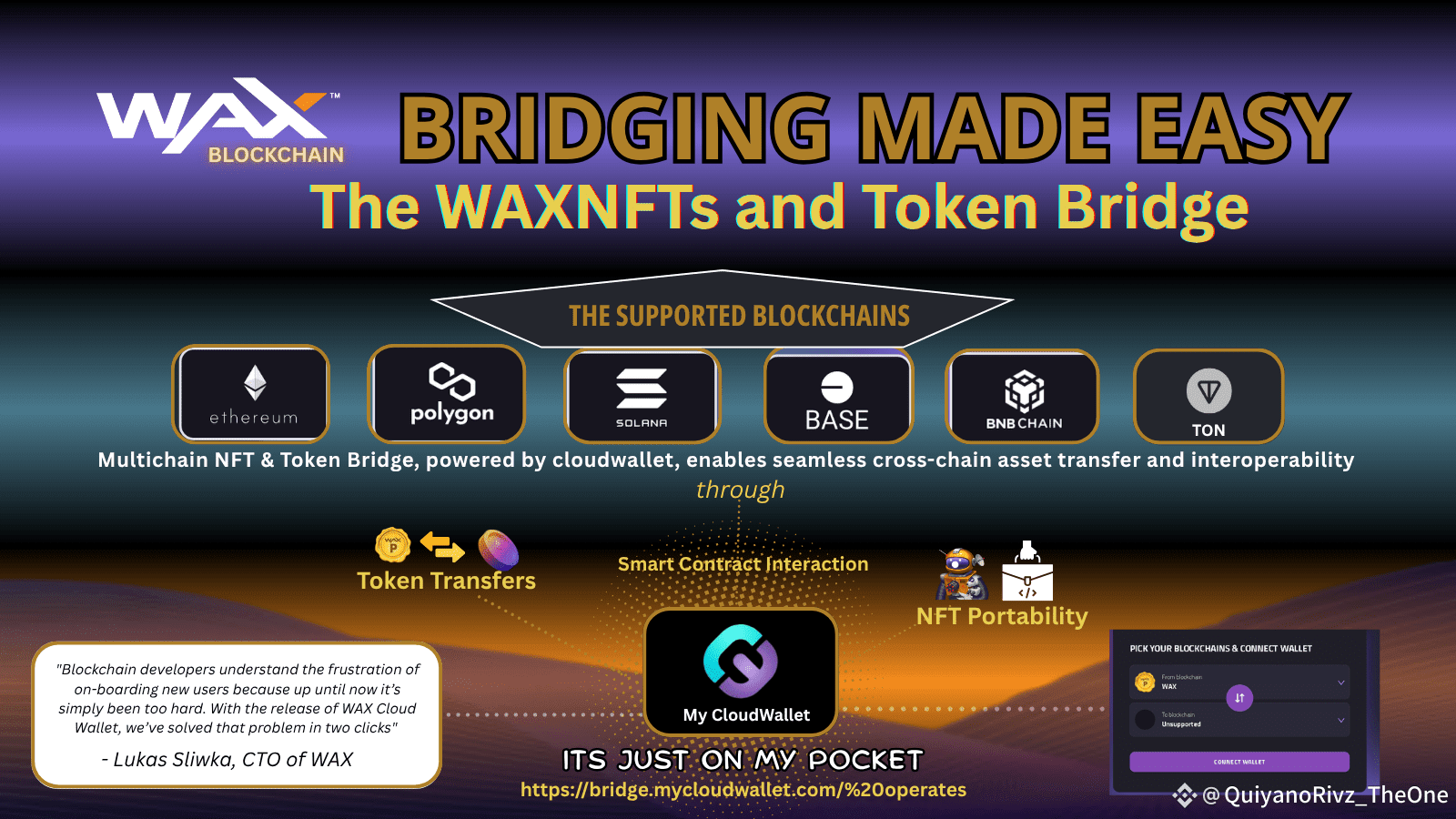
What is the WAX Bridge and Where is It Hosted?
The WAX Bridge is an interoperability tool hosted within the WAX Cloud Wallet platform. It provides a secure pathway for transferring assets — including fungible tokens and NFTs — between the WAX Blockchain and multiple external networks. The bridge is accessible via a web interface, meaning no downloads or extensions are needed.
Core Function of WAX Cloud Wallet Bridging
The WAX Cloud Wallet’s bridging feature allows users to transfer digital assets — including fungible tokens (like $WAXP) and non-fungible tokens (NFTs) — between the WAX Blockchain and other supported networks.
It uses a lock-and-mint / burn-and-release process:
On the source chain, the original asset is locked in a smart contract.
An equivalent wrapped asset is minted on the destination chain.
When bridging back, the wrapped asset is burned and the original is released
The system ensures asset supply consistency and maintains the same value across chains.
Here is my sample of bridging transaction using TON Blockchain and WAX Bridging:
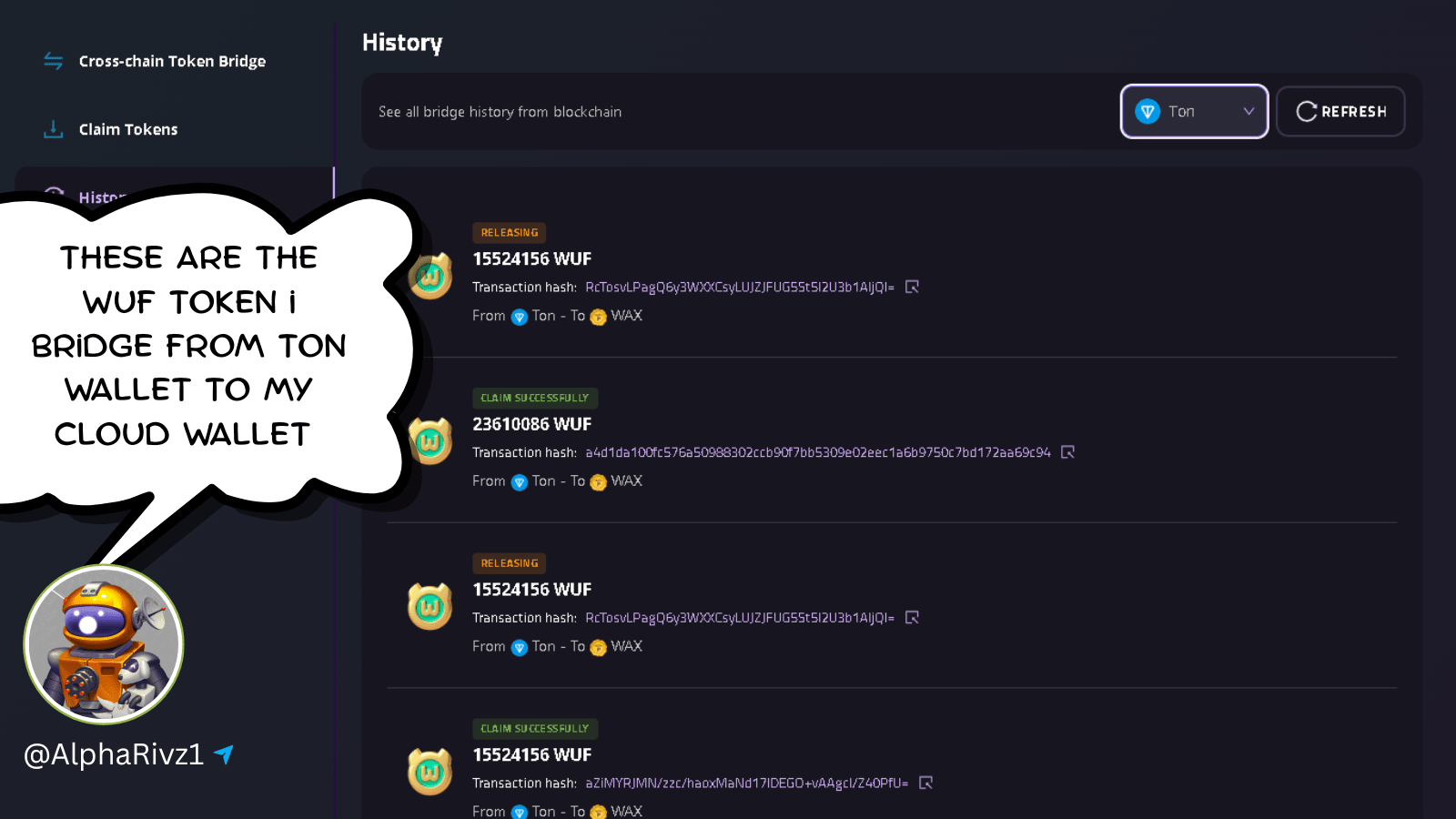
Here's a guide how to start bridging your asset using MyTONWallet App and WAX Cloud Wallet
Note: On my case I use my mobile phone and browser for ease. I scan the QR using my TON Wallet App. Make sure you have downloaded the TON Wallet App from Google Playstore.
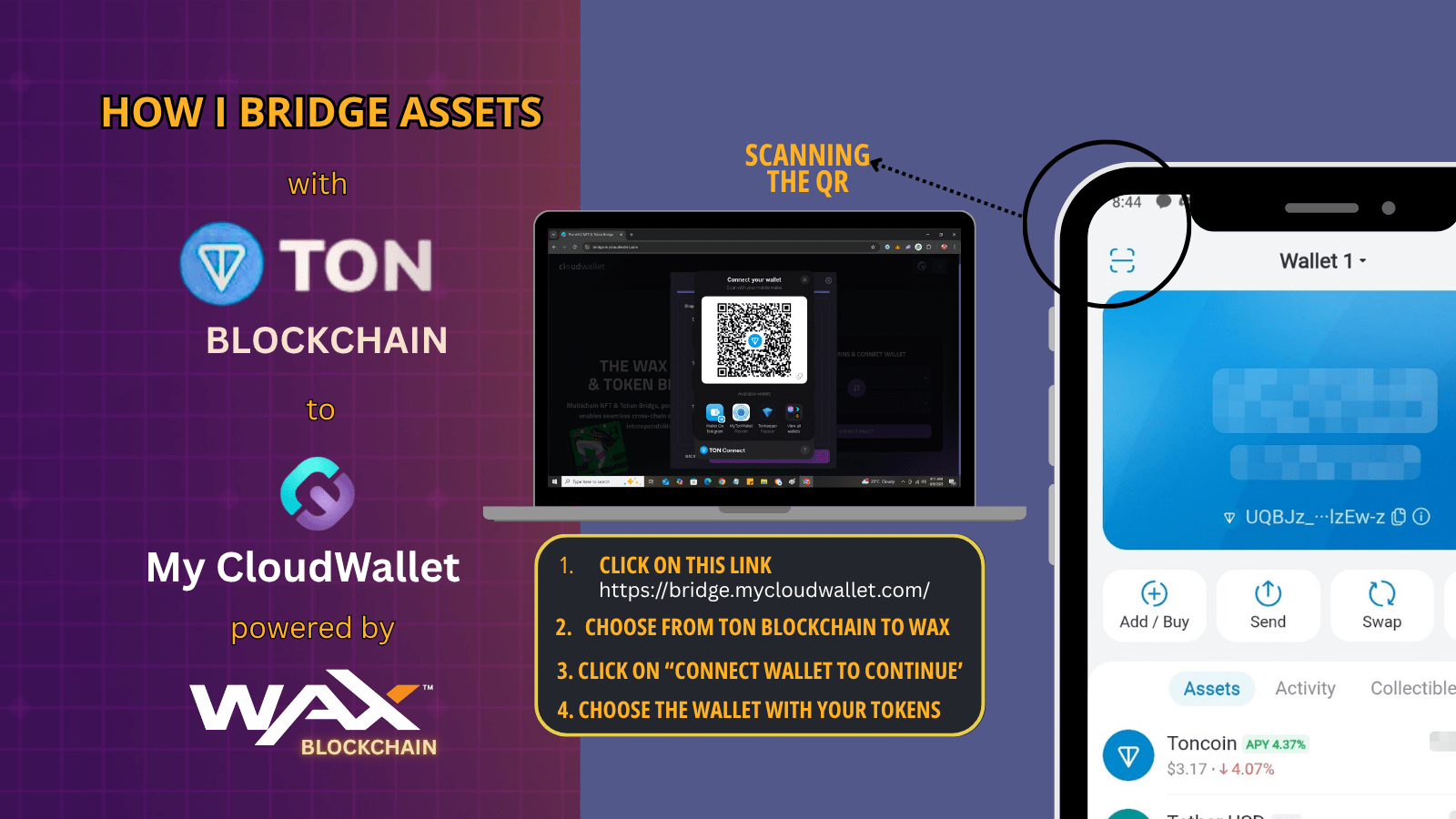
Step 1: Open the WAX NFT & Token Bridge
Go to bridge.mycloudwallet.com in your browser.
Yo can connect using mobile phone or desktop, make sure to download the Wallet extension.
Step 2: Connect Your TON Wallet
On your MyTONWallet mobile app, you’ll see a “Connect Dapp” prompt for The WAX NFT & Token Bridge.
Choose the TON wallet you want to use (e.g., Wallet 1, Wallet 2, or Wallet 3
Tap Connect to approve the Dapp connection.
Once connected, your TON wallet address will appear in the bridge interface.
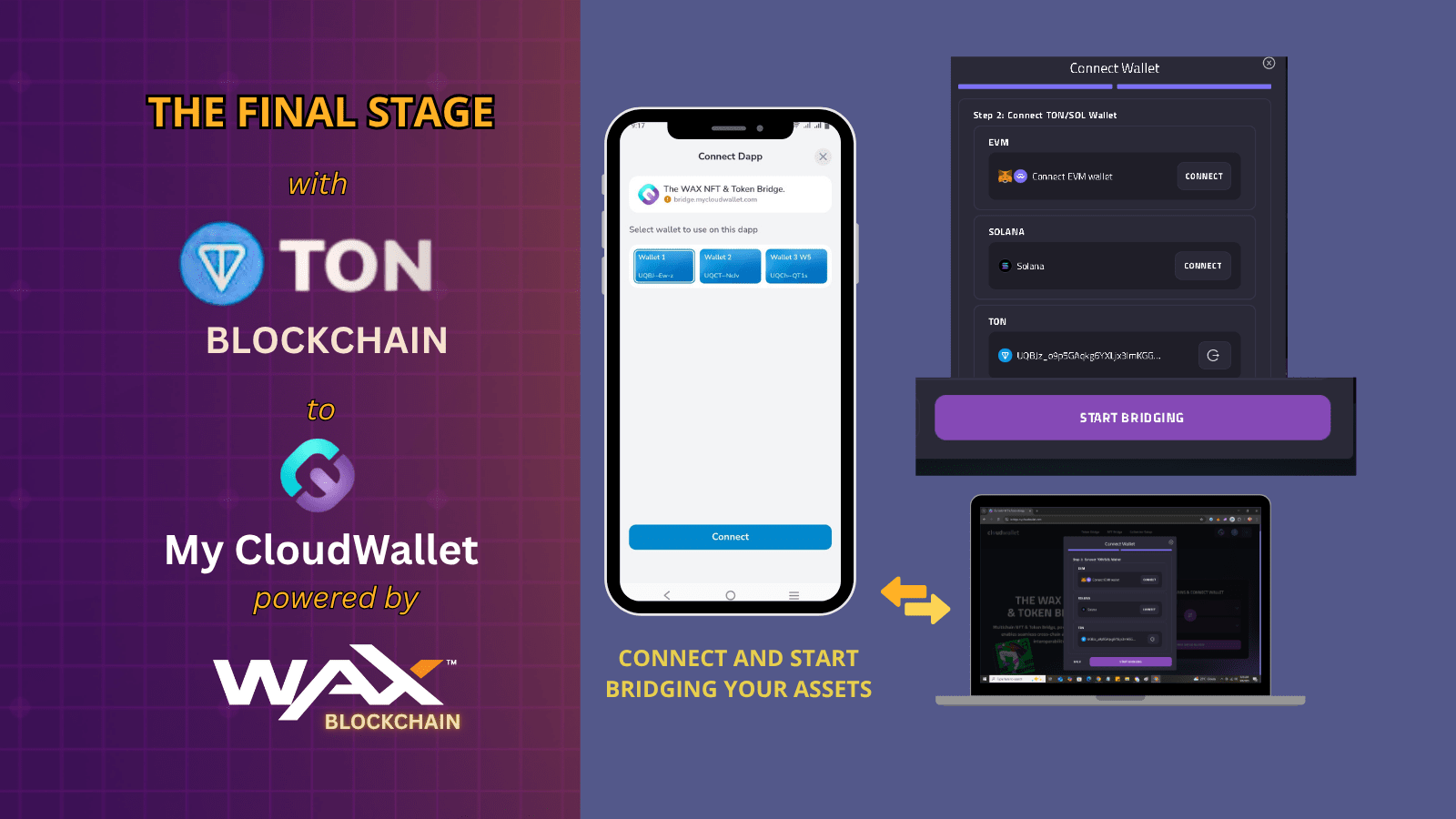
Step 3: Verify Connection in the Bridge Interface
On the bridge website, check the TON section under “Connect Wallet.”
You should now see your connected TON wallet address displayed.
Step 4: Select the Destination Chain (WAX)
Choose WAX Cloud Wallet as your destination.
Ensure you are logged into your WAX Cloud Wallet in the same browser.
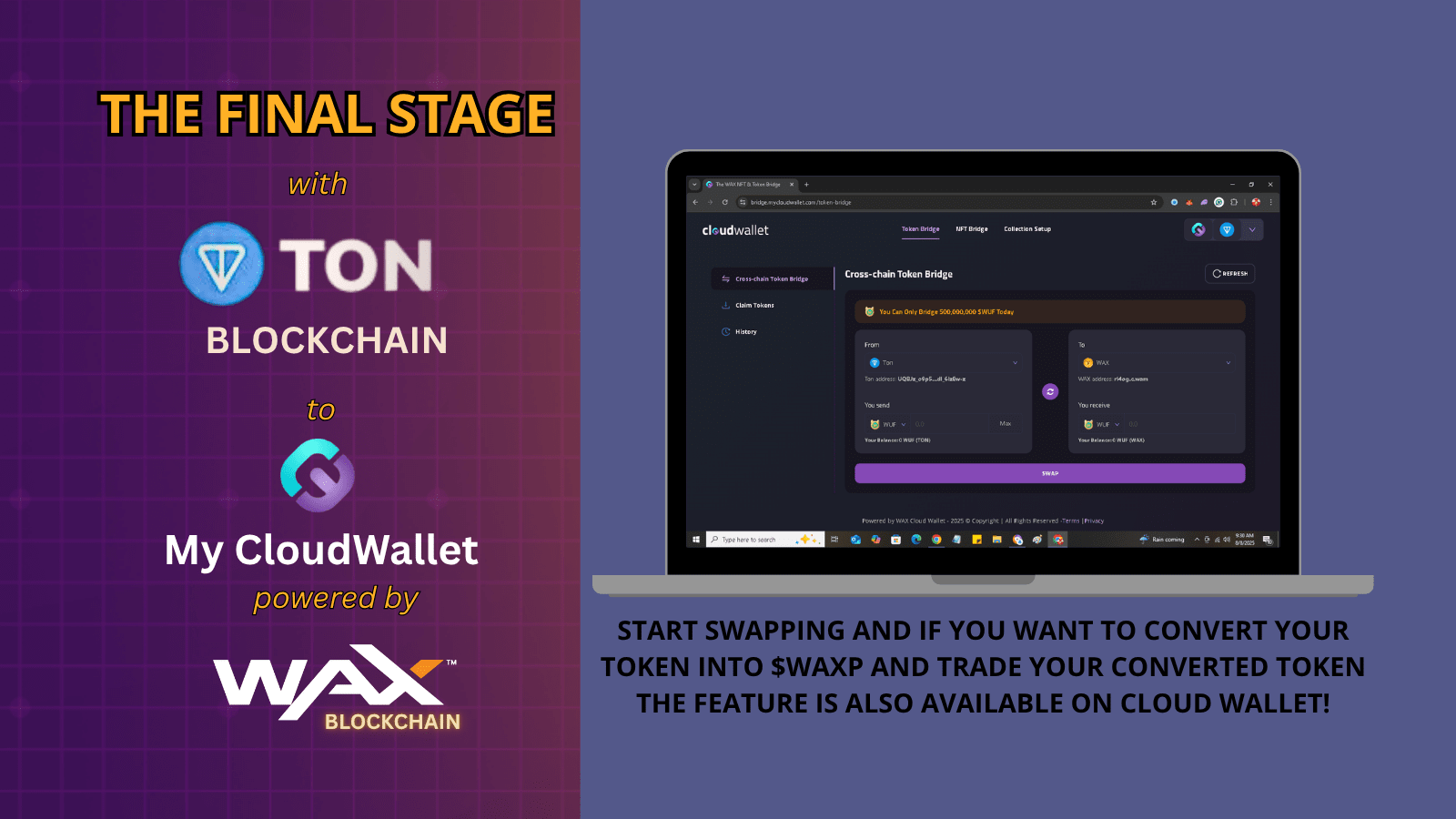
Step 5: Start Bridging
Enter the amount of tokens (or select the NFT) you want to transfer.
Review the transaction details carefully.
Click Start Bridging.
Step 6: Confirm & Wait for Completion
Approve the transaction in your TON wallet app.
The bridge will lock your tokens on TON and release or mint equivalent tokens in your WAX Cloud Wallet.
Bridging times vary depending on network congestion.
Now you’re done! You can manage your new WAX-based assets directly inside your WAX Cloud Wallet, use them in WAX dApps, or bridge them onward to other supported chains.
Here are the following details about Usability, Benefits, and Limitations
Usability:
Fully web-based through bridge.mycloudwallet.com, with no downloads required.
Supports common wallets like MetaMask for EVM chains and the built-in WAX Cloud Wallet for WAX.
Step-by-step interface guides users through chain selection, amount entry, and transaction confirmation.
Benefits:
Multichain reach — connects WAX to several major blockchain ecosystems.
NFT support — not limited to tokens; compatible with cross-chain NFT movement.
User-friendly — lowers technical barriers for newcomers while supporting advanced users.
Limitations:
Asset compatibility — not all token standards are supported (e.g., partial ERC-1155 support).
Transaction speed — bridging time depends on source chain confirmations.
Operator dependency — some bridge operations rely on centralized operators for coordination.
My Takeaway
Since its launch in 2019 as a simple way to log into blockchain dApps, I’ve watched the WAX Cloud Wallet grow into so much more — now it’s a true multi-chain gateway. With its bridge feature, it feels like an all-in-one hub for moving assets across major networks, connecting different ecosystems while still keeping things easy and approachable for everyday users like me.
End
Disclaimer: This post is not promotional and is intended for educational and tutorial purposes only. It does not constitute financial advice. Always conduct your own research before making any blockchain transactions or investment decisions.
