This guide provides a clear and helpful tutorial on how to use Kelp, KernelDAO's liquid restaking protocol, for your Binance Square post.
Overview
Kelp is a liquid restaking protocol within the KernelDAO ecosystem that operates on the Ethereum network. Its primary function is to allow users to deposit liquid staking tokens (LSTs) like stETH or native ETH and receive rsETH, a liquid restaked token. This process enables you to earn rewards from multiple sources simultaneously, including Ethereum staking and the EigenLayer ecosystem, while maintaining the liquidity of your assets.
Step 1: Prepare Your Wallet for the Ethereum Network Wallet: You will need a Web3 wallet that supports the Ethereum network, such as MetaMask or Binance Wallet.
Network: Ensure your wallet is connected to the Ethereum Mainnet. This is crucial, as Kelp is not on the BNB Chain.
Assets: Make sure you have the assets you wish to restake (ETH, stETH, ETHx.) in your wallet. You'll also need a small amount of ETH to cover gas fees for transactions.
Step 2: Connect to the Kelp dApp
Navigate to the Kelp dApp interface. While the main KernelDAO website is kerneldao.com, the Kelp protocol has its own specific URL, such as app.kelpdao.com.
Find and click the "Connect Wallet" button on the page.
Choose your wallet from the list of supported providers (e.g MetaMask). Approve the connection request in your wallet to grant the dApp permission to view your wallet address and balances.
Step 3: Choose Your Asset and Amount
Once connected, you will be on the restaking page. Select the asset you want to restake. Kelp supports various tokens, including ETH, stETH, and ETHx. Enter the amount of the token you wish to deposit into the platform.
Step 4: Approve and Restake to Mint rsETH
Before you can restake, you may be required to first "Approve" the dApp to spend your tokens. This is a standard one-time transaction. Confirm the approval in your wallet and pay a gas fee.
After the approval is confirmed, the "Restake" button will become active. Click it to initiate the restaking process. Your wallet will open a final transaction prompt. Review the details, including the gas fee, and click "Confirm" to complete the restake.
Step 5: Use Your New rsETH Token
Once the transaction is confirmed, you will receive rsETH tokens in your wallet. rsETH is a liquid token that represents your restaked position. You can use this rsETH in other DeFi protocols to earn additional yield, all while your underlying assets continue to earn staking rewards through Kelp.
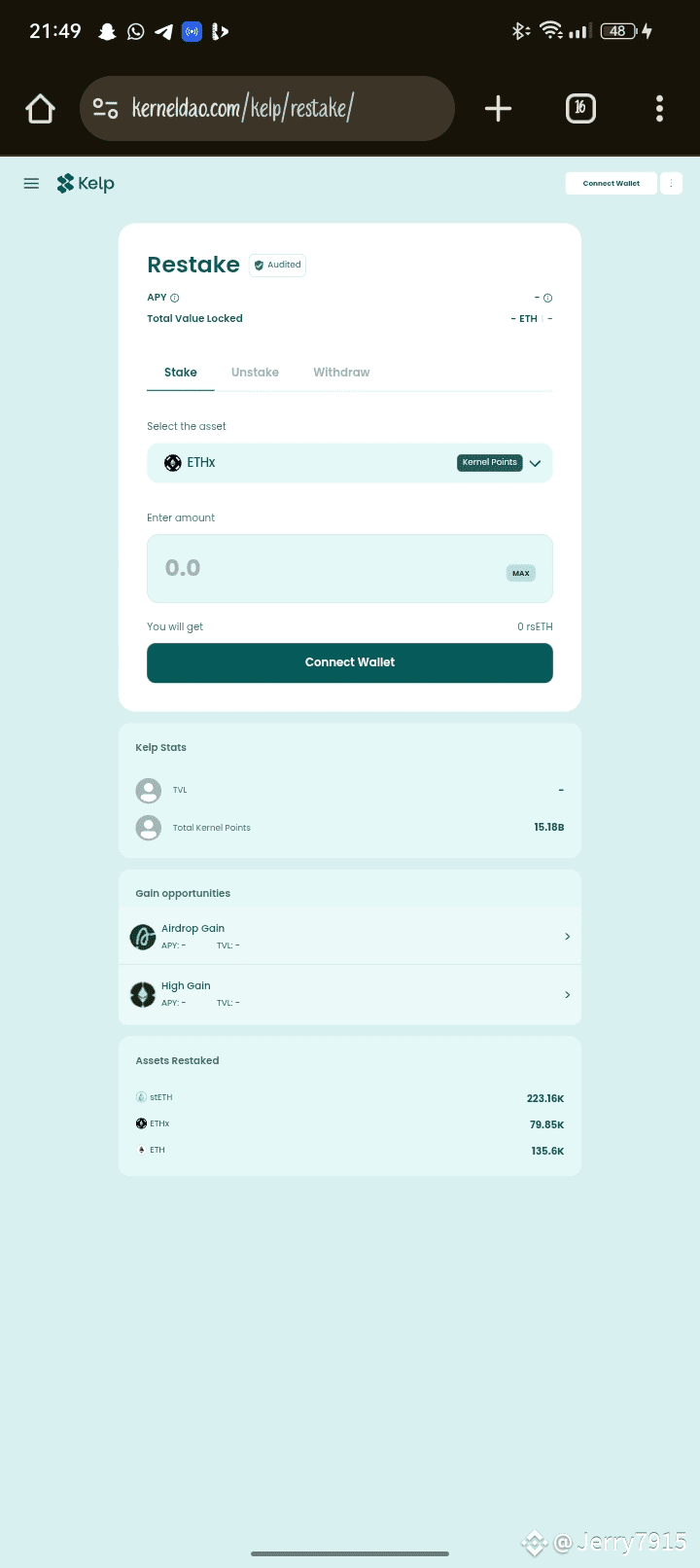 You can monitor your rewards and rsETH balance directly from the Kelp dApp dashboard.
You can monitor your rewards and rsETH balance directly from the Kelp dApp dashboard.
