If you are starting in the world of crypto, the first step is to have your own wallet, where you really control your money, without relying on exchanges.
Next, I will show you the process in 5 simple and direct steps.
---
✅ Step 1 – Choose the ideal type of wallet
There are two main types:
Hot wallet: apps like Trust Wallet, MetaMask, or Phantom. Easy to use and ideal for beginners.
Cold wallet: physical devices (like Ledger). More secure, but aimed at those who store large amounts.
To get started, I recommend a hot wallet like Trust Wallet (it works on mobile and is official from Binance).
---
✅ Step 2 – Download and install the app
Go to the app store (Google Play or App Store) and download Trust Wallet.
After installing, click on 'Create new wallet'.
---
✅ Step 3 – Write down your security phrase (seed phrase)
You will receive 12 unique words.
⚠️ IMPORTANT:
Write down these words on paper, calmly.
Never take a screenshot!
Keep it in a safe place.
With this phrase, anyone can access your wallet.
---
✅ Step 4 – Add cryptocurrencies to the wallet
Now you can:
Send cryptos from Binance or another exchange to your wallet
Buy directly through the app (some allow it)
Always copy the correct address of the coin (for example, the BEP20 network address for BNB).
---
✅ Step 5 – Protect your wallet
Enable biometric authentication (fingerprint) if available
Never share your security phrase.
Do not click on suspicious links or connect your wallet to unknown sites
---
🚀 Conclusion
Creating a crypto wallet is the first step to owning your digital money.
With responsibility and attention, you avoid scams and start securely.
---
💬 And you? Have you created yours?
Comment below which wallet you use or if you have questions — I respond to everyone!
If you are starting in the world of crypto, the first step is to have your own wallet, where you really control your money, without relying on exchanges.
Next, I will show you the process in 5 simple and direct steps.
---
✅ Step 1 – Choose the ideal type of wallet
There are two main types:
Hot wallet: apps like Trust Wallet, MetaMask, or Phantom. Easy to use and ideal for beginners.
Cold wallet: physical devices (like Ledger). More secure, but aimed at those who store large amounts.
To get started, I recommend a hot wallet like Trust Wallet (it works on mobile and is official from Binance).
---
✅ Step 2 – Download and install the app
Go to the app store (Google Play or App Store) and download Trust Wallet.
After installing, click on 'Create new wallet'.
---
✅ Step 3 – Write down your security phrase (seed phrase)
You will receive 12 unique words.
⚠️ IMPORTANT:
Write down these words on paper, calmly.
Never take a screenshot!
Keep it in a safe place.
With this phrase, anyone can access your wallet.
---
✅ Step 4 – Add cryptocurrencies to the wallet
Now you can:
Send cryptos from Binance or another exchange to your wallet
Buy directly through the app (some allow it)
Always copy the correct address of the coin (for example, the BEP20 network address for BNB).
---
✅ Step 5 – Protect your wallet
Enable biometric authentication (fingerprint) if available
Never share your security phrase.
Do not click on suspicious links or connect your wallet to unknown sites
---
🚀 Conclusion
Creating a crypto wallet is the first step to owning your digital money.
With responsibility and attention, you avoid scams and start securely.
---
💬 And you? Have you created yours?
Comment below which wallet you use or if you have questions — I respond to everyone!
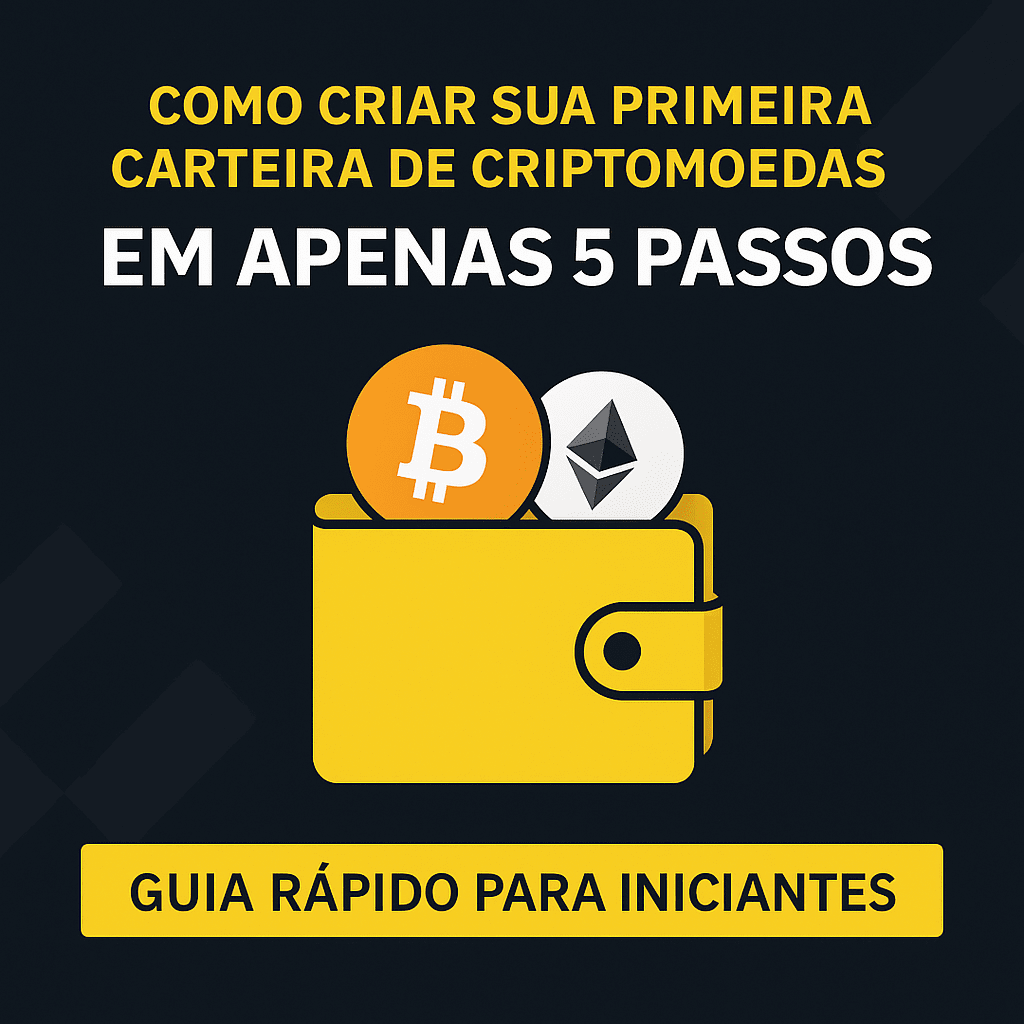
3. #TrustWallet



