Project Introduction: Enso focuses on solving the fragmentation problem of the blockchain ecosystem through a unique "intention engine". It aims to improve the efficiency and convenience of cross-chain operations by allowing developers to "call smart contracts on any chain with one click" by sharing network status. The project is positioned in multiple blockchain architectures such as Layer1, Rollup and AppChain, and is committed to becoming one of the infrastructures of blockchain technology.
Airdrop event: Yesterday, Enso launched an incentive-based Genesis event. We can accumulate NOS in the event to get the upcoming airdrop.
Let’s start the tutorial without further ado.
⭐Login & claim pre-registration points⭐
Portal: https://speedrun.enso.build/
After coming in:
Click on the little man in the upper left corner
Connect your wallet
Connect your Zealy account
Claim your pre-registration points

⭐Explore the applications enabled by Enso Shortcuts⭐
Click the small square in the upper left corner
Click on each page to get points. There are 8 pages in total. Please click slowly.

⭐Social Mission⭐
Click this icon on the main page
After completing the social tasks here, you will be redirected to Zealy to complete them.
The social tasks are very simple so I won’t demonstrate them.
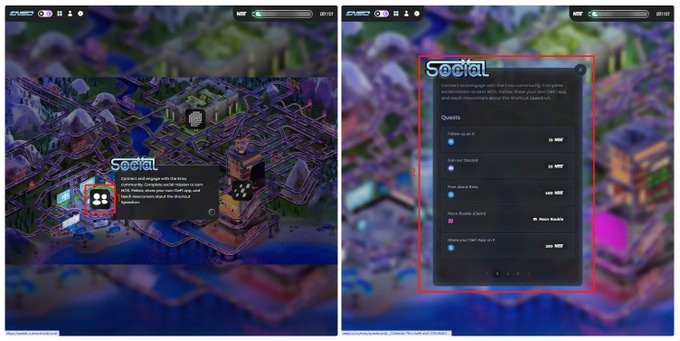
⭐AI Interaction ⭐
Click this icon on the main interface
Click to go to the interactive interface

After coming in:
Connect to our wallet in the lower left corner
Input questions and talk to AI
There are preset questions here, brothers can choose any one
Each conversation adds 500 points, and you can have 5 conversations per day
Click Send transactions
Enter the transaction content you want to execute here
For example, I sent: Convert one USDC to WETH
Then click here to confirm
1000 points for each transaction, 5 transactions can be completed per day
(I have completed this several times, but the points are always not added. I guess there are some minor problems)

⭐Start your own DEFI application⭐
Click this icon on the desktop
Click DeFi DEX to interact

Start creating:
Enter your app name
Enter the subdomain name (lowercase letters)
Enter your Twitter username
Select or upload your Logo
Click Submit
You have earned the points here. Share below to get 500 points. Then click here to experience your own APP
I tried it myself, it really works, and it feels smooth, ENSO really has something to offer!!

At this point, all interactions are over~Thank you for watching~
I wish all the fans will get rich soon💵💵
#空投操作全指南
