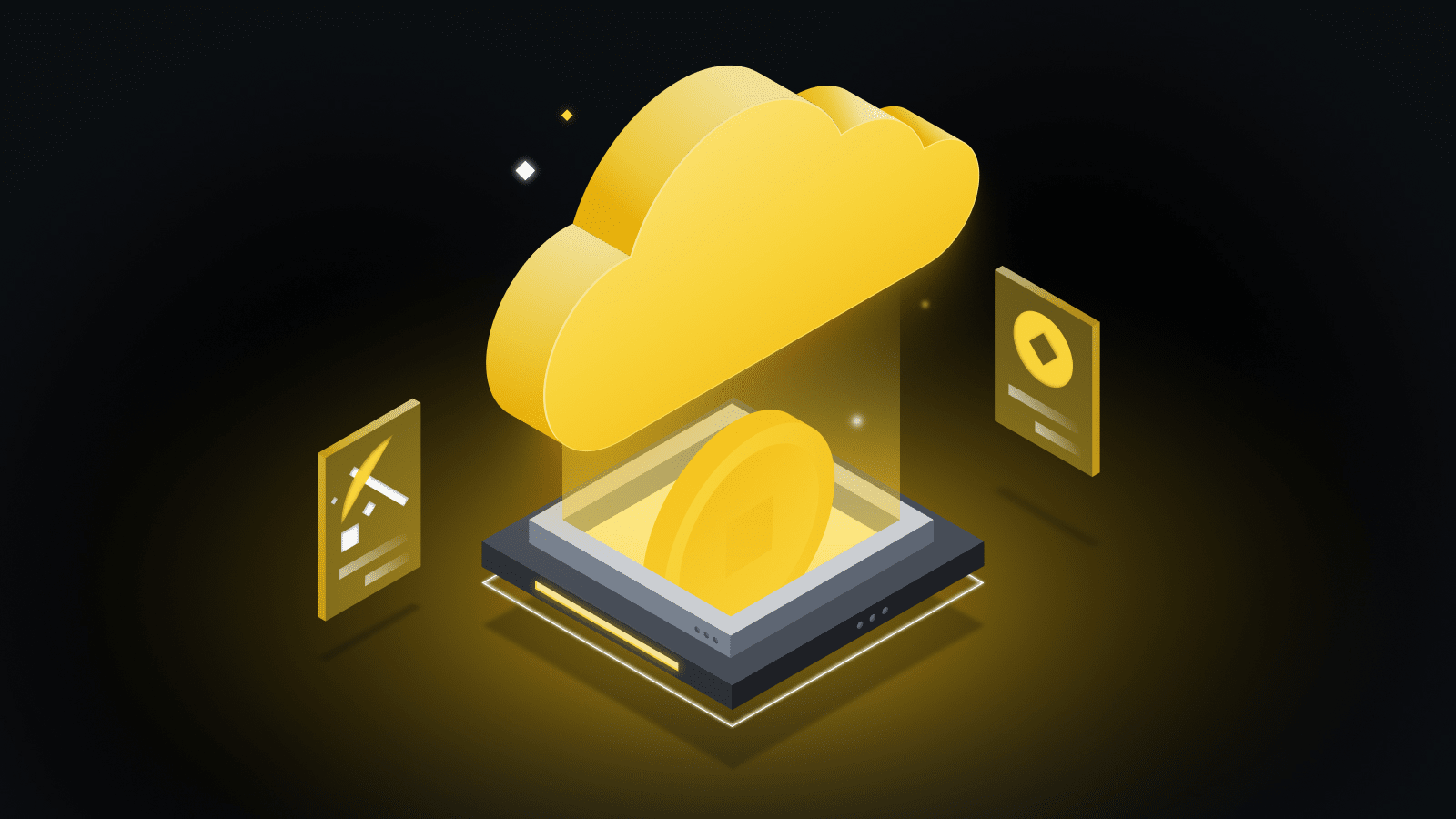You can mine on the Binance platform through the Binance Pool service for cryptocurrency mining. Binance provides solutions for mining pools for many currencies such as Bitcoin (BTC), Ethereum (ETH), and others.
How to start mining on Binance Pool:
1. Create an account on Binance
2. Go to Binance Pool
3. Choose the currency you want to mine:
- Binance supports mining BTC (SHA-256), ETH (Ethash), LTC (Scrypt), and others.
4. Prepare the devices and software:
- You need mining devices (ASIC for BTC or GPU for ETH).
- Download mining software such as lolMiner, GMiner, or T-Rex Miner.
- Configure a config file to connect to Binance Pool.
5. Input mining settings:
- Use Binance Pool's Stratum address, such as:
stratum+tcp://btc.poolbinance.com:3333
- Enter your Binance username or your mining wallet.
6. Start mining:
- Run the mining software and it will start working with the pool.
7. Withdraw profits:
- You can withdraw profits to your Binance Spot Wallet or to an external wallet.
Features of mining with Binance Pool:
- Low fees (starting from 0.5%).
- Daily payouts to your wallet.
- Easy interface to track mining performance.
- Support for multiple coins.
Important notes:
- ETH mining is currently paused after Ethereum's transition to Proof of Stake (PoS).
- You need cheap electricity and powerful devices to make a profit.
- You can also rent mining devices through Binance Cloud Mining.
If you want an easier way, you can try Cloud Mining through Binance, but it may be less profitable than direct mining.