Binance will synchronize users’ nicknames across different products starting from 2025-08-04 00:00 (UTC). Binance P2P nicknames will be gradually merged with nicknames of other profiles on the platform. In addition, avatars will be adjusted. Avatars in Binance profiles will be used in certain Binance P2P scenarios.
Please note that the implementation will be completed by the end of August 2025.
1. New users: The first nickname you set up in the P2P profile, Binance profile, or Square profile will be synchronized and automatically applied to all of your profiles on the entire Binance platform.
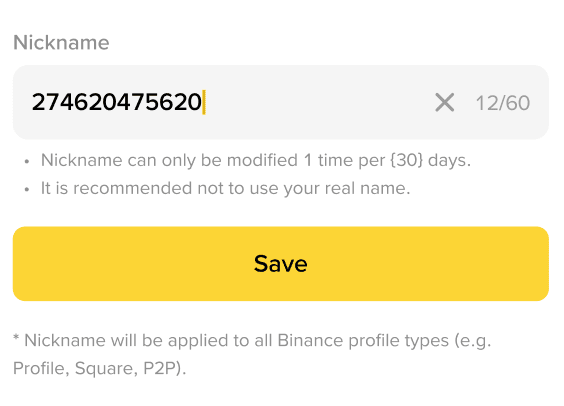
2. Existing users: You may edit your nickname in the P2P profile, Binance profile, or Square profile and it will automatically synchronize to all of your other profiles on the entire Binance platform.
3. P2P users: You may be asked to confirm your nickname if the current one set up in the P2P profile is different from the ones you set in other profiles. This happens when you attempt to post or edit P2P ads, enter the P2P User Center, Binance Chat, or group chat.
Choose a nickname from the list or set up a new one, and it will be automatically synchronized across the entire Binance platform.
Note: This is not mandatory, you may continue to use multiple nicknames across different products.
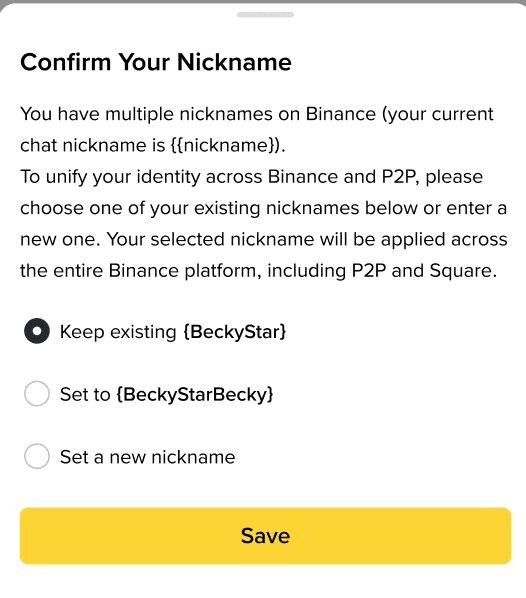
For nickname display logic in Binance Chat and Group Chat, please refer to the following table:
Set up a Nickname in Binance/Square Profile | Set up a Nickname in P2P Profile | Default Nickname to be Displayed in Binance Chat and Group Chat | |
P2P Merchants | P2P Users | ||
No | Yes | P2P Profile Nickname | P2P Profile Nickname |
Yes | No | Binance Profile Nickname | Binance Profile Nickname |
No | No | Binance Profile Nickname | Binance Profile Nickname |
Yes | Yes | P2P Profile Nickname | Binance Profile Nickname |
Note: Upon entering Binance Chat via a P2P order, the counterparty’s P2P profile nickname will be displayed by default.
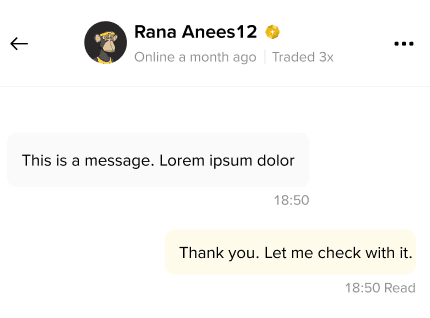
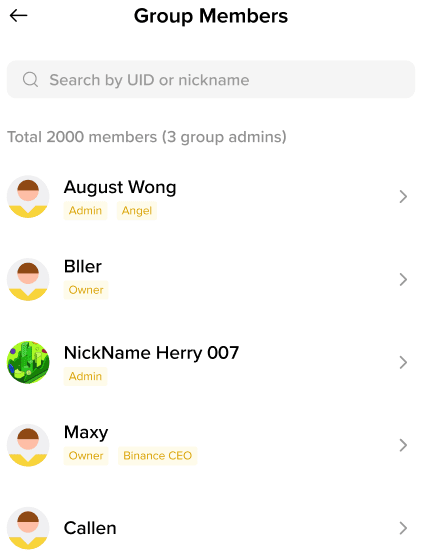
1. P2P avatars: Automatically generated using your nickname’s first letter or word. You won’t be able to update your avatar.
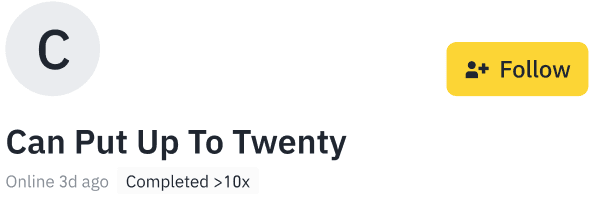
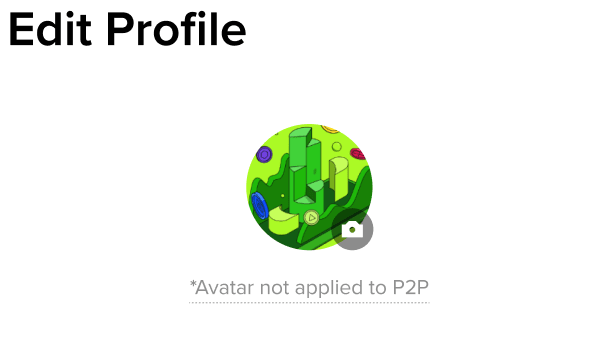
P2P avatars will be displayed by default in most of the P2P trading scenarios, including:
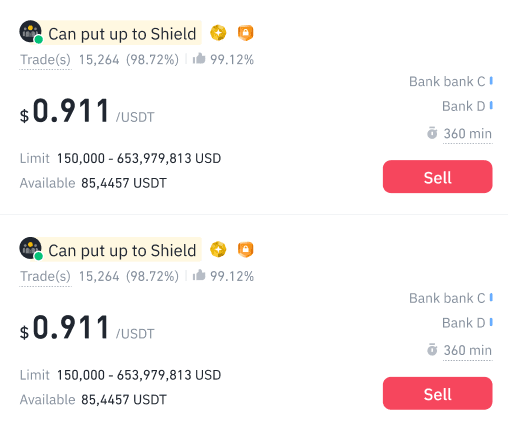
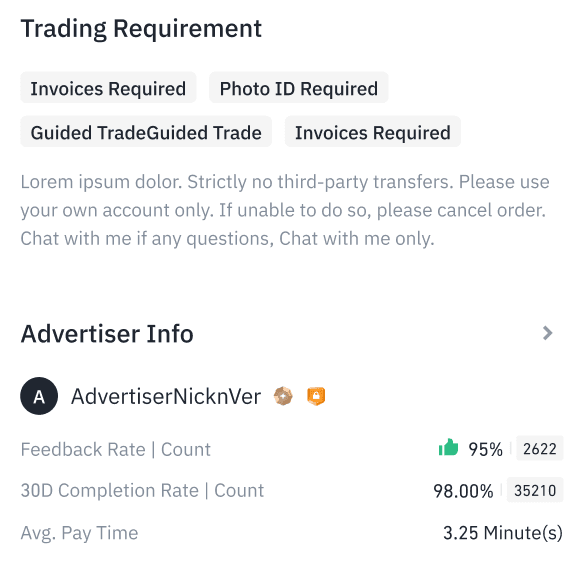
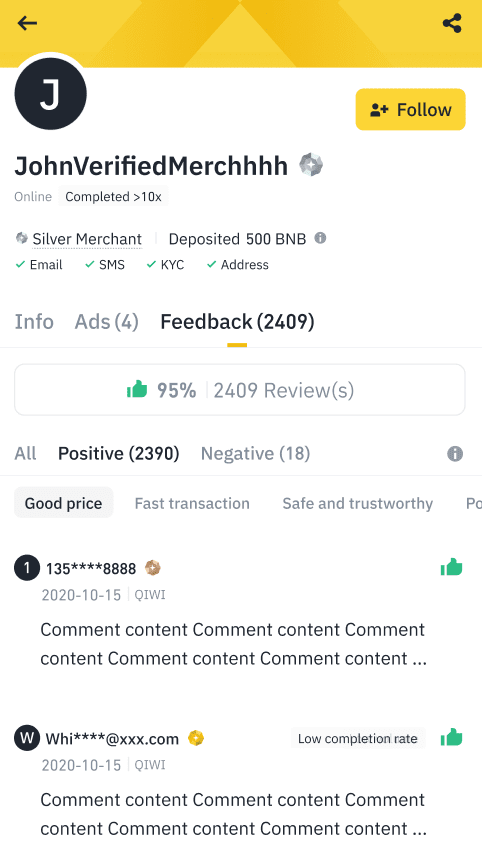
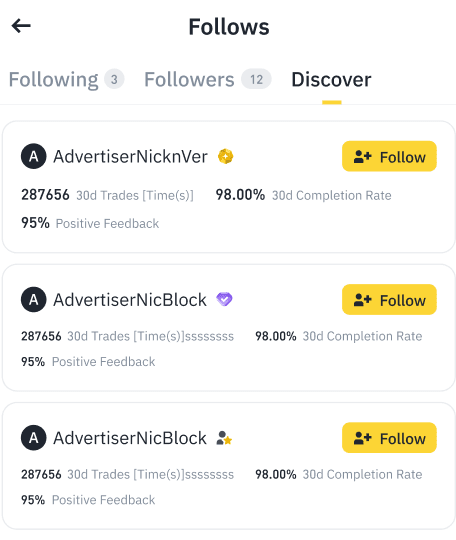
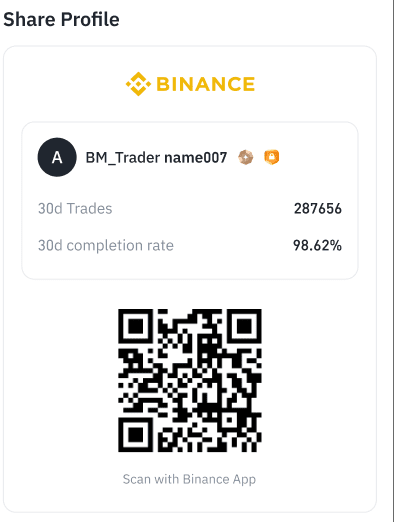
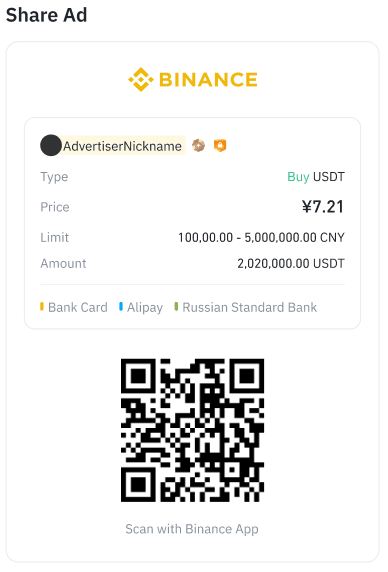
2. Avatars in Binance profile: Avatar can be customized and modified. You may replace the avatar image once every 7 days on your Binance profile.
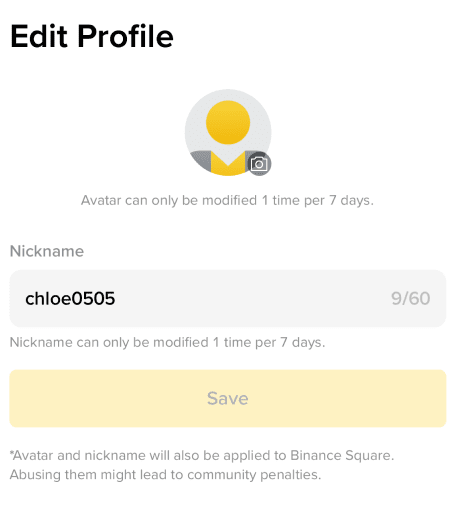
In order to strengthen the social attributes of chat feature, your Binance profile avatar will be displayed by default in the following scenarios:
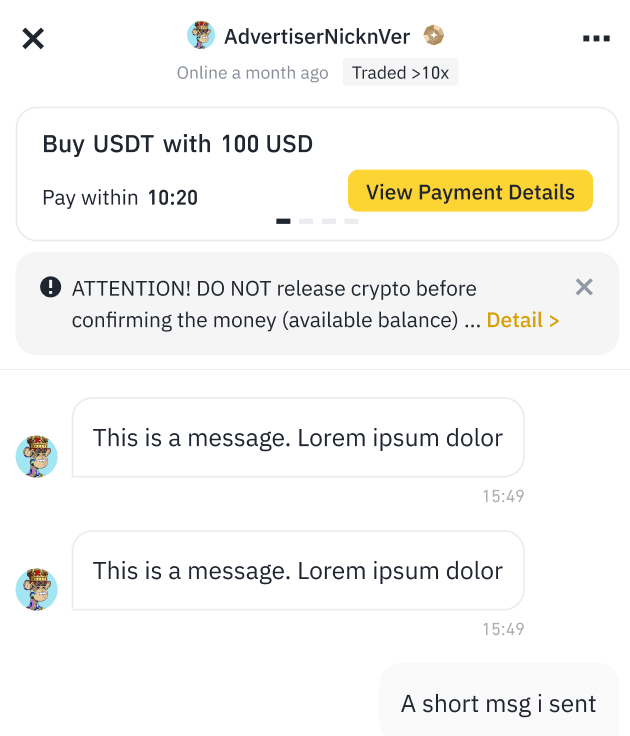
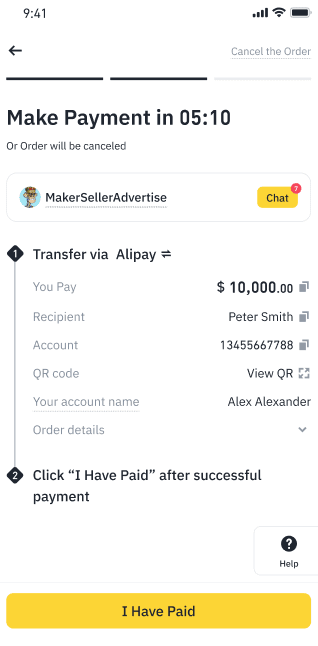
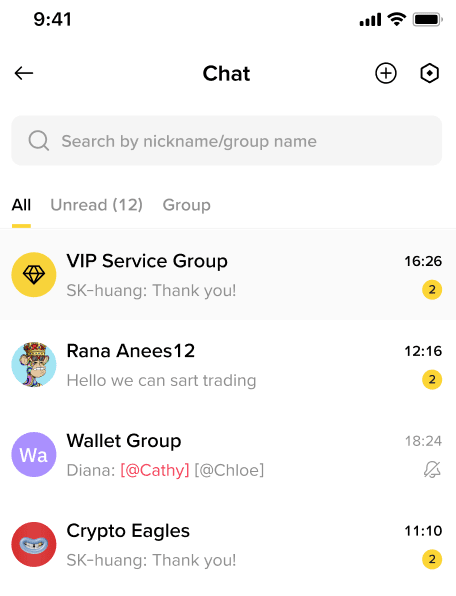
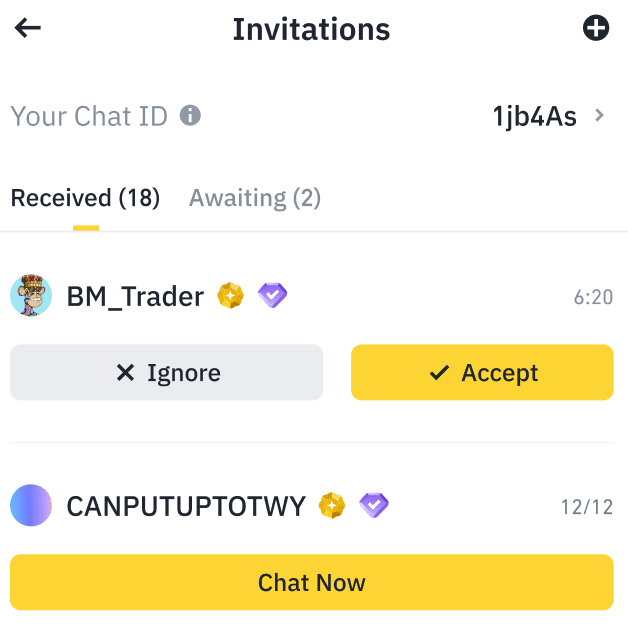
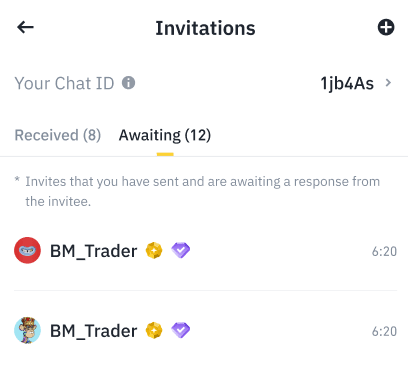
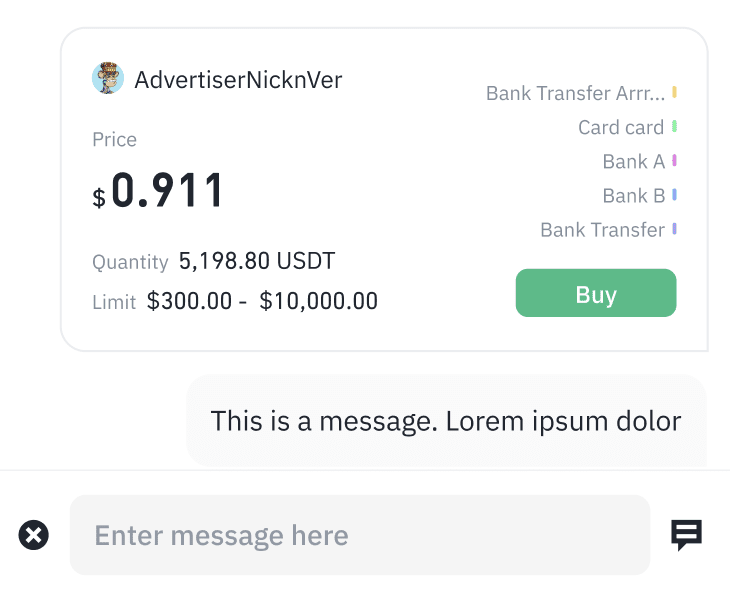
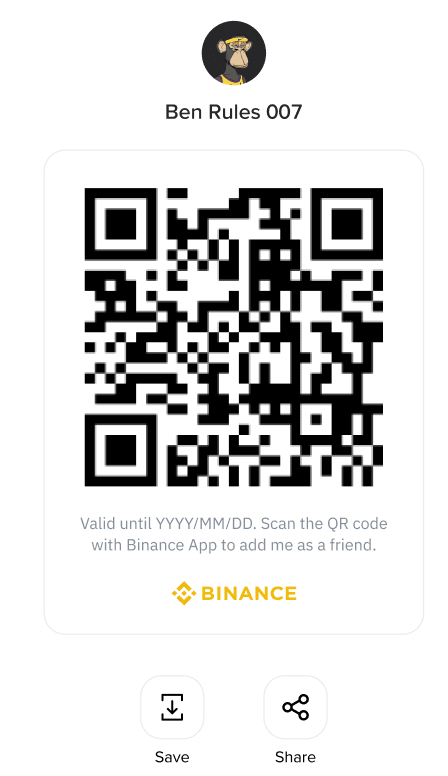
Notes: There may be discrepancies in the translated version of this original article in English. Please reference this original version for the latest or most accurate information where any discrepancies may arise.