
Coral Finance is the first full-chain, full-asset derivative staking protocol/platform, providing reliable, non-inflationary staking solutions for various assets through an innovative and unique premium trading mechanism.
20 days after the launch of the Coral Finance points task "Ignition", the test network was launched. At the same time as the test network was launched, the third section of Coralantis (points task) Mesopelagic was also officially launched. You can complete tasks and collect points while testing the product.
If you have not completed the previous points task, you can still participate now. The link for the previous points task is: https://d-app.coraldex.finance/activity?code=9bTyOypf
Early Points Task Tutorial:Coral Finance launches Coralantis points reward campaign(Previous article)
The third task, which is the task corresponding to the test network, was not opened before the points task. Therefore, this tutorial mainly focuses on the newly opened test network and the operations of the corresponding points task.


|Testnet preparation
It is recommended to use PC, laptop and other devices to experience it, as the mobile terminal has not yet been adapted.
The premium trading testnet is mainly divided into 4 steps: corTokenization, purchasing corToken, adding/withdrawing liquidity, and unlocking corToken.
Before we start, we need to claim the testnet's Gas and test tokens.
👉Get BEVM test network gas fee
Address for collecting test coins: https://bevm-testnet-faucet-alpha.vercel.app

👉Add BEVM testnet
Add testnet address: https://chainlist.org/?search=BEVM+Testnet&testnets=true

👉Get premium pool test tokens
You need to claim the test tokens before testing to use the testnet products normally. The claiming method is as follows:
First, you need to be whitelisted, that is, you need to own any of the following assets to receive test coins:
Tyndall PASS (no longer available through direct channels)
BEVM Genesis Box (minting has stopped)
Coral Finance Genesis Box (can be minted)
If you do not have any of the above three assets, the only one that can be minted is the "Coral Finance Genesis Box", which is minted on the BEVM mainnet. The minting tutorial is in: (previous article) Coral Finance launches Coralantis points reward event, Task 4: "Deep Sea"
Coral Finance Genesis Box Casting: If the BEVM chain does not have GAS, it is necessary to cross the chain to cast. First cross the chain, and then refer to the tutorial to cast.
Cross-chain tool: https://app.omnibtc.finance/swap
BEVM mainnet added: https://chainlist.org/?search=BEVM+Mainnet

Get test tokens: https://d-app.coraldex.finance/activity?code=9bTyOypf
When you are whitelisted, the "Claim" button for claiming test tokens is blue. If you are not whitelisted, the button is gray. If you are whitelisted and still cannot claim ETH and USDT test tokens, check whether you have completed the first task - the "Port" task. Complete the Port task and try again.


|corTokenization, Minting
After receiving the test coins, you can start interacting with the premium pool test network. The first step is to obtain corTokens.

Click the "right arrow" to prepare to mint ETH into corETH at a 1:1 ratio. Enter the amount of corETH you want to mint. After selecting the amount, click the "corTokenize" button, and the wallet confirmation interface will pop up. Click the "Confirm" button to complete the operation.


The minting is completed. The tasks corresponding to this step of the test network interaction are as shown below. Click "Authorize" to receive 600 points.

|corSwap, Trading
Select the USDT-corETH trading pair on the trading panel and enter the amount of corETH. After selecting, click the Swap button to complete the transaction.

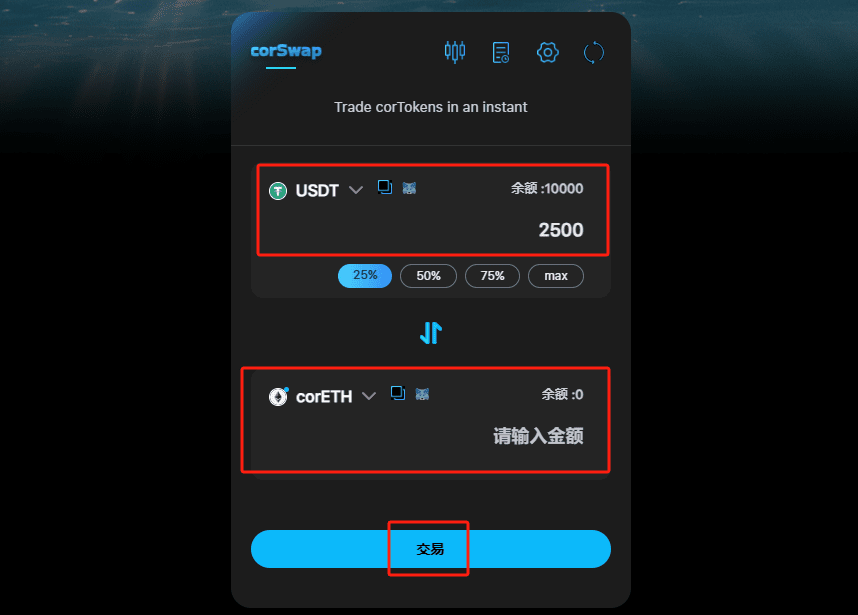
The tasks corresponding to this step of the test network are as shown below. Click "Authorize" to receive 700 points

Liquidity
👉Adding Liquidity




The tasks corresponding to this step of the test network interaction are as shown below. Click "Authorize" to receive 800 points respectively.

👉 Withdraw Liquidity
Withdrawing liquidity is a two-step process: applying and receiving.
First, you need to select the period of liquidity you want to withdraw. After selecting the period, enter the amount of liquidity you want to withdraw and click the "Apply" button.


After the next cycle starts, you can return to the withdrawal interface and click the "Withdraw" button to get your liquidity back. The corresponding points can only be received after the withdrawal.

|Unlock premium benefits
Once your corToken liquidity is added, it will automatically start unlocking the corTokens minted in corTokenization. So now you just need to wait for the locked corTokens to be unlocked and then claim them. Please note: the liquidity added in this cycle will not enter the liquidity pool until the next cycle, so the corTokens will not start unlocking until the next cycle, and the corresponding points rewards will also need to wait until the corTokens start unlocking before they can be claimed.


Official original text: https://medium.com/@CoralFinance_CN/After ignition-test network launch-17cc14ac735a