Elys Network is an oracle-based decentralized perpetual trading and leveraged lending platform with an ETF-style multi-asset index pool. Elys Network aims to be the PerpDex and all-in-one Defi consumption chain for Cosmos Hub. Elys Network is currently running its last testnet and will launch the mainnet soon.

Elys Network has officially confirmed the airdrop and future rewards for testnet participants. The mainnet is expected to go live in the second quarter of 2024. Act now and don’t miss the next big airdrop.
1. Open http://keplr.app/download
➢ Download and install the Keplr wallet suitable for your platform;
➢ Click on “Create New Wallet” and follow the simple on-screen instructions to create a wallet.
➢If you have already installed Keplr wallet, you can skip this step.

2. Go to https://testnet.elys.network
➢Click “Connect Digital Wallet”;
➢ Select Keplr and approve the new chain in your wallet.

3. Go to https://testnet.elys.network/faucet
➢ Click “Get Tokens” and wait 1–2 minutes until the tokens arrive.
➢If you receive the "Already Received" reminder but have not actually received the tokens, it is recommended that you try clicking it a few more times.

4. Open https://testnet.elys.network/swap#USDC/ATOM
➢ Select USDC→ATOM, enter the amount, click “Receive ATOM” and confirm the transaction;
➢ Carry out more exchanges between different tokens.

5. Go to https://testnet.elys.network/earn/staking
➢Select the USDC pool and click “Manage”;
➢Enter the amount, click “Pledge USDC” and confirm the transaction;
➢Select the ELYS pool and click “Manage”;
➢ Select any validator, enter the amount, click “Stake ELYS” and confirm the transaction.


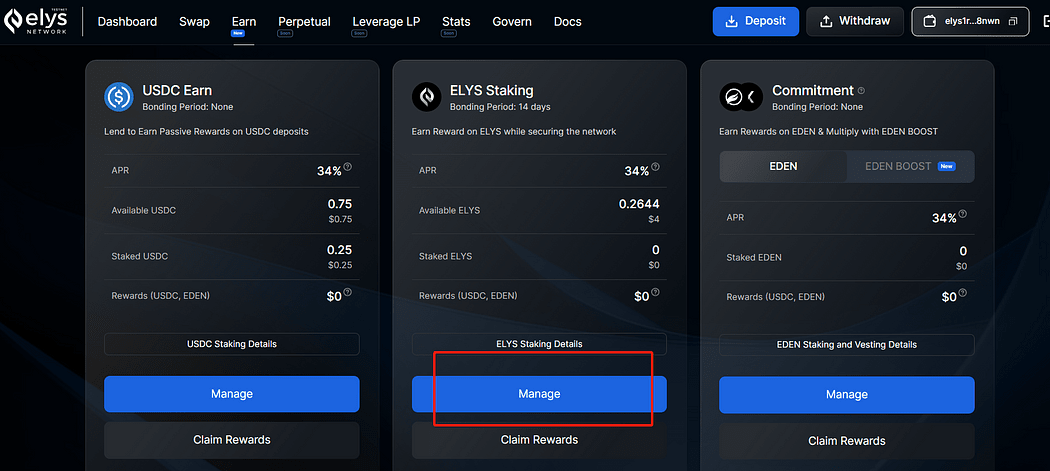

6. Go to https://testnet.elys.network/earn/mining
➢ Select any pool and click “Add Liquidity”, for example, ELYS-USDC pool;
➢ Enter the amount, click "Deposit" and confirm the transaction.


7. Open https://testnet.elys.network
➢ Click "Withdraw" and select "Send to another Elys account";
➢ Select "ELYS", enter the recipient address (you can also use your own address), enter the amount, click Confirm, then click "Transfer ELYS" and confirm the transaction.


8. Go to https://elys.bonusblock.io/?r=x5Ua8kvW
➢Log in with your Keplr wallet and approve the request;
➢ Connect to social networks, share your current progress and start completing tasks.
➢If you followed the previous steps, you should have completed some tasks.


9. Go to https://testnet.ping.pub/elys/gov
➢ Click the wallet icon in the upper right corner, click "Connect Wallet", select Keplr and click "Connect";
➢ Select any active proposal, scroll down to the Statistics section and click “Vote”;
➢ Select an option, click "Send" and confirm the transaction.
➢ Visit this page regularly and vote on active proposals.

10. Go to https://elys-network.gitbook.io/docs/nodes-and-validators/elys-network-validators
➢ Follow the guide to set up a node and become a validator.
➢This step is optional and is for those who wish to receive node rewards.
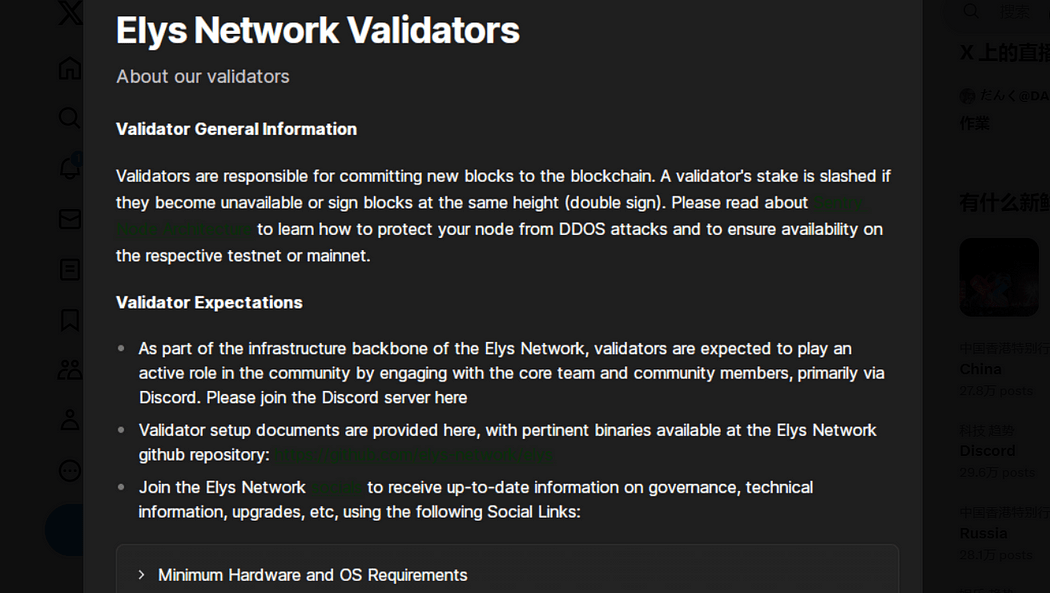
When you participate in airdrop interactions, we recommend using Morelogin's fingerprint browser and using the synchronizer function to open multiple windows so that you can interact with multiple accounts at the same time, greatly saving time and improving efficiency. It also supports delayed synchronization of each window and support for inputting different values in each window, making your interaction more user-friendly. (Sign up now to enjoy a two-week free trial with 50 environments! ! ! !)

Synchronizer tutorial: https://www.youtube.com/watch?v=0gEQH48aBlY
Morelogin download link: https://www.morelogin.com/register/?from=AAIvpCGtFxC8