Why use ChromePower
ChromePower is a tool used to facilitate multi-account management when doing airdrop interactions. Generally speaking, airdrop projects will not check your fingerprints and IPs. It is more used to support accounts such as Twitter and Discord. The following is it Some advantages of:
Free: Existing functions will never be charged
Unlimited windows: no membership restrictions, unlimited window use
Visible security: The code is completely open source and no user data is saved.
Fingerprint effect: ChromePower can now support fingerprint modification of UserAgent, Canvas, WebGL, and Audio after starting with a customized Chromium kernel.

how to start
Note: ChromePower is the same as AdsPower. The proxy can only be used after the global proxy is turned on in Ladder. I use Clash Verge.
Search chrome-power-app on Github, the author is zmzimpl, download and install
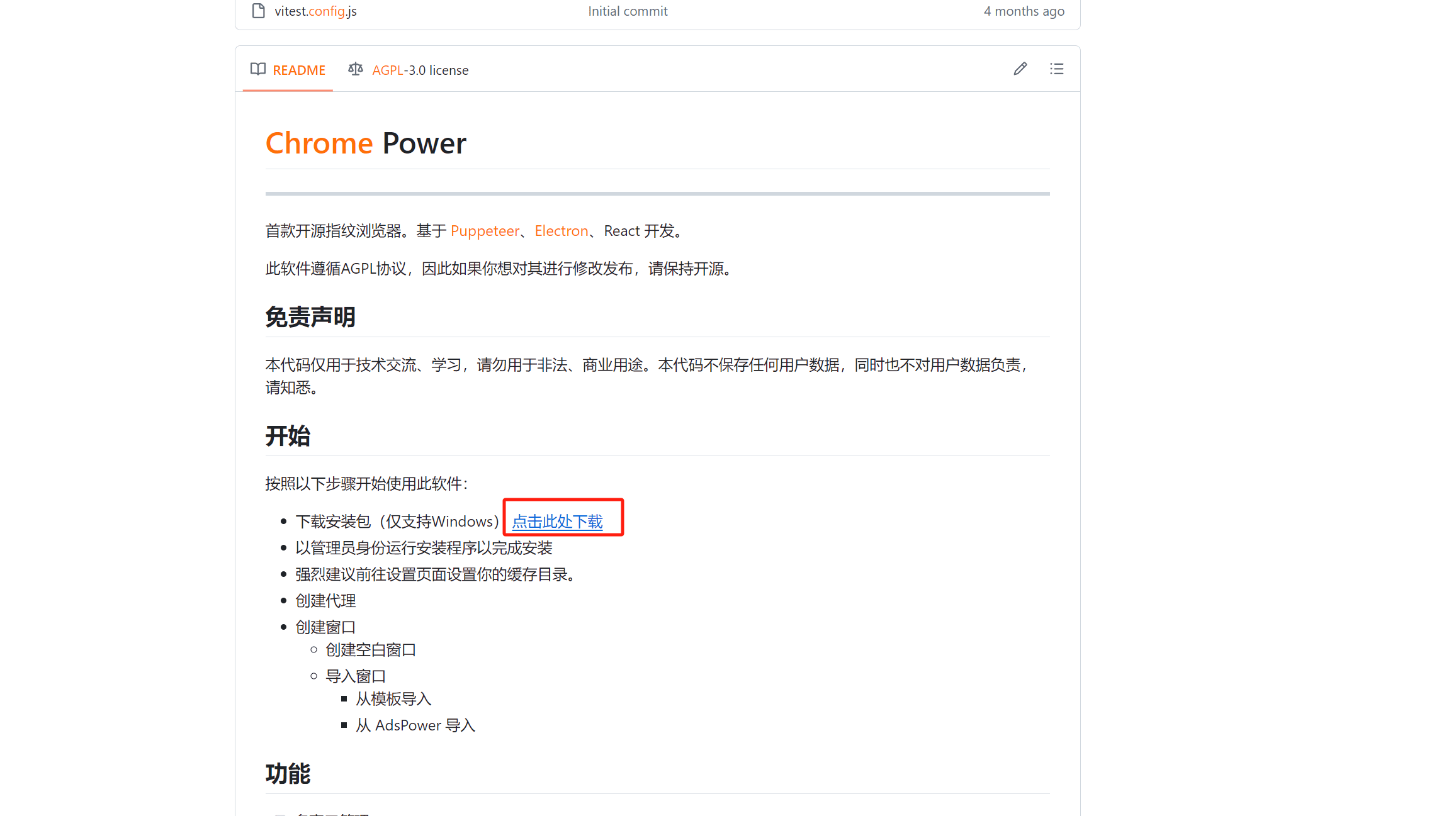
Setup instructions
Cache Path: Cache directory for window data
Use Chrome: Use local Chrome instead of Chromium kernel. Difference: Local Chrome only has independent IP effect, no fingerprint disguise, but can use a series of functions that come with Google Chrome (such as data synchronization, browser login status retention, etc.); Using Chromium kernel to start has independent IP and fingerprint disguise, but will lack the data synchronization and other functions mentioned above, and will be limited by the update of the Chromium browser version I modified
Chrome path/Chromium path: Corresponds to the startup path of Chrome.exe and Chromium.exe. Although there is an automatic identification path in the code, please set the path manually when identification errors occur.
start using
First set your cache directory. If not set, it will be placed at the root path of the disk where the installation directory is located by default.

Before creating the window, if you have a proxy IP, add the proxy first

On the add agent page, paste the agent in according to the format, click the mouse outside the text box, it will be automatically entered, click Save

Create a Window in ChromePower or import directly from excel

After the creation is successful, open the window you created

After opening it, if you have configured a proxy, you can check whether the IP has been modified. If it is normal, you can start creating your account.
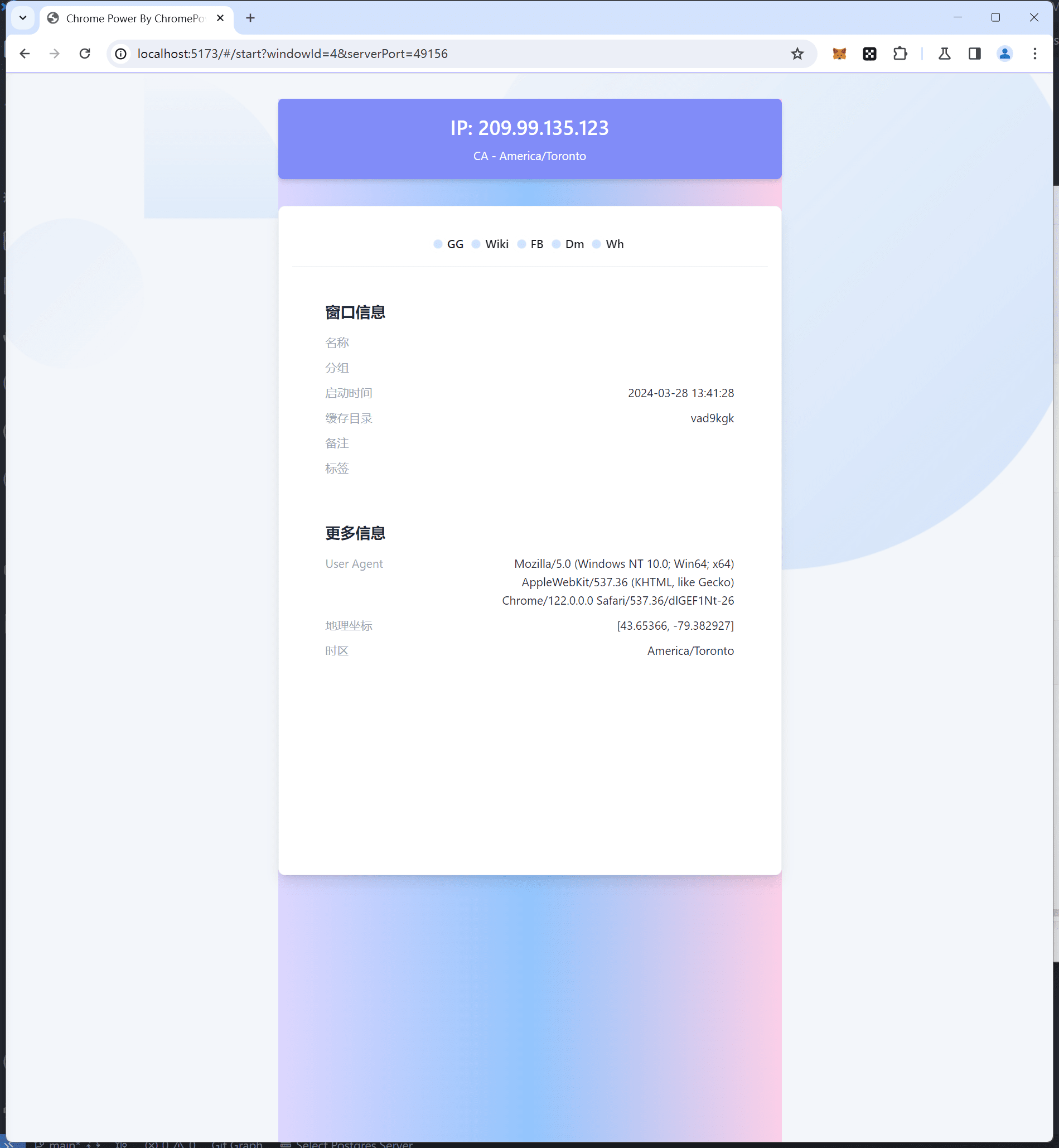
Communication Channel
Twitter: zmzimpl
Github: zmzimpl
WeChat:


