zkSync is an ETH layer 2 protocol that extends the security and value of Ethereum through zero-knowledge cryptography. A trustless protocol that uses cryptographic proofs of validity to provide scalable and low-cost transactions on Ethereum, zkSync Era extends Ethereum’s security and its trustless, permissionless access, censorship resistance through decentralization and community ownership , the value of elasticity.
Financing: US$460 million raised so far
The airdrop rewards you can obtain depend on on-chain data and other tasks
Preparation Phase
1. Prepare 120U of ETH
2. In order to save gas costs, open the Little Fox Settings-Advanced-Show Hexadecimal Data-Open
3. This tutorial covers two networks: zksync lite - zkSync Era
Zksync lite tutorial
Open Zksync lite official cross-chain bridge
https://lite.zksync.io/

Link wallet

Click to deposit

Choose zksync official cross-chain bridge

Zksync Lite network does not require much money, about 0.01ETH is enough.

Like zkSync NFT
Website: https://dashboard.4everland.org/overview

Link wallet-select zksync lite click to sign

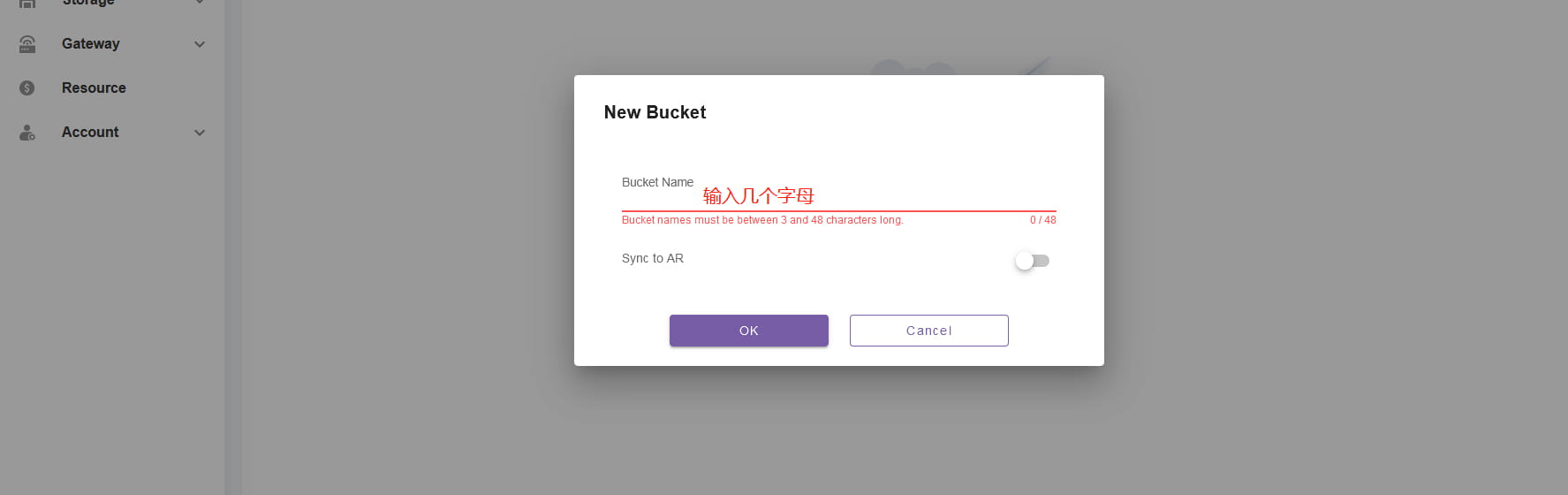
Create a list and name it whatever you want

Click on the created list

Click to upload image

After the image is uploaded, click Copy

Return to zksync cross-chain website click NFTs click mint NFT

After entering the copied information, click Sign mint nft
Completed, click OK to view

Mint zkSync Lite NFT steps end here
Next click Home - Swap

Enter zigzag exchange Swap interaction

Link wallet and switch English to Chinese

Sell 75% of ETH

Buy back the ETH you sold

Swap a few times, interact once a week, and keep adding data on the chain
This ends the Zksync lite network tutorial
Next, proceed to the zkSync Era network tutorial
Add zkSync Era Mainnet network on Meta Mask wallet
https://chainlist.org/?search=zks

Enter zksync, find zksync Ear and click to add network
1. Enter the zksync Era official cross-chain bridge
https://bridge.zksync.io/

It is recommended to span more than 0.05ETH


Here you can see that the gas cost is 6.7U. If you feel it is too expensive, you can use a third-party cross-chain bridge. The approximate price is around 2U.
However, the official bridge must cross the chain more than once
2. SWAP interaction
IZUMI
Link: https://zksync.izumi.finance/swap

Link the wallet and sell 0.01ETH to USDC

In order to save gas fees, when interacting with zkSync Era, you can halve the gas limit per transaction, which can save a lot of gas.

After the exchange is completed, click the third small icon on the left to add liquidity


Set USDC spending cap

Note: For every interaction here, I will modify the Gas fuel limit to halve it. If it is not set, it will be much higher. I will not mention it below.

Withdraw liquidity

Completed after successful extraction
syncswap
Link: https://syncswap.xyz/swap

Link the wallet and convert ETH into USDC. Each SWAP needs to be redeemed several times.

Click POOL New Position to Increase Liquidity


Set USDC spending cap

Add liquidity completed

Withdraw liquidity
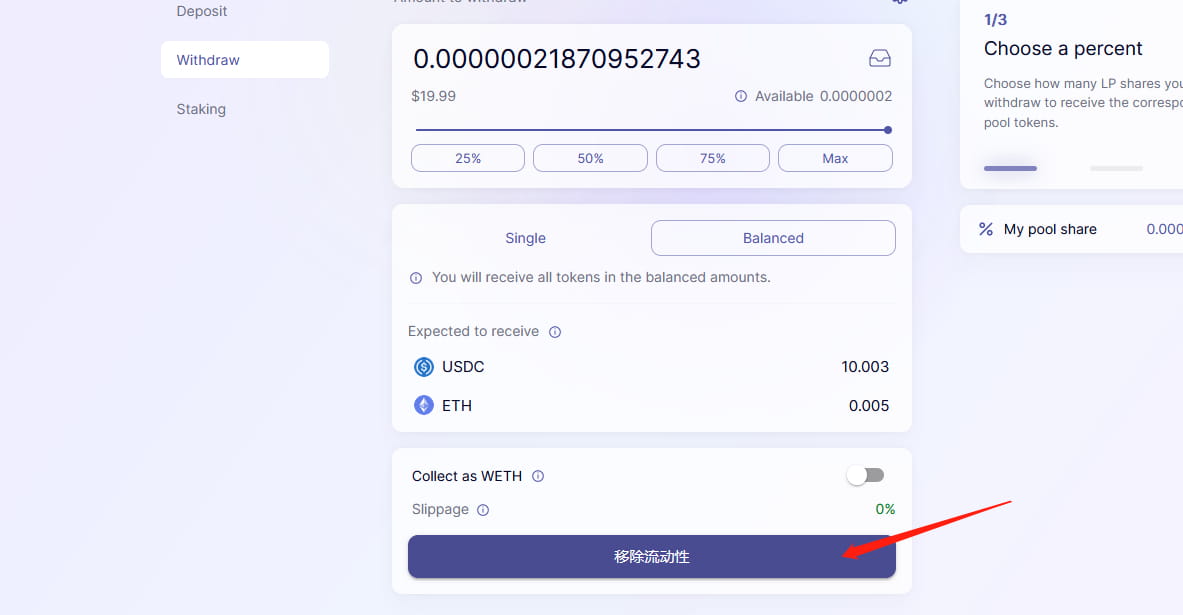
Remove liquidity
Mute
URL: https://app.mute.io/swap

Keep 10U of USDC and replace the rest with ETH

Redemption successful

Select the Pool flow cell module and click the Add Liquidty button to add a flow cell

Select USDC+ETH trading pair

Liquidity addition completed
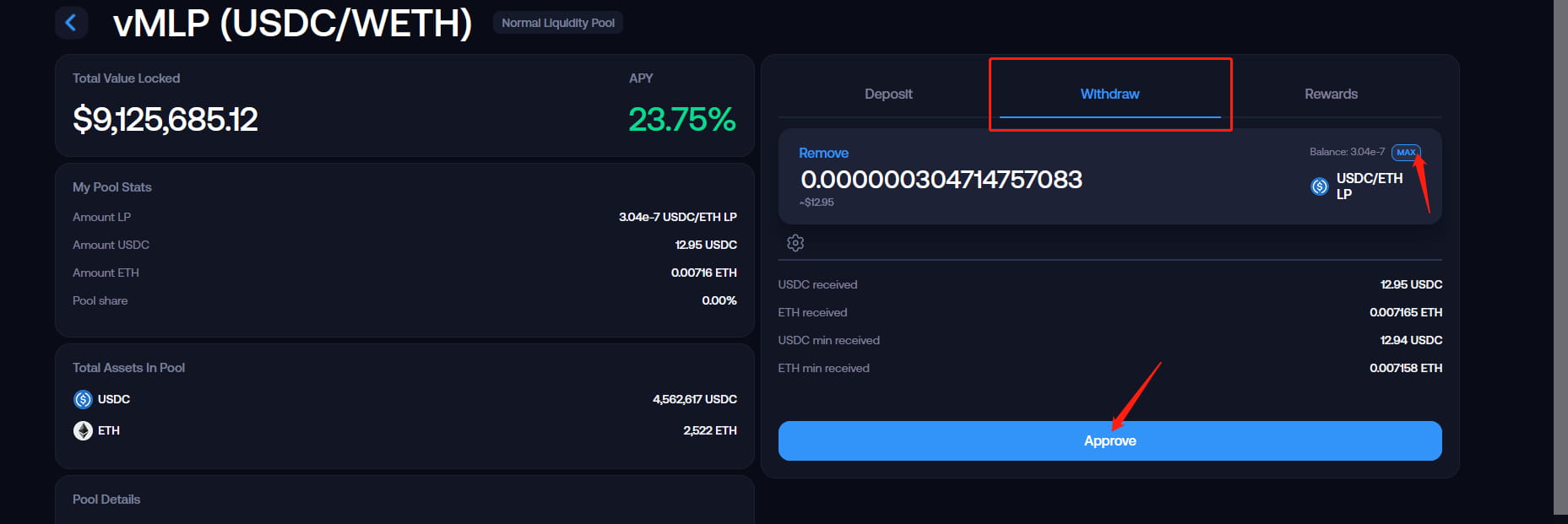
Remove liquidity

Removed successfully!
Other swaps can also be interacted with. You can wait a few weeks to do it instead of completing all DAPPs in one day.
This will be considered a robot
Other swap websites are as follows
spacefi:spacefi.io
symbiosis:https://app.symbiosis.finance/
3. MINT NFT
MintSquare
Link: https://mint.square.io/zksync

Link wallet click mint

Upload the picture, enter the name and introduction, click mint after completion

Click on the picture you just MINTed

Click to authorize and sell
Enter the selling price and click liat
Next, we go back to the homepage, buy NFT, and choose a super cheap NFT

Return to the homepage, scroll down and click on More Series

Choose a cheap NFT (it is recommended to be larger than 1U, otherwise the purchase may fail)

Click to buy
4. Domain name
https://zns.is/

Enter the domain name you want to purchase and click Query Register

Purchase completed
5. Lending Agreement Nexon
Website: https://app.nexon.finance/

Link wallet

Select the pledge module SUPPLY
Enter a small amount of ETH to pledge
Click the Supply button and the wallet confirms

open this button

Select BORROW to borrow currency
Select Borrow USDC and click the button
Wallet confirmation, lend USDC

Click the REPAY repayment module and return the loaned USDC

Select ETH Token Options
Choose to take out the pledge module WITHDRAW
Click MAX to withdraw all pledges
Click the button and the wallet confirms
This is the end of this zksync airdrop tutorial
This tutorial zksync consumes a total of 35u ETH.
If you do not participate in liquidity in the future, it is enough to increase TX through interactive airdrops.
Query TX on the chain
Open the zksync browser: https://explorer.zksync.io/address
Enter your 0X address to query the data on the chain
All completed TX in this round is 25
Finally, in order to obtain the largest airdrop, we need to participate in the zksync network from several dimensions.
Requires 2-4 interactions per month, 6 months of interaction
Interact with different smart contracts (preferably more than 10)
Interaction amount (high-quality accounts can have an interaction amount greater than 10,000 U)
Add liquidity (more than 10,000 U for premium accounts)
The more data on the chain, the better. Recommendation >100
The time and amount of interaction determine the final airdrop amount you can get.
To do it at the lowest cost is to increase the data on the chain in different time periods.
Interact once a week and interact with different products. In the end, you can get a lot of benefits.
Thank you all, if you like my airdrop tutorial, please follow me.
The next issue will bring another king-level project Stark airdrop interactive tutorial
Your likes, retweets, and attention are the motivation for me to update
Anyi just wants everyone to get the maximum benefit with the minimum investment!



