Due to security issues with ads, many people are seeking methods for multi-opening Google. Many newcomers want to learn how to multi-open and gain rewards but can't find methods. Below, I will detail my method for multi-opening Google, including how to set an independent IP and how to copy plugins installed in one browser to multiple browsers. At least this tutorial can save you a lot of initial trial costs. Now let's get started:
First, I'll introduce how to multi-open Google Chrome.
Create a new folder, place the shortcut of the Google Chrome you want to save, and copy one of the installed Google Chrome shortcuts into it.
"C:\Program Files\Google\Chrome\Application\chrome.exe"
This is the file path in the 'target', and this is where we need to make changes.

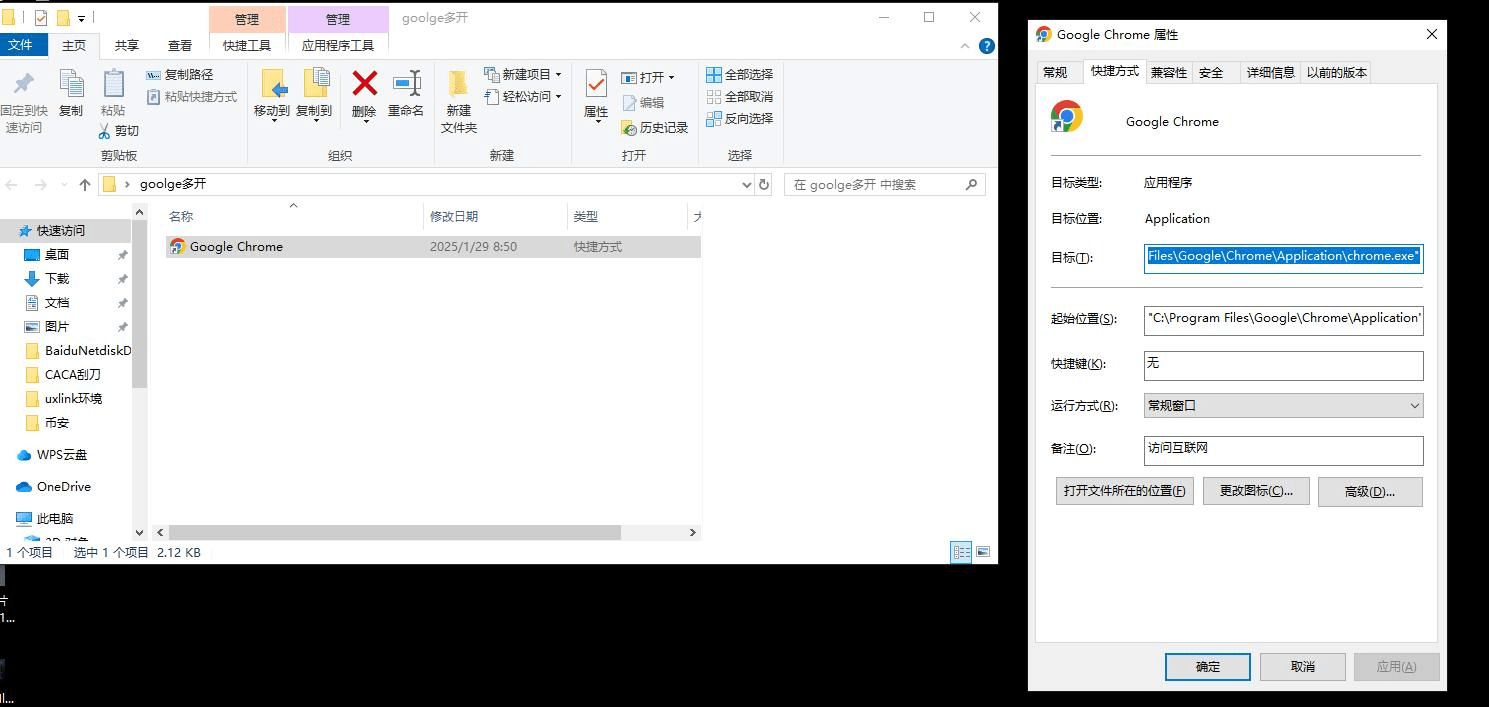
This is the copied path. The new part indicates that another Google Chrome has been opened. You can copy it completely and then change the target path yourself.
"C:\Program Files\Google\Chrome\Application\chrome.exe" --user-data-dir=D:\google multi-open\1

After making changes, confirm and then double-click. The first time, a selection to log in to a Google account will pop up; you can choose not to log in.

I chose not to log in, and then I can see the data of this Google Chrome in the corresponding folder. You can use this Google Chrome as a template and download all the plugins you want in this shortcut. Here, I take the OKX wallet as an example.

Then copy out 10 identical templates, changing the last save address. Here, I take the second one as an example.
"C:\Program Files\Google\Chrome\Application\chrome.exe" --user-data-dir=D:\google multi-open\2


After confirming and saving, double-click on the browser. The folder for saving the second Google Chrome will be automatically generated, and the rest is just to change the target suffix.

Then how can I sort to batch rename? Here’s a little trick: select the last one, hold shift, and select the first one to select all, then press F2 to change the first name, and the subsequent ones will be automatically numbered.

Next, I'll introduce how to copy the plugins installed in the first browser to several other browsers.
Copy the Default folder and paste it into the other folders, choosing to replace all when replacing the target. This way, the OKX wallet plugin you just installed will be copied to another browser, provided that you do not import the mnemonic phrase in the first one, otherwise you will import the same wallet.



Finally, I'll introduce how to use an independent IP.
"C:\Program Files\Google\Chrome\Application\chrome.exe" --user-data-dir=D:\google multi-open\2 --proxy-server="111.111.111.111:0000"
Copy this in and just change the IP and port yourself. When you open the browser, it will ask you to enter your account and password. The IP I used here is arbitrary. If the IP and port are incorrect, the webpage will not display.


After logging in, click to automatically save the account and password. Next time you open the browser, just hit enter to log in. That's the tutorial for today. If you have any questions, feel free to leave a message. The group control I currently use is Qilin, purchased from Taobao. I use Movement just like this. If any experts have good suggestions, feel free to exchange ideas. I've also seen script-generated ones, but I'm not familiar with scripts, so I didn't use them, and I don't have too many accounts, so manual operation is enough.
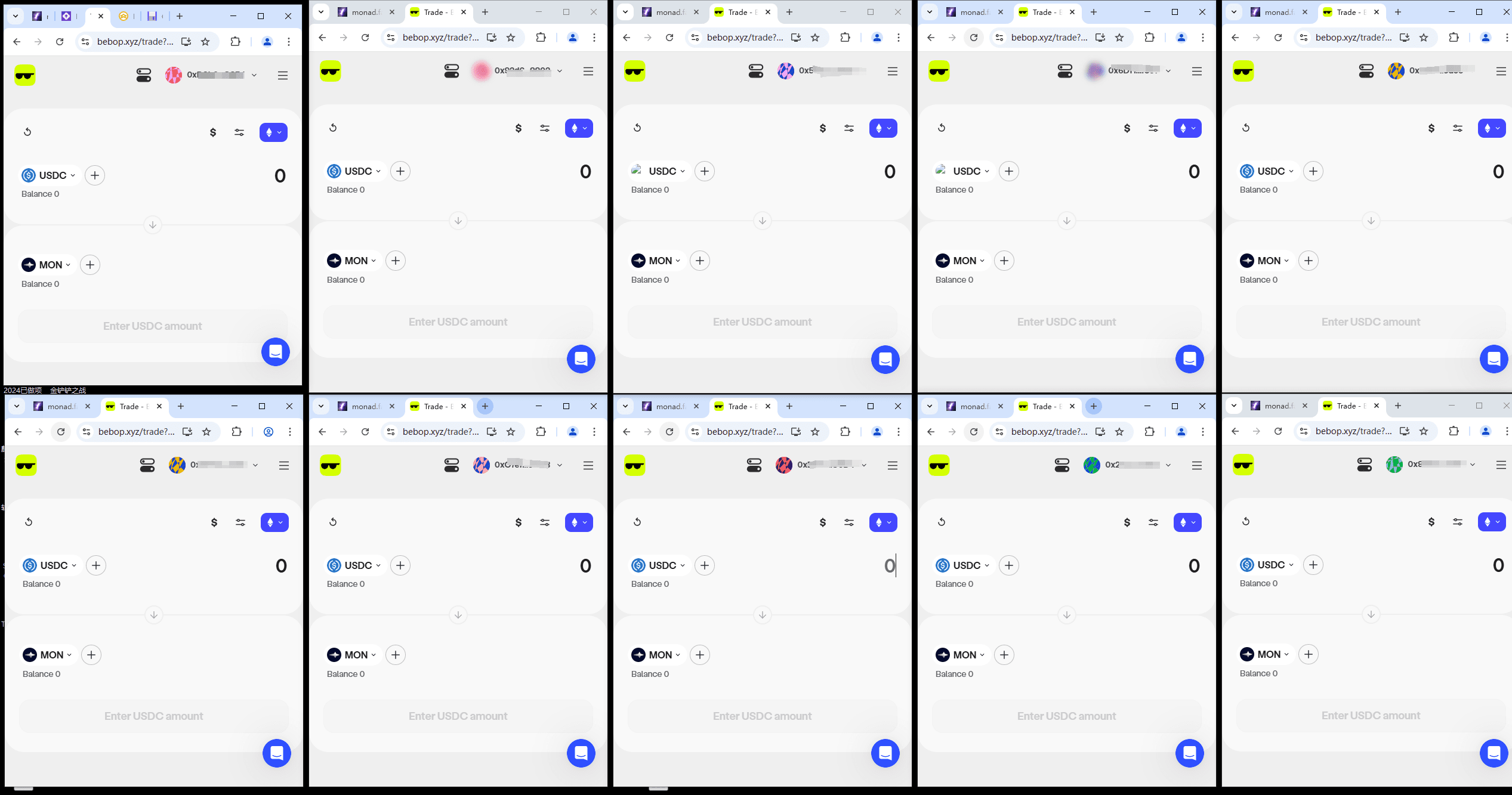
If you have any questions, leave a message. Beginners may have more questions! Wishing everyone to get rich soon!