What is Venus Protocol (Venus.io)?
Venus Protocol (Venus.io) is a decentralized lending and borrowing platform on the BNB Smart Chain (formerly Binance Smart Chain). It operates as an algorithmic money market – similar to Compound or Aave – enabling users to supply cryptocurrency assets to earn interest and borrow assets against collateral in a permissionless, trustless wayacademy.binance.combinance.com. When you supply assets, you earn an APY (Annual Percentage Yield) on your deposit, and when you borrow, you pay interest. Venus is governed by its community via the XVS governance token, and suppliers/borrowers can also earn XVS rewards for using the platformacademy.binance.combinance.com. In essence, Venus allows you to put your idle crypto to work and access liquidity without selling your holdings.
Key features of Venus include:
Lending for Passive Income: Users can deposit (lend) supported cryptocurrencies into Venus’s pools to earn interest, which accumulates automatically in the same assetdexplain.com. This interest comes from borrowers and is algorithmically adjusted based on supply and demand.
Crypto-Backed Borrowing: Users can borrow other assets by providing their crypto as collateral. There are no credit checks – loans are over-collateralized, meaning you must supply more value than you borrow. This lets you unlock liquidity (for example, to spend or trade) without selling your crypto.
Synthetic Stablecoin (VAI): Venus also allows minting VAI, a stablecoin pegged to USD, using your collateral (similar to MakerDAO’s DAI). This guide will focus on supplying and borrowing, but advanced users can mint VAI as well.
Always-On DeFi: Venus is live 24/7 on-chain. There is no centralized authority; smart contracts handle loans and interest. You interact using a Web3 wallet (like MetaMask or Binance Chain Wallet) – no custodial account neededmedium.commedium.com. You remain in control of your funds (though you must manage risk, as we’ll explain).
Venus was originally launched in late 2020 with support from Binance. In fact, it was introduced as the 4th project on Binance Launchpool, where users could farm XVS by staking BNB, BUSD, and SXPbinance.com. The protocol was developed by the Swipe team (a crypto card company acquired by Binance in 2020)emreloper.medium.com, and it quickly became the largest DeFi lending platform on BNB Chain, reaching over $4 billion in total value locked by early 2021emreloper.medium.com. Binance has since integrated Venus into its ecosystem, for example via the Binance mobile app’s DeFi Wallet – allowing users to access Venus directly and transfer funds from their Binance account to the Venus protocolbinance.com. Today, Venus remains one of the top protocols on BNB Chain, illustrating the robust #DeFi growth in Binance’s ecosystem.
Supplying Assets to Venus (Lending)
Supplying assets on Venus is the first step to start earning interest and to unlock borrowing power. After navigating to the Venus app and connecting your Web3 wallet (e.g. MetaMask or Binance Chain Wallet), you can supply any supported asset from your wallet. Here’s how to supply assets and start earning:
Connect Your Wallet: Visit the Venus app (app.venus.io) and connect your Web3 wallet. You’ll need to use a BNB Chain-compatible wallet (MetaMask, Trust Wallet, Binance’s DeFi Wallet, etc.) and have some BNB for gas feesmedium.commedium.com.
Select an Asset to Supply: On the Venus dashboard interface, go to the “Supply Market” section. You’ll see a list of available assets along with their Supply APY rates. Choose the asset you want to deposit and click on it (e.g. BNB, USDT, ETH, etc.)docs-v4.venus.io.
Enable the Asset: The first time you supply a particular BEP-20 token, Venus will ask you to enable (approve) that token. This is a one-time on-chain transaction to allow the Venus smart contract to access your tokens. Confirm the approval in your wallet (and pay a small BNB gas fee)docs-v4.venus.io.
Supply and Confirm: After enabling, enter the amount you wish to supply and confirm the Supply transaction. The crypto will be transferred from your wallet into the Venus protocol. Once the transaction confirms, your deposit starts earning interest immediatelybinance.com. You’ll see your supplied balance on the dashboard, and your wallet will receive vTokens (e.g. vBNB, vUSDT) which represent your stake in the pool.
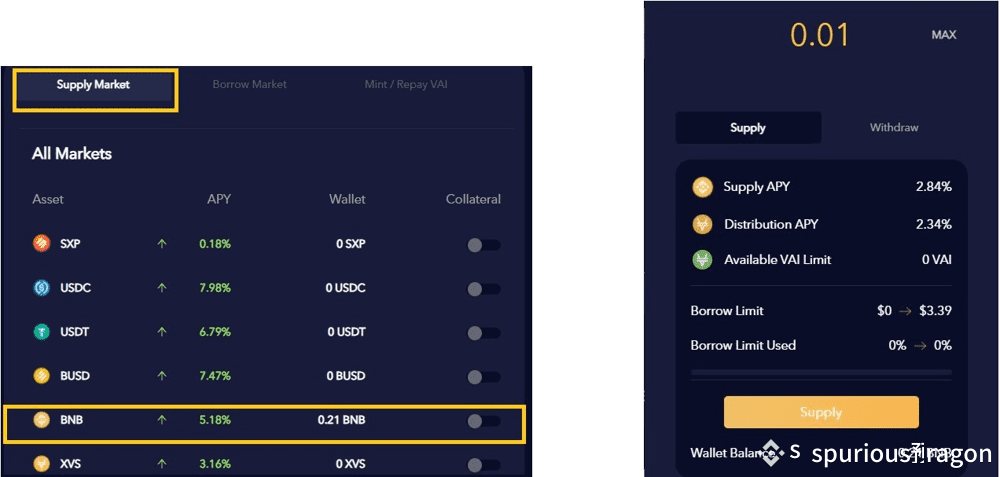
Supply Market
The Venus “Supply Market” UI where users can supply assets. Each asset shows its supply APY and whether it’s enabled as collateral. In this example, BNB has a supply APY of 5.18%, and the toggle on the right can activate it as collateral.
As soon as your asset is supplied, interest accrues automatically. There’s no need to manually claim interest – your vTokens continuously increase in value, which means your supplied amount grows over time (you can see your Supply Balance tick up gradually)dexplain.com. You remain in control of your funds; you can withdraw (redeem) your deposits at any time back to your wallet (as long as they’re not needed for an active loan). Additionally, Venus rewards suppliers with a distribution of XVS tokens (Venus’s governance token), adding an extra yield on top of the base interest APYmedium.combinance.com. You can later claim these XVS rewards via the Venus interface (under Account -> Claim in the app, or in the Binance DeFi Wallet if using the Binance app) once they accrue.
Pro Tip: Make sure to keep some BNB in your wallet for gas fees. Transactions on BNB Chain are cheap, but you’ll need a bit of BNB to approve tokens, supply, withdraw, etc. (Binance recommends maintaining ~$20–$25 worth of BNB for smooth interaction with Venusbinance.com).
Borrowing Against Your Crypto (and Duplicating Exposure)
Once you have supplied assets to Venus, you can borrow other assets against your supply as collateral. This is useful if you need liquidity (e.g. borrowing stablecoins to spend or invest elsewhere) or if you want to leverage your position by borrowing and buying more crypto. Venus lets you borrow instantly up to a certain limit determined by your collateral value.
Before borrowing, you must enable your supplied asset as collateral. On the Venus dashboard, supplied assets have a toggle to mark them as collateral. Ensure this is turned on (you will confirm a transaction for this action)medium.comcommunity.venus.io. Once that’s done, Venus will include that asset’s value in your borrowing limit.
How Borrow Limits Work: Each asset has a Collateral Factor (expressed in %). This represents the maximum portion of its value you can borrow. For example, if BNB has a collateral factor of 80%, and you supplied $1,000 worth of BNB, you can borrow up to $800 worth of other assetsbinance.com. The Venus interface shows your Borrow Limit Used (as a percentage) in real time. Borrowing the full $800 would show 100% utilization, which is not recommended (you’ll risk liquidation at that point). To borrow safely, it’s wise to borrow well below the maximum – for volatile assets, Binance suggests using at most ~40% of your credit limit to account for price swingsbinance.com.
Steps to Borrow on Venus:
Enable Collateral: Make sure the asset you supplied is enabled as collateral (toggled on). You can do this on the dashboard (under Supply, toggle the “Collateral” switch next to the asset).
Choose Asset to Borrow: Go to the “Borrow Market” section of the Venus app. Select the asset you want to borrow (e.g. a stablecoin like USDT or BUSD, or another crypto). You will only be able to borrow assets up to your available limit, and note that you cannot borrow the exact same asset you are using as collateral (e.g. if you supplied BNB, you can’t borrow BNB itself from that supply).
Enter Amount and Borrow: Input how much you want to borrow and review your borrow limit usage. Venus often provides a “Safe Max” suggestion (around 40% of your limit)dexplain.com. You can also see the effect on your Borrow Limit Used%. Confirm the Borrow transaction and submit it. Once confirmed, the borrowed asset tokens are delivered directly to your wallet for you to use freelybinance.com.

The Venus “Borrow Market” interface. Users can select an asset to borrow (left) – here USDC is highlighted – and see the borrow APY (interest rate) and distribution APY (XVS incentives). On the right, after entering an amount (e.g. 2 USDC), the platform shows the current borrow limit usage (58.8% in this example) and allows the user to confirm the borrow.
Your loan is now active. You will start accruing interest on the borrowed amount, which you’ll need to repay at a later time to unlock your collateral. The interest rate for each asset varies (stablecoins usually have lower borrow APY, volatile assets higher) and can change over time. Venus may also show a “Distribution APY” for borrows – this is an incentive in XVS that borrowers earn, which can offset a portion of the interest cost. For example, in the screenshot above, borrowing USDC has an interest cost of 8.2% APY, but also earns 2.25% APY in XVS rewards, effectively making the net cost ~5.95%. These dynamics encourage usage but as a borrower you should focus on the net borrow cost.
Leverage Example – Duplicating Your Crypto Exposure: A popular strategy with Venus is to leverage your position by borrowing and buying more of your collateral asset. This lets you “duplicate” exposure while paying interest on the loan – essentially a DeFi form of margin trading. Here’s an example of how you could leverage BNB:
Initial Supply: You supply 1 BNB (assume 1 BNB = $300 for this example) into Venus. Let’s say BNB’s collateral factor is 80%, so your maximum borrow limit is $240 (80% of $300),
First Borrow: You decide to borrow $150 USDT (which is well within your $240 limit, using about 62.5% of your capacity). After borrowing $150, your Borrow Limit Used might be around ~63%.
Buy More BNB: You take the $150 USDT and buy 0.5 BNB from a crypto exchange or DEX (0.5 BNB at $300 each = $150).
Supply Again: Now you have an extra 0.5 BNB. You go back to Venus and supply that 0.5 BNB as additional collateral. Your total supplied BNB is now 1.5 BNB (worth $450). Consequently, your borrow limit increased (80% of $450 = $360). Your existing $150 USDT loan is now only ~41.7% of your new limit.
Repeat (Optional): You could repeat the process: borrow more against the $450 collateral (say borrow another $100, which would take you to ~$250 debt out of $360 limit ≈ 69% used), swap for more BNB (~0.33 BNB), and supply again. Each cycle increases your BNB collateral and of course your debt. Be cautious: the more you loop, the closer you get to the maximum limit and the higher the liquidation risk.
By doing this, you have effectively leveraged long on BNB. In our example after one loop, you supplied $450 of BNB but only $300 was your own money – $150 was borrowed. If BNB’s price goes up, your 1.5 BNB grows in value (you gain more than if you only held 1 BNB), and you can later sell some BNB to repay the loan and keep the profit. However, if BNB’s price falls, your collateral value drops and you could get liquidated (losing a chunk of your BNB to pay off the loan, as explained in the next section). Always weigh the interest costs and risks before leveraging. It’s generally safer to keep a buffer (not borrow the full amount available) and monitor your loan.
Finally, when you want to repay a loan on Venus, you can do so anytime. On the Borrow page, select the asset you borrowed and go to the Repay tab. You’ll need to have the borrowed asset in your wallet (e.g. if you borrowed USDT, you must repay in USDT plus any accrued interest). Enable the asset for repayment (approve it) and then confirm the Repay transactionbinance.combinance.com. Once the loan is paid down, your borrow limit usage will drop, and you can freely withdraw your collateral. You don’t have to fully repay unless you want to withdraw all collateral; you can partially repay loans to manage risk. There’s no fixed term on these loans – you can keep them open as long as you keep your collateral and stay within your limit.
Liquidation on Venus: How to Manage Risk
Because Venus loans are over-collateralized, liquidation is the mechanism that protects the protocol (and lenders) from borrowers who fail to maintain sufficient collateral. It’s crucial to understand how liquidation works so you can avoid it. Here’s what you need to know:
Borrow Limit & Health: Venus displays your Borrow Limit Used (as a percentage) on your dashboard or account panel. If this reaches 100%, it means your loan is equal to the maximum allowed against your current collateralcommunity.venus.io. At that point, your account is in danger – it can be liquidated. In practice, you should never let it reach 100%. It’s advisable to keep your usage well below that (e.g. 40-60% as mentioned earlier) so that market fluctuations don’t instantly push you over the edge.
Collateral Factor vs. Liquidation Threshold: The Collateral Factor (e.g. 80%) is the maximum borrow percentage. Often, the protocol’s liquidation threshold is at the same level or slightly above. For simplicity: if your debt exceeds ~100% of the allowed amount, liquidation can occur. Example: If you supplied $1000 of an asset with 80% collateral factor, your max borrow is $800. If due to price changes your loan value becomes $810 (which is 101% of $800 limit), you’re eligible for liquidation. It might only take a small market move to trigger this if you’re near the limit.
What Happens if Liquidated: When liquidation is triggered, anyone can act as a liquidator – they will repay a portion of your debt on your behalf, and in return seize a corresponding portion of your collateral with a bonus as a rewardcommunity.venus.io. On Venus, up to 50% of an outstanding loan can be liquidated in one go (this is the Close Factor, typically 50%docs-v4.venus.iodocs-v4.venus.io). Liquidators earn a 10% bonus (called the liquidation incentive) on the debt they repaycommunity.venus.io. For example, if you have a $10,000 loan and become liquidatable, a liquidator might repay $5,000 of your loan and in exchange take $5,500 worth of your collateral (that extra $500 is a 10% incentive for them). A portion of this may go to the protocol (e.g. 5%) and the rest to the liquidator, but from your perspective roughly 110% of the repaid debt value is lost from your collateralcommunity.venus.iocommunity.venus.io.
Effect on the User: After a liquidation, your loan is partially paid off (which lowers your borrow usage) but you’ve lost a chunk of your collateral greater than the debt cleared. In other words, you essentially paid a ~10% penalty on the liquidated amount. You keep any borrowed funds that you didn’t have to return, but your collateral is gone to that extent. If you were leveraging (as in the earlier example), liquidation will reduce your position. It’s far better to avoid getting liquidated in the first place by managing your health factor.
How to Avoid Liquidation: Monitor your loan-to-value ratio. If the market is volatile, you may need to repay part of your loan or add more collateral to stay safe. Venus does not issue margin calls; it’s on you to track your positions. The platform’s interface helps by showing warnings as you approach dangerous levels (the borrow usage bar will turn from green to yellow to red). For a comfortable buffer, many users borrow only up to 50-75% of their max limit (i.e. keeping 25-50% headroom). Also consider the type of asset borrowed: borrowing a volatile asset against volatile collateral is riskier (both sides of the ratio can move against you)community.venus.io. Borrowing stablecoins against volatile crypto is the more common approach, but even then if your collateral’s price drops, your ratio worsenscommunity.venus.io. Always stay attentive to market changes.
If you do get partially liquidated, you can still continue using Venus with your remaining assets. However, repeated or full liquidation of your position can significantly reduce your holdings (since liquidators can take chunks until your account is back to a safe state)community.venus.io. It’s best to act before that happens – repay or top-up collateral when your health factor is slipping. Venus provides the tools to track this, but it’s up to you to use them responsibly.
Venus and Binance: Support, Integration, and Trust
Venus Protocol has a strong connection to the Binance ecosystem, which can give users additional confidence and convenience when using the platform:
Binance Launchpool Origin: Venus was introduced via Binance’s Launchpool program in September 2020, which helped distribute its XVS token to Binance usersbinance.com. This early backing meant a large community of Binance users became aware of Venus and contributed liquidity from day one. Binance also quickly listed XVS for tradingbinance.com, ensuring liquidity for the token.
Built by Binance-Acquired Team: The development of Venus was spearheaded by the team from Swipe (SXP) – a crypto wallet and card platform that Binance acquired in 2020emreloper.medium.com. This association implied that reputable developers and Binance’s oversight were involved in Venus’s creation. While Venus is now governed by XVS holders (community-driven governance), Binance’s influence in its inception and ecosystem integration has been significant.
Integration in Binance App: One of the user-friendly features for Venus is its integration into the Binance mobile app’s DeFi section. Binance introduced a Venus Mini Program in 2022 that allows users to access Venus directly through the Binance app interfacebinance.com. Using the Binance DeFi Wallet (a non-custodial wallet within the app), you can transfer funds from your Binance account to Venus with a few taps and start lending or borrowing. This tight integration lowers the barrier for Binance exchange users to try out DeFi on Venus without handling complex wallet setups. (Of course, you’re still using a decentralized wallet under the hood – Binance just streamlines the experience).
Security and Audits: Venus has been audited and is considered a secure protocol, but as with any DeFi platform, smart contract risk exists. Binance’s support and the large amount of value locked in Venus have led to ongoing security scrutiny. In 2021, Venus did face a major liquidation event in a turbulent market, but the protocol survived and improved risk parameters subsequently. Always stay updated on Venus’s official channels for any announcements or parameter changes.
Governance and Binance’s Role: XVS token holders govern Venus by voting on proposals (Venus Improvement Proposals, or VIPs). Binance, as a major stakeholder in BNB Chain projects, has interest in Venus’s success but does not centrally control it. There is some overlap in that Binance (and its users) may hold a lot of XVS from Launchpool and could influence votes. However, over time the Venus community has become more decentralized. Venus also introduced a Venus Reward Token (VRT) in the past for rewards and conducted airdropsacademy.binance.com, showing active evolution of its token economics. For a regular user, the main takeaway is that Venus is part of the BNB Chain ecosystem and benefits from the support and network effects of Binance’s infrastructure, but using Venus still means interacting with an independent DeFi protocol.
Getting Started with Venus: Final Tips and Resources
Using Venus.io can be a rewarding way to earn #PassiveIncome on your crypto and to access credit in a decentralized manner. If you’re comfortable with using Web3 wallets and understand the risks, Venus offers a flexible platform for #CryptoLending and borrowing. Here are some final tips:
Start small to get familiar with the interface and how the borrow limit works. Perhaps supply an asset and borrow a small amount to see the dynamics before scaling up.
Always keep an eye on your Borrow Limit Used percentage. Treat a high percentage as a red alert and act before liquidation kicks in.
Claim your XVS rewards periodically (they can be a nice bonus on top of interest, or you might choose to stake XVS in the Venus Vault for more earnings).
Make use of the community and support resources. Venus has documentation, a community forum, and social channels where you can ask questions. Since it’s a DeFi platform, you are your own bank – but you’re not alone, as many community members share strategies and updates.
For a visual walkthrough, consider checking out a short video tutorial. For example, “How to Earn and Borrow Crypto on Venus.io” is a helpful explainer on YouTube that demonstrates the process step-by-step (connecting a wallet, supplying assets, and taking a loan). You can find such tutorials on YouTube by searching “Venus Protocol tutorial”, which will reinforce the concepts covered in this guide.
By leveraging Venus, you can earn interest, borrow against holdings, and even amplify your crypto positions – all while staying in control of your keys. It’s a powerful DeFi tool for intermediate users seeking to do more with their crypto. Just remember that with power comes responsibility: always borrow prudently and keep learning about the platform’s updates and risk management best practices.
Happy lending and stay safe in the markets!
#venus #Lending #PassiveIncome #Tutorial #tut