Learn to minimize liquidation risk
Learn to minimize liquidation risk in a
#volatile #market with #Binance 's
margin trading strategies, including
price alerts, TP/SL orders, margin call
adjustments, and auto top-up!
Find out how 👉🏼
Margin Trading on Binance: Strategies to Minimize Liquidation Risk in a Volatile Market
2025-03-26
Main Takeaways
Margin trading in the crypto market is a high-stakes game. Without a comprehensive strategy, traders run an increased risk of heavy losses.
To stack the odds in the favor, users should employ proactive risk management and strategies.
Use price alerts, TP/SL orders, margin call adjustments, and auto top-up to keep liquidation at bay.
You wouldn’t drive without brakes – so why trade without safeguards? Just like the road, the crypto market can be unpredictable, with sharp turns and sudden drops that could leave your margin positions in the dust. Without the right risk management strategies, a single price swing could send your investments skidding toward liquidation.
But don’t worry: just as seat belts and airbags protect you on the road, the right trading tools and strategies can help cushion you against market turbulence.
In this article, we’ll explore key Binance features and broader strategies that will help you keep your margin account intact and navigate the volatility with confidence.
Set Price Alerts
Staying on top of the market is crucial, but you don’t have to be glued to your screen all day. Price alerts offer a smarter way to monitor significant market movements without the constant need to track charts.
By setting a specific price threshold, you’ll receive an instant notification when the market hits that level, keeping you in the loop without requiring round-the-clock monitoring.
This simple yet effective tool helps you stay aware of critical changes in the market, allowing you to take action at the right time.
By combining price alerts with other risk management strategies, you can navigate the volatility and protect your investments from sudden downturns.
Let’s dive into how to set up these powerful tools on Binance for success.
How to Set a Price Alert on Binance?
1. Open your Binance App and tap [Markets].
2. Using the search bar, look for your desired trading pair.
3. Tap on the [Alert] icon on the screen's bottom left corner and select the alert type.
For more information, please refer to this FAQ page.
Set up a Take-Profit or Stop-Loss (TP/SL) Order
Unlike the stock market, the crypto market never sleeps.
Prices can surge or crash while you’re away from your screen – even while you’re asleep.
Without a plan in place, you risk waking up to unexpected losses or missed profit opportunities.
That’s where Take-Profit (TP) and Stop-Loss (SL) orders come in.
These preset exit points automatically trigger trades when prices hit your target levels, helping you lock in gains or limit losses without constant monitoring.
By setting TP/SL orders as soon as you open a position, you create a safety net against sudden market swings.
You can always modify or update these orders later based on your profit and loss (PnL), market trends, or trading strategy.
However, keep in mind that extreme volatility may sometimes cause
slippage, meaning your orders may not execute at the exact price you have set.
That’s why it’s smart to combine TP/SL with other risk management strategies
to strengthen your defense against unpredictable market movements.
How to Set up a Take-Profit or Stop-Loss (TP/SL) Order on Binance
On Cross Margin, you can only place a TP/SL order together with a regular order.
On Isolated Margin, to place a TP/SL order, you should go to the [Position] tab.
Refer to the instructions below to learn how to place TP/SL orders in different Margin modes.
Cross Margin Classic
You can place a TP/SL order together with your Cross Margin orders.
To access Cross Margin Classic, go to [Trade] - [Margin] - [Cross].
When you place an order, check the [TP/SL] section and input your desired parameters.
The TP/SL order will be placed together with your Margin order.
Isolated margin
Log in to your Binance account and go to [Margin]-[Isolated].
Scroll down and switch to the [Position] tab.
Choose the isolated margin trading pair you desire, click the [Add] button under the TP/SL column.
In the pop-up window, you'll find your position details displayed at the top. Simply enter your desired Take-Profit (TP) and Stop-Loss (SL) price, along with the order amount.
Below, you'll see a breakdown of the estimated repayment (if applicable) after the TP/SL order is executed, as well as the estimated trading fee.
Check the order details carefully and click [Confirm]. The system will automatically execute your orders based on your set parameters.
For more information, please refer to this FAQ page.
Customize your Margin Call Ratio and Frequency
In margin trading, staying ahead of potential risks is key.
A margin call serves as an early warning, triggered when your margin call ratio (MCR) drops too low.
Also known as the maintenance margin requirement, this ratio represents the minimum equity you must maintain to cover potential losses.
If your margin level falls below this threshold, your broker may require you to add funds or risk liquidation.
While Binance Margin has default settings, you can now customize your margin call ratio and frequency to match your risk tolerance.
If you are more risk-averse, you can increase the margin call frequency from 24 hours to 4 hours – giving you more timely updates on your margin account’s health.
This proactive strategy helps you respond faster to market changes, reducing the risk of liquidation.
When you receive a margin call, acting quickly is crucial.
You can either add more collateral or repay some of your debt to restore your margin level.
Maintaining a healthy margin buffer keeps your positions safer against unexpected market fluctuations.
How to Customize Margin Call Ratio and Frequency?
Click on [Assets], then choose [Margin].
Click on the [Settings] button, and then choose [Customized MCR].
In the pop-up window, choose either [Cross Margin] or [Isolated Margin]. Then input your preferred margin call ratio in the blank.
To access the margin call frequency page, scroll down. Select your preferred margin call frequency.
Use Auto Top-up
Don’t let unexpected price swings catch you off guard. Without quick action, sudden fluctuations could put your margin positions at risk. That’s where the Auto Top-up feature comes in.
This tool automatically transfers extra assets from your Spot Wallet to your Margin Wallet whenever needed, ensuring your account stays protected even when you’re unable to intervene manually.
Once enabled, the Auto Top-up function kicks in as soon as a margin call is triggered, continuously transferring funds until your margin level recovers to the predefined ratio.
By keeping your margin account stable without requiring constant monitoring, Auto Top-up provides an extra layer of safety against market volatility.
How to enable Auto Top-up?
Click on [Assets], then choose [Margin].
Click on the [Settings] button, look for [Auto Top-up] and click [On].
For more information, please refer to this FAQ page.
Final Thoughts
The crypto market never slows down, and neither should your risk management.
Without the right safeguards, a single price swing could wipe out your position before you even have a chance to react.
But with the right tools – price alerts, TP/SL orders, margin call settings, and Auto Top-up – you can trade with confidence, knowing you're prepared for whatever the market throws your way.
In trading, as in life, those who plan ahead stand the best chance of staying in the game. So why leave your trades to chance when you can take control today?
Further Reading
Is It a Bear or a Black Swan? Five Macroeconomic Events That Tested – and Proved – Crypto’s Resilience
Dollar Cost Averaging (DCA): A Step-by-Step Guide for Crypto Investors
What is the Liquidation Price in Crypto Futures Trading? Liquidation Price vs. Bankruptcy Price
Disclaimer: This content is presented to you on an “as is” basis for general information and educational purposes only, without representation or warranty of any kind. It should not be construed as financial advice, nor is it intended to recommend the purchase of any specific product or service. Digital asset prices can be volatile. The value of your investment may go down or up and you may not get back the amount invested. You are solely responsible for your investment decisions and Binance is not liable for any losses you may incur. Not financial advice. For more information, see our Terms of Use and Risk Warning.
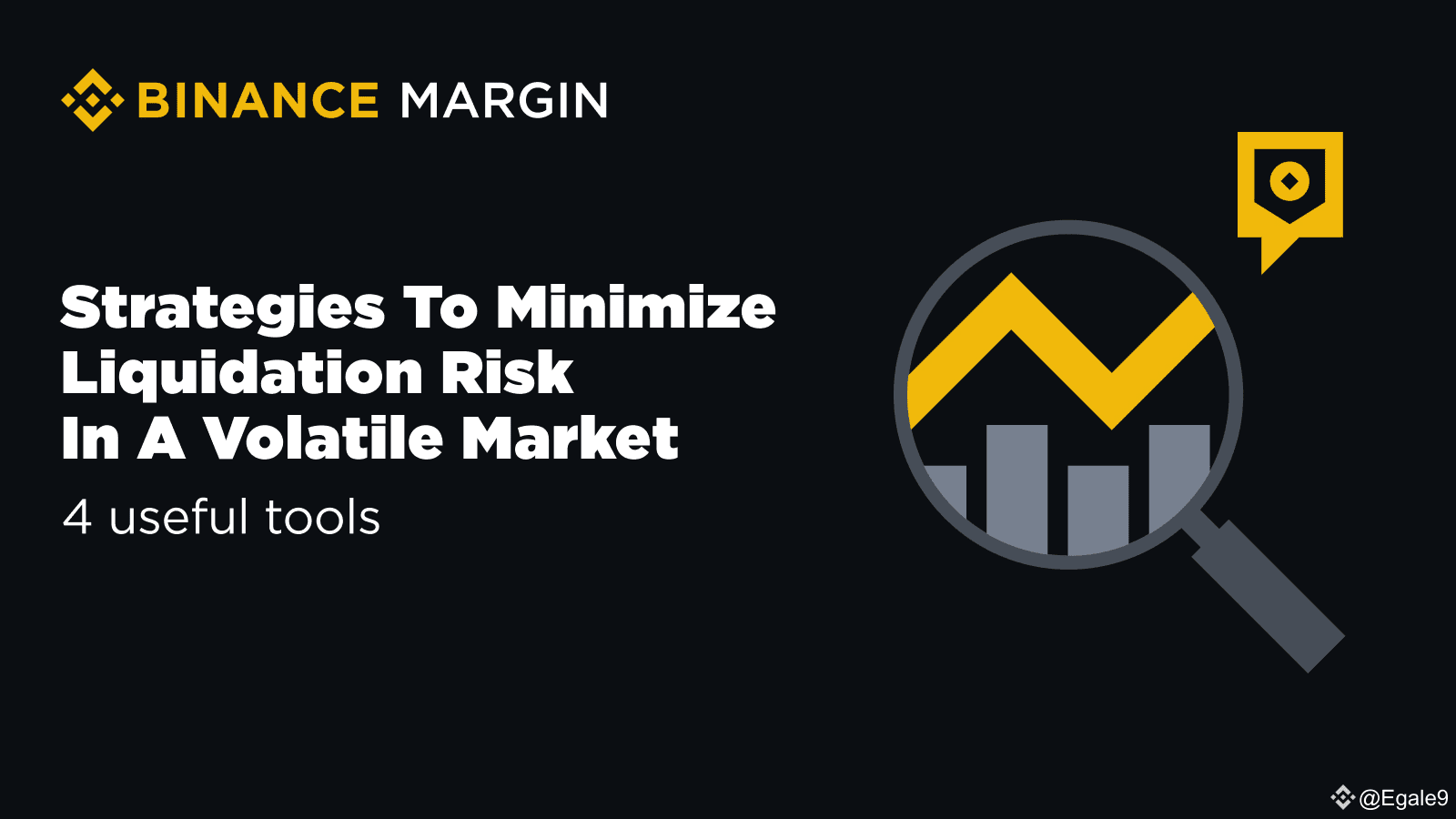
Binance© 2025