introduce
If you need to set up a socks5 (same as HTTP) connection on Android, this article will provide detailed instructions for setting up a socks5 connection, as well as pictures to view when necessary. Please follow the steps below and be sure to enter the correct server name and IP (Internet Protocol) address. Now, let's get started.
step
1. First, get the Socks5 software AnXray.apk and install it on your Android device.

2. Open the software, click the + sign in the upper right corner, and select - Add Node - Manually Add, as shown in the figure


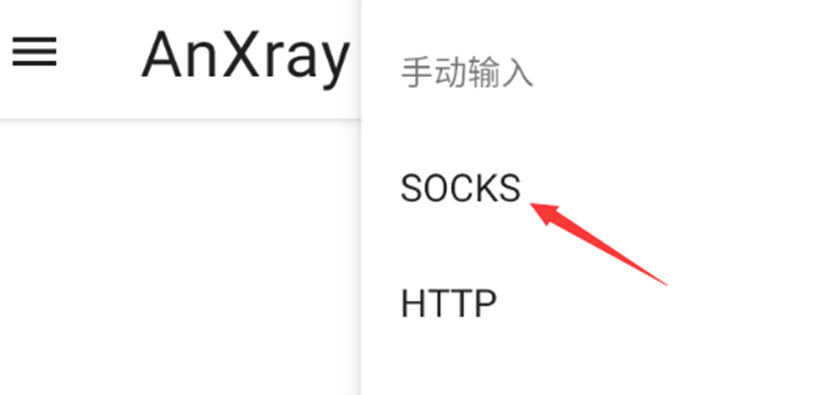
Proxy protocol selection -socks5-Enter the purchased socks5 information, as shown in the figure:


4. Select the socks5 configuration you want to set, click the airplane icon in the lower right corner (you will be prompted to trust it when using it for the first time, just confirm everything), and you're done!

5. After success, a lock icon will appear at the top. The style of each brand may be different.

Now that you have successfully created a socks5 connection, you can connect to your desired network via socks5.