For WLD users, how to access and use it normally is a very important issue. For those who want to learn but don't know how to download, for those who have downloaded but can't create an account normally, and for those who can't receive the verified account normally after returning to China, today we will give a comprehensive answer. Interested users can follow, like and forward.
Before you start, you need to prepare the following tools: a mobile phone, a stable ladder, and a smart you.
If you are an Apple user, you need to prepare: an overseas ID (Hong Kong is recommended) buy a few dollars + a ladder
If you are an Android user, you need to prepare: a Google account (you can register yourself or buy a few dollars) + a VPN
Below I will demonstrate how to download, open and activate an account (non-authenticated) in the country.
The tools I prepared: an iPhone + Little Rocket + Mojie Node + Hong Kong ID

Register or purchase an overseas ID and log in to the APP store (not the account in settings)
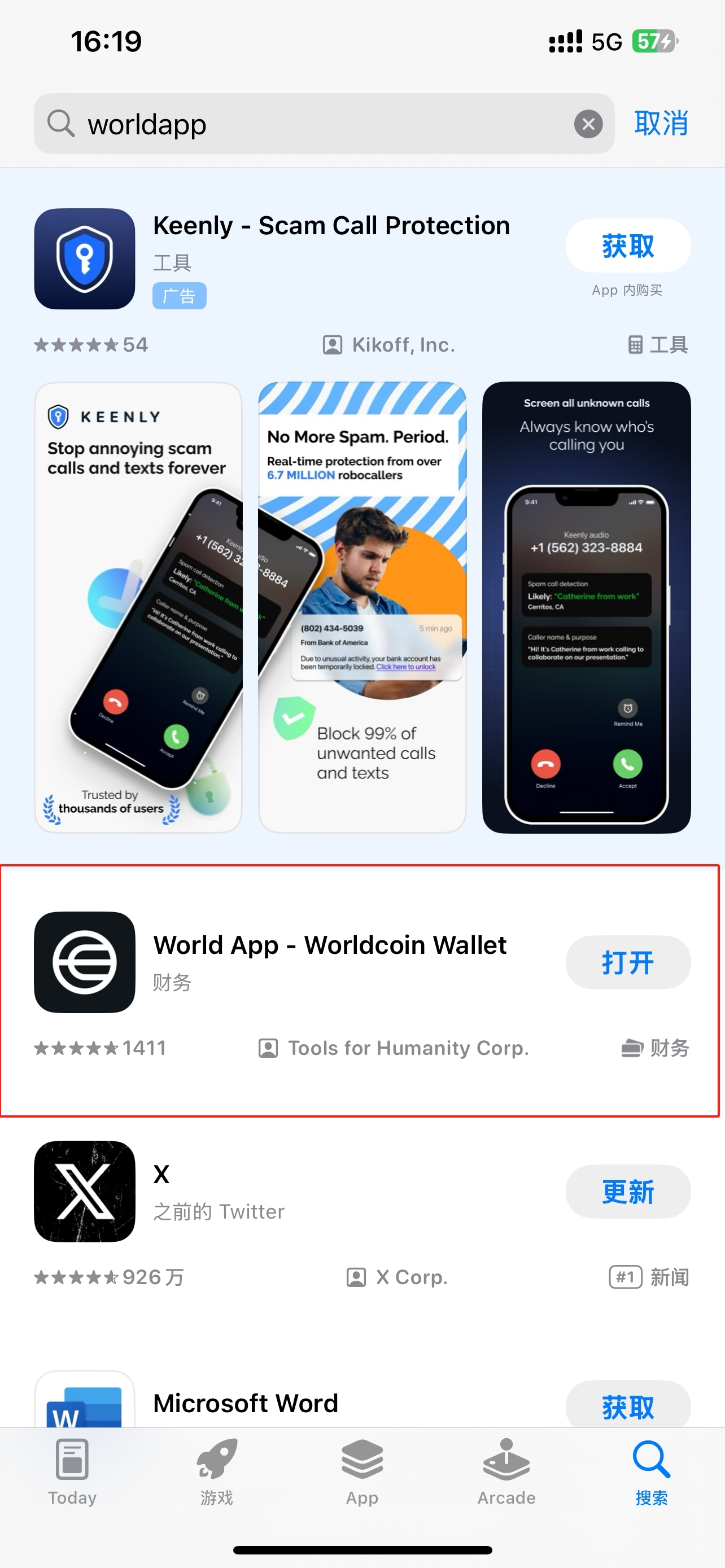
World App After downloading, register mojie (Lord of the Rings)

The Lord of the Rings Register for Lord of the Rings (fill in invitation: XZCUEJBD)
Fill in the form to get a few GB of traffic

Register as above After registration, purchase a subscription
(Subscribe according to personal needs to watch youtu x without any lag)

subscription Individuals can subscribe
(14.9 130G unlimited time, I haven’t used it up in a year)

14.90 Configure on mobile phone
(You can configure it according to the above requirements. One account can support Apple, Android, and computers. No limit on devices.)

View the tutorial or subscribe with one click Apple opens Rocket Import Node
Follow the tutorial in Lord of the Rings to import it into Rocket and open it

Lord of the Rings Page Choose Hong Kong HY

Hong Kong HY Node Hong Kong Node Setup

Node Settings Open the downloaded World app

Waiting for activation

New Account Activation completed Successfully entered

Enter the page
Because even if you have downloaded it now, there is no activation point in China. If you have activated it abroad and cannot open the APP when you return to China, the reason is: unstable nodes. For example, if you activated it in Japan, you should choose Japan as the node after returning to China. It is recommended to use the Lord of the Rings node, which is stable and reliable. For those who have downloaded it and cannot activate it according to the steps, it may be caused by unstable WIFI and traffic. It is recommended to choose traffic operation at the beginning. The official World said: You can use your passport and ID card for verification. The specific date has not been announced yet, but the app page is already available. You can download it in advance. At present, the WLD ecosystem is getting hotter and hotter. Ambush and prepare to get rich. If you have any questions during the activation and download process, please leave a message in the comment area. #WLD

