
To help everyone quickly get started and earn more rewards, this tutorial has been created. The full text of the tutorial is quite long, to avoid confusion, let's outline the main points as follows:
I. Login methods
II. Ordinary gameplay
III. Advanced gameplay
IV. Income secured
Alright, after reviewing the main points, doesn’t it seem very simple and clear?
Now let's go through the specific operational steps, step by step, even beginners and the elderly can manage it and receive what they deserve, let’s go!
I. Login methods:
1. 2 login methods:
Email (MPC wallet) or third-party wallets (such as MetaMask).
2. 3 activity entry points:
This time (Bitcoin Boss) dual airdrop event has 3 entry points;
If you don’t want to take the long route to DappBay on BNBCHAIN (first entry), you can take a shortcut directly (second entry or third entry);
If you don’t have Telegram, it is recommended that you directly take the second entry.
3 access links are as follows:
First entry: DappBay event page entry on BNBchain
https://dappbay.bnbchain.org/campaign/350-watch-the-bitcoin-short-drama-and-earn-its-token
Second entry: TaleX web portal entry
https://taletv.talex.world/watch/192711?isShare=1&inviterId=6144
Third entry: Telegram mini program entry
https://t.me/TaleX_chain_bot/TaleX?startapp=watch_192711_6144
3. Official login
Alright, as mentioned above, there are 2 login methods and 3 entry points. Let’s first choose to enter through the third-party wallet (MetaMask) from the first entry and demonstrate step by step. (The email login method will be introduced at the end of the article.)
Rest assured, each step has a picture, even beginners and the elderly can easily handle it.
Follow me, don’t fall behind~
1. Click on a task on the DappBay event page:
The links are as follows:
https://dappbay.bnbchain.org/campaign/350-watch-the-bitcoin-short-drama-and-earn-its-token
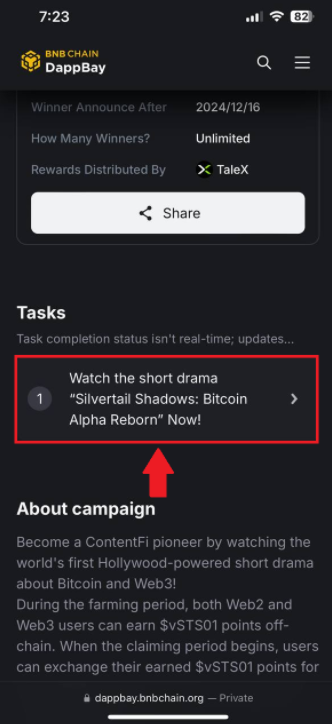
2. Log in to your DappBay account using your preferred wallet (MetaMask is used as an example in this tutorial):
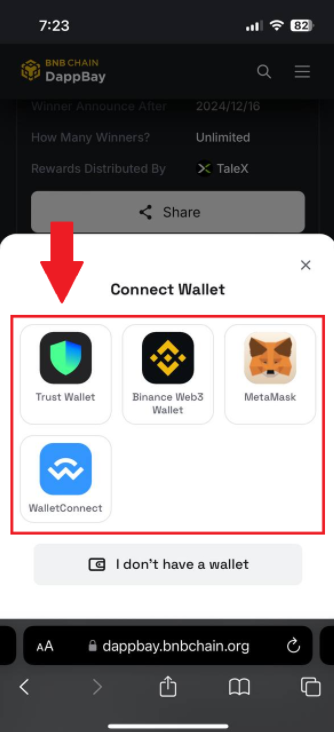
3. After logging in, click on the task again to open the TaleX mini program:
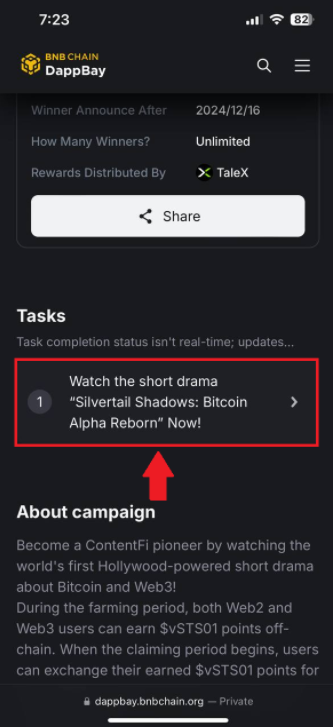
4. After opening the TaleX mini program, you will immediately enter the first episode of the Bitcoin short drama, then click on any airdrop event icon:
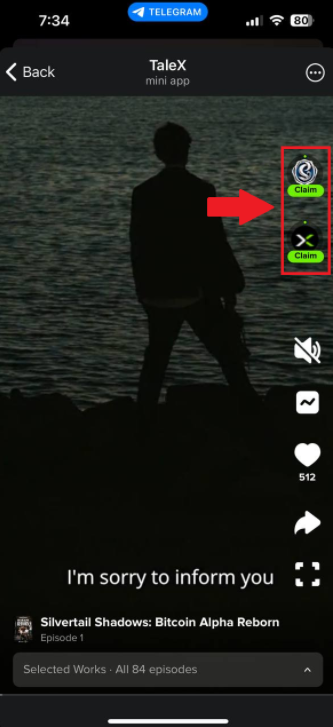
5. Now, you need to log in to your TaleX account using your preferred method. If you are logging in with the MetaMask DappBay account, click 'WalletConnect' to go to the TaleX web portal:
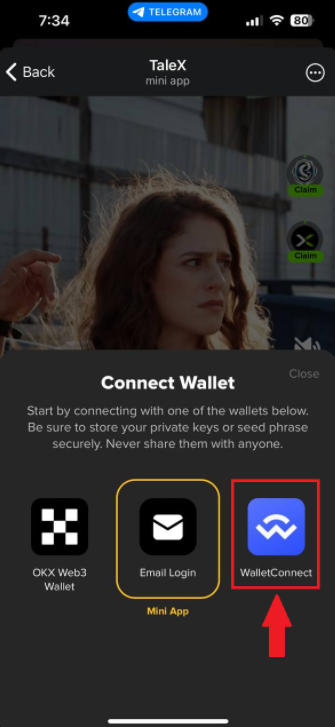
Note: If you log in using email on the TaleX mini program, please check the additional guidance at the end of this guide on how to connect the wallet linked to your email to DappBay.
6. After opening the TaleX web portal, follow the same steps to connect your MetaMask wallet to log in to your TaleX account:
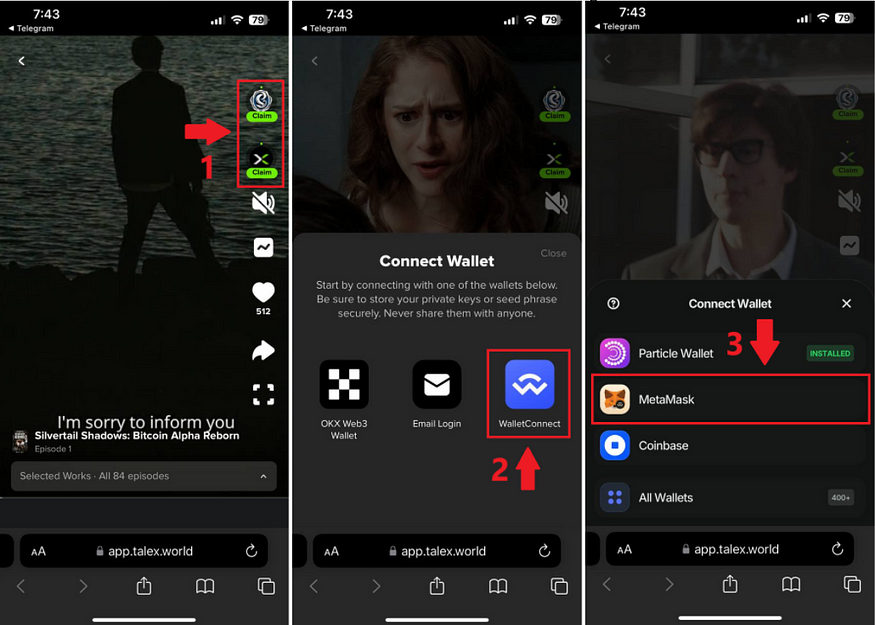
Alright, the login step has been completed; congratulations, take a breather and continue to the second step.
II. Ordinary gameplay
1. After logging in, you will see the progress indicator for the airdrop activity starting to fill up. Click on any of them to open the airdrop page with tasks:
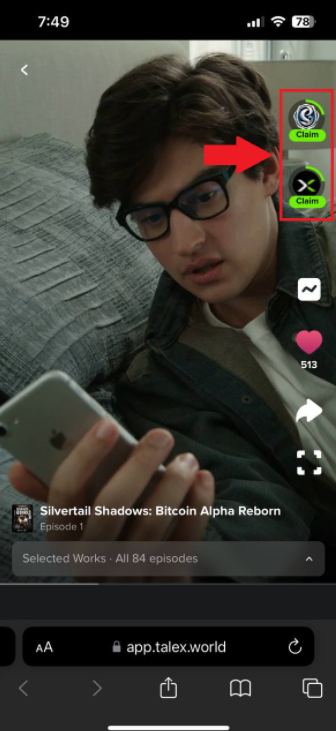
2. After opening the airdrop event page, first find the event rules and read all the details carefully:
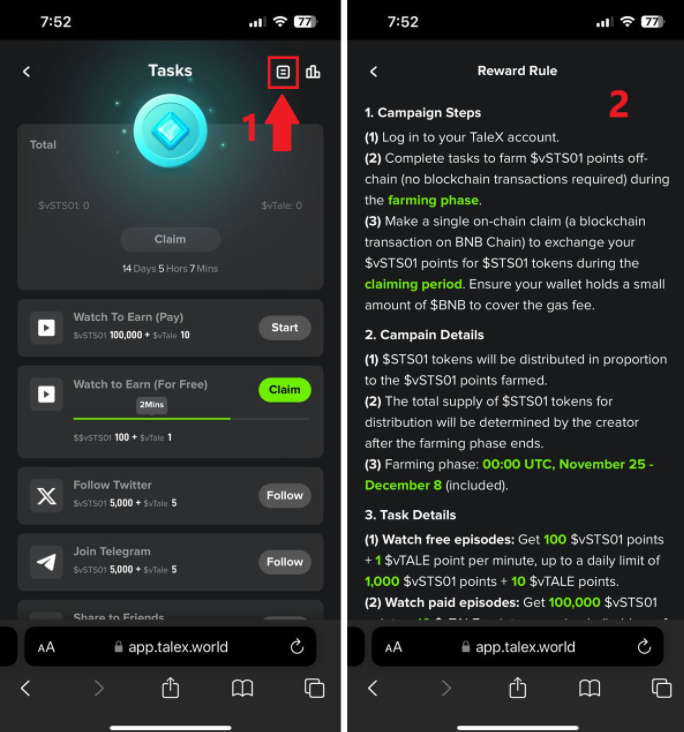
3. You can find the activity leaderboard in the upper right corner, which updates every 10 minutes. Work hard to maintain a high ranking to earn more $STS01 airdrop rewards:
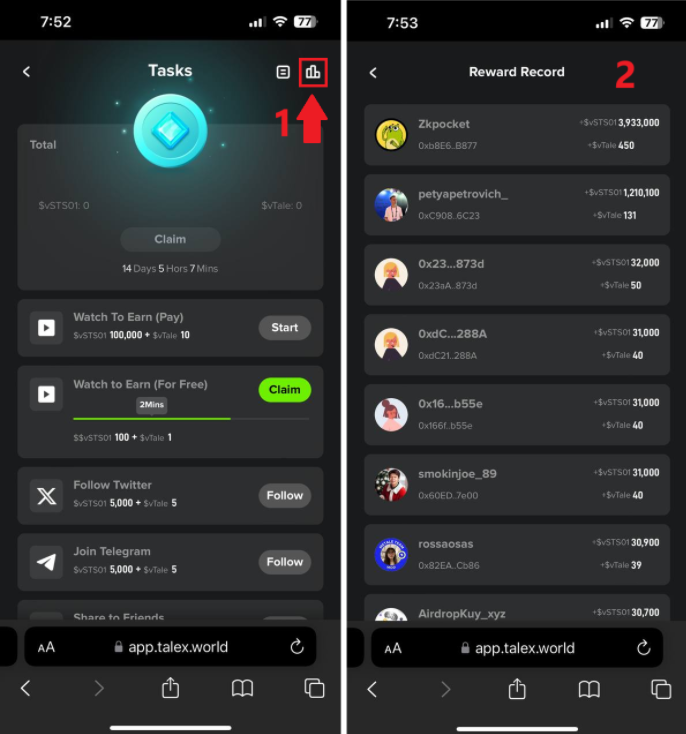
4. Start completing tasks, and remember — you don't need to be an experienced Web3 user to earn $vSTS01 points, and you can earn these points without making any transactions on the blockchain.
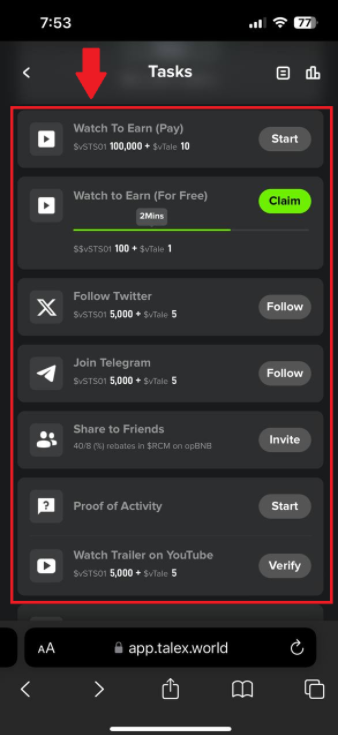
5. All tasks can be completed for free. This is the step for ordinary gameplay, did you learn it?
Watching the drama for free earns fewer points, but if you earn more first, consider the paid gameplay and proceed to the next step: paid gameplay.
III. Advanced gameplay
1. If you want to earn 100 times or more $vSTS01 points to receive more $STS01 airdrop rewards, you can unlock the paid episodes of the short drama, earning 100,000 $vSTS01 points for each episode unlocked.
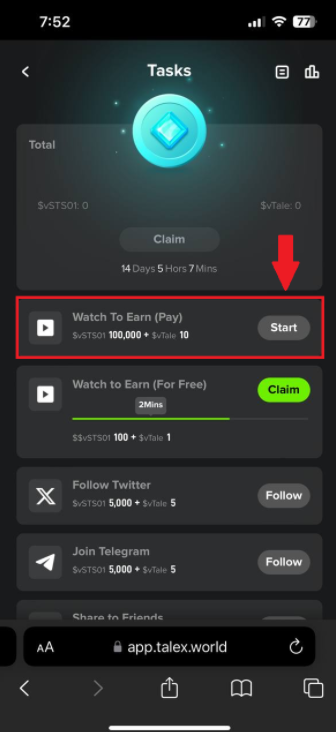
2. Once you see the 10th episode, the system will prompt you to start using TaleX points to pay for episode fees, with prices varying for each episode.
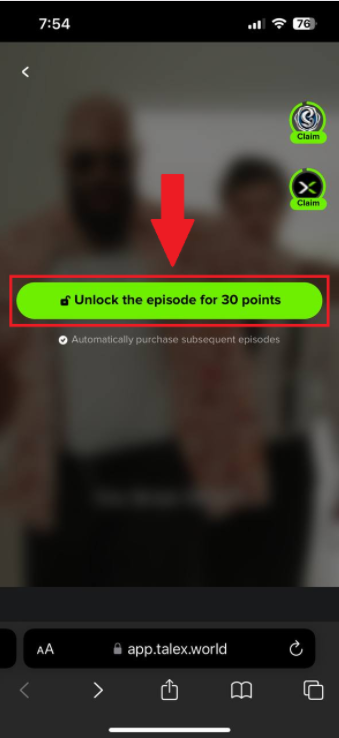
3. You can recharge your TaleX points balance by selecting the desired recharge amount.
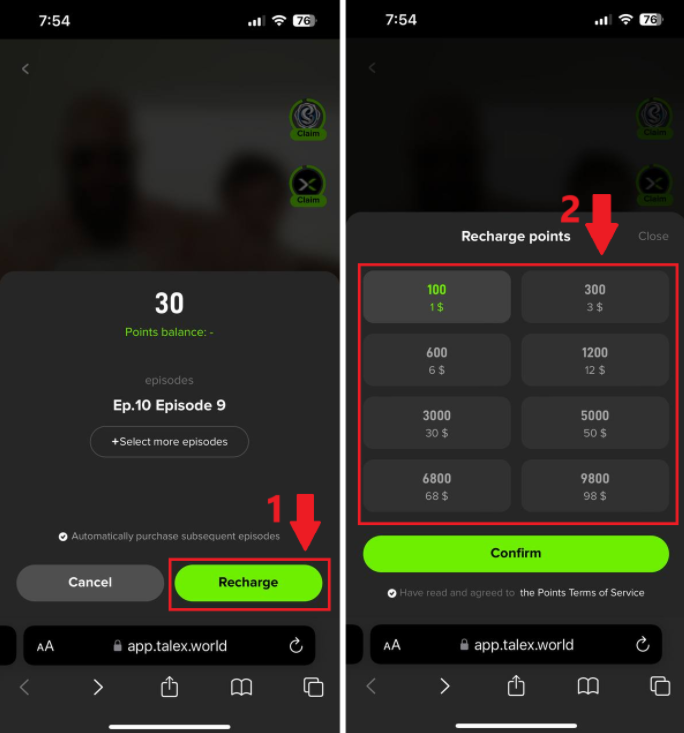
4. Next, you can choose a preferred recharge method. TaleX supports bank card top-ups, just like Web2 users pay for Netflix subscriptions or shop on Amazon. In this guide, we will use cryptocurrency for top-ups, so first select a chain to recharge:
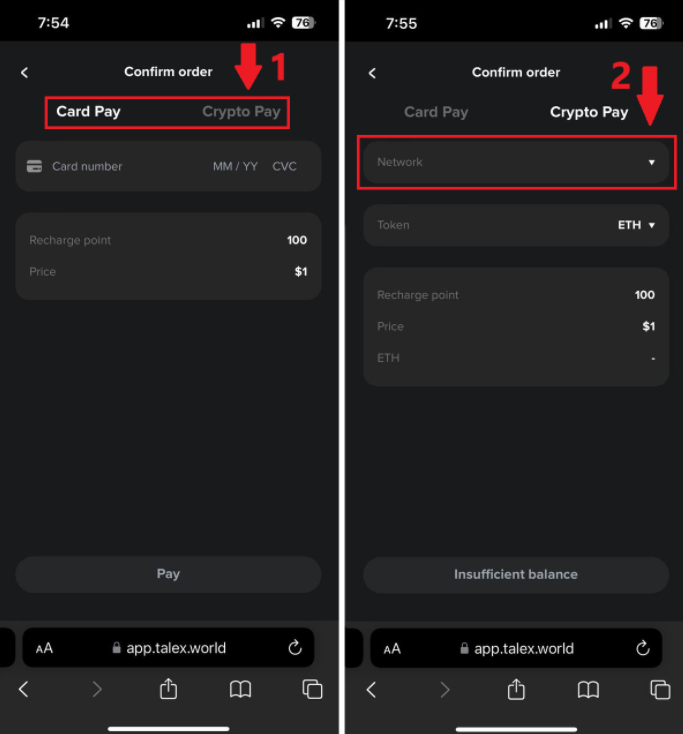
5. Select the chain you need, then click the token list and choose the token you want to use to recharge your points balance:
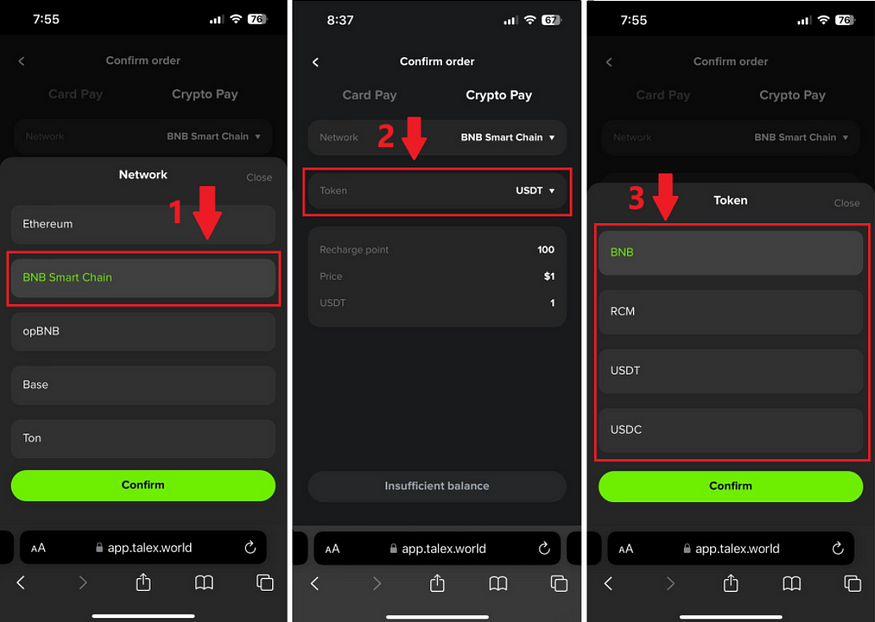
6. If the balance of the token you selected is sufficient, click 'Pay' and recharge your balance by performing an on-chain transaction:
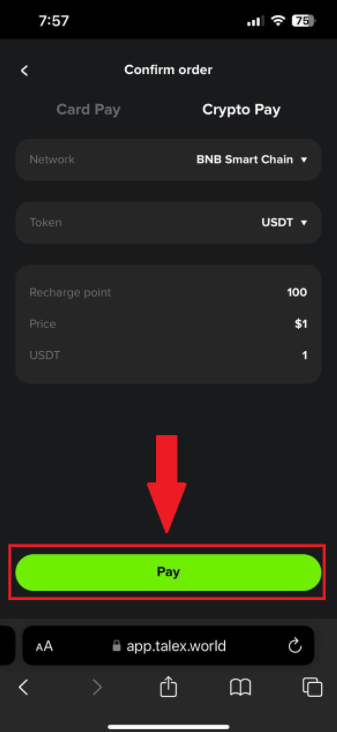
7. Finally, you can use your TaleX points balance to unlock paid short drama episodes.
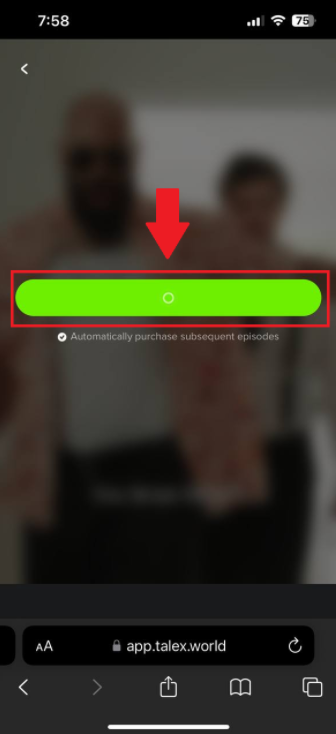
8. Once the paid episodes are successfully unlocked, you can claim the earned $vSTS01 points on the airdrop activity page, and please note that your $vSTS01 and $vTALE points balances have increased. Continue to complete other tasks to earn more $vSTS01 points and increase your $STS01 airdrop rewards:
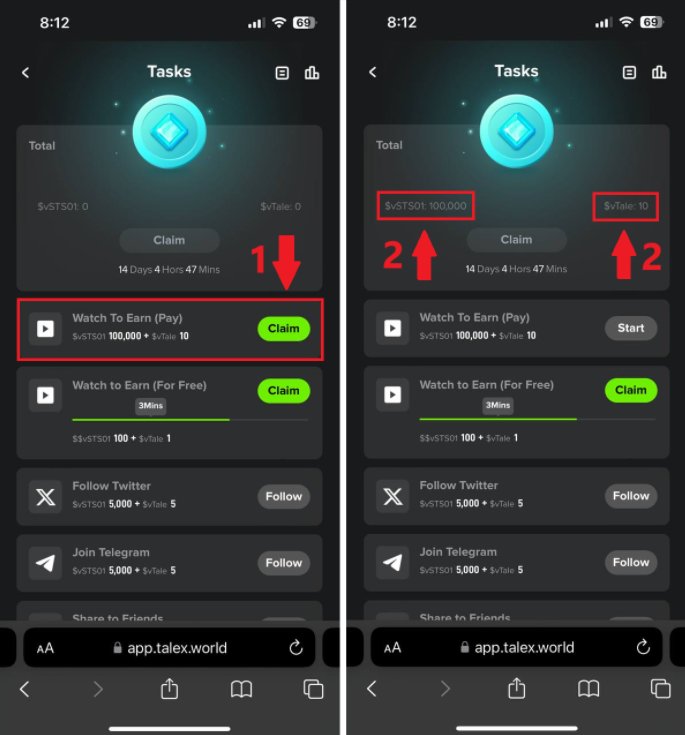
Note: The $vSTS01 points are short drama activity points, which will be immediately used to airdrop $STS01 tokens after the 'mining' period ends; while $vTALE is the official points of the TaleX project, which will be used to airdrop $TALE tokens when TaleX reaches the token generation event (TGE) on major centralized exchanges (CEX). You can earn more $vTALE points on the TaleX task page.
IV. Income secured
Congratulations everyone, after a bit of effort, you must have accumulated quite a few points, this stage is about exchanging the points you earned for tokens, the moment of securing your income.
1. When is the airdrop? The airdrop will take place after the $vSTS01 points 'mining' phase ends, and you can check the countdown for this phase at any time on the event page:
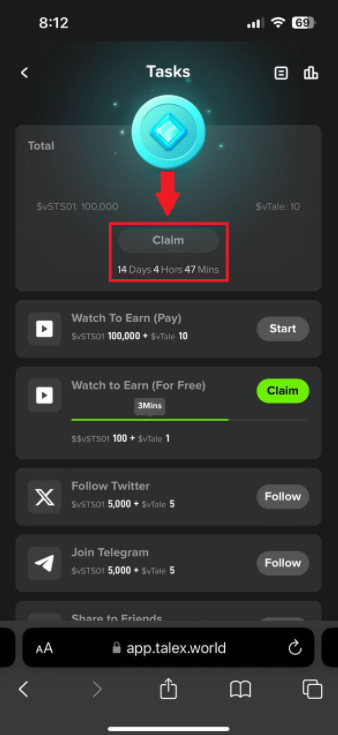
Note: Please follow our Twitter (X) and Telegram group for announcements regarding the total airdrop amount of $STS01 and the start date of the claiming period, which is expected to begin shortly after December 9.
2. Once the claiming phase begins, you will be able to see the amount of $STS01 tokens earned next to your $vSTS01 points, then click 'Claim' to perform an on-chain transaction on the Binance Smart Chain (BNB Chain) to claim the earned $STS01 tokens.
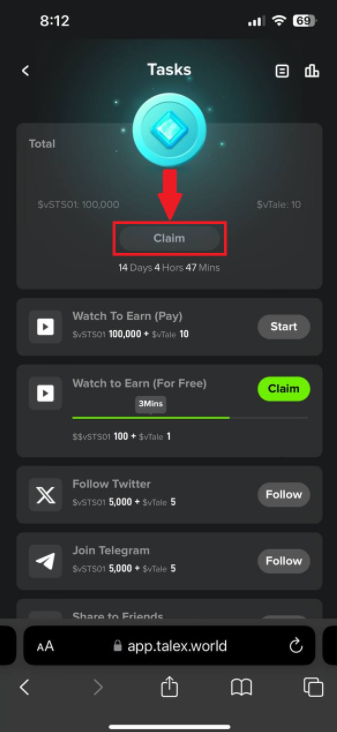
Note: Please ensure you have a small amount of $BNB in your wallet to pay for transaction fees on the Binance Smart Chain.
3. Once you have claimed the $STS01, you can trade in the copyright trading section, which can be accessed directly from the first episode (1), or opened through the main menu (2); you can also check your $STS01 balance in your wallet on the Binance Smart Chain (3):
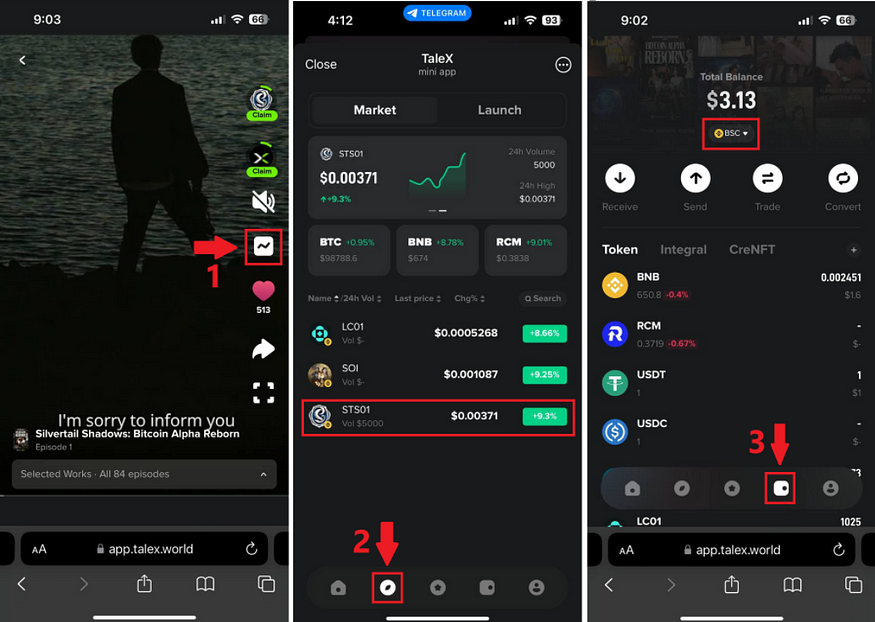
Alright, at this point, congratulations, the tokens you earned have been successfully secured.
[Extra at the end of the article]: If you log in using email on TaleX
1. First, if you log in using email, you can continue using the [TaleX mini program](https://t.me/TaleX_chain_bot/TaleX),
Instead of [TaleX web portal](https://www.notion.so/Official-TaleX-Tutorial-Database-110fe2dc6cfa8015ba95c9e808910549?pvs=21):
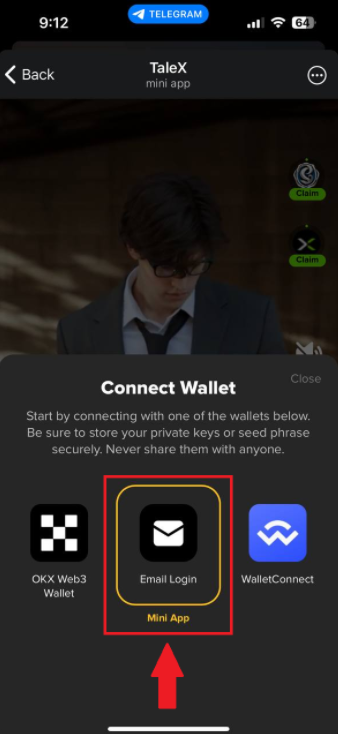
Note: Email login on TaleX is supported by [Particle Network Multi-Party Computation (MPC) wallet](https://wallet.particle.network).
2. Next, visit the [Particle Network Multi-Party Computation (MPC) wallet](https://wallet.particle.network) website and log in to your wallet using the email option:
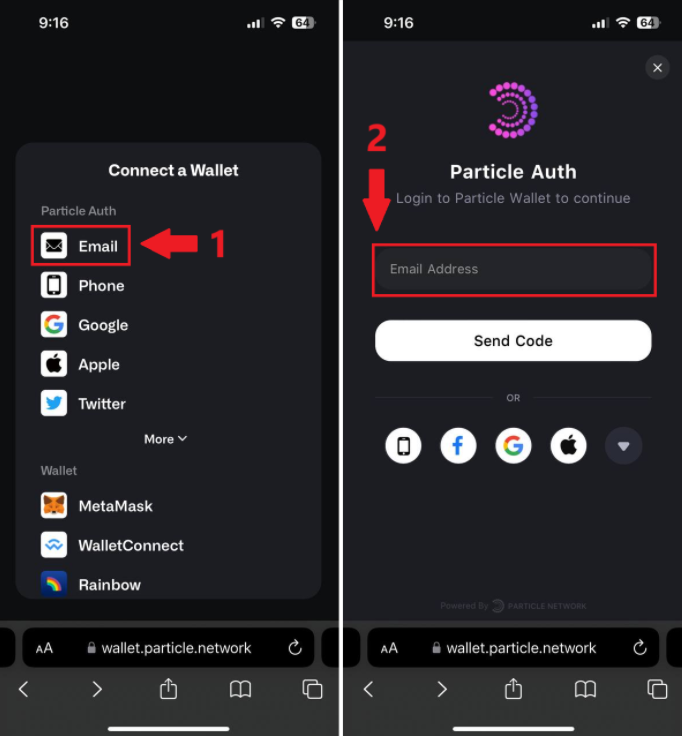
3. Then select the Binance Smart Chain (BNB Chain), click the QR code scanner in the upper right corner, and find the 'Paste wallet connection code' option:
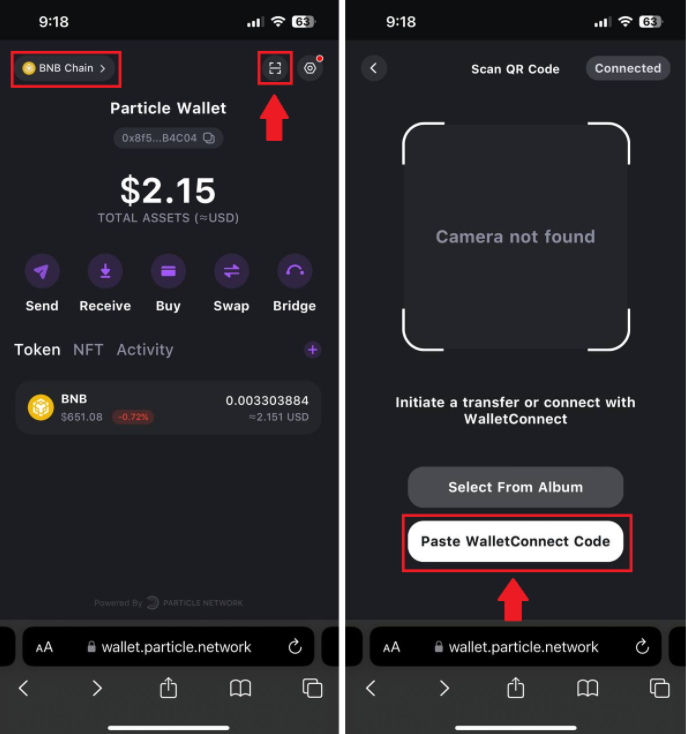
4. Now, visit the DappBay event page, select the 'Wallet Connect' option, find the QR code in the upper right corner and copy the wallet connection code in the upper right corner of that QR code:
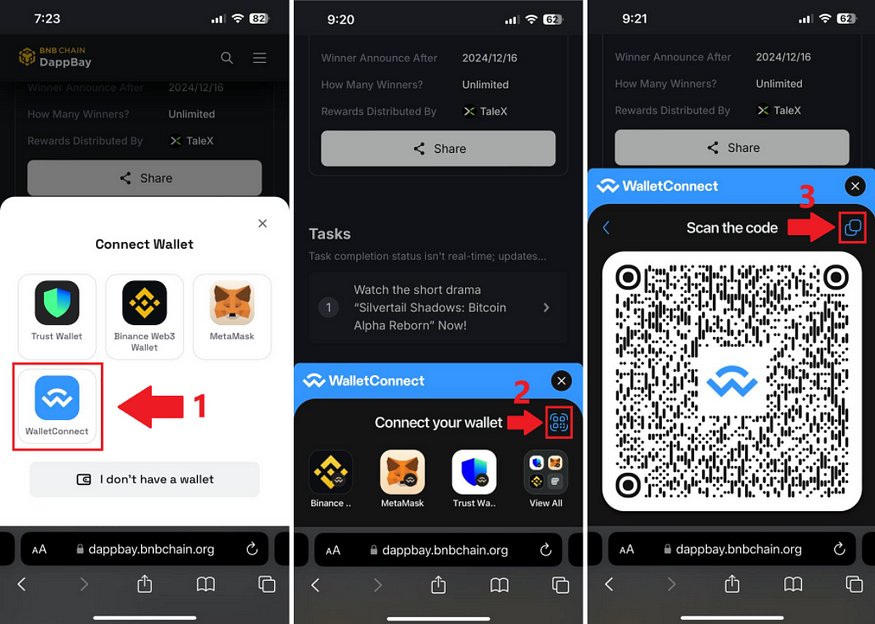
5. Finally, paste the wallet connection code into the Particle Network Multi-Party Computation (MPC) wallet website, and then connect your wallet.
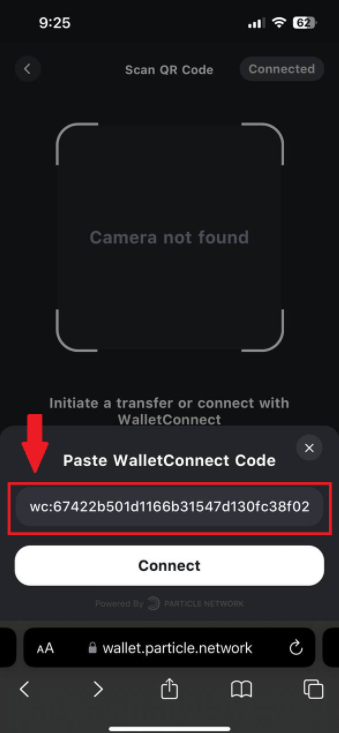
6. Please note that to connect your wallet, you may be required to sign various requests, so in most cases, you need to manually switch between the Particle Network Multi-Party Computation (MPC) wallet site and the product you are connecting your wallet to.
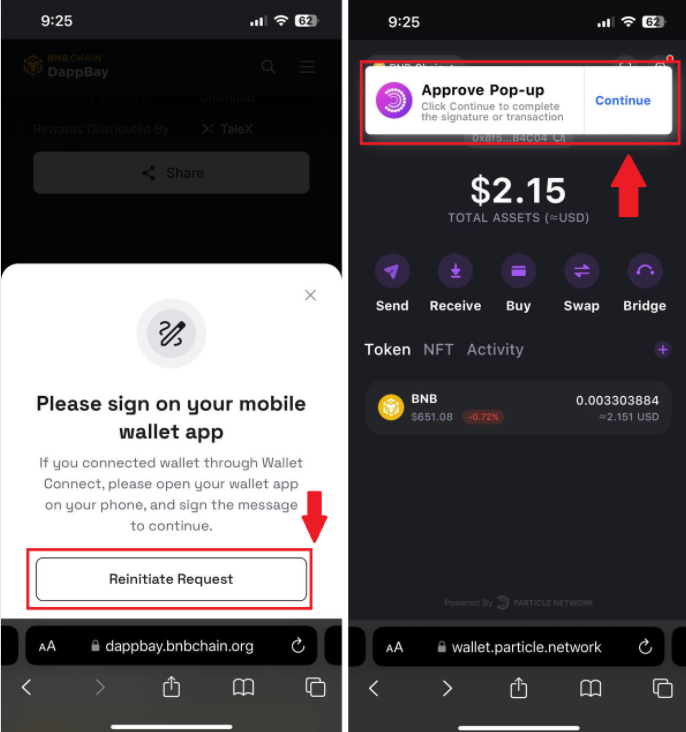
Important reminder: You do not need to connect your wallet to the DappBay website to participate in the $STS01 airdrop event. You can directly use the TaleX platform to earn $vSTS01 points during the 'mining' phase and use the earned $vSTS01 points to claim $STS01 tokens during the claiming phase. The DappBay website serves only as a platform for disseminating information related to the $STS01 airdrop event.
TaleX Mini App: https://t.me/TaleX_chain_bot/TaleX
TaleX Web: app.talex.world
