I believe everyone has made several thousand USD on Grass, right? After all, Grass's valuation has reached 1 billion USD! But if you really missed out, don't be sad; there’s still a chance! Today, we are introducing another popular DePIN (Decentralized Physical Infrastructure Network) project—Gradient Network. It is also based on the Solana blockchain and has already received investments from well-known institutions like Pantera Capital, Multicoin Capital, and Sequoia Capital (红杉中国). Similar to Grass, Gradient allows participation in mining by providing idle network resources and is currently in its early stages.

If you missed Grass, Gradient Network is definitely an opportunity you can't afford to miss! Below, we will detail how to quickly participate in the Gradient mining airdrop and earn revenue effortlessly.
One: Why Choose Gradient Network?
Popular DePIN Track: DePIN projects are currently very popular, focusing on the distributed network utilization of physical infrastructure, particularly in cloud computing and edge computing.
Large Institutional Investment: Gradient has successfully secured support from Pantera Capital, Multicoin Capital, and Sequoia Capital China, which means it has strong financial and technical backing.
Simple Idle Mining: No complex operations required; users just need to provide idle network bandwidth to automatically mine, making it easy and convenient.
Early Project Opportunities: The project is still in its early stages, making it a great time to participate in airdrops and accumulate points.
Two: Four-Step Tutorial for Gradient Mining Airdrop
Step One: Register a Gradient account
First, you need to visit the Gradient official website's registration page. Follow the prompts to enter your email and password to create an account.
Note: Use a common email address to ensure you can receive project notifications later. Enter the invitation code 34BTQB for an additional 3000 experience points and a 2% bonus!
Registration link: https://app.gradient.network/signup?code=34BTQB

Step Two: Download and install the Chrome browser plugin
Once registration is complete, the next step is to install the Gradient mining plugin. You can follow these steps:
Open Chrome, go to the Chrome Web Store, and search for the Gradient Network plugin.
On the Gradient official website, follow the prompts in the image below to download the plugin.
After installation, you will see the plugin icon in the top right corner of the browser, indicating it is ready.

Step Three: Log in and start idle mining
After installing the plugin, click the plugin icon, and it will automatically log in to your registered Gradient account.
Once the plugin is activated, the system will automatically use your idle bandwidth for calculation tasks. This means you have started contributing network resources and mining in the background.
Tip:
The plugin being in a green state indicates normal operation; the longer the idle time, the more mining rewards you earn.
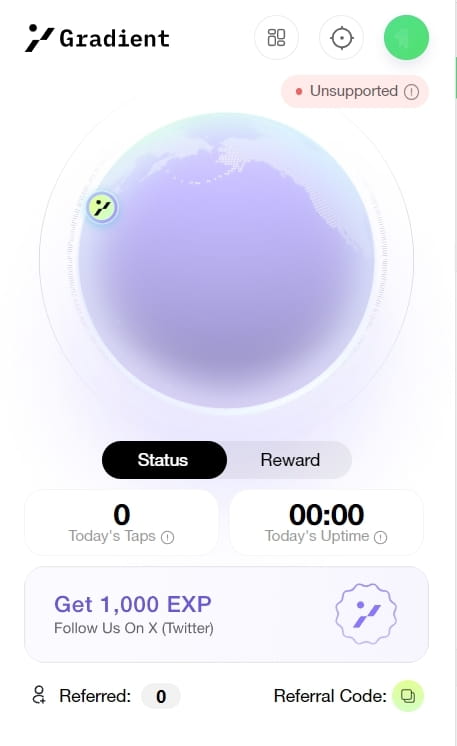
Step Four: Link social accounts for additional rewards (optional)
In addition to idle mining, you can also gain extra community points by linking social accounts (like X (formerly Twitter) and Discord). The binding steps are as follows:
Log in to the Gradient official website.
Select the 'Social Binding' option.
Follow the prompts to authorize and bind your social account.
After completing the binding, you will receive additional points to enhance your airdrop rewards.

Three: Invite friends, multiple accounts for airdrop
If you want to further increase your mining rewards, you can invite friends for additional bonuses. For every successful invitation, both parties can earn 20 points, and you will receive 10% of the invited person's earnings as a referral reward.
Multiple Account Operation Tips:
If you want to use multiple accounts for mining, it is recommended to use a fingerprint browser or an Android emulator to ensure that multiple accounts operate in different network environments, avoiding account bans due to duplicate IP addresses.

Four: Frequently Asked Questions
Do you need a VPN?
Some regions may require a VPN to ensure the proper operation of the plugin, especially in mainland China. Please choose a suitable VPN service based on your network situation.Is there any risk?
Participating in any blockchain project carries certain risks. It is recommended to thoroughly understand the project's background and conduct a proper risk assessment before participating.How is revenue calculated?
Revenue depends on the amount of bandwidth resources you contribute and your online time. The longer the idle time, the more contributions, and the higher the mining rewards.
Five: Summary
Gradient Network is an early-stage project worth paying attention to, especially suitable for users with idle network resources. Its operation is simple; just download the plugin and activate it to start mining and receive airdrop rewards. If you missed out on Grass, don't miss Gradient! Now is the perfect time to get involved.
Hurry up and register, start idle mining, and earn your first revenue!

