When the MEME coin dog season arrives, the Solana chain will be extremely congested and transactions will easily fail.
In addition, token prices fluctuate greatly, and the manually entered transaction price cannot keep up with the actual token price changes, so the transaction will fail.
You may have noticed a potential currency but cannot buy it, and can only watch it go down a steep slope. This is a very uncomfortable experience.
Because of this, a good TG Trading Bot becomes a necessity for Meme traders.
Today, we are going to talk about this Telegram trading robot - AngryBot.
It has the following features:
1. Buy coins quickly, enter the token contract address, and automatically start the purchase;
2. Quickly customize GAS fees to reduce transaction failures;
3. Support preemptive transactions and anti-Mev transactions (anti-sandwich attacks);
4. Support sniping;
5. Support limit price buying and selling;
6. Sharing and recommending can earn you 10% of the transaction fee, up to 90%.
……
AngryBot is not only a weapon to fight against local dogs, but also an Alpha local dog catcher. Join the Telegram channel to be one step ahead and discover potential MEME coins in advance.
How to use Angry Bot to increase trading profitability? Let’s dive in.
1. Join Angry Bot and enter in the browser:
https://t.me/solana_angrybot?start=ref_tfzmjy
2. Click "Open on the web" below

3. Click "Start Bot" in the upper right corner

Or, search on Telegram: https://t.me/solana_angrybot?start=ref_tfzmjy

Click the first one to enter, then click Start to complete.
How to go from 0 to 1, how to hit a golden dog with Angry Bot?
When you enter Angry Bot, the first thing you see is the homepage. You can select the language through the settings button in the lower right corner. Here, we choose English.
To use Angry Bot, we need to pair the Bot with a SOL chain wallet.

On the Angry Bot homepage, first click Wallet Management.
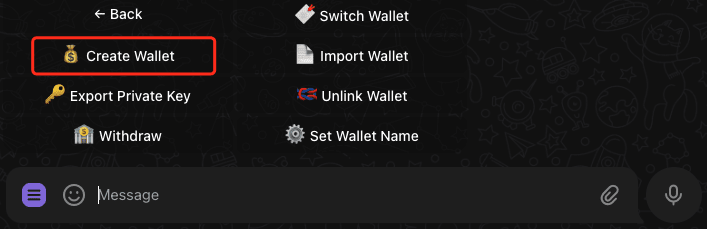
The pages that appear at this time are: return, switch wallet, create wallet, import wallet, export private key, delete wallet, withdraw assets, and set wallet name.
Switch wallet: Angry Bot can manage N addresses. This function can quickly switch between different wallet addresses.
Create New Wallet: Create a new wallet address.
Import wallet: Import an existing wallet address by importing mnemonics.
Export private key: Export the private key corresponding to the address, which can be imported and managed in other wallets that support SOL chain addresses.
Delete wallet: After deletion, Bot will no longer be able to control the wallet, so be careful! If there are still assets, save the address and private key before deletion.
Withdraw assets: You can withdraw assets from this address to other addresses.
Set wallet name: Set a name for the current address to facilitate the management of multiple addresses.
We choose to create a new wallet address.

The pop-up page contains the new wallet address and private key. Note that the above page will be automatically deleted after 10 seconds. Quickly click to copy the address and private key and keep them properly.
The new address has no funds, so you need to deposit SOL into it. Withdraw from the exchange or deposit SOL on the chain. After depositing, return to the Bot homepage. You can see that there is SOL on the address. Start hunting down local dogs.
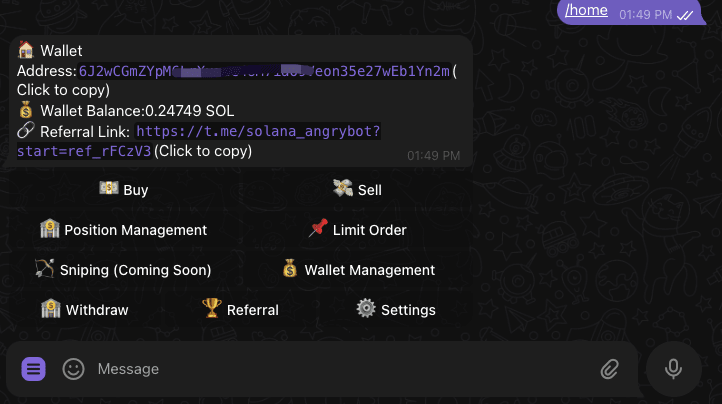
We choose to purchase the popular SOL chain token DMAGA for demonstration and directly enter the token contract address in the dialog box.

The page pops up, the upper part is the basic information of the token, from top to bottom:
1. Token price, market value, and number of addresses holding the token;
2. 24-hour rise and fall;
3. Pool size;
4. Security reminders. Including the coin minting method, whether the pool has been burned, whether there is a backdoor, and the proportion of coins held by the top 10 addresses.
The bottom half is the purchase option.

Selecting the given purchase quantity and slippage parameters can achieve quick purchase. Here, we choose custom.
First click on a location and enter 0.2
Click on the second position and enter 5
The following picture can be obtained, which means buying DMAGA at 0.2SOL, 5% slippage and limit price.

The amount of SOL purchased and the slippage are both green ticks, indicating that the input is correct. Click Confirm Trade below to confirm the transaction. Done!
By clicking on the position management on the home page, we can see the position status of DMAGA. See the figure below.

Selling is also very convenient. After entering the DMAGA page, you can customize the quantity and slippage. The process is similar to buying.
Here, we directly select the given value and sell quickly. First click to select 100%, click 10% slippage, and click to confirm the transaction.

The above is the whole process of using Angry Bot from creating an address, recharging SOL to buying and selling a MEME coin.
Angry Bot price limit trading, MEME leak detection and escape tool
Angry Bot currently also offers a limit buy feature.
The depth of on-chain MEME coins is likely to be poor in the early stages of development. Large investors clearing their positions or buying in large amounts can easily cause a sharp drop or surge, with the magnitude of up to 30%.
Therefore, limit price buying is extremely useful and is a powerful tool for picking up bargains and short-term top-escaping in MEME.
In many cases, when we know a certain MEME coin, the price is already too high, but we are optimistic about the coin, then the limit price transaction is also very useful. It can reduce the risk of investment.
Let’s take the limit buy operation as an example. On the Bot homepage, click Limit Trading-Buy-Enter Token Address. Below we still take DMAGA as an example.



At this point, there are two options, limit the price, or limit the decline.
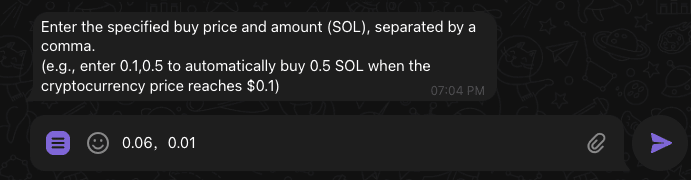
We select the limit price, and the above dialog box will appear. First enter the price, then enter the purchase amount, separated by commas.
Here, first enter the price 0.06, then enter the quantity 0.01, and press Enter.

In this way, our limit order is set. When the price reaches the set price, the order will be automatically executed.
Re-enter the limit order page to view all currently set spot orders and cancel a spot order setting.
Angry Bot has many functions and is a must-have tool for MEME
The above is just the basic gameplay of Angry Bot. It has many functions. Once you master them, you can happily win the Golden Dog on the SOL chain.
Mastering the following functions will make it easier to use Angry Bot.
1. Use wallet management to build multiple addresses.
If you are a KOL or a whale, doing so will not only make it easier to manage your funds, but also prevent your address from being tracked.
2. By using position management, the profit and loss of MEME coin holdings can be clearly seen.
3. Use the sniper trading model to buy potential golden dogs before scientists do.
In MEME coin gold dog farming, scientists on the chain have technical advantages, which makes ordinary users complain. But Angry Bot is about to launch the sniping transaction function, which means that ordinary users can use Angry Bot's technical strength to compete with scientists. This will greatly improve the profitability of gold dog farming and is worth looking forward to.
4. Earn through agent sharing.
Angry Bot has established a highly profitable referral system to ensure that users who actively spread Angry Bot receive high rewards.
Ordinary users can earn a 10% reward for recommending friends to use Angrybot. Currently, the Angry Bot order handling fee is charged at 1%, that is, if you use 1SOL to buy tokens, the fee is 0.01SOL.
In addition, if you are a partner, you can enjoy a higher commission rate overall (please consult the staff for details).
Join the Angry Bot community and let Alpha experts help you win the game
Subscribing to Angry Bot's Telegram channel is absolutely an indispensable part of playing Angry Bot.
The Angry Bot subscription channel is officially operated and currently provides four major functions: smart money monitoring, FOMO warning, SOL dog exchange, and FAQ.
1. Smart Money Monitoring
This is a unique function of Angry Bot, which mainly monitors the dynamics of smart money in the library.
For example, in the picture below, after completing the demonstration operation of purchasing DMAGA above, the editor found that the well-known KOL Liangfenxiaodao and Jinmu were selling DMAGA.
At this moment, my heart is chilled...

In short, if you see smart money addresses collectively purchasing a certain currency over a period of time, then there is a high probability that this may be a Golden Dog, and you can just rush in.
2. FOMO Warning
Smart money early warning function monitors a lot of smart money addresses. Transactions of this type of addresses are very frequent, and the amounts vary. Therefore, the amount of content pushed by this channel is very large, and it will be tiring to keep an eye on the smart money addresses.
FOMO warnings are early memes selected by the Angry Bot team that are currently being used by players on the chain to cause FOMO. This channel has very little content every day, but the quality is the most important.
These MEME coins still have risks, and users need more information to make their own investment decisions.
3、Gem Calls
Degen basically pushes out the Golden Dog 24 hours a day, only better, nothing you can't think of:
https://t.me/AngrybotGemCalls

